Disabling a Route
Last updated:2024-01-10 14:41:59
This document describes how to disable one or multiple CCN routes.
Note:
Disabling a route may affect running services. Therefore, ensure that no data is being forwarded through this route before performing this operation.
Prerequisites
Enable the route: 

Directions
1. Log in to the CCN console.
2. In the CCN instance list, click the ID/Name of the CCN instance for which to disable a route to enter the details page.
3. Disable the route on the Route Table tab:
Single route: Click the icon on the right of the enabled route and click OK in the Disable Route pop-up window.
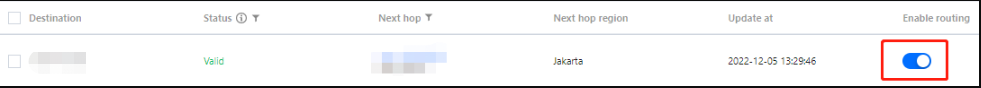
Multiple routes: Select multiple enabled routes, click Disable Route at the top, and click OK in the pop-up window.
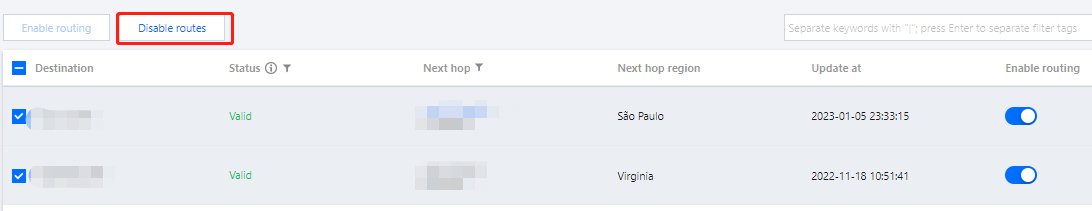
The disabled routes are as shown below:
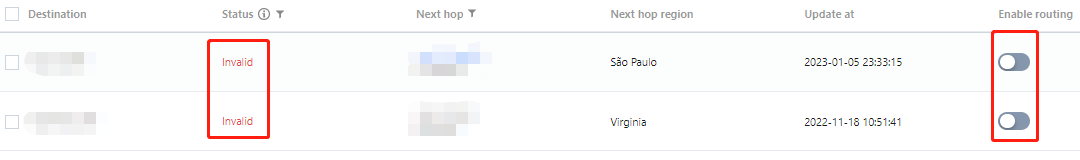
Was this page helpful?
You can also Contact Sales or Submit a Ticket for help.
Yes
No
Feedback

