- Updates and Announcements
- Product Introduction
- Differences Between the Old and New Versions
- Comparison of Anti-DDoS Protection Schemes
- Purchase Guide
- Getting Started
- Operation Guide
- Best Practice
- Troubleshooting
- API Documentation
- History
- Introduction
- API Category
- Making API Requests
- Anti-DDoS Pro Instance List APIs
- Anti-DDoS Advanced Instance APIs
- Protection Configuration APIs
- ModifyPacketFilterConfig
- ModifyDDoSSpeedLimitConfig
- ModifyDDoSGeoIPBlockConfig
- DescribeListWaterPrintConfig
- DescribeListProtocolBlockConfig
- DescribeListProtectThresholdConfig
- DescribeListPacketFilterConfig
- DescribeListDDoSSpeedLimitConfig
- DescribeListDDoSGeoIPBlockConfig
- DescribeListDDoSAI
- DescribeListBlackWhiteIpList
- DescribeBlackWhiteIpList
- DeleteWaterPrintKey
- DeleteWaterPrintConfig
- DeletePacketFilterConfig
- DeleteDDoSSpeedLimitConfig
- DeleteDDoSGeoIPBlockConfig
- DeleteBlackWhiteIpList
- CreateWaterPrintKey
- CreateWaterPrintConfig
- CreateProtocolBlockConfig
- CreatePacketFilterConfig
- CreateDDoSSpeedLimitConfig
- CreateDDoSGeoIPBlockConfig
- CreateDDoSAI
- CreateBlackWhiteIpList
- SwitchWaterPrintConfig
- ModifyCcBlackWhiteIpList
- DescribeCcGeoIPBlockConfigList
- DescribeCcBlackWhiteIpList
- DeleteCcGeoIPBlockConfig
- DeleteCcBlackWhiteIpList
- CreateCcGeoIPBlockConfig
- CreateCcBlackWhiteIpList
- Intelligent Scheduling APIs
- Alarm Notification APIs
- Resource List APIs
- Connection Configuration APIs
- Statistical Report APIs
- Other APIs
- Data Types
- Error Codes
- FAQs
- Legacy Anti-DDoS Pro
- Anti-DDoS Basic
- Service Level Agreement
- Anti-DDoS Pro Policy
- Glossary
- Updates and Announcements
- Product Introduction
- Differences Between the Old and New Versions
- Comparison of Anti-DDoS Protection Schemes
- Purchase Guide
- Getting Started
- Operation Guide
- Best Practice
- Troubleshooting
- API Documentation
- History
- Introduction
- API Category
- Making API Requests
- Anti-DDoS Pro Instance List APIs
- Anti-DDoS Advanced Instance APIs
- Protection Configuration APIs
- ModifyPacketFilterConfig
- ModifyDDoSSpeedLimitConfig
- ModifyDDoSGeoIPBlockConfig
- DescribeListWaterPrintConfig
- DescribeListProtocolBlockConfig
- DescribeListProtectThresholdConfig
- DescribeListPacketFilterConfig
- DescribeListDDoSSpeedLimitConfig
- DescribeListDDoSGeoIPBlockConfig
- DescribeListDDoSAI
- DescribeListBlackWhiteIpList
- DescribeBlackWhiteIpList
- DeleteWaterPrintKey
- DeleteWaterPrintConfig
- DeletePacketFilterConfig
- DeleteDDoSSpeedLimitConfig
- DeleteDDoSGeoIPBlockConfig
- DeleteBlackWhiteIpList
- CreateWaterPrintKey
- CreateWaterPrintConfig
- CreateProtocolBlockConfig
- CreatePacketFilterConfig
- CreateDDoSSpeedLimitConfig
- CreateDDoSGeoIPBlockConfig
- CreateDDoSAI
- CreateBlackWhiteIpList
- SwitchWaterPrintConfig
- ModifyCcBlackWhiteIpList
- DescribeCcGeoIPBlockConfigList
- DescribeCcBlackWhiteIpList
- DeleteCcGeoIPBlockConfig
- DeleteCcBlackWhiteIpList
- CreateCcGeoIPBlockConfig
- CreateCcBlackWhiteIpList
- Intelligent Scheduling APIs
- Alarm Notification APIs
- Resource List APIs
- Connection Configuration APIs
- Statistical Report APIs
- Other APIs
- Data Types
- Error Codes
- FAQs
- Legacy Anti-DDoS Pro
- Anti-DDoS Basic
- Service Level Agreement
- Anti-DDoS Pro Policy
- Glossary
CC Frequency Limiting
Last updated: 2022-07-26 16:12:59
Anti-DDoS supports CC frequency limiting for connected web applications to restrict the access frequency of source IPs. It provides multiple defense levels and is set to "Loose" by default. You can customize a frequency limiting rule to apply CAPTCHA and discard on source IPs if any IP accesses a certain page too frequently in a short time.
You can adjust your frequency limiting rules based on the real-time traffic using the following levels:
This level verifies the identity of visitors using CAPTCHA. Note that this level may lead to false positives due to a stricter verification, and is only applicable to website applications. For API- or app-based applications, please configure the CC frequency limiting policies instead of using the default configurations.
Preparation
You have successfully purchased an Anti-DDoS Pro instance and set the protected target.
Directions
- Log in to the new Anti-DDoS console and select Configurations on the left sidebar. Open the CC Protection tab.
- Select an Anti-DDoS Pro instance ID in the list on the left, such as "bgp-00xxxxxx".
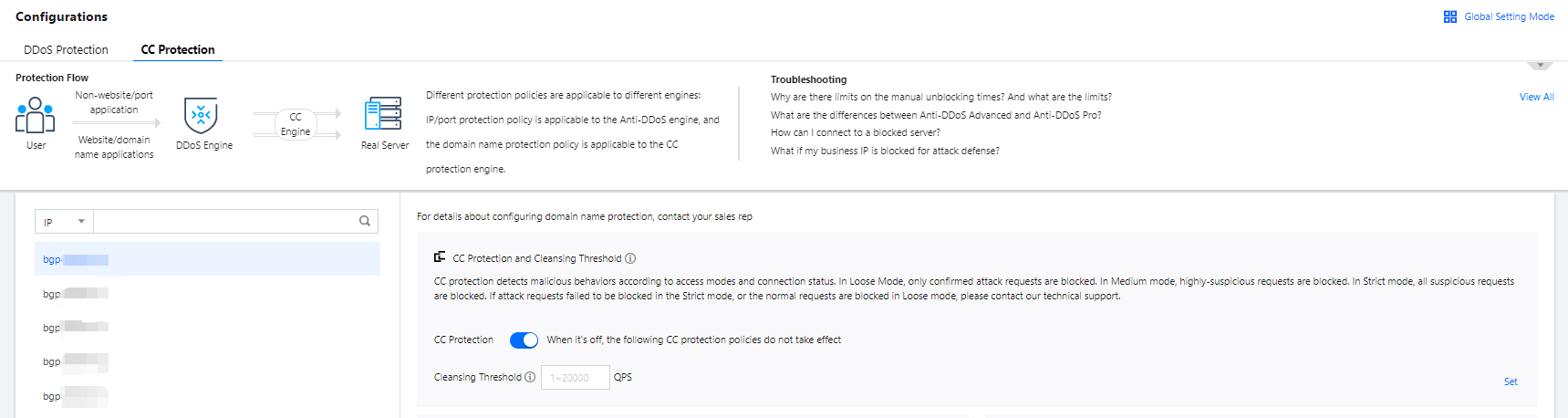
- Click Set in the CC Frequency Limit section to enter the rule list.

- Click Create and enter the required fields to create a frequency limiting rule.
Note:
- If no frequency limiting rules are created, the "Custom" level cannot be enabled.
- After optimization, you can add the default rule optionally before first creating a rule, and configure CC frequency limiting rules for sub-domain names.
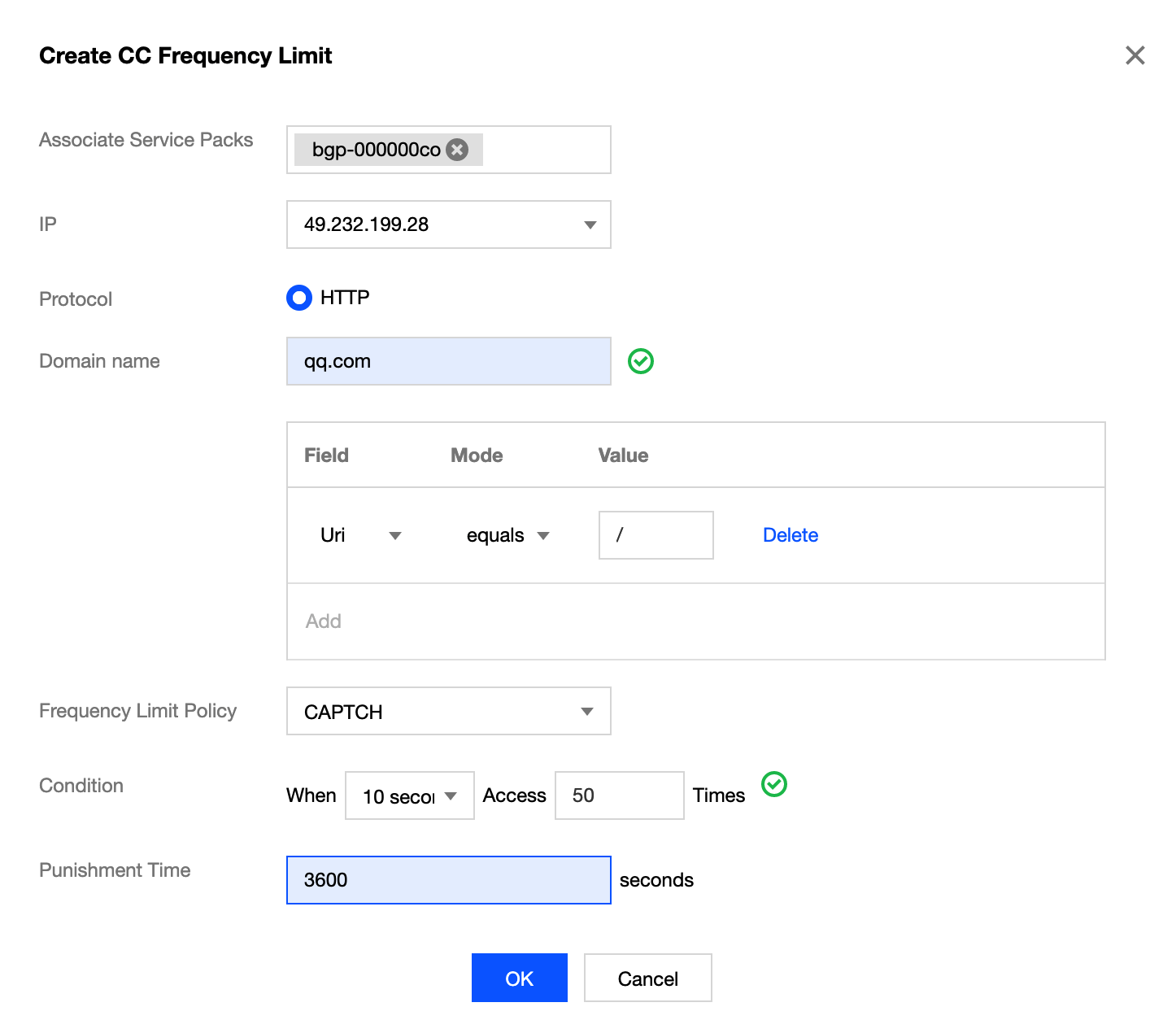
5. After the rule is created, it is added to the rule list. You can click Configuration on the right of the rule to modify it.

 Yes
Yes
 No
No
Was this page helpful?