Overview
Last updated:2025-07-09 14:52:25
The DBbrain real-time session page supports features such as SQL statistics, session statistics, active sessions, performance monitoring, SQL traffic throttling, and hot spot update protection. It helps Ops personnel quickly grasp the session information of the instance, manage instance sessions, and efficiently locate logical issues related to database session connections that are difficult to detect manually.
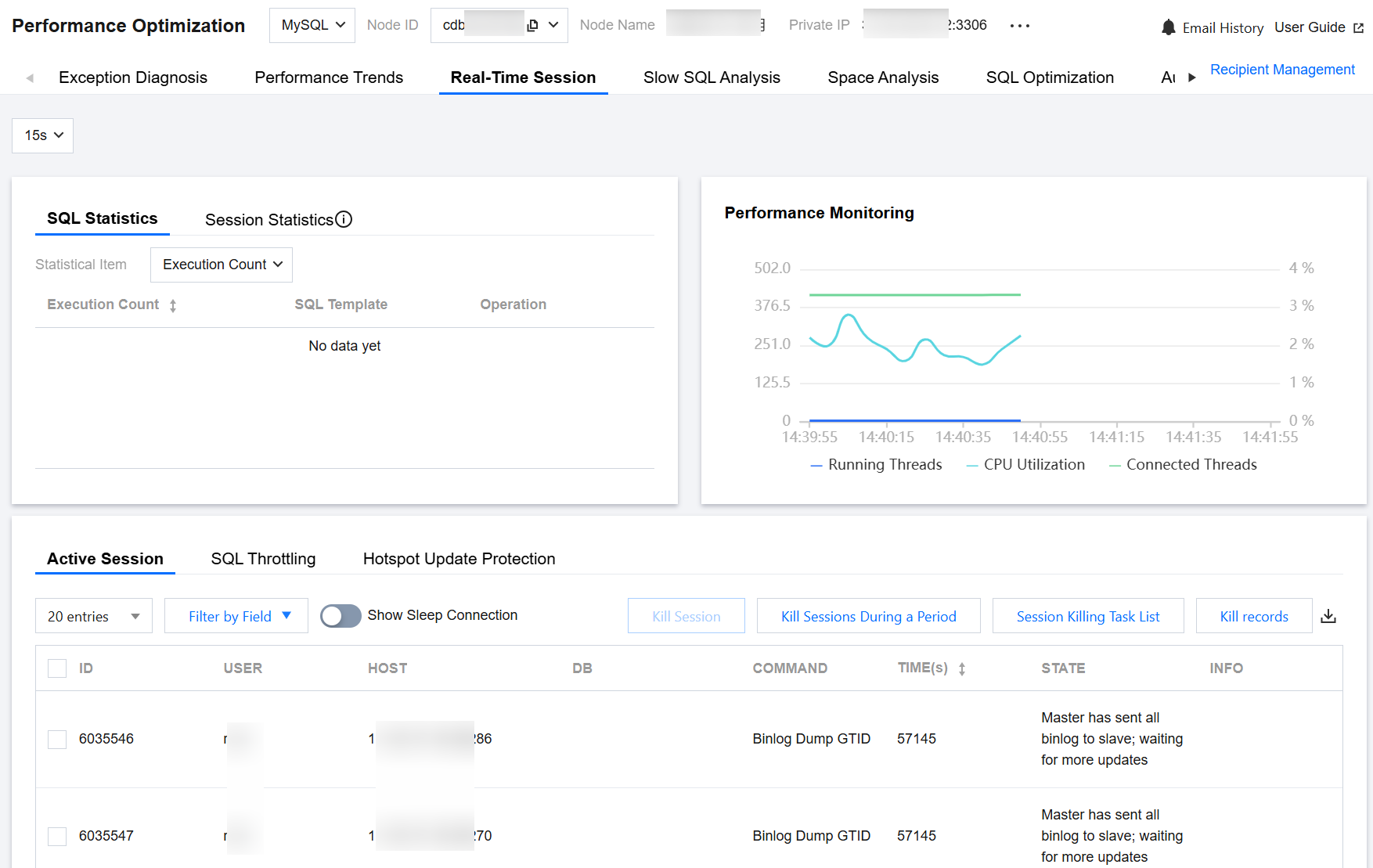
Supported Features and Operation Guide
Viewing real-time session information: It supports viewing SQL statistics, session statistics, current active sessions, performance monitoring information, and downloading current active sessions. For detailed introduction and operations, see Viewing Real-Time Sessions.
Kill sessions: It supports killing current active sessions, creating, viewing, stopping, and deleting tasks for killing sessions during a period, and viewing the history of killed sessions. For detailed introduction and operations, see Kill Sessions.
SQL traffic throttling: It supports creating, viewing, closing, and deleting SQL traffic throttling tasks. For detailed introduction and operations, see Creating SQL Traffic Throttling Tasks.
Hot spot update protection: It supports creating, viewing, closing, and deleting hot spot update protection tasks. For detailed introduction and operations, see Creating Hot Spot Update Protection Tasks.
Was this page helpful?
You can also Contact Sales or Submit a Ticket for help.
Yes
No
Feedback

