配置读写分离
最后更新时间:2025-10-21 10:45:31
您可通过以下两种方式配置读写分离:
基于只读账号的读写分离
1. 登录 TDSQL MySQL 版控制台,在实例列表,单击实例 ID 或操作列的管理,进入实例管理页面。
2. 在实例管理页面,选择账号管理页,单击创建账号。
3. 在弹出的对话框,设置账号信息,创建为只读账号设置为是,单击确认,下一步。
4. 在弹出的对话框,选择只读请求分配策略,定义在备机故障(或延迟较大)时的读策略,及设置只读备机延迟参数,单击确定。
选择主机则备机延迟超时时从主机读取。
选择直接报错则备机延迟超时时报错。
选择只从备机读取则忽略延迟参数,一直从备机读取(一般用于拉取 binlog 同步)。
只读备机延迟参数定义数据同步延迟时间,并与只读请求分配策略中的主机及直接报错两种策略配合使用。
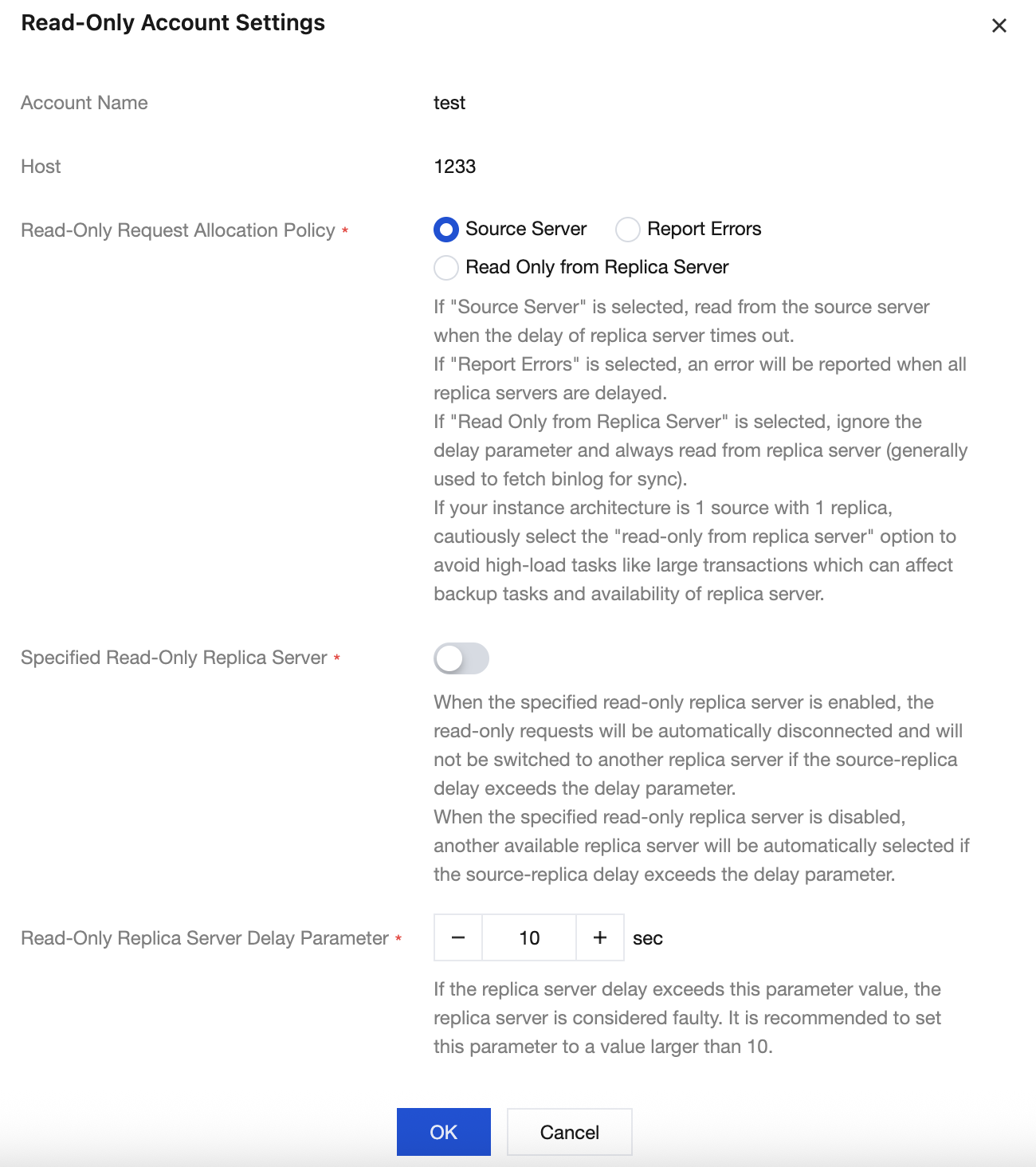
基于注释的读写分离
在每条需要从机读的 SQL 前,增加**
/*slave*/** 字段,并且 mysql 后面增加 -c 参数来解析注释mysql -c -e "/*slave*/sql",即可自动将读请求分配到从机,代码示例如下://主机读//select * from emp order by sal,deptno desc;//从机读///*slave*/ select * from emp order by sal,deptno desc;
注意:
该功能仅支持从机读(select),不支持其他操作,非 select 语句将失败。
mysql 后面要增加 -c 参数来解析注释。
/*slave*/必须为小写,语句前后无空格。从机出现异常而影响到 MAR(强同步)机制时,从机读操作将自动切换回主机。
文档反馈

