修改账号权限
最后更新时间:2024-01-06 12:29:11
操作场景
通过控制台可以对 TDSQL MySQL 版数据库账号授予操作权限,可授予全局特权和对象级特权。
操作步骤
1. 登录 TDSQL 控制台,在实例列表中,单击实例 ID 或操作列的管理,进入实例管理页面。
2. 在实例管理页面,选择账号管理页,找到需要修改权限的账号,单击修改权限。
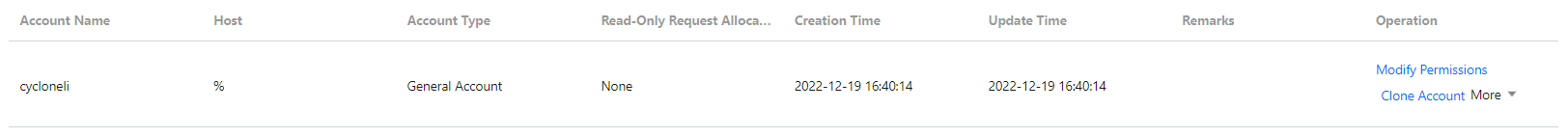
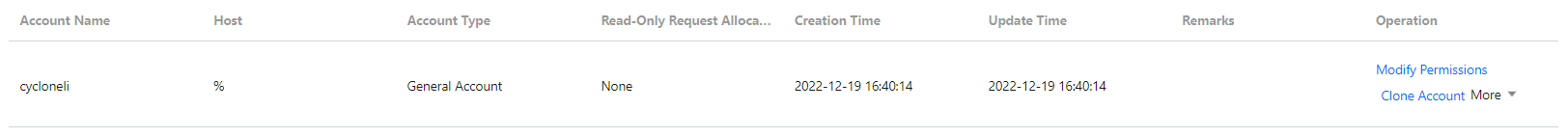
3. 在弹出的对话框,选中或者取消需要授予的权限,单击确定。
全局特权:拥有实例下所有数据库的所有权限。
对象级特权:拥有实例下特定数据库的权限。
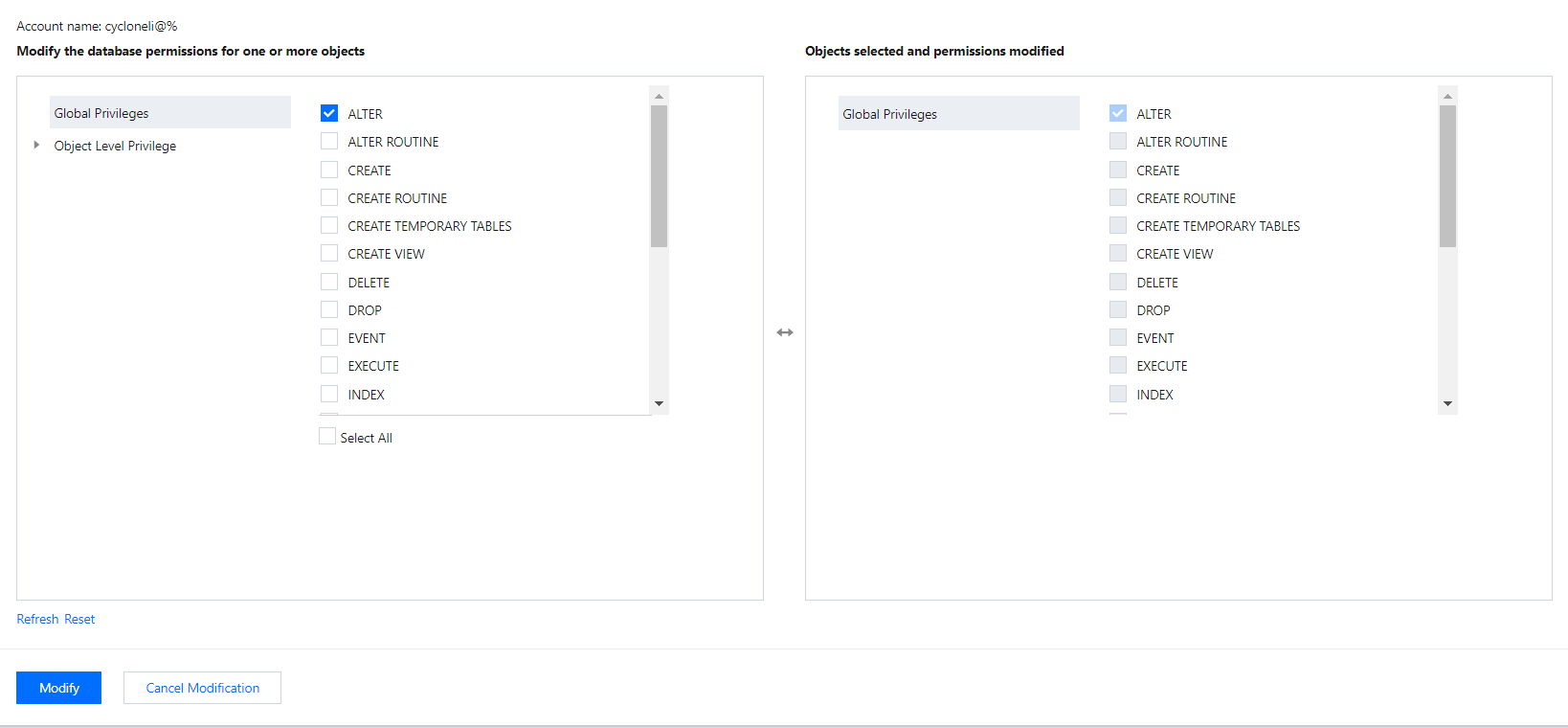
相关 API
API 名称 | 描述 |
查询账号权限 | |
设置账号权限 |
文档反馈

