Overview
Modules are Terraform configurations that allow you to manage a group of resources and can provide better business abstraction and lower costs in some multi-resource scenarios. In addition, you can publish modules on GitHub to the Terraform registry. This document describes how to create and publish a Terraform TencentCloud module.
Creating a Public Module
Create a code repository on GitHub and name it in the format of terraform-<provider>-<name>, such as terraform-tencentcloud-vpc.
A basic module contains the following files:
.
├── main.tf # Write module resources
├── variables.tf # Declare module variables
├── outputs.tf # Declare module outputs
├── LICENCE # Declare license
└── README.md # Readme
You are advised to add the examples directory to store the examples for importing and using the module. For more information, visit.
Publishing a Module
Directions
- Visit registry.terraform.io and select Publish > Module in the top right.
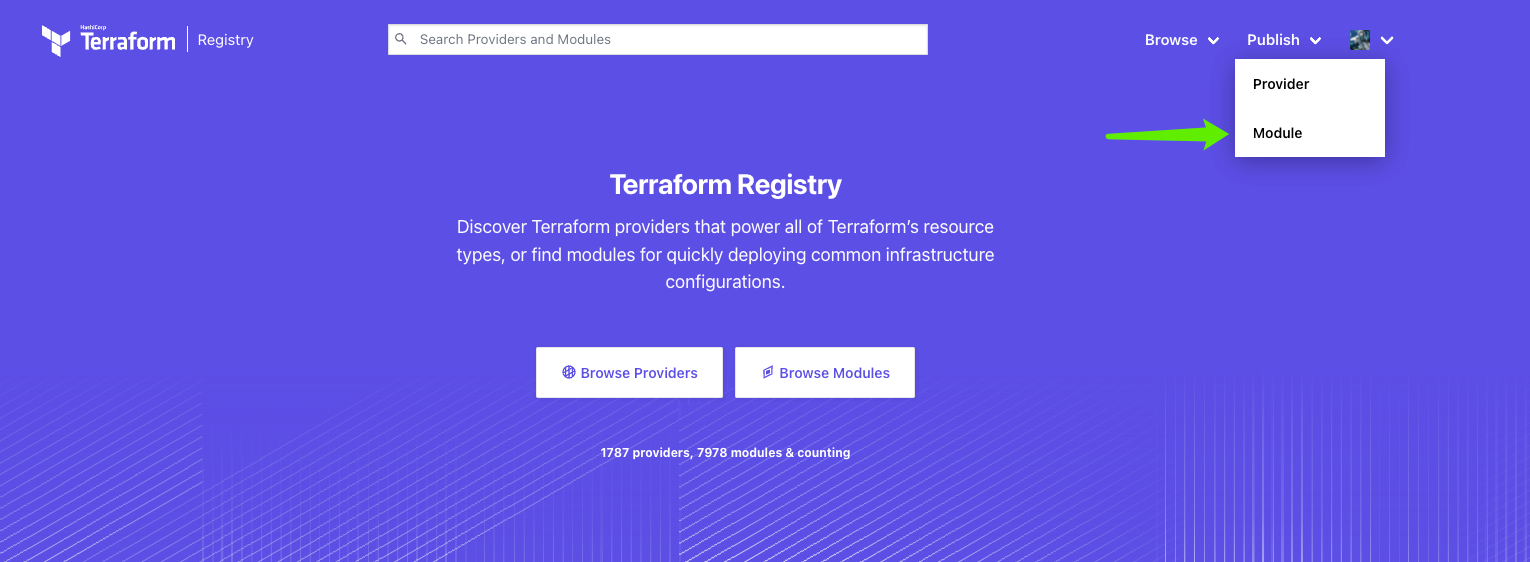
- Click the drop-down arrow for Select Repository on GitHub to view the module repositories you are authorized to manage. Then, select a repository and click PUBLISH MODULE.
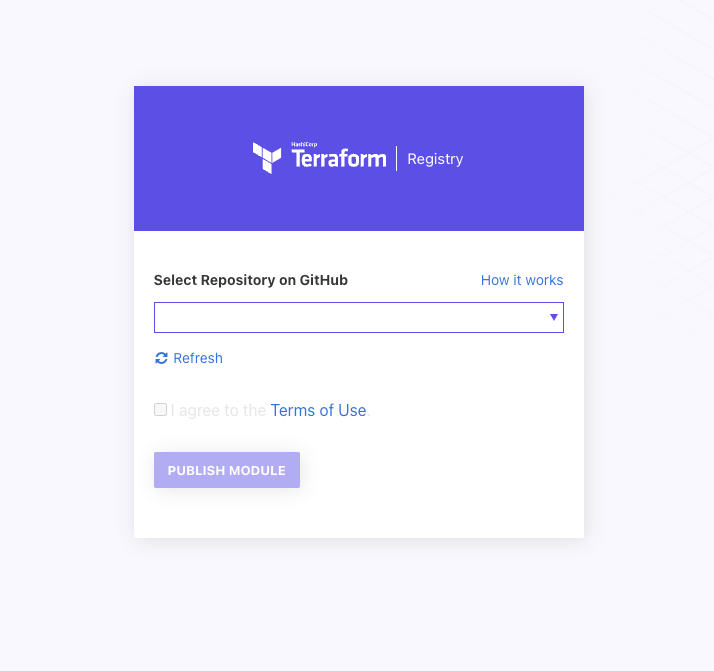
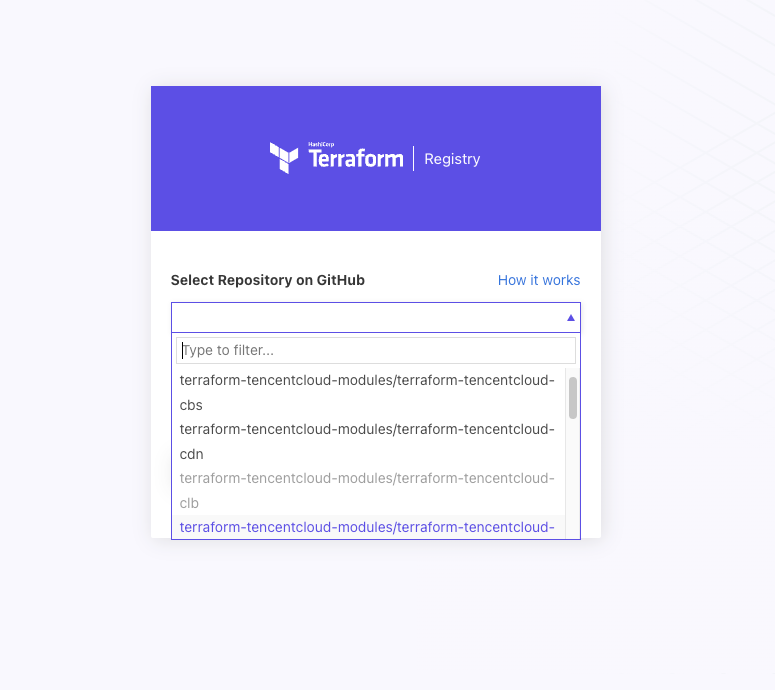
- Your repository will be automatically synchronized to the Terraform registry in a few minutes.
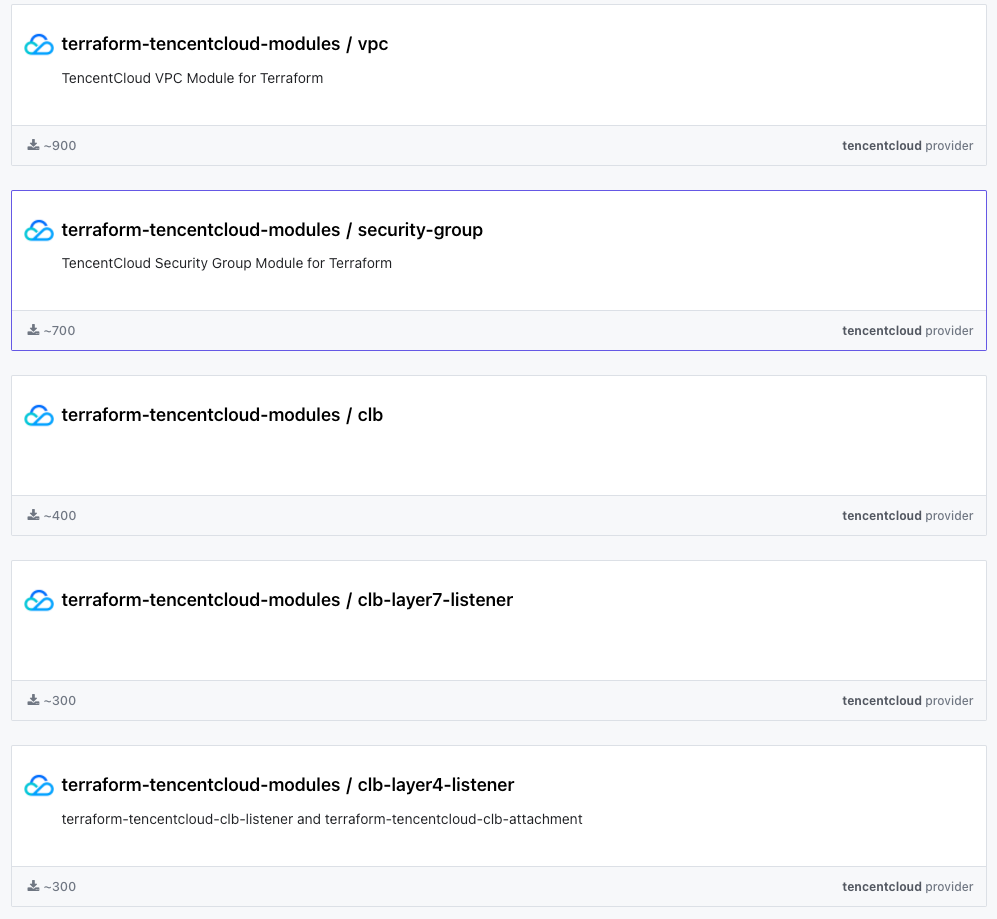
Note: You can also publish a module through a personal GitHub repository. The modules whose repositories are named in the format of terraform-tencentcloud-<name> will also be included in the tencentcloud modules.

 Yes
Yes
 No
No
Was this page helpful?