- Product Introduction
- Purchase Guide
- Integration Guide
- API Documentation
- History
- Introduction
- API Category
- Making API Requests
- Liveness Detection and Face Comparison (Pure API) APIs
- Liveness Detection and Face Comparison (App SDK) APIs
- eKYC and Liveness Detection and Face Comparison (Mobile HTML5) APIs
- eKYC (App SDK) APIs
- ID Verification (Pure API) APIs
- Other APIs
- Data Types
- Error Codes
- Related Agreement
- FAQs
- Contact Us
- Glossary
- eKYC Policy
- Product Introduction
- Purchase Guide
- Integration Guide
- API Documentation
- History
- Introduction
- API Category
- Making API Requests
- Liveness Detection and Face Comparison (Pure API) APIs
- Liveness Detection and Face Comparison (App SDK) APIs
- eKYC and Liveness Detection and Face Comparison (Mobile HTML5) APIs
- eKYC (App SDK) APIs
- ID Verification (Pure API) APIs
- Other APIs
- Data Types
- Error Codes
- Related Agreement
- FAQs
- Contact Us
- Glossary
- eKYC Policy
Integration on Android Devices
Last updated: 2023-03-08 17:05:57
Development Preparations
- Sign up for a Tencent Cloud account and log in to the FaceID console to activate the service.
- Download the FaceID SDK at the SDK download address and integrate it locally.
- Apply for and download the license.
FaceID SDK for Android Integration Process
SDK provides the files huiyansdk_android_overseas_1.0.9.6_release.aar, tencent-ai-sdk-youtu-base-1.0.1.39-release.aar, tencent-ai-sdk-common-1.1.36-release.aar, and tencent-ai-sdk-aicamera-1.0.22-release.aar (the specific version numbers of the files downloaded from the official website shall prevail). The files are encapsulated with the face liveness detection feature.
Environment Requirements
The current FaceID SDK for Android is supported by API 19 (Android 4.4) or later.
Directions
Add the files huiyansdk_android_overseas_1.0.9.6_release.aar, tencent-ai-sdk-youtu-base-1.0.1.39-release.aar, tencent-ai-sdk-common-1.1.36-release.aar, and tencent-ai-sdk-aicamera-1.0.22-release.aar (the specific version numbers of the files downloaded from the official website shall prevail) to the libs directory of your project.
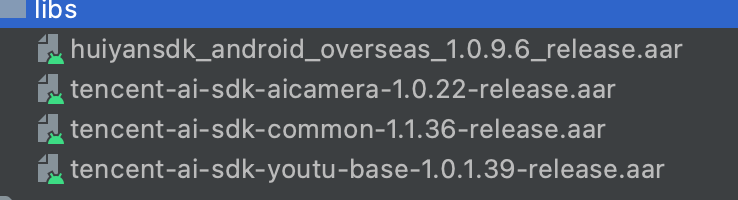
Configure build.gradle in your project as follows:
// Set .so architecture filtering in NDK (using armeabi-v7a as an example)
ndk{
abiFilters 'armeabi-v7a'
}
dependencies {
// Import the FaceID SDK
implementation files("libs/huiyansdk_android_overseas_1.0.9.5_release.aar")
// FaceID general algorithm SDK
implementation files("libs/tencent-ai-sdk-youtu-base-1.0.1.32-release.aar")
// Common capability components
implementation files("libs/tencent-ai-sdk-common-1.1.27-release.aar")
implementation files("libs/tencent-ai-sdk-aicamera-1.0.18-release.aar")
// Third-Party libraries that the FaceID SDK depends on
// gson
implementation 'com.google.code.gson:gson:2.8.5'
}
- Make the necessary permission declaration in the
AndroidManifest.xmlfile.
<!-- Camera permission -->
<uses-permission android:name="android.permission.CAMERA" />
<uses-feature
android:name="android.hardware.camera"
android:required="true" />
<uses-feature android:name="android.hardware.camera.autofocus" />
<!-- Permissions required by the SDK -->
<uses-permission android:name="android.permission.INTERNET" />
<!-- Optional permissions for the SDK -->
<uses-permission android:name="android.permission.WRITE_EXTERNAL_STORAGE" />
If your app needs to be compatible with Android 6.0 or later, in addition to declaring the above permissions in the "AndroidManifest.xml" file, you also need to add the code Dynamically apply for permissions.
SDK APIs Use Instructions
Initialization API
This API is called during app initialization, which is mainly used to perform some initialization operations for the SDK. We recommend you call this API in Application.
@Override
public void onCreate() {
super.onCreate();
instance = this;
// Initialize the SDK during app initialization
HuiYanOsApi.init(getApp());
}
I. Full integration mode
In this mode, you can get the data of each step and you should be responsible for data forwarding.
The following diagram shows the overall logic of interaction between the SDK, client, and server in the full integration mode. (You can select full integration or simplified integration as needed.)
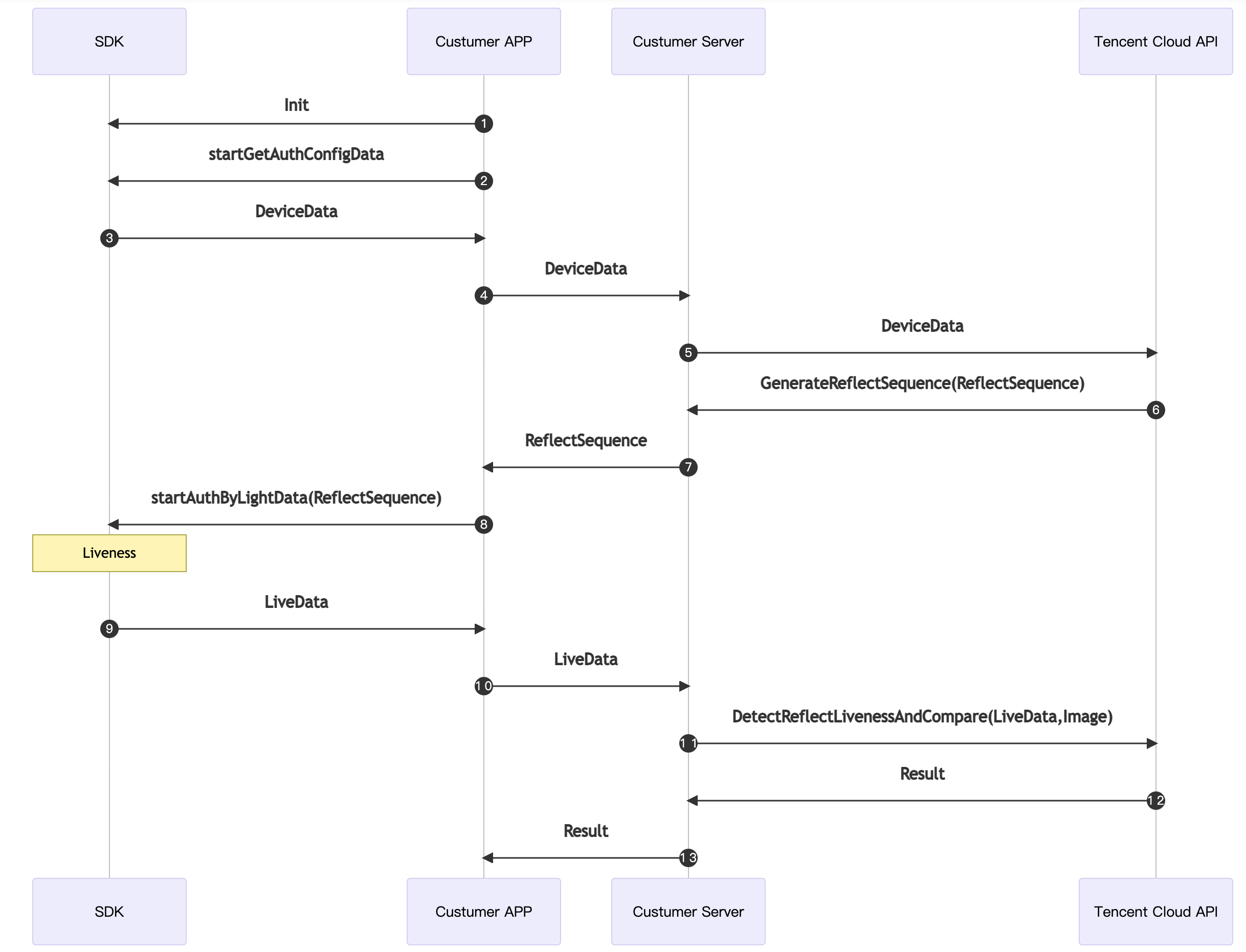
1. Initialize the configuration and pull configuration parameters
Before using the FaceID SDK, you need to call this method to pass in basic configuration parameters and use the callback to pull the local configuration parameter information.
// HuiYanOs parameters
HuiYanOsConfig huiYanOsConfig = new HuiYanOsConfig();
// The license file is placed in "assets"
huiYanOsConfig.setAuthLicense("YTFaceSDK.license");
// Pull the local configuration parameter information before starting identity verification
HuiYanOsApi.startGetAuthConfigData(huiYanOsConfig, new HuiYanConfigCallback() {
@Override
public void onSuccess(String result) {
// The configuration information is obtained successfully and sent to the server to get the verification start configuration, and the server delivers the light sequence (implemented by yourself via step 4 as shown in the figure above).
String reflectSequence = getAuthLightData(result);
// ... Subsequent steps
}
@Override
public void onFail(int errorCode, String errMsg) {
// Failed to get configuration parameters (implemented by yourself)
showError(errorCode, errMsg);
}
});
Note: You need to contact the customer service to apply for the "YTFaceSDK.license", and then place the license file in the Assets Folder.
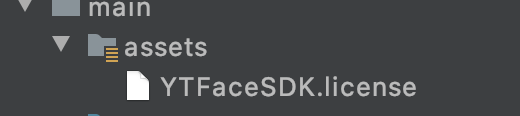
Note:If you need to stop the verification process (such as when the light sequence network is abnormal or an error occurs), you can call HuiYanOsApi.startAuthByLightData (null, HuiYanResultCallBack) and pass in
nullto terminate the process.
2. Complete the remaining steps of liveness verification
After you obtain the configuration information from the server, you need to call this API to pass in the reflectSequence delivered by the server, i.e., the light sequence for identity verification, so as to complete the local identity verification.
// Start identity verification. `reflectSequence` is the light sequence data obtained from the server.
HuiYanOsApi.startAuthByLightData(reflectSequence, new HuiYanResultCallBack() {
@Override
public void onSuccess(byte[] data, String videoPath) {
// 1. Send the local verification data to the server for comparison and verification to get the final result (implemented by yourself via step 9 as shown in the figure above)
checkAuthResultByData(data);
// 2. Process the local identity verification video `videoPath` (implemented by yourself)
dealWithAuthVideo(videoPath);
}
@Override
public void onFail(int errorCode, String errMsg) {
// An error occurred. The local identity verification failed.
showError(errorCode, errMsg);
}
});
Supplementary description of interactions between the frontend and the backend
Step 4 shown in the figure above needs to be implemented in callback of startGetAuthConfigData#onSuccess in SDK by yourself. DeviceData is needed by Tencent Cloud API GenerateReflectSequence.
You need to send DeviceData obtained through SDK to a storage platform such as COS and ensure that the platform is accessible through external networks. The input parameter DeviceDataUrl of GenerateReflectSequence is the URL on the storage platform where data is uploaded. Tencent Cloud API gets DeviceData generated by SDK, where DeviceDataMd5 is the MD5 value of data and is used by Tencent Cloud services to verify data integrity.
In step 9 shown in the figure above, you need to upload LiveData in callback of startAuthByLightData #onSuccess in SDK. LiveData is needed by Tencent Cloud API DetectReflectLivenessAndCompare.
You need to send LiveData obtained through SDK to a storage platform such as COS and ensure that the platform is accessible through external networks. The input parameter LiveDataUrl of DetectReflectLivenessAndCompare is the URL on the storage platform where data is uploaded. Tencent Cloud API gets LiveData generated by SDK, where LiveDataMd5 is the MD5 value of data and is used by Tencent Cloud services to verify data integrity. (Similarly, the preceding description is also applicable to input parameters ImageUrl and ImageMd5 of DetectReflectLivenessAndCompare.)
II. Simplified integration mode
You only need to pass in the token and start the corresponding liveness detection method to complete liveness detection and return the result. (You can select full integration or simplified integration as needed.)
For details on how to obtain the token, see Tencent Cloud API ApplyLivenessToken.
The following diagram shows the overall logic of interaction between the SDK, client, and server in the simplified integration mode.
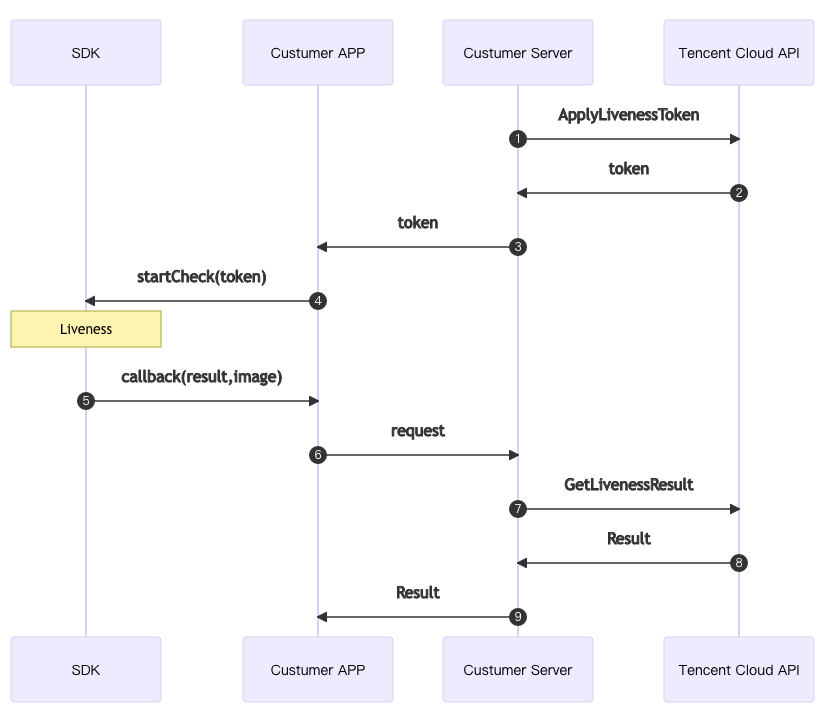
Start simplified liveness verification
// HuiYanOs parameters
HuiYanOsConfig huiYanOsConfig = new HuiYanOsConfig();
// The license file is placed in "assets"
huiYanOsConfig.setAuthLicense("YTFaceSDK.license");
if (compatCheckBox.isChecked()) {
huiYanOsConfig.setPageColorStyle(PageColorStyle.Dark);
}
// Whether to return the best frame
if (needBestImageCB.isChecked()) {
huiYanOsConfig.setNeedBestImage(true);
}
// Start simplified liveness verification. `currentToken` is the token distributed by the backend.
HuiYanOsApi.startHuiYanAuth(currentToken, huiYanOsConfig, new HuiYanOsAuthCallBack() {
@Override
public void onSuccess(HuiYanOsAuthResult authResult) {
showToast("Liveness verification passed.");
if (!TextUtils.isEmpty(authResult.getBestImage())) {
CommonUtils.decryptBestImgBase64(authResult.getBestImage(), false);
}
}
@Override
public void onFail(int errorCode, String errorMsg, String token) {
String msg = "Liveness verification failed " + "code: " + errorCode + " msg: " + errorMsg + " token: " + token;
Log.e(TAG, "onFail" + msg);
showToast(msg);
}
});
HuiYanOsAuthResult is the result returned for successful liveness verification.
Note: You need to contact the customer service to apply for the "YTFaceSDK.license", and then place the license file in the Assets Folder.
API for releasing SDK resources
Before your app exits, you can call the API to release SDK resources.
@Override
protected void onDestroy() {
super.onDestroy();
// Release the resources before exit
HuiYanOsApi.release();
}
Setting obfuscation rules
If the obfuscation feature is enabled for your app, add the following to your obfuscation file to ensure the normal running of the SDK:
# The following FaceID SDK obfuscation rules should be added:
-keep class com.tencent.could.huiyansdk.** {*;}
-keep class com.tencent.could.aicamare.** {*;}
-keep class com.tencent.could.component.** {*;}
-keep class com.tencent.youtu.** {*;}
-keep class com.tenpay.utils.SMUtils {*;}
FAQs About Integration
What should I do if Invoke-customs are only supported starting with Android O (--min-api 26) appears after I integrate the FaceID?
Add the following configuration to the
build.gradlefile:
// Java 1.8 is supported
compileOptions {
sourceCompatibility JavaVersion.VERSION_1_8
targetCompatibility JavaVersion.VERSION_1_8
}
- If the integrator uses the obfuscation tool AndResGuard, you can add the following obfuscation configuration:
// for HuiYanSDK
"R.string.ocr_*",
"R.string.rst_*",
"R.string.net_*",
"R.string.msg_*",
"R.string.fl_*",
API Description
The FaceID SDK mainly involves the following classes: HuiYanOsApi (API class), HuiYanOsConfig (configuration parameter class), and HuiYanConfigCallback and HuiYanResultCallBack (result and callback classes).
HuiYanOsApi
| API | Feature Description |
|---|---|
| init() | Initializes FaceID SDK |
| release() | Releases resources |
| startGetAuthConfigData() | Gets the local configuration information of the FaceID SDK |
| startAuthByLightData() | Passes in the light sequence obtained from the server to continue the liveness detection for identity verification |
| startHuiYanAuth() | Simplified identity verification API, which can be called to complete the entire verification process |
init()
public static void init(Context context)
Feature:
It is an API for initializing the FaceID SDK.
Input parameters:
| Parameter Type | Parameter Name | Description |
|---|---|---|
| context | Context | Context of the app |
release()
public static void release()
Feature:
It is an API for releasing FaceID SDK resources.
startGetAuthConfigData()
public static void startGetAuthConfigData(HuiYanOsConfig startConfig, HuiYanConfigCallback configCallback)
Feature:
It is a configuration parameter pulled by the FaceID SDK during local detection in order to obtain the light sequence in subsequent steps.
Input parameters:
| Parameter Type | Parameter | Description |
|---|---|---|
| HuiYanOsConfig | startConfig | Configuration parameter |
| HuiYanConfigCallback | configCallback | Callback for configuration result pull |
startAuthByLightData()
public static void startAuthByLightData(String reflectSequence, HuiYanResultCallBack resultCallBack)
Feature:
It is an API used to pass in the light sequence data pulled from the server to the FaceID SDK in order to continue the identity verification process for the local detection result.
Input parameters:
| Parameter Type | Parameter | Description |
|---|---|---|
| String | reflectSequence | Light sequence obtained from the server to start identity verification |
| HuiYanResultCallBack | resultCallBack | Callback for the local identity verification result |
startHuiYanAuth()
public static void startHuiYanAuth(final String startToken, final HuiYanOsConfig startConfig, HuiYanOsAuthCallBack authCallBack)
Feature:
Simplified identity verification API, which can be called to complete the entire verification process.
Input parameters:
| Parameter Type | Parameter Name | Description |
|---|---|---|
| String | startToken | Business token requested from the server for starting identity verification |
| HuiYanOsConfig | startConfig | Configuration parameter |
| HuiYanOsAuthCallBack | authCallBack | Callback for the liveness detection result |
HuiYanOsConfig
"HuiYanOsConfig" is the configuration entity class during FaceID SDK startup, which mainly covers the following attributes:
| Type | Name | Description | Default Value |
|---|---|---|---|
| PageColorStyle | pageColorStyle | Color pattern used for face verification | PageColorStyle.Light |
| String | authLicense | Name of the license file requested for user identity verification | Empty |
| long | authTimeOutMs | Liveness detection timeout period | 10000 milliseconds (10 seconds) |
| boolean | isDeleteVideoCache | Specifies whether to delete the local cache of the video for identity verification | true |
| boolean | isShowGuidePage | Specifies whether to open the guide page for identity verification | true |
| boolean | isNeedBestImage | Specifies whether to return the best frame (for the simplified process only) | false |
| LanguageStyle | languageStyle | Language type | Same as the system language |
| String | languageCode | Language code (see Language codes for Android), which is used together with languageStyle | Empty |
PageColorStyle
This is the enumeration class of default color patterns on the default identity verification UI. Currently, two color patterns are supported: light and dark patterns.
| PageColorStyle Type | Description |
|---|---|
| PageColorStyle.Light | Light pattern |
| PageColorStyle.Dark | Dark pattern |
LanguageStyle
| LanguageStyle | Description |
|---|---|
| LanguageStyle.AUTO | Auto |
| LanguageStyle.ENGLISH | English |
| LanguageStyle.SIMPLIFIED_CHINESE | Simplified Chinese |
| LanguageStyle.TRADITIONAL_CHINESE | Traditional Chinese |
| LanguageStyle.CUSTOMIZE_LANGUAGE | Custom language |
HuiYanOsAuthResult
The result type corresponding to the callback for successful simplified liveness verification.
| Type | Name | Description | Default Value |
|---|---|---|---|
| String | token | Token used in the current liveness verification process | Empty |
| String | bestImage | Base64-encoded data of the best frame image for liveness verification | Empty |
Error Codes
Below are the current error codes in the FaceID SDK (global edition) in failure callbacks and their meaning:
| Error Code | Value | Description |
|---|---|---|
| HY_NETWORK_ERROR | 210 | Network request exception. |
| HY_LOCAL_REF_FAILED_ERROR | 211 | Check failed during local SDK initialization. Common exceptions are non-existent or expired license file. |
| HY_USER_CANCEL_ERROR | 212 | The user actively canceled the identity verification process. |
| HY_INNER_ERROR_CODE | 213 | An internal exception occurred in the SDK, causing the identity verification process to be stopped. |
| HY_DO_NOT_CHANGE_ERROR | 214 | The app was switched during identity verification, causing the process to be stopped. |
| HY_CAMERA_PERMISSION_ERROR | 215 | An exception occurred while getting the camera. |
| HY_INIT_SDK_ERROR | 216 | The liveness detection method was directly called before the "init()" method was called. |
| HY_VERIFY_LOCAL_ERROR | 217 | Local face detection failed. |
| HY_PERMISSION_CHECK_ERROR | 218 | The permissions required by the local SDK were insufficient. |
| HY_APP_STOP_ERROR | 219 | If reflectSequence of startAuthByLightData is null, the integrator actively stopped the identity verification process. |
| HY_CHECK_LIVE_DATA_ERROR | 220 | Failed to verify the light sequence that was passed in. |
| HY_INITIALIZATION_PARAMETER_EXCEPTION | 221 | An exception occurred while directly calling the method for setting light sequence parameters without getting the device configuration. |
| HY_VERIFY_LOCAL_TIME_OUT | 222 | Local motion detection timed out. |
| HY_PREPARE_TIME_OUT | 223 | The preparation process (between camera launch and the first detection of face) timed out. |
| HY_CHECK_PERMISSION_ERROR | 224 | Failed to apply for the camera permission inside the SDK. |
HuiYanConfigCallback
Callback class for initialization and acquisition of the local configuration.
/**
* Callback for FaceID SDK initialization and acquisition of the local configuration
*/
public interface HuiYanConfigCallback {
/**
* API for successfully getting configuration
*
* @param result: Configuration information
*/
void onSuccess(String result);
/**
* API for failing to get configuration
*
* @param errorCode: Error code
* @param errMsg: Error message
*/
void onFail(int errorCode, String errMsg);
}
HuiYanResultCallBack
Callback class for local identity verification process and local result acquisition.
/**
* Callback type for identity verification completion
*/
public interface HuiYanResultCallBack {
/**
* Callback success data
*
* @param data: Data for comparison
* @param videoPath: The path of the identity verification video
*/
void onSuccess(byte[] data, String videoPath);
/**
* Callback failure result
*
* @param errorCode: Error code
* @param errMsg: Error message
*/
void onFail(int errorCode, String errMsg);
}
HuiYanOsAuthCallBack
Callback API for the simplified liveness verification process
/**
* Callback for the simplified liveness verification result
*
* @author jerrydong
* @since 2022/6/10
*/
public interface HuiYanOsAuthCallBack {
/**
* Callback for successful liveness verification
*
* @param authResult Result
*/
void onSuccess(HuiYanOsAuthResult authResult);
/**
* Liveness verification failed
*
* @param errorCode: Error code
@param errorMsg: Error message
* @param token The token used in the current verification process
*/
void onFail(int errorCode, String errorMsg, String token);
}
Adding a Language
To add a language, perform the following two steps:
Add the corresponding language folder to the project in the main module (which integrates the FaceID SDK).
Copy hy_customer_string.xml to the language folder and modify the value content.
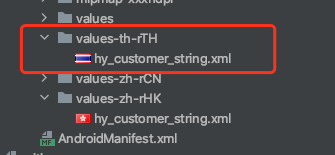
Specify the target language code in the code (with Thai as an example).
huiYanOsConfig.setLanguageStyle(LanguageStyle.CUSTOMIZE_LANGUAGE);
huiYanOsConfig.setLanguageCode("th-TH");
Language codes for Android
Some of language codes for Android are provided for reference.
| Language Code | Language - Country/Region |
|---|---|
| af-ZA | Afrikaans - South Africa |
| sq-AL | Albanian - Albania |
| ar-DZ | Arabic - Algeria |
| ar-BH | Arabic - Bahrain |
| ar-EG | Arabic - Egypt |
| ar-IQ | Arabic - Iraq |
| ar-JO | Arabic - Jordan |
| ar-KW | Arabic - Kuwait |
| ar-LB | Arabic - Lebanon |
| ar-LY | Arabic - Libya |
| ar-MA | Arabic - Morocco |
| ar-OM | Arabic - Oman |
| ar-QA | Arabic - Qatar |
| eu-ES | Basque - Basque |
| be-BY | Belarusian - Belarus |
| bg-BG | Bulgarian - Bulgaria |
| ca-ES | Catalan - Catalonia |
| zh-HK | Chinese - Hong Kong (China) |
| zh-MO | Chinese - Macao (China) |
| zh-CN | Chinese - China |
| zh-SG | Chinese - Singapore |
| zh-TW | Chinese - Taiwan (China) |
| zh-CHS | Simplified Chinese |
| zh-CHT | Traditional Chinese |
| hr-HR | Croatian - Croatia |
| cs-CZ | Czech - Czech Republic |
| da-DK | Danish - Denmark |
| div-MV | Dhivehi - Maldives |
| nl-BE | Dutch - Belgium |
| nl-NL | Dutch - Netherlands |
| en-AU | English - Australia |
| en-CA | English - Canada |
| en-ZA | English - South Africa |
| en-PH | English - Philippines |
| en-NZ | English - New Zealand |
| en-GB | English - UK |
| en-US | English - US |
| fa-IR | Persian - Iran |
| fi-FI | Finnish - Finland |
| fr-FR | French - France |
| fr-BE | French - Belgium |
| fr-MC | French - Monaco |
| fr-CH | French - Switzerland |
| gl-ES | Galician - Galicia |
| ka-GE | Georgian - Georgia |
| de-DE | German - Germany |
| de-LU | German - Luxembourg |
| de-CH | German - Switzerland |
| el-GR | Greek - Greece |
| gu-IN | Gujarati - India |
| he-IL | Hebrew - Israel |
| hi-IN | Hindi - India |
| hu-HU | Hungarian - Hungary |
| is-IS | Icelandic - Iceland |
| it-IT | Italian - Italy |
| ja-JP | Japanese - Japan |
| kk-KZ | Kazakh - Kazakhstan |
| kn-IN | Kannada - India |
| ko-KR | Korean - South Korea |
| lv-LV | Latvian - Latvia |
| lt-LT | Lithuanian - Lithuania |
| ms-BN | Malay - Brunei |
| ms-MY | Malay - Malaysia |
| mr-IN | Marathi - India |
| mn-MN | Mongolian - Mongolia |
| nn-NO | Nynorsk - Norway |
| pl-PL | Polish - Poland |
| pt-BR | Portuguese - Brazil |
| pt-PT | Portuguese - Portugal |
| ro-RO | Romanian - Romania |
| sa-IN | Sanskrit - India |
| ru-RU | Russian - Russia |
| sk-SK | Slovak - Slovakia |
| es-AR | Spanish - Argentina |
| es-ES | Spanish - Spain |
| sv-SE | Swedish - Sweden |
| th-TH | Thai - Thailand |
| tr-TR | Turkish - Türkiye |
| uk-UA | Ukrainian - Ukraine |
| ur-PK | Urdu - Pakistan |
| vi-VN | Vietnamese - Vietnam |

 Yes
Yes
 No
No
Was this page helpful?