设置 IP 安全组
最后更新时间:2023-12-23 17:17:49
概述
在 StreamLink 中创建完成 事件 和 流 之后,在 添加输入和输出 时,对于输入协议:SRT Listener、RTMP、RTP,和输出协议:SRT Listener、RTMP_PULL、RTSP_PULL,可以针对输入/输出节点绑定安全组,以对相应的 IP 地址进行安全校验。单击安全组进入安全组管理页面,以进行添加、编辑、删除安全组操作。
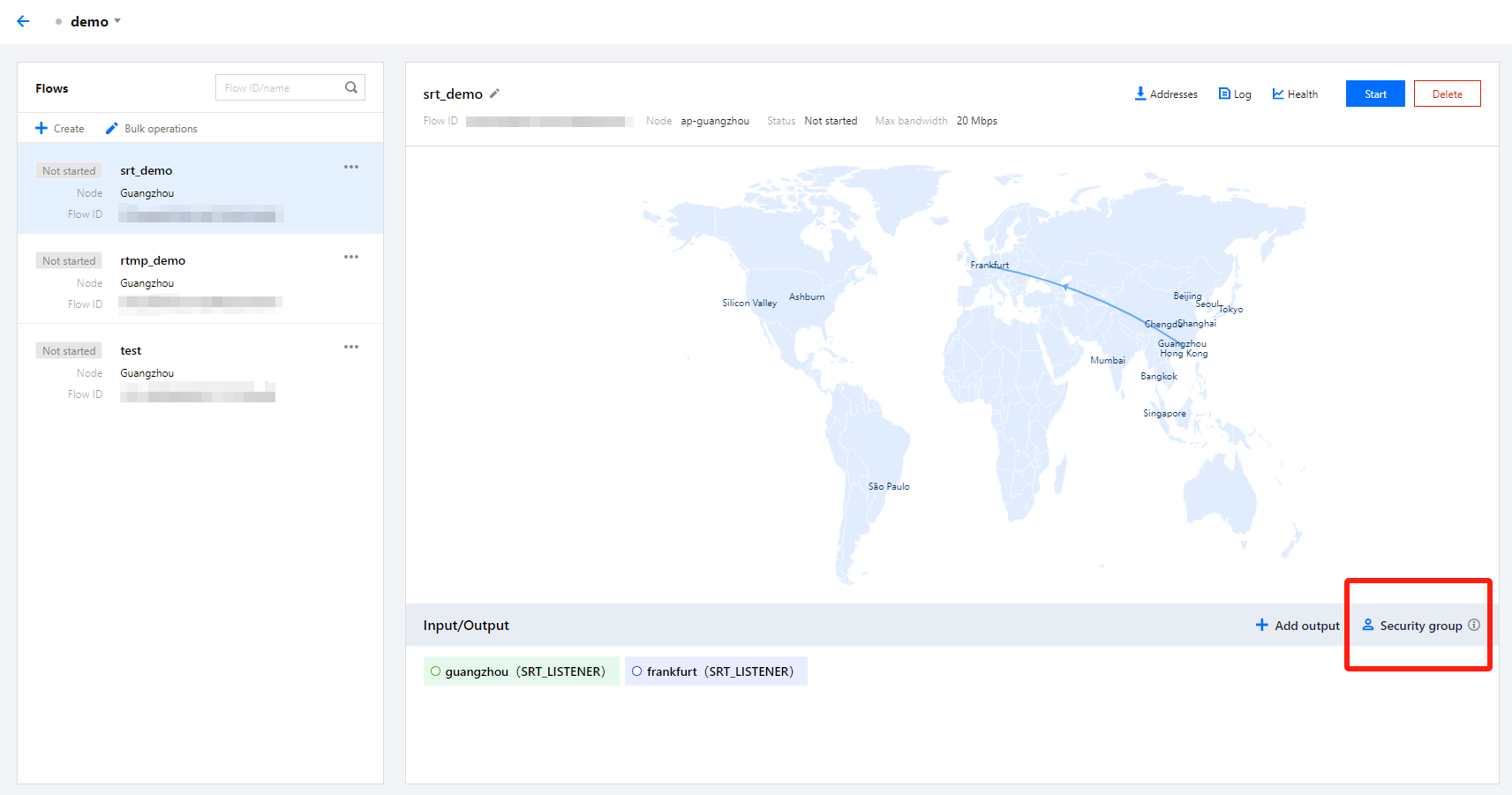
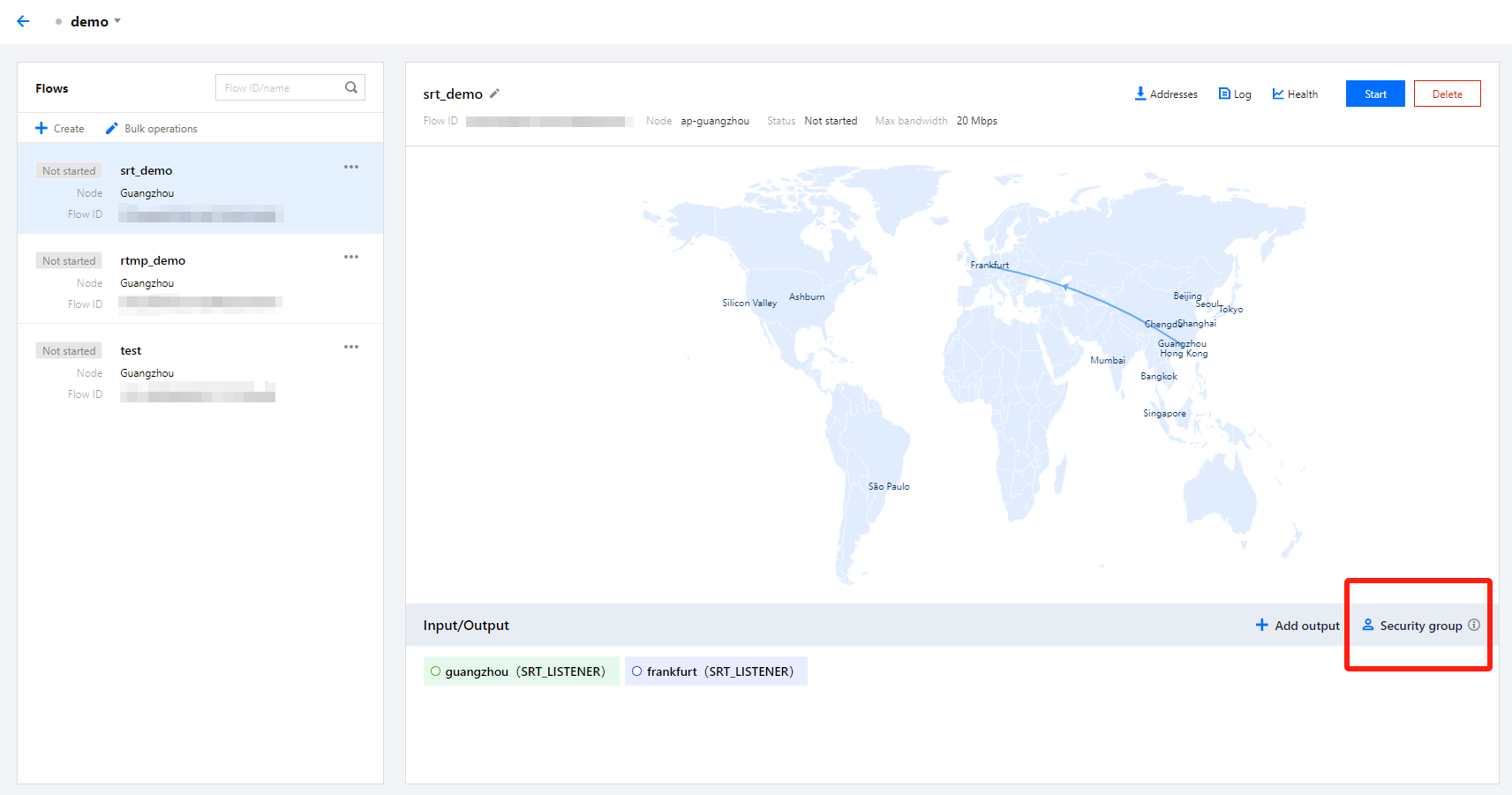
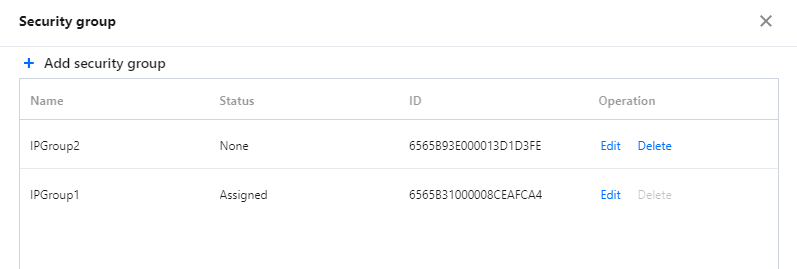
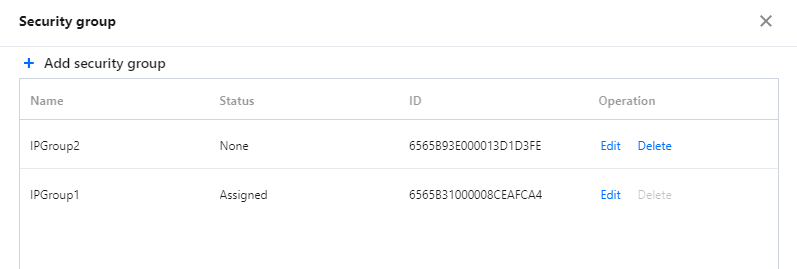
添加安全组
单击添加安全组:
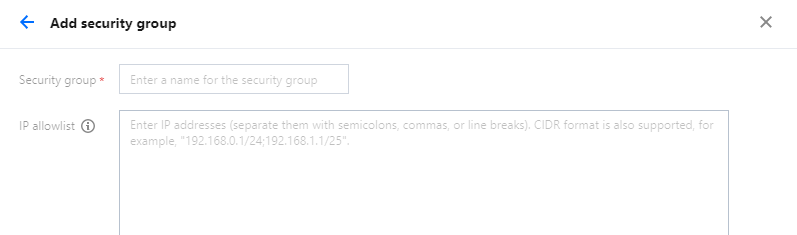
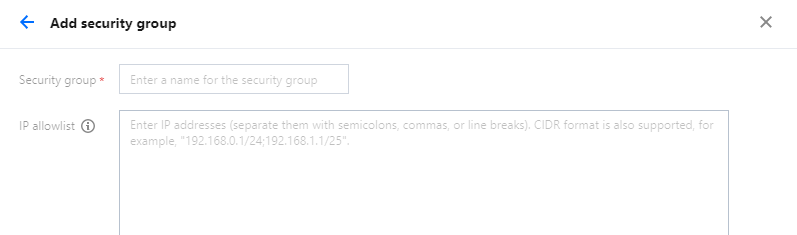
安全组名称:可由用户自定义,支持1-32位数字、字母、下划线“_”。
IP 白名单:输入多个 IP 时,可以用英文分号、英文逗号、换行符进行分隔。另外,还可以支持 CIDR 格式,例如:192.168.0.1/24;192.168.1.1/25。
删除安全组
对于状态为未绑定的安全组,可以进行删除操作。对于状态为已绑定的安全组,不能进行删除操作。
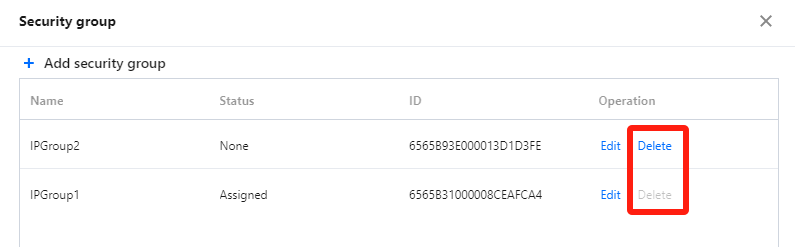
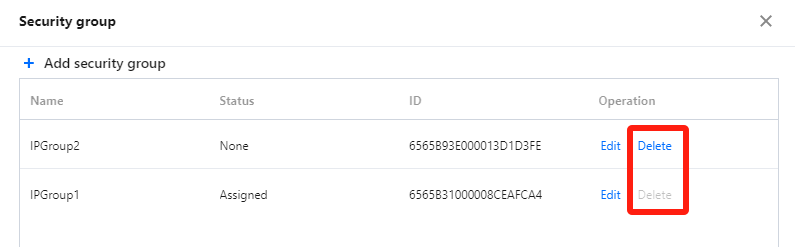
绑定安全组
对于输入协议:SRT Listener、RTMP、RTP,和输出协议:SRT Listener、RTMP_PULL、RTSP_PULL,可以对输入/输出节点在详细信息中绑定安全组。例如:对于 SRT Listener 的输入,在安全组中绑定了 IPGroup1,那仅有在此白名单中的 IP 可以向这个输入节点进行推流。
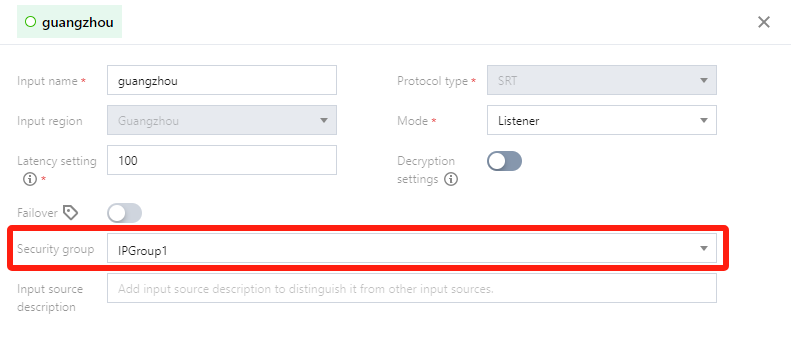
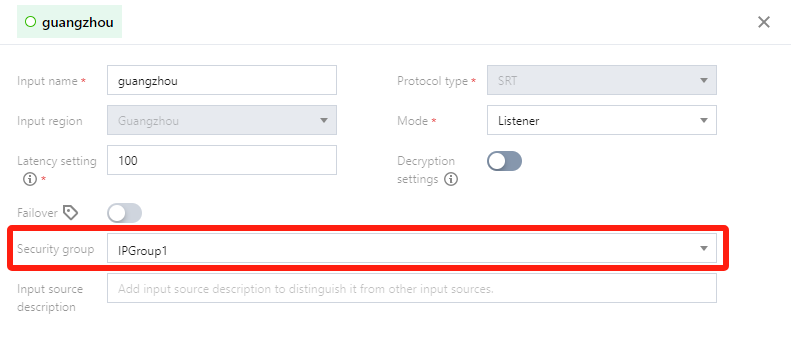
文档反馈

