- User Guide
- Distributor
- Second-Level Reseller
- Reseller
- Customer
- Partner Academy
- Access Management
- Bills Management APIs
- API Documentation
- User Guide
- Distributor
- Second-Level Reseller
- Reseller
- Customer
- Partner Academy
- Access Management
- Bills Management APIs
- API Documentation
Voucher List Query
Last updated: 2022-10-27 16:44:14
This document is currently invalid. Please refer to the documentation page of the product.
Voucher Management in Partner Console
Log in to the console and click Voucher Management > Voucher List to enter the voucher list page. You can query all vouchers or enter specific information to query particular vouchers.
Note:
- After a voucher is issued, it can be queried in the voucher list.
- After the voucher is issued, it will enter the approval process. At this time, you can check its approval status to see the progress.
- Voucher issuance is under review. You can cancel the review.
- After the voucher is approved, it will be added to the customer voucher pool, and you can view its usage by customers based on its balance and status.
- If a voucher is not fully used by any customers after it has been issued successfully, the reseller can withdraw the issuance and restore the voucher credit.
- When the unused vouchers of a customer expire, the reseller’s voucher credit will be automatically restored.
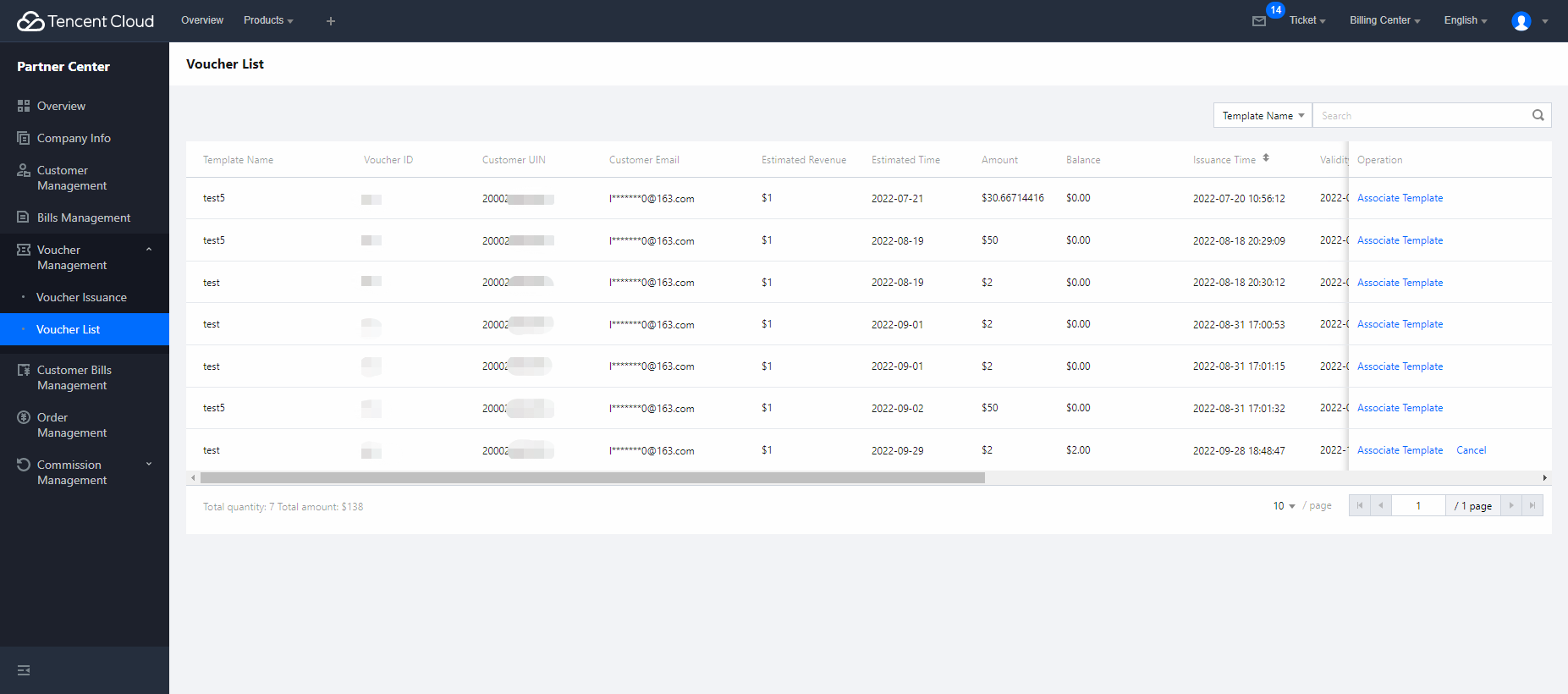

 Yes
Yes
 No
No
Was this page helpful?