- User Guide
- Distributor
- Second-Level Reseller
- Reseller
- Customer
- Partner Academy
- Access Management
- Bills Management APIs
- API Documentation
- User Guide
- Distributor
- Second-Level Reseller
- Reseller
- Customer
- Partner Academy
- Access Management
- Bills Management APIs
- API Documentation
Creating Sub-account
Last updated: 2022-10-25 18:02:14
This document is currently invalid. Please refer to the documentation page of the product.
For resellers, their root account admins need to go to the Cloud Access Management (CAM) console to manage sub-users.
Directions
- Go to the Tencent Cloud website.
- Click Log In at the top-right corner to enter the login page.
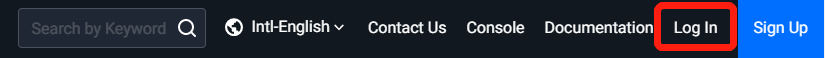
- Enter the root account login information and click Log In.
- Click the profile photo at the top-right corner and click Access Management.
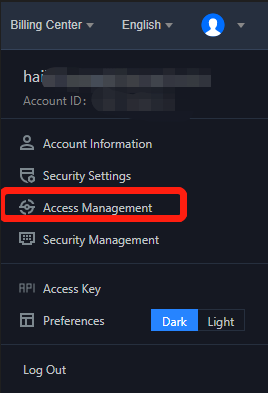
- Set sub-user permissions in the CAM console.
(1) Create a sub-user.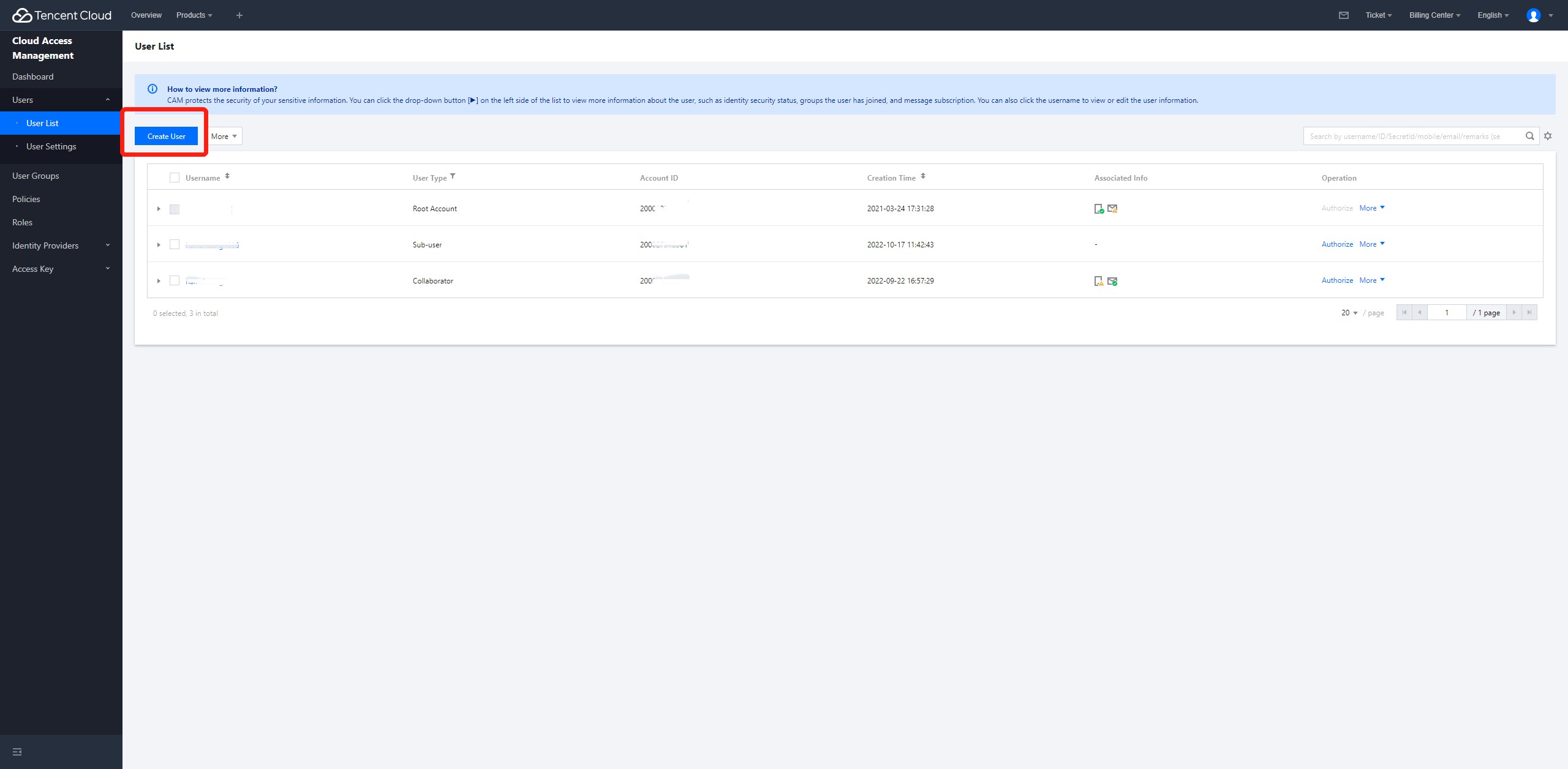
(2) Grant default full read-write access and full read-only access permissions to the sub-user.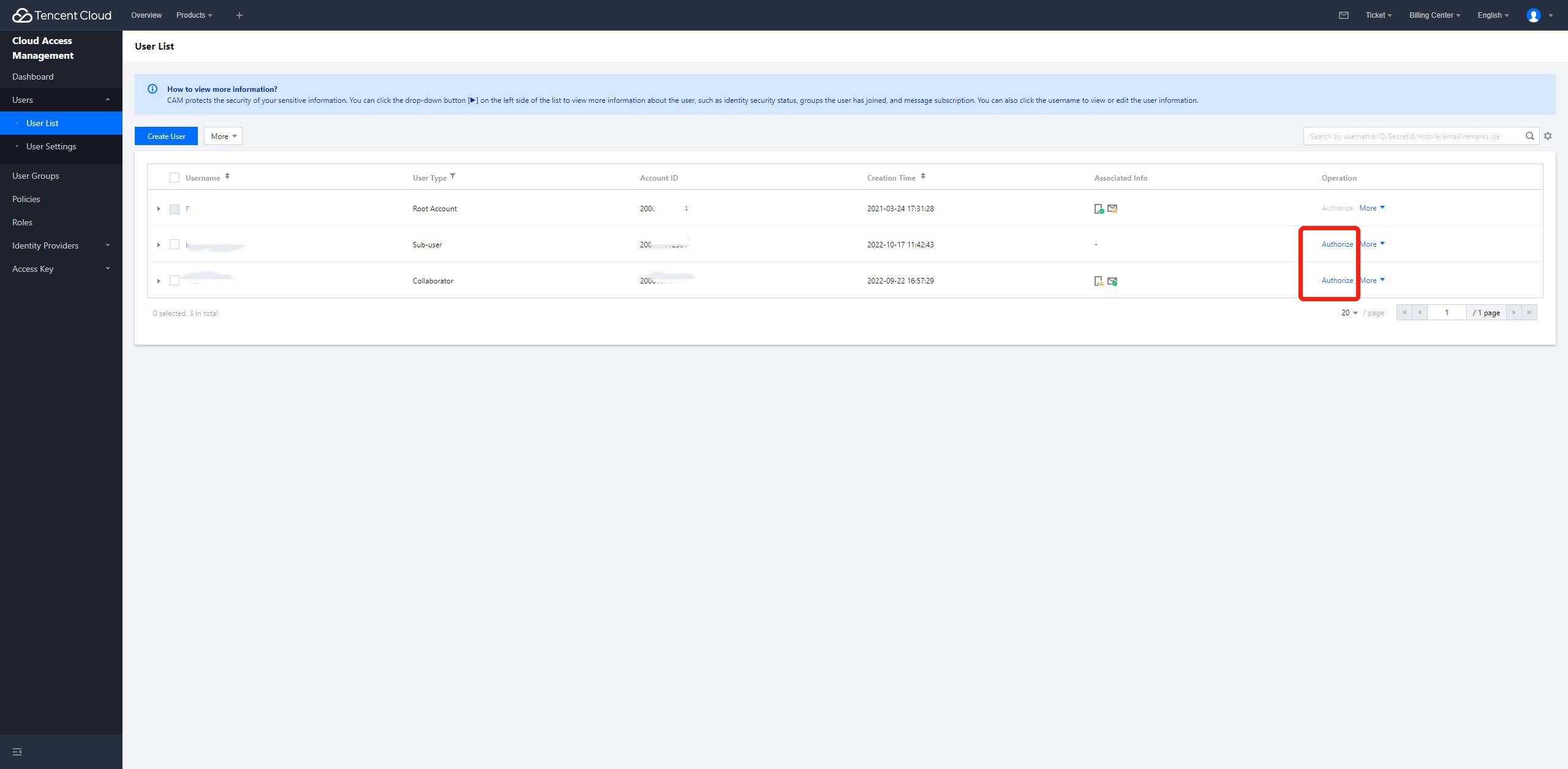
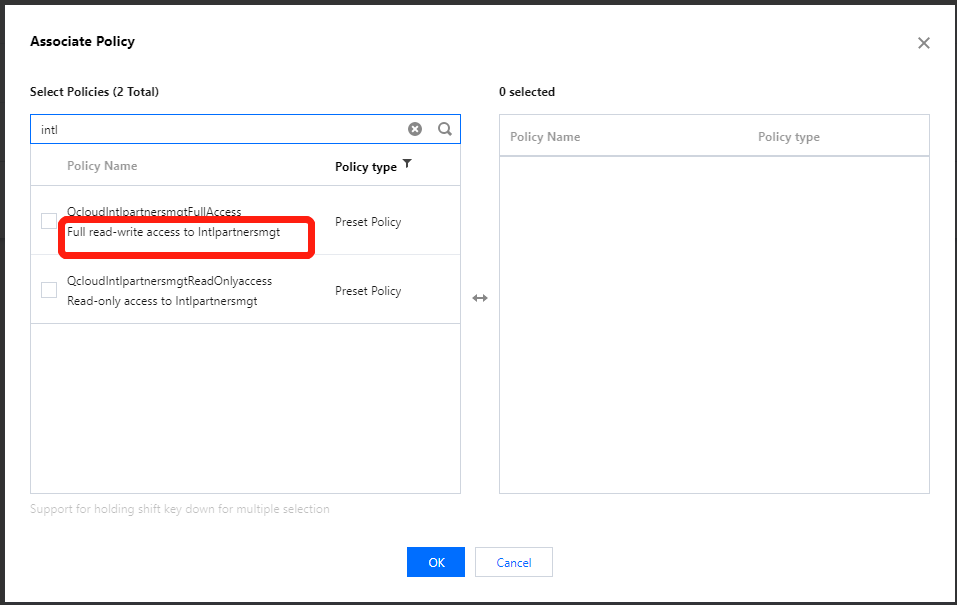
- (Optional) If you require more refined permission management, you can create a custom policy in the CAM console.
(1) Create a custom permissions policy.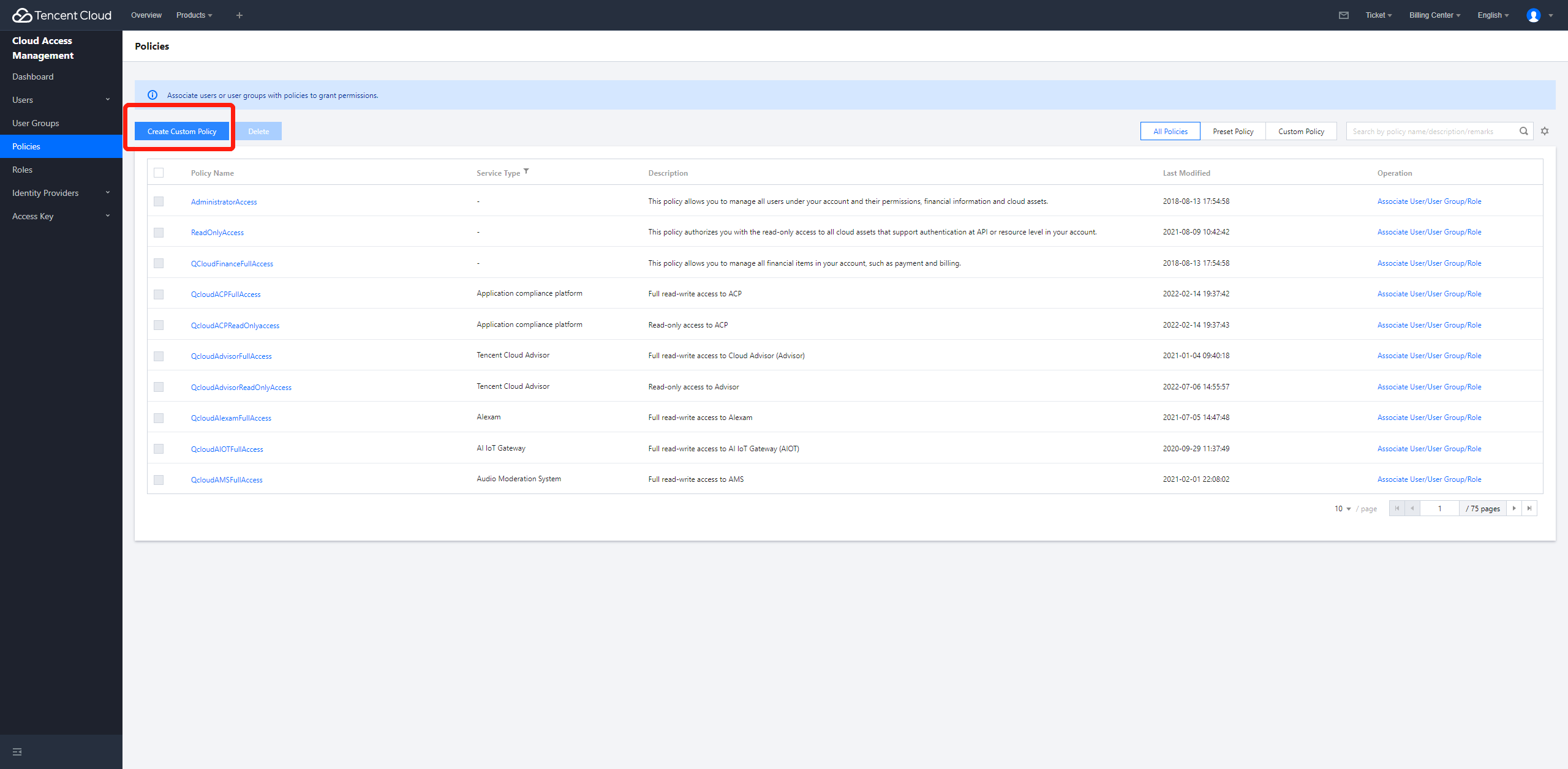
(2) Click Create by Policy Generator.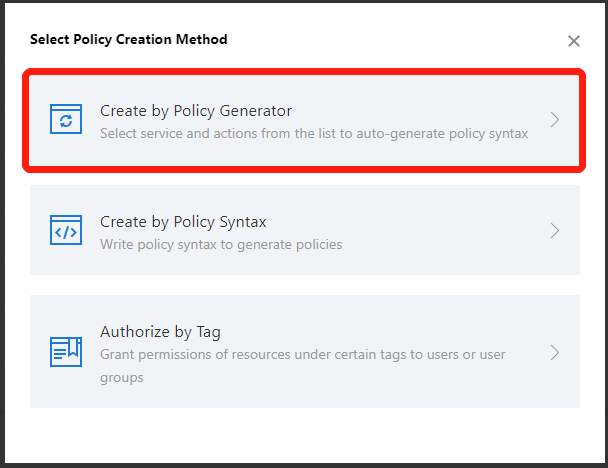
(3) On the policy creation page, select International Partners Management (intlpartnersmgt) for the Service field and select the API actions you want to configure for the policy, click Next and complete the following policy creation process.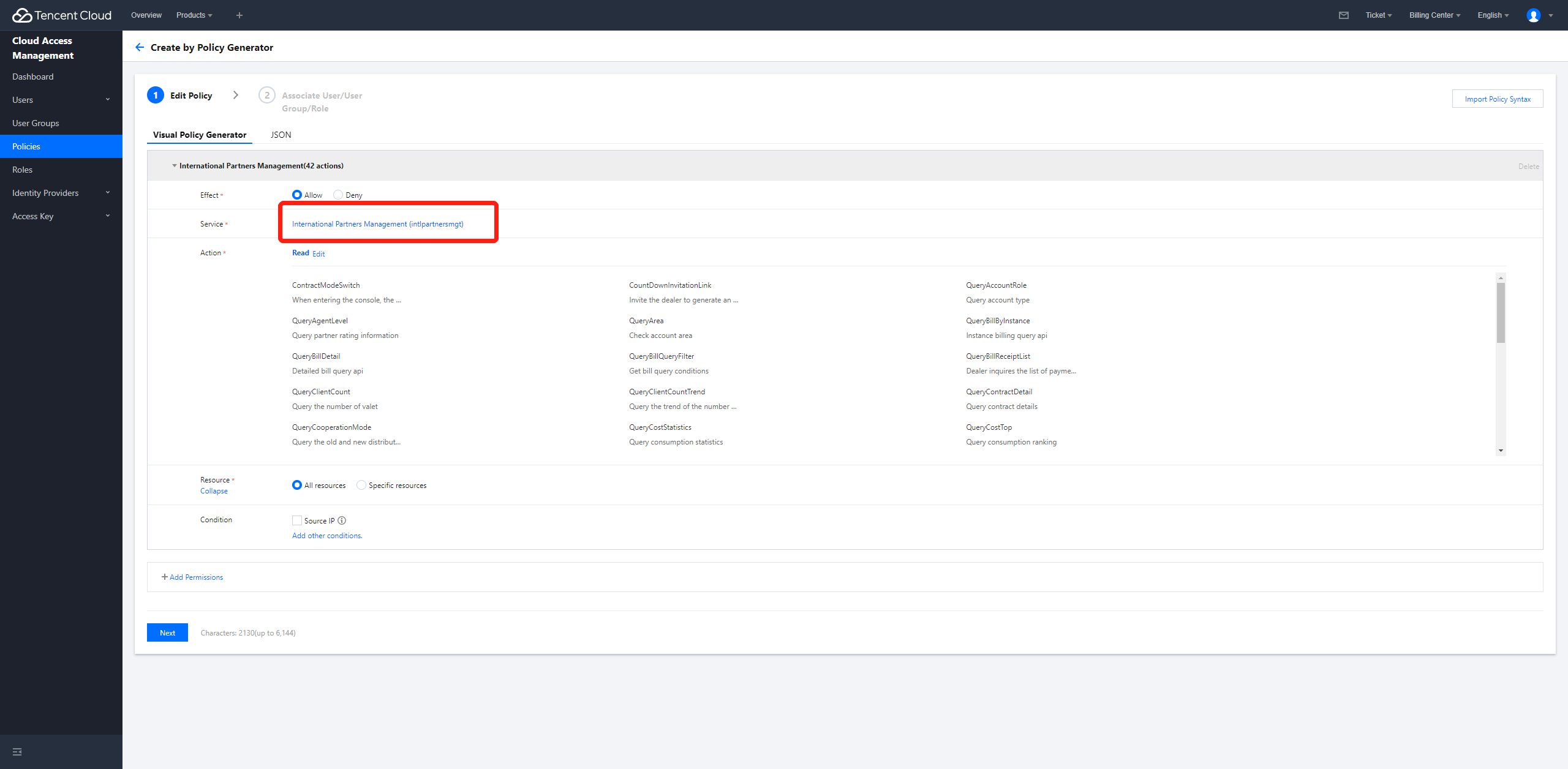
- Provide the sub-user login URL, account ID, and initial password for the sub-user for login.
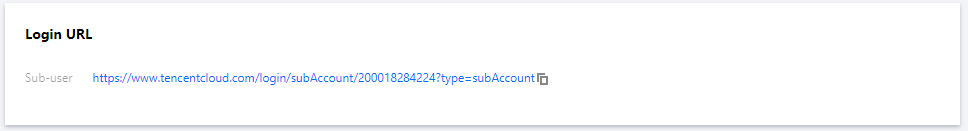
Note:
- For more CAM capabilities, see CAM Documentation.
- If you have any questions, submit a ticket.

 Yes
Yes
 No
No
Was this page helpful?