代金券管理(二级经销商)
最后更新时间:2025-11-19 11:01:01
操作场景
二级经销商如需向子客发放代金券(子客代金券用于抵扣子客账单费用),该代金券的成本由一级经销商承担。
适用对象
本文适用于二级经销商查阅。
前提条件
发放子客代金券
2. 在左侧导航选择销售 > 代金券管理,进入子客代金券发放页面。该页面可查看历史使用过的模板。


3. 单击创建模板,在弹出的窗口中填写代金券模板信息。
说明:
需注意伙伴代金券中的“通用产品代金券”存在黑名单限制,如果子客代金券与伙伴代金券的适用产品范围均选择“通用产品代金券”,则两种券抵扣的产品范围不一致。
指定产品黑名单代金券:指定范围内产品的消耗费用不可进行抵扣。同时一键选中伙伴的“通用代金券”对应的黑名单产品后,将自动选中伙伴代金券的“通用产品代金券”中对应的黑名单产品列表,如果该名单后续发生变化,将以代金券实际发放时为准。
指定产品白名单代金券:可对指定范围内产品的消耗费用进行抵扣。
通用产品代金券:可对子客任意产品的消耗费用进行抵扣。
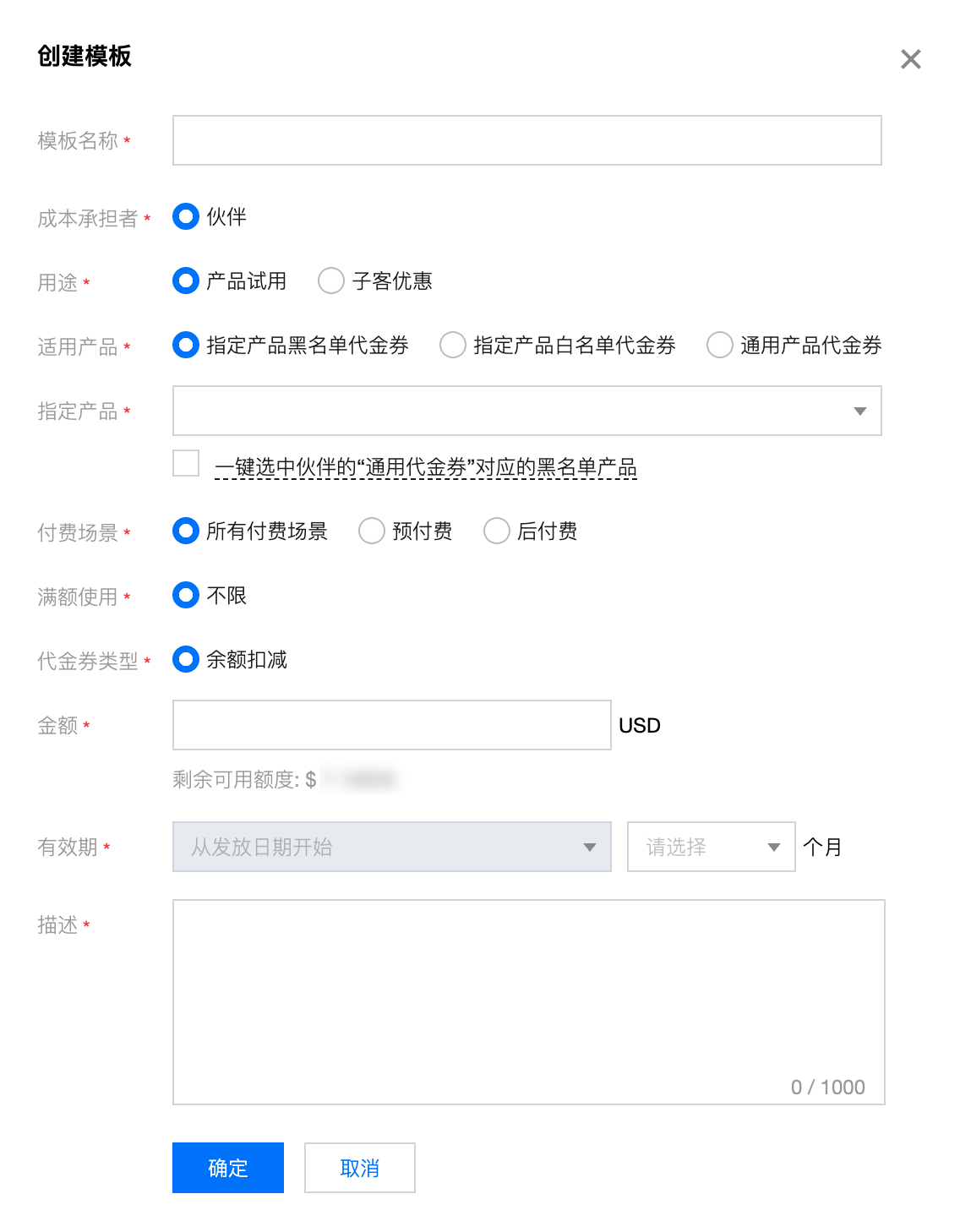
4. 填写完成后单击确定保存代金券模板。
5. 代金券模板创建完毕后,可以查看已创建的代金券模板,支持按条件查询代金券模板。
说明:
代金券模板创建成功后,如未曾使用其发放代金券,仍可对其编辑,如已发放后则此模板不可再次编辑。
6. 单击模板操作列中的发放,在弹出的窗口中选择需要向其发放代金券的子客 UIN,填写发放金额可与模板金额不一致,填写完成后单击确定即可。
注意:
发放子客代金券无需经过腾讯云审批,经销商确认发放后即可开始用于子客费用抵扣。
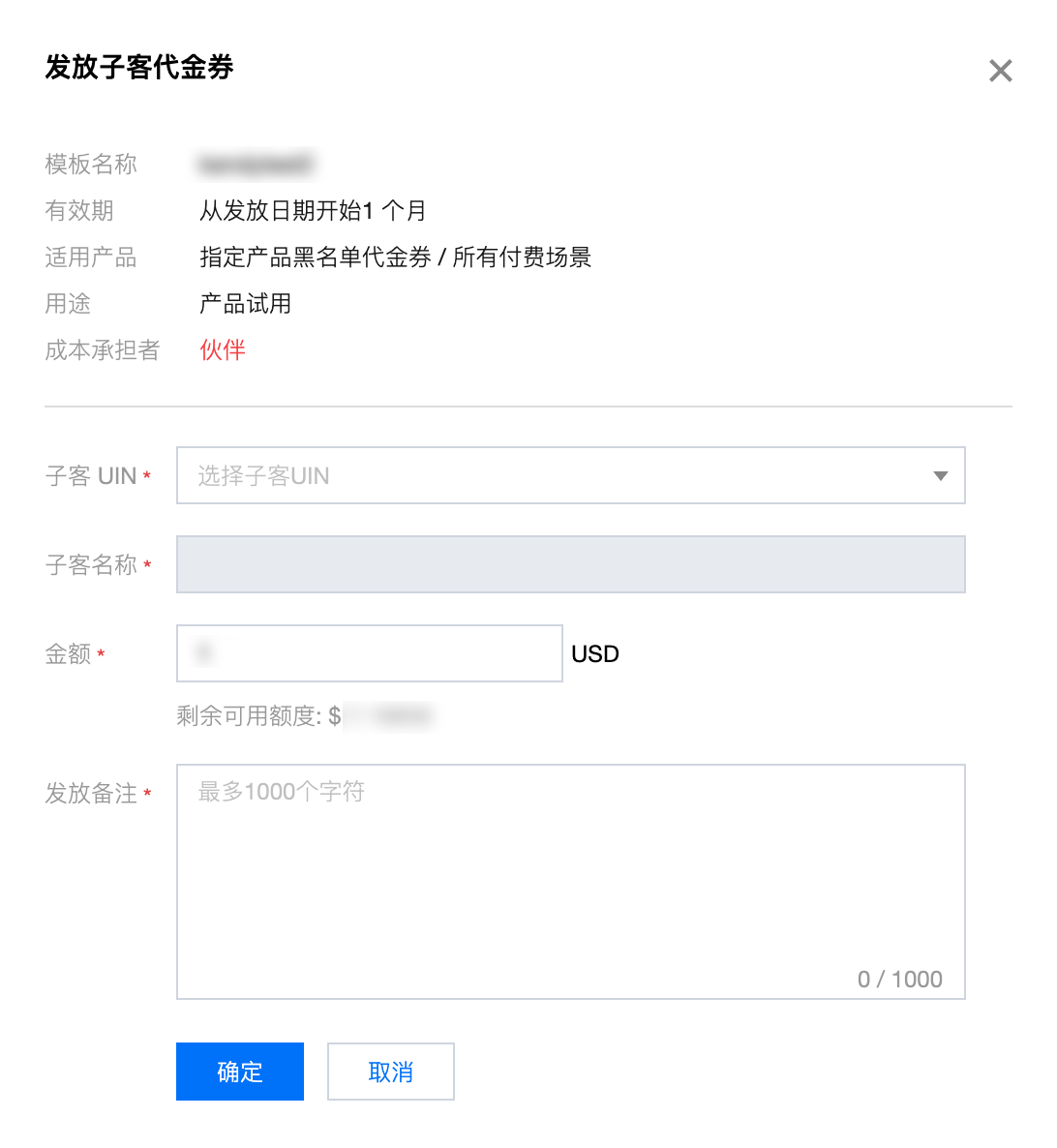
查询子客代金券
在子客代金券清单页面可以查询所有子客代金券的状态、余额及详情,支持全量查询或输入具体条件查询。
单击操作列的使用详情,可查看或下载该代金券的具体抵扣明细。
未使用完且未过期的代金券,单击操作列的撤回可对其进行撤回操作。撤回后代金券不可再用于后续费用的抵扣,已抵扣的部分不受影响,该操作不可逆。
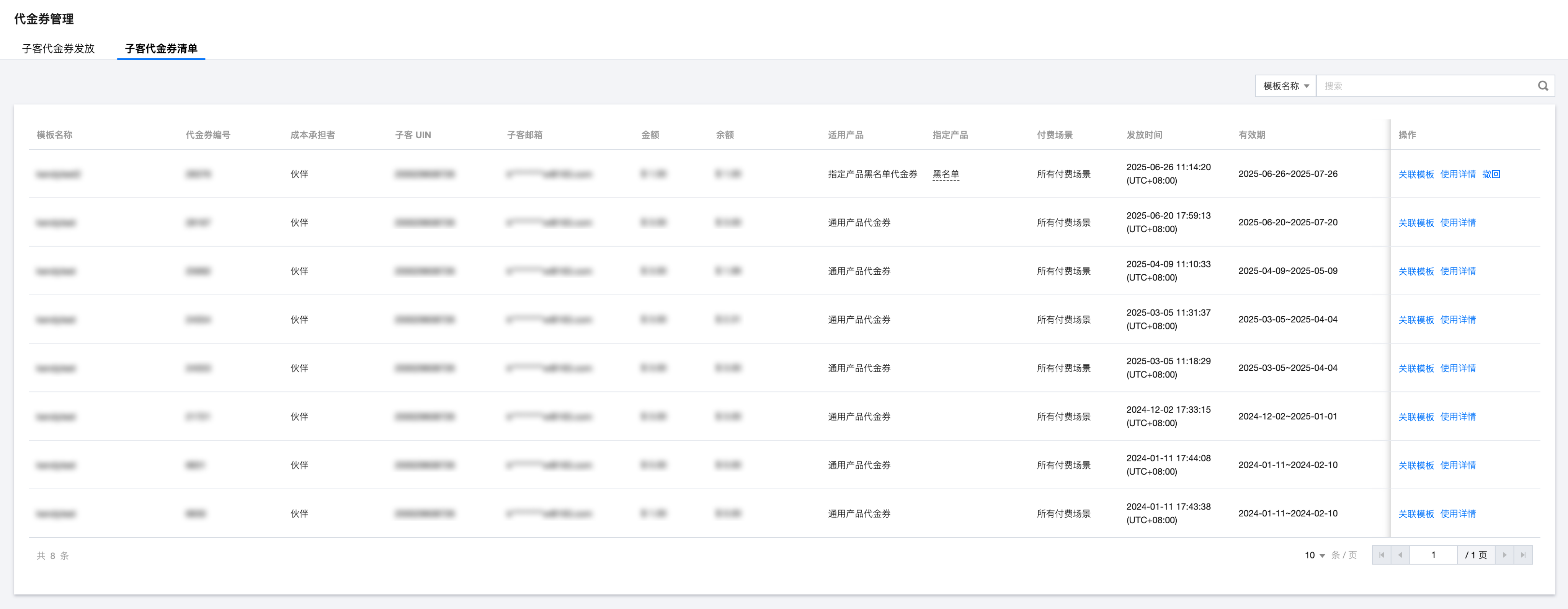
文档反馈

