Bulk Adding DNS Records
Last updated:2022-01-28 12:11:13
Overview
This document describes how to add DNS records for multiple private domains with the bulk record adding feature provided by Tencent Cloud.
Directions
1. Log in to the Private DNS console.
2. On the left sidebar, click Bulk Operation to enter the bulk operation management page.
3. Click the Add Record tab and select the private domains for which to add DNS records as shown below:
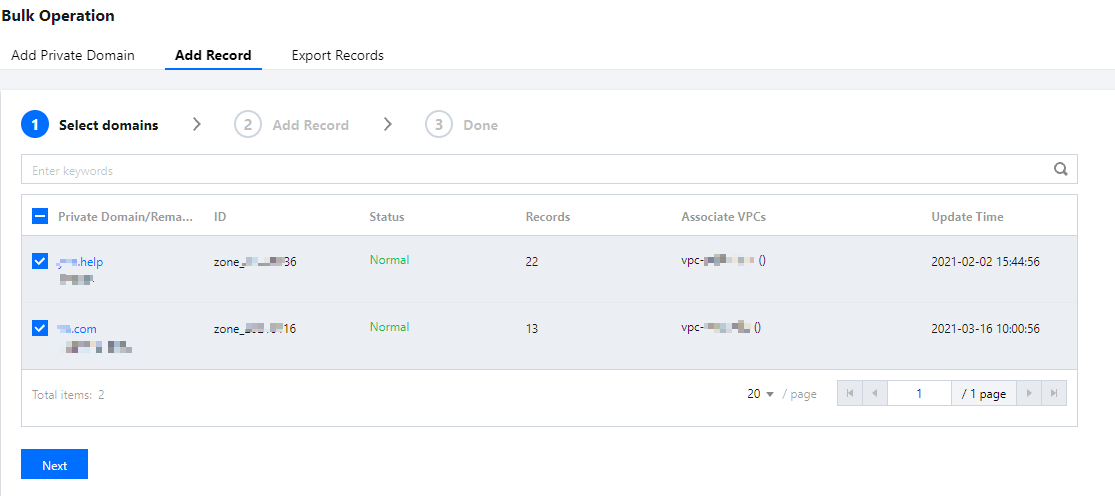
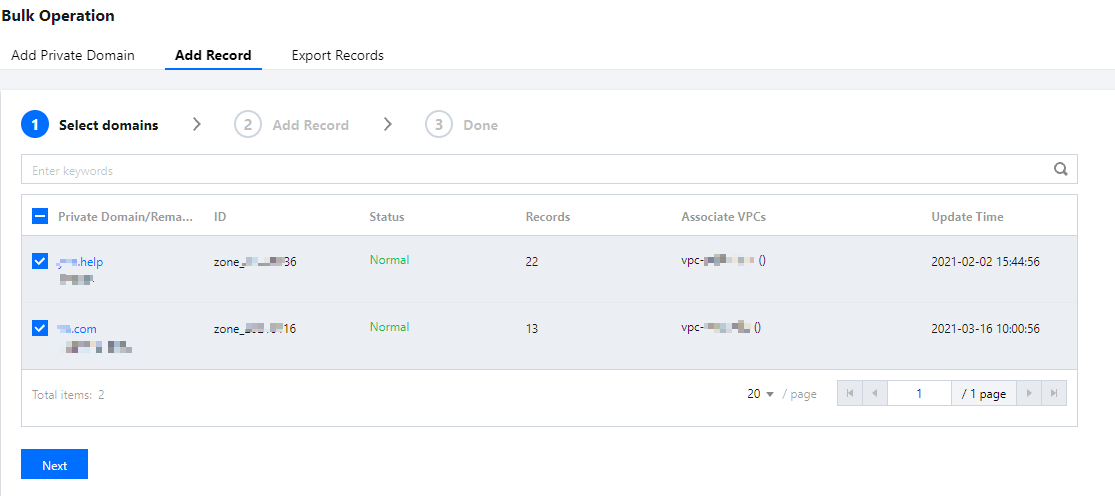
4. Click Next to go to the Add Record step.
5. In the Add Record step, enter the DNS record information you need to bulk add as shown below:
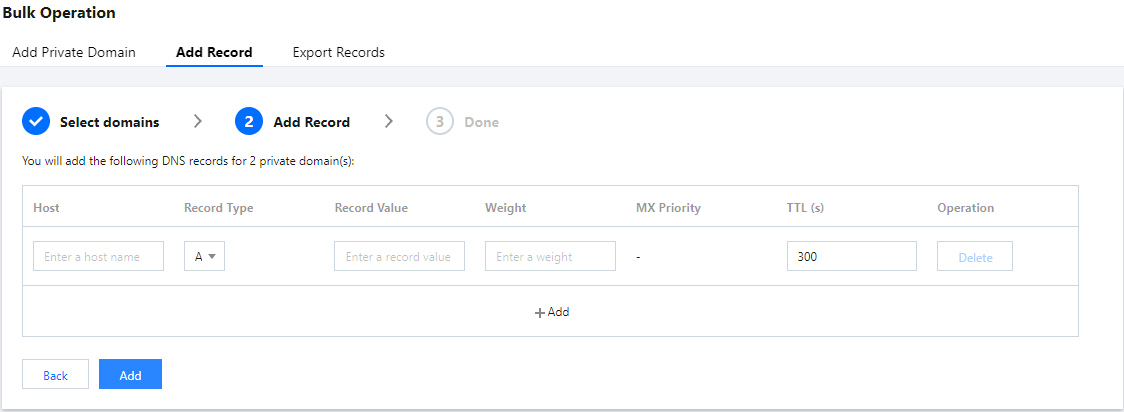
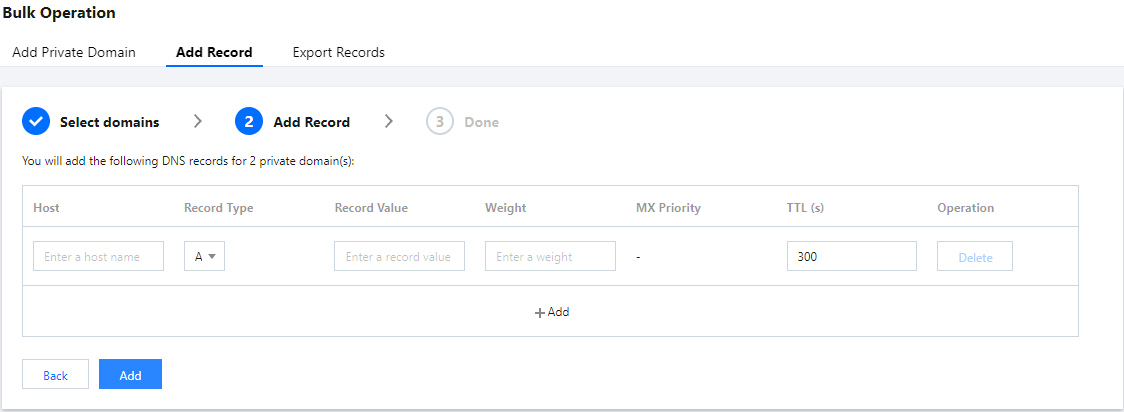
Note:
For more information on how to enter record values, see Setting DNS Record.
To add multiple record values, simply click Add.
6. Click Add.
Was this page helpful?
You can also Contact Sales or Submit a Ticket for help.
Yes
No
Feedback

