Using the DMC to Connect to the Cluster
Last updated:2025-11-20 16:03:00
Database Management Center (DMC) is a database management tool of Tencent Cloud. It provides database management services that integrate database and table-level operations, real-time monitoring, instance session management, SQL window, and data management. This document introduces how to connect to TDSQL-C for MySQL using the DMC console.
Prerequisite
To prepare your TDSQL-C for MySQL cluster, please refer to Creating a Cluster.
Prepare a database account. For details, see Creating a Database Account.
Directions
1. Log in to the DMC console.
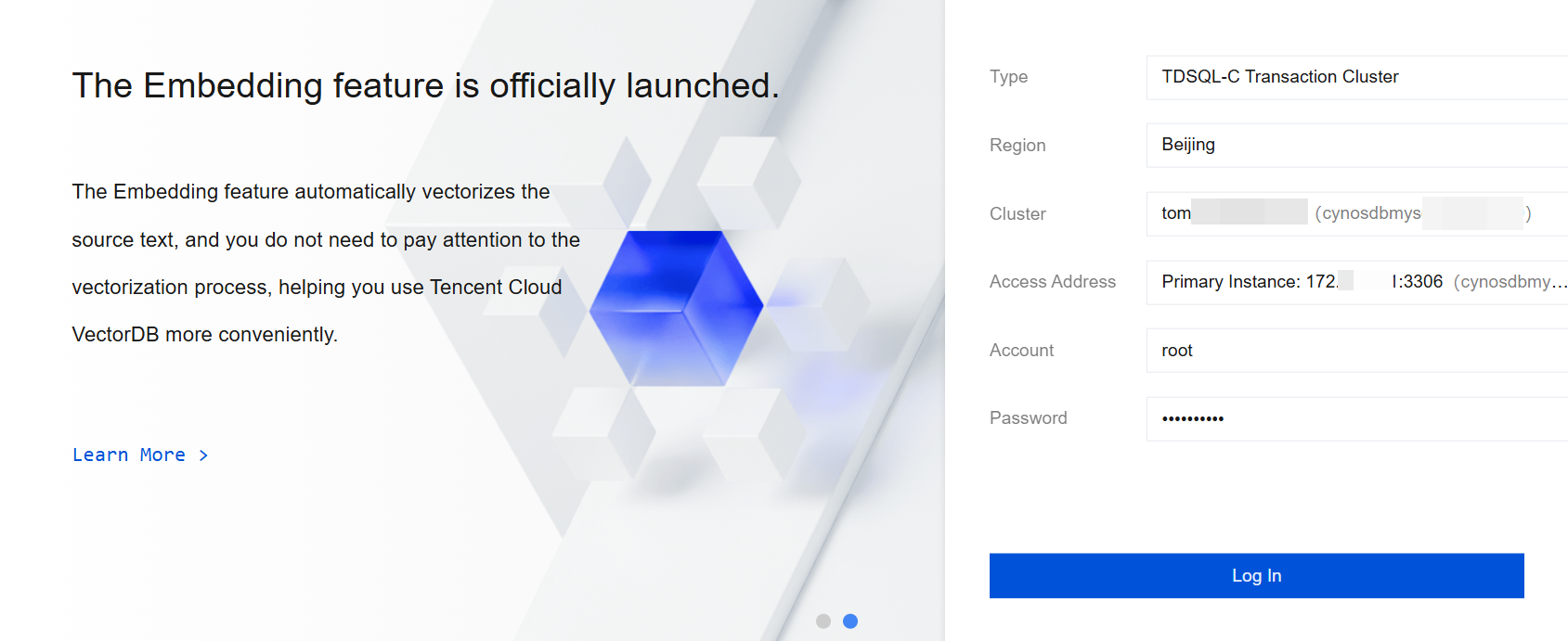
Note:
The option settings during login are as follows:
Type: TDSQL-C transactional cluster and TDSQL-C analysis cluster are available. You can select the cluster to be connected as needed.
Region: Select the region where the cluster to be connected is located.
Cluster: Select the cluster you want to connect to and log in. After clicking the drop-down icon, you can search by cluster ID for quick filtering.
Access Address: Select the specific access address under the cluster to be connected and logged in. Supported options include the primary instance, read-only instance, read-only analysis engine, and database proxy under the cluster.
Account: Enter the account name corresponding to this cluster.
Password: Enter the password corresponding to the account.
2. The interface after successful login is as shown below.
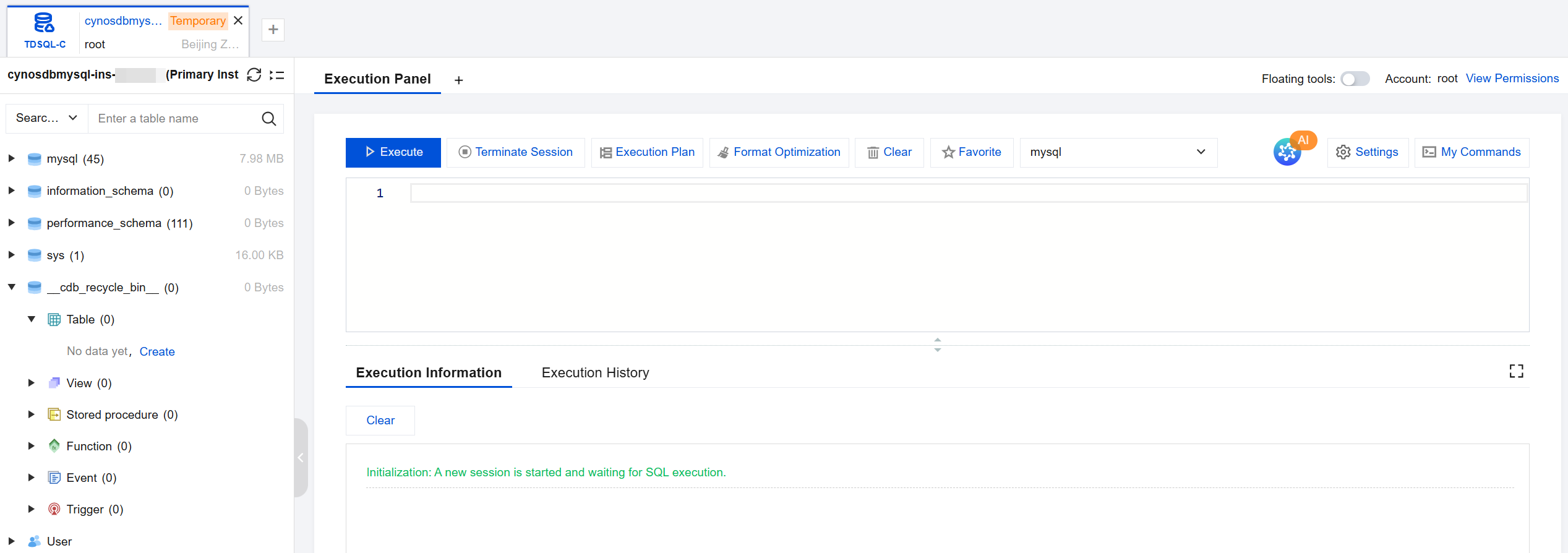
Other ways to connect to a cluster
FAQs
Are There Charges for Connecting Through the DMC Console?
It is currently free of charge.
What Should I Do When Login Failed with an Error Code of ER_ACCESS_DENIED_ERROR[-10001] [2c67ce67-82fc-e5df-7831-18feb87c7367]?
Cause 1: The account name or password is incorrect.
Cause 2: The host address of the account is restricted.
Solution: Modify the authorized host address and then log in. Ensure the IP address used by the account has login permissions.
Was this page helpful?
You can also Contact Sales or Submit a Ticket for help.
Yes
No
Feedback

