Modifying Audit Service
Last updated:2026-01-29 17:43:30
This document describes how to modify the audit service in the console.
Note:
If you choose to extend the log retention period, the change will take effect immediately; if you choose to shorten the log retention period, expired logs will be cleared immediately.
If the data of the last n days is set to be stored in frequent access storage, older data will be automatically transitioned to infrequent access storage. After the frequent access storage period is extended, the audit data that falls in the extension period will be automatically migrated back from infrequent access storage to frequent access storage.
Prerequisites
Modifying the audit service for one instance
1. Log in to the TDSQL-C for MySQL console.
2. Click Database Audit on the left sidebar.
3. After selecting a region at the top, click on Audit Status on the Audit Instance page, and select the Enabled option to filter instances that have enabled audit.
4. Find the target instance in the audit instance list, or search for it by resource attribute in the search box, and select More > Modify Audit Service in the Operation column.
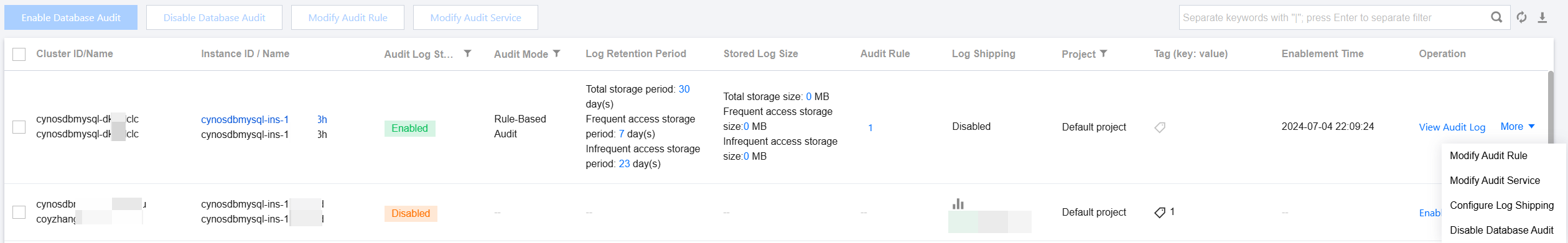
5. In the Modify Audit Service window, modify the log retention period or frequent access storage period and click OK.
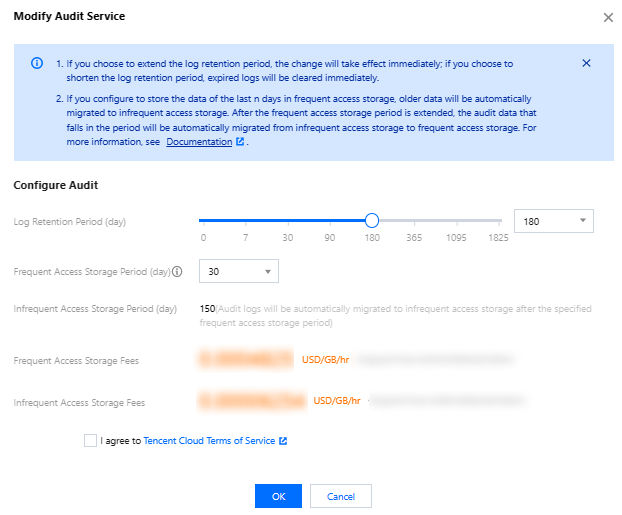
Batch modifying the audit service
1. Log in to the TDSQL-C for MySQL console.
2. Click Database Audit on the left sidebar.
3. After selecting a region at the top, click on Audit Status on the Audit Instance page, and select the Enabled option to filter instances that have enabled audit.
4. Find the target instances in the audit instance list, or search for them by resource attribute in the search box, and select them. Then, click Modify Audit Service above the list.
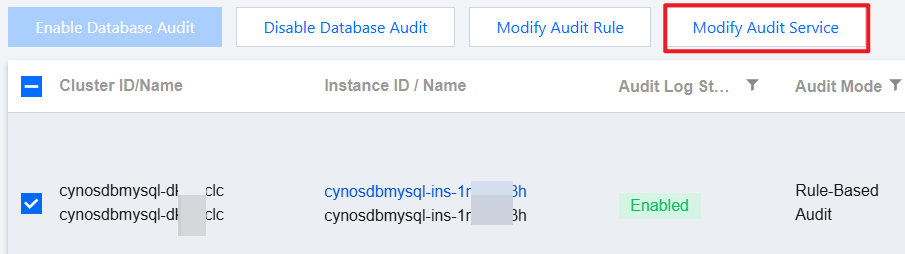
5. In the Modify Audit Service window, modify the log retention period or frequent access storage period and click OK.
Note:
The Modify Audit Service window displays the log retention periods both before and after the modification to make comparisons easier. The new log retention period will be applied to the selected instances. Therefore, proceed with caution.
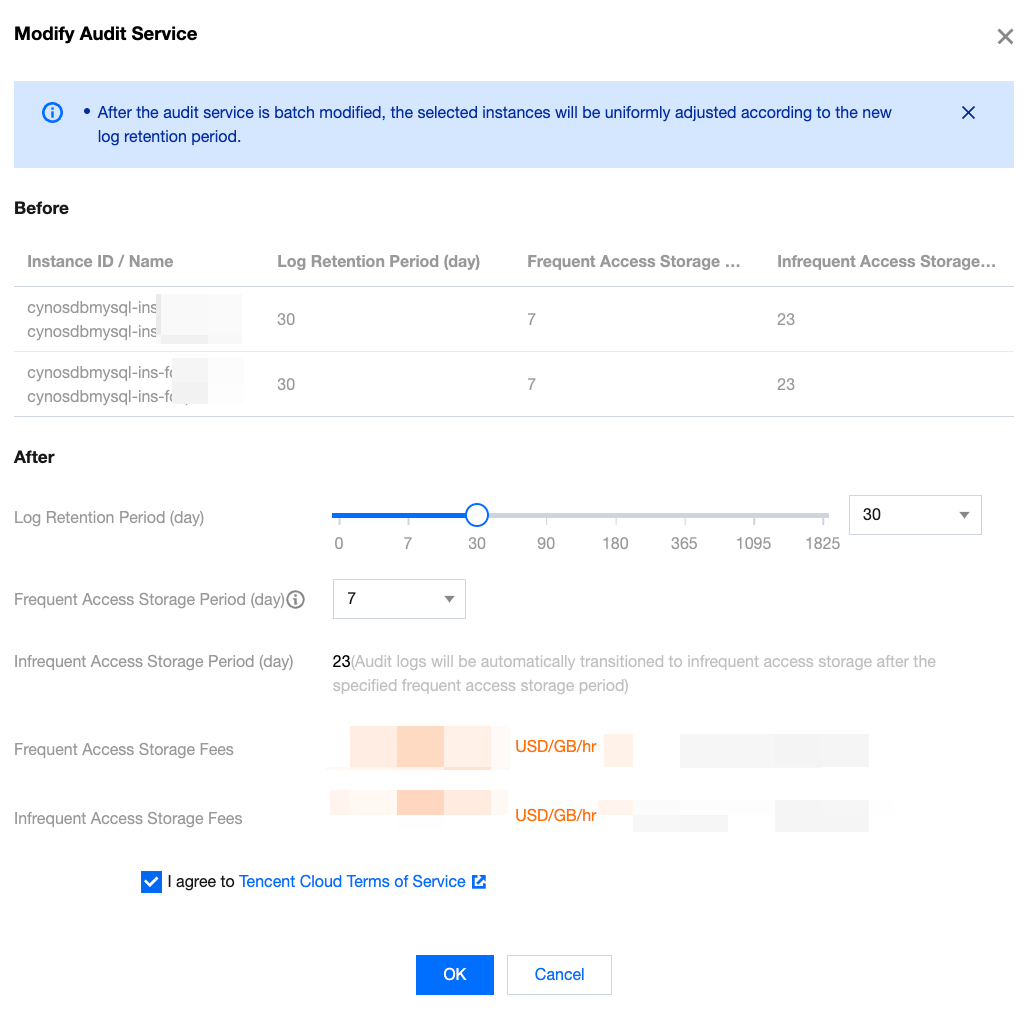
Related APIs
API | Description |
This API (ModifyAuditService) is used to modify the cloud database audit logs retention period, audit rules, and other service configurations. |
Was this page helpful?
You can also Contact Sales or Submit a Ticket for help.
Yes
No
Feedback

