配置智能巡检
最后更新时间:2025-08-11 11:49:28
操作场景
随着监控指标逐渐增加,对读懂运维指标的要求也逐渐升高。TDMQ RabbitMQ 版推出智能巡检能力,能够主动排查集群问题和隐患,并基于专家经验沉淀给出问题解决方案,自动归纳健康检查结果生成报告。
智能巡检能力能够帮助您提取关键信息、高效定位问题、提供专业解决建议,实现运维体验闭环。
约束与限制
仅开源托管版集群支持智能巡检。
开启智能巡检
智能巡检需要访问用户集群的基本信息、日志和监控信息,因此当首次启用智能巡检服务时,需要用户对访问授权。
1. 登录 RabbitMQ 控制台。
2. 在左侧导航栏选择 集群列表> 集群列表,选择好地域后,单击目标集群的 ID 进入集群详情页。
3. 在集群详情页顶部,选择智能巡检页签,进入智能巡检页面。

4. 在初始化页面中,可单击《集群操作授权说明》,阅读相关说明和提示事项。
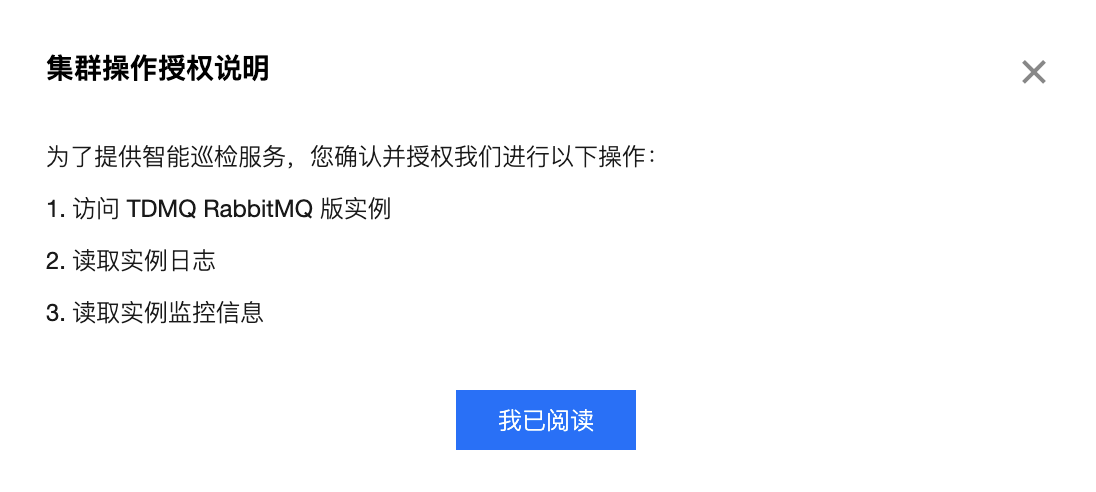
5. 确认无误后,勾选我已阅读并充分理解《集群操作授权说明》。然后单击授权开启智能巡检服务,即可进入智能巡检功能。
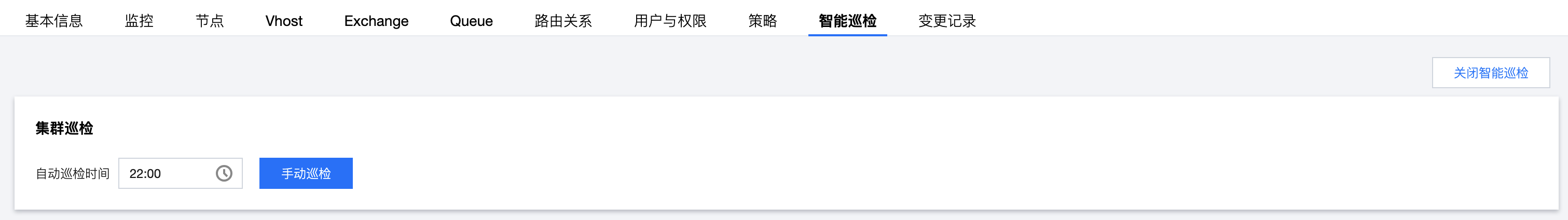
6. 单击手动巡检即可立即开始巡检。可以选择业务低峰期设置智能巡检时间,TDMQ RabbitMQ 版每天会在指定的自动巡检时间进行智能巡检。
查看巡检结果
巡检结果统计并展示了集群的巡检结果及其趋势变化,方便用户查看集群近期的健康状况。通过高风险、低风险和安全3种状态来展示集群的健康状况:
高风险:表示集群已经出现了严重的问题或隐患,已经影响集群可用性,需要立即处理,否则会导致数据丢失、集群故障等问题。
低风险:表示集群存在较严重的问题或隐患,可能会影响集群可用性,建议尽快处理。
安全:表示集群健康。
操作步骤
1. 登录 RabbitMQ 控制台。
2. 在左侧导航栏选择 集群列表> 集群列表,选择好地域后,单击目标集群的 ID 进入集群详情页。
3. 在集群详情页顶部,选择智能巡检页签,进入智能巡检页面。
4. 在巡检结果页面,展示了集群最新的巡检结果和巡检结果分布。
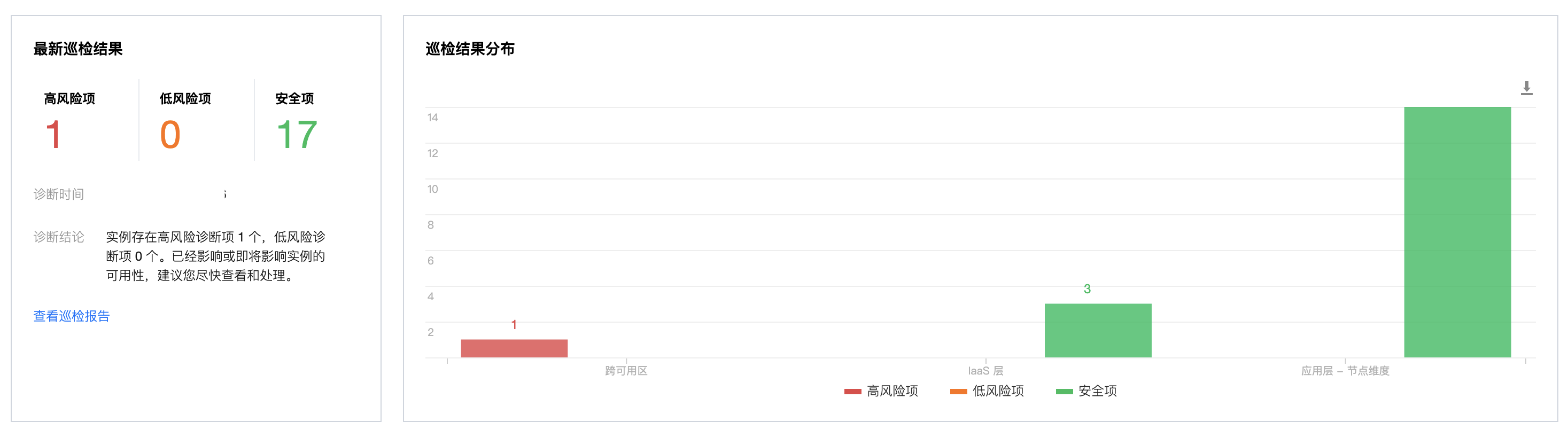
5. 点击 查看巡检报告 可以查看本次巡检的详细报告。包含巡检时间、资源 ID、巡检结论、巡检项说明和详细巡检结果。
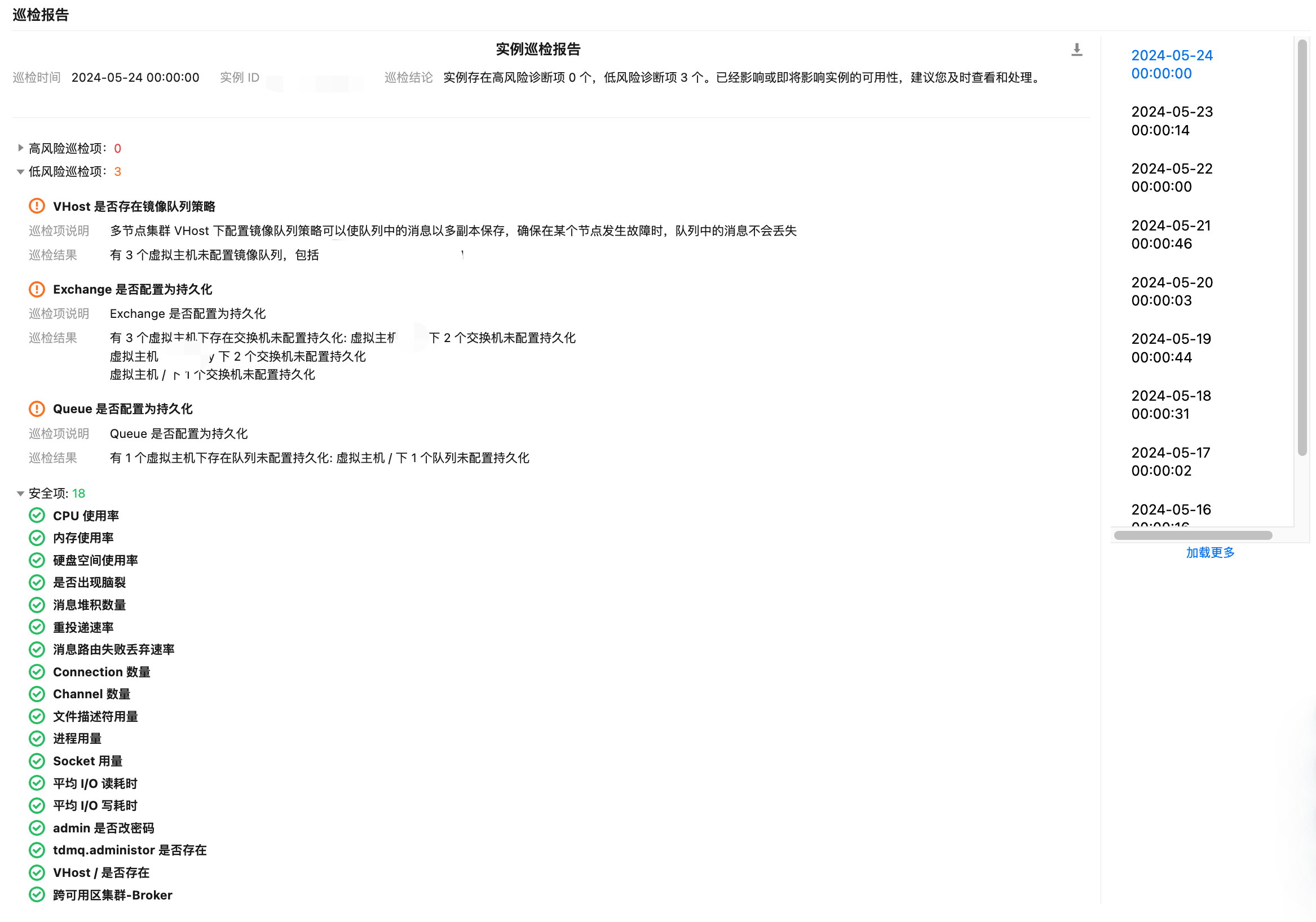
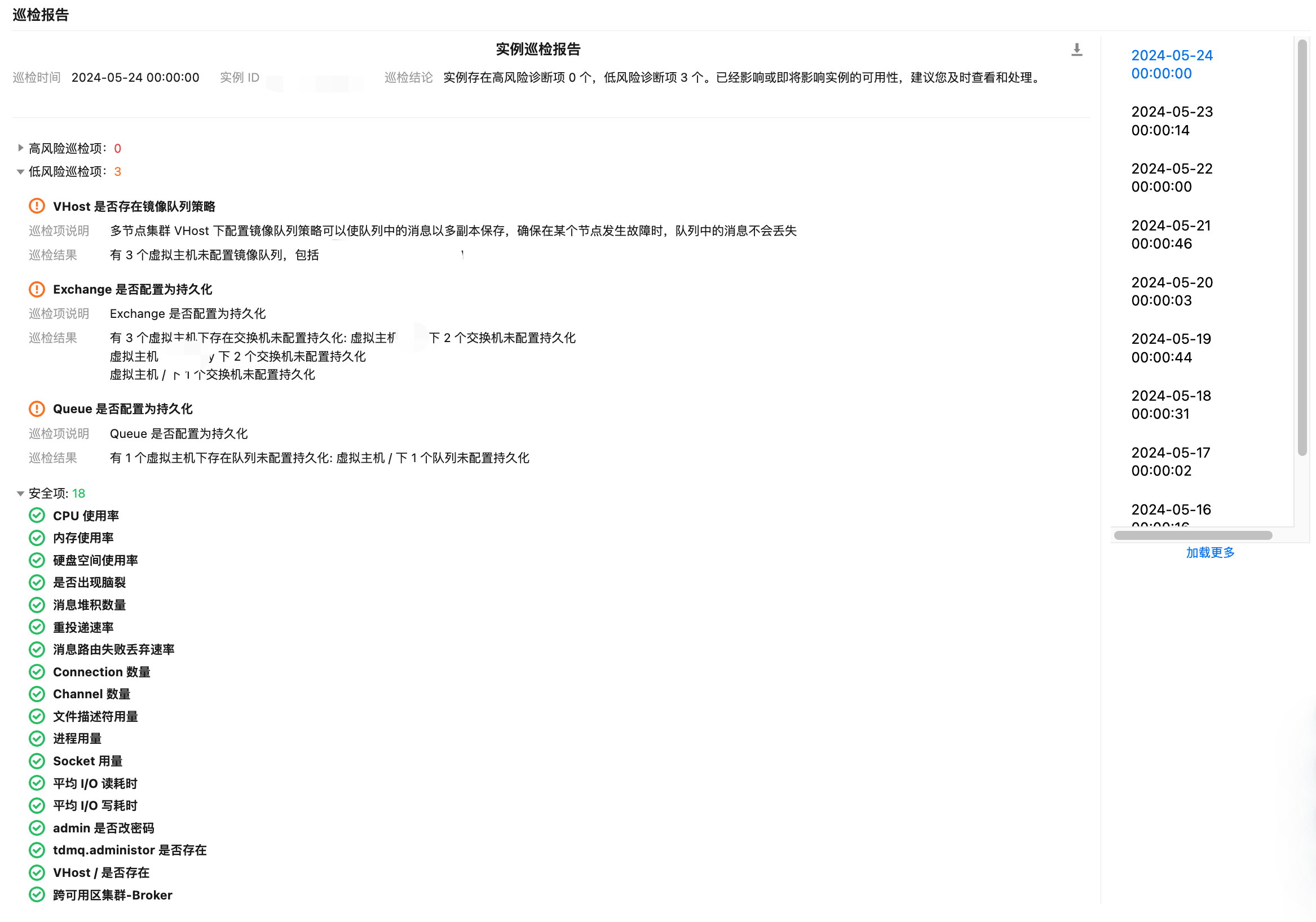
6. 单击报告左上角的下载图标可以下载本次巡检报告。
7. 单击右侧目录可以查看和下载近30天内的巡检报告。
关闭智能巡检
当用户不再需要使用智能巡检功能时,可关闭该服务,关闭后,系统将不会再定时巡检集群并生成新的巡检报告。
操作步骤
1. 登录 RabbitMQ 控制台。
2. 在左侧导航栏选择集群列表> 集群列表,选择好地域后,单击目标集群的 ID 进入集群详情页。
3. 在集群详情页顶部,选择 智能巡检 页签,进入智能巡检页面,单击关闭智能巡检。
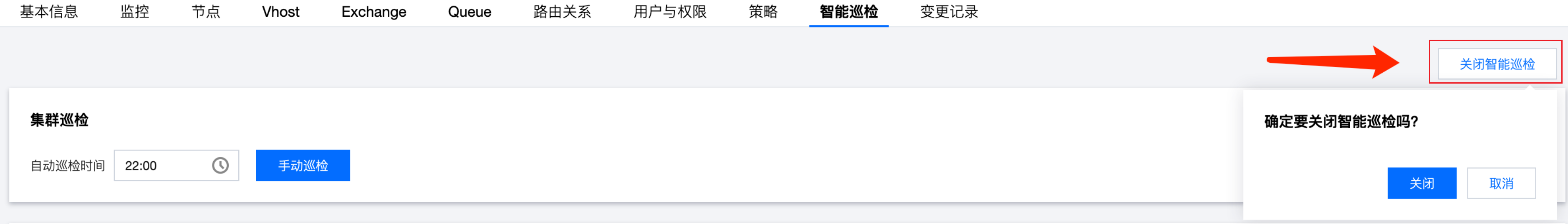
4. 单击 关闭 即可关闭智能巡检服务。
文档反馈

