总体概览
最后更新时间:2023-12-11 16:39:49
什么是网络蜜罐
网络蜜罐是一种在互联网上运行的仿真业务系统,实际不会承载任何的真实业务。网络蜜罐通过探针暴露在用户的网络中,例如被攻击者踩中,则会主动记录攻击者信息并追溯攻击手法,为真实业务的防御提供准确的攻击者情报与反制溯源能力。同时,网络蜜罐在重保场景中,为真实业务争取足够的时间,达到防守成功的目的。
腾讯云防火墙的蜜罐服务部署在腾讯云蜜厂中,不占用用户的网络空间,并且通过部署不同的 VPC 实现相互隔离,即使攻击者进入,也不会造成横向移动的情况。蜜罐的暴露探针部署在用户的网络中,可以是 IP 或域名,并通过将指定端口/路径的流量转发到不同的蜜罐服务,实现在业务系统中部署“陷阱”。
网络蜜罐的功能和原理
基于腾讯云防火墙的蜜罐服务,有如下三个主要功能:
仿真程度高,不易被攻击者识破。
可收集攻击者信息,提供给防守方的反制能力。
可拖延攻击者时间,为网络安全保护提供时间保障。
业务系统的安全性与探针数量成正比,且不会过多占用用户的网络资源,通过蜜厂中的高真实度的仿真服务,达到“欺骗”攻击者的目的。
查看防御概况
1. 登录 云防火墙控制台,在左侧导航栏中,单击网络蜜罐,进入网络蜜罐页面。
2. 在页面左上角会显示防御概况,可以快速检查蜜罐服务、探针暴露、已命中蜜罐、被扫描探针、攻击 IP和扫描 IP 的数量。
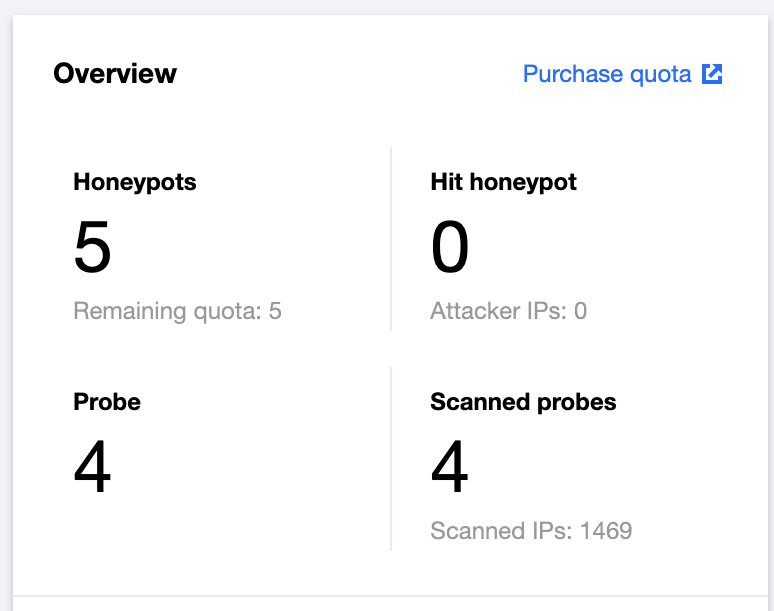
3. 在防御概况中,单击查看警告或查看日志,会分别跳转至攻击欺骗事件页面或入侵防御日志的蜜罐服务页面。
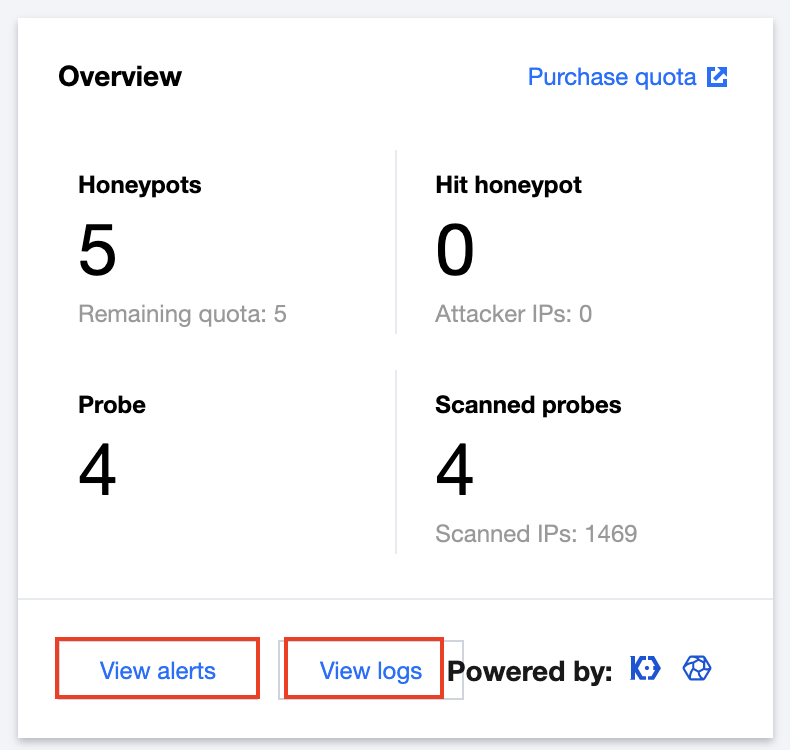
查看蜜罐策略图
蜜罐策略图包括策略列表和策略试图,分别用表格和连线图的方式,展示了不同探针地址对应的不同路径,不同蜜罐服务类型和不同的诱饵类型。
策略列表
策略列表以表格的形式,详细的展示了不同探针地址对应的相应蜜罐信息。
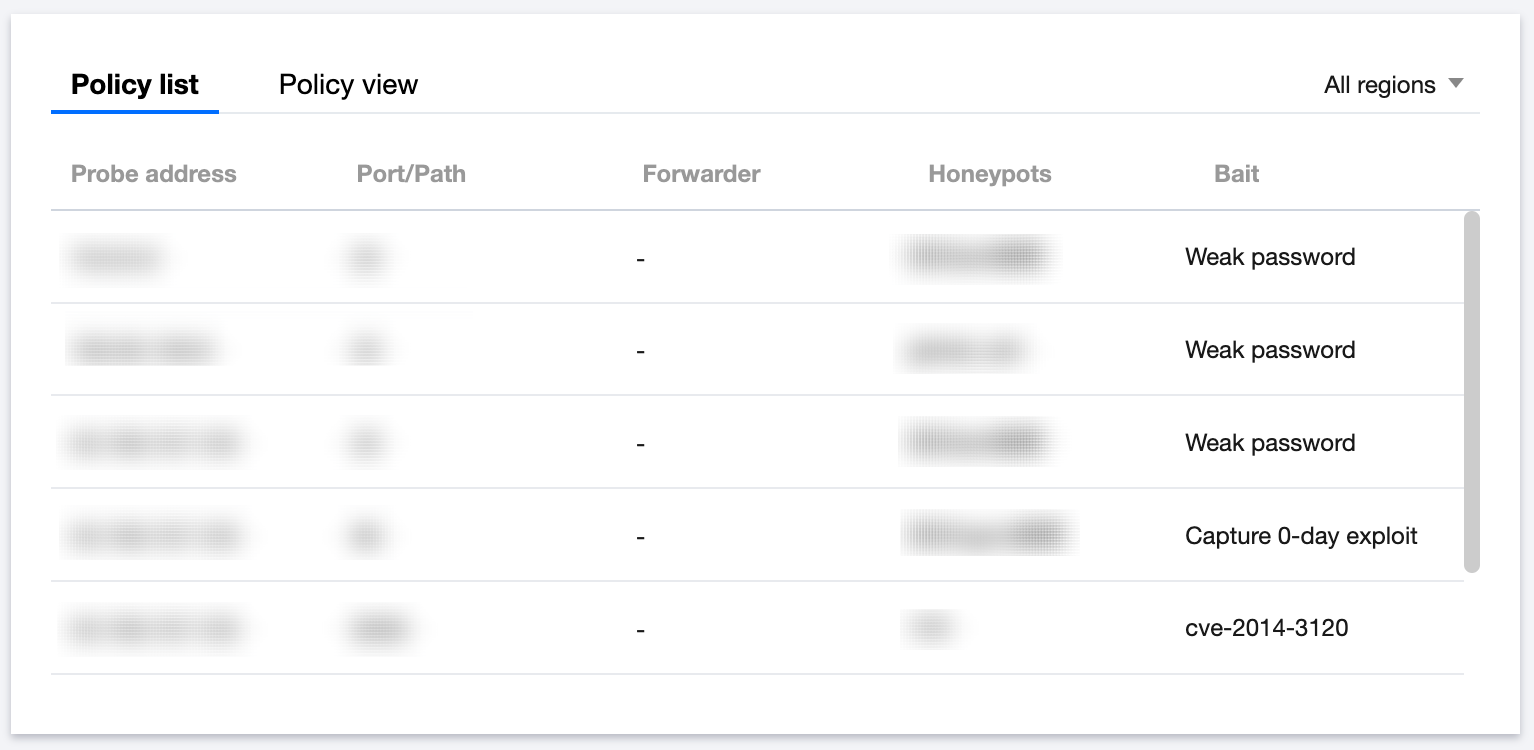
策略视图
策略视图运用了连线图,直观且清晰的展示了不同地域的不同探针地址对应的蜜罐信息。
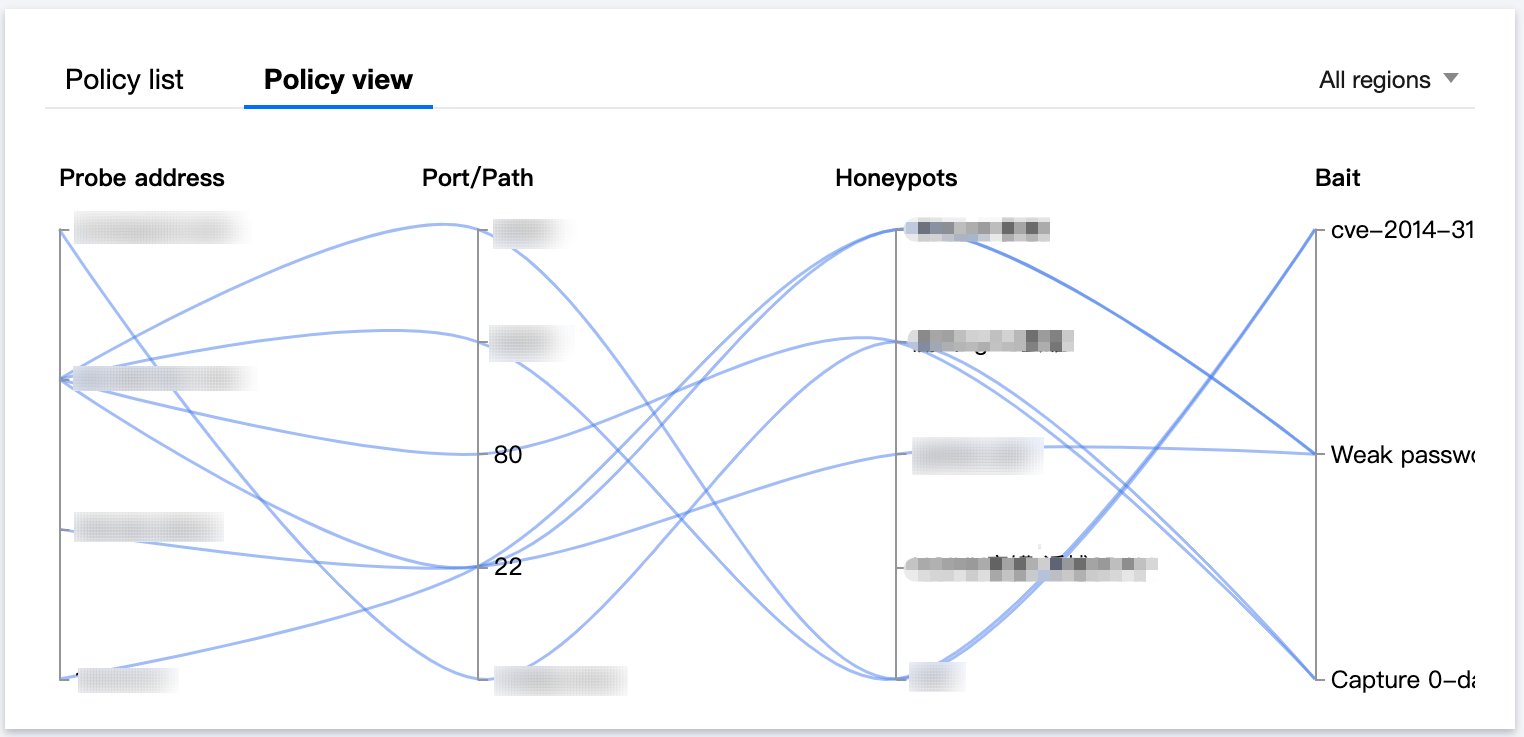
策略视图支持通过蜜罐筛选条件寻找对应的探针地址。例如,用户可以将鼠标悬浮到①探针地址和②蜜罐服务,来找到对应的探针和蜜罐服务对应的诱饵。此功能支持勾选任意条件寻找相应服务,给予了用户更高的自由度和更灵活的可视化信息。
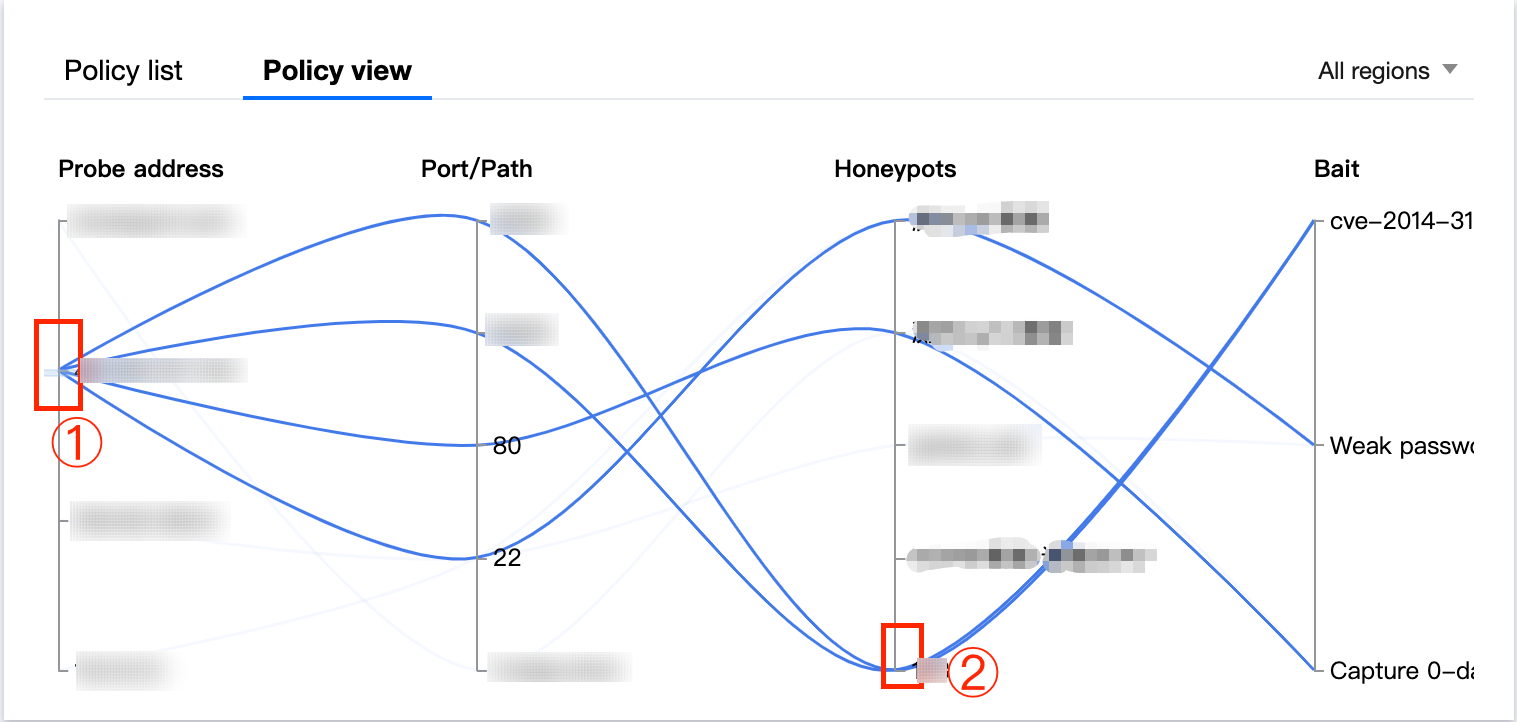
文档反馈

