配置非腾讯云机器
最后更新时间:2024-01-23 15:44:44
步骤1:安装容器安全服务客户端
1. 登录 容器安全服务控制台,在左侧导航中单击资产管理,进入资产管理页面。
2. 在资产管理页面,单击容器的主机节点 > 安装容器安全服务 Agent,在右侧弹窗中查看安装指引详情。
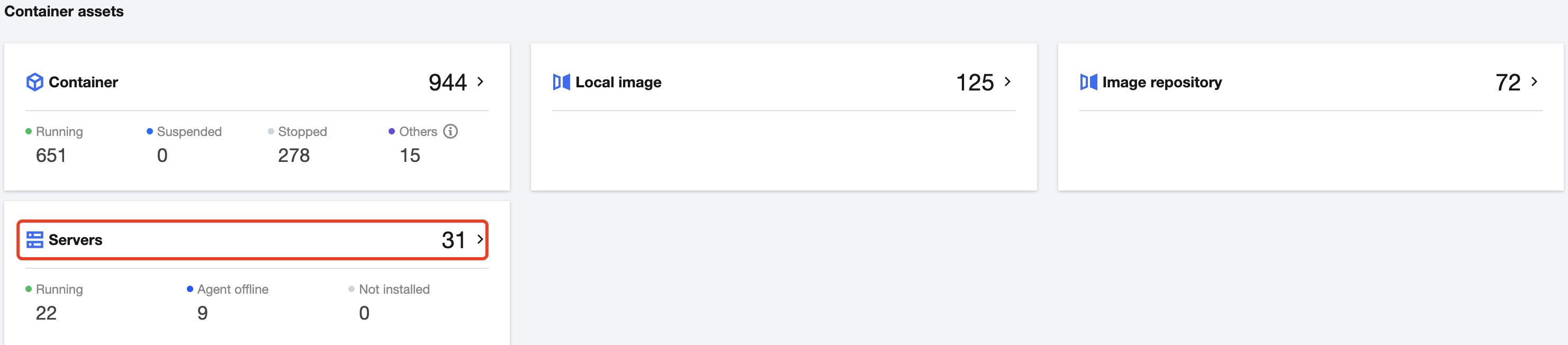
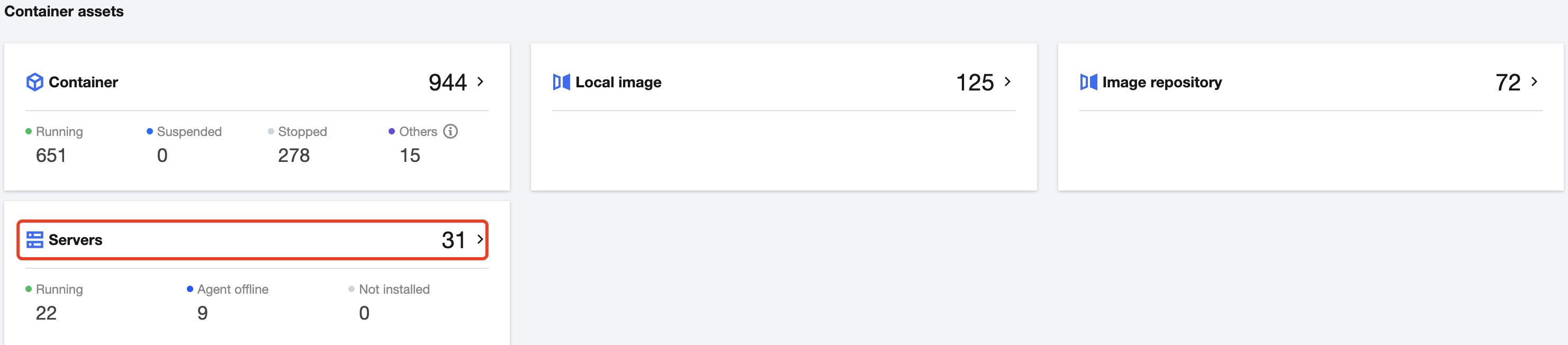
3. 在安装指引中选择服务器类型、服务器产品及推荐安装方式。如果是通过专线打通云上云外的话,选择专线安装方式,否则选择公网的安装方式。
通过公网接入:单击

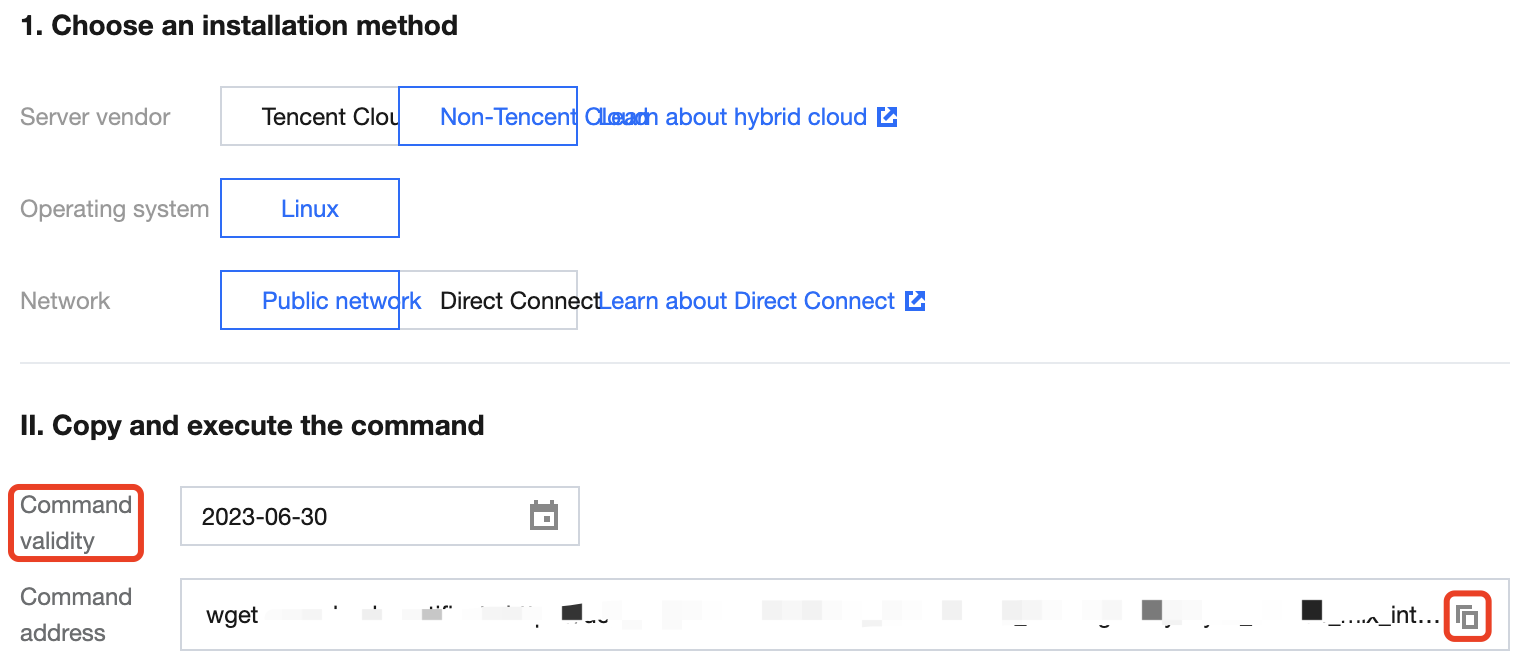
通过专线接入:选择已连专线的 VPC,单击

说明:
如需了解专线相关,可单击了解专线跳转专线接入控制台。
如防火墙需开放目标 IP,参考图片对命令中 IP 开放访问权限。
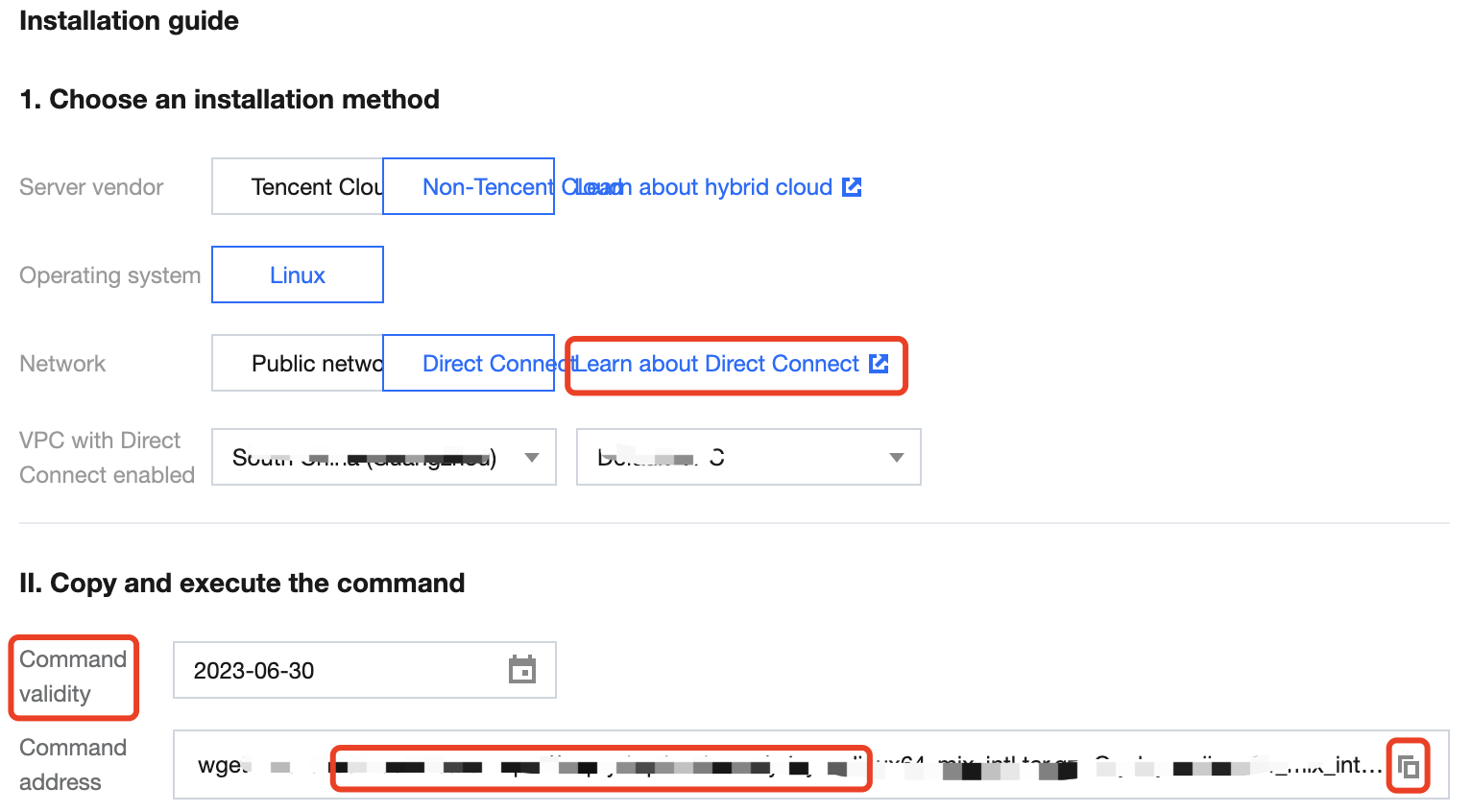
步骤2:确认是否安装成功
1. 按照安装指引判断是否安装成功的命令执行,打开任务管理器确认 YDLive 进程有运行,即安装成功。
执行命令:
ps -ef | grep YD 查看 YDService,YDLive 进程是否有运行。进程无运行,root 用户可手动启动程序,执行命令: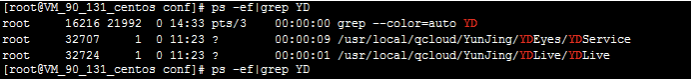
/usr/local/qcloud/YunJing/YDEyes/YDService。
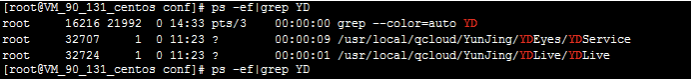
2. 安装成功后在 主机节点 页面,单击选择主机来源 > 非腾讯云服务器,即可查看对应服务器。
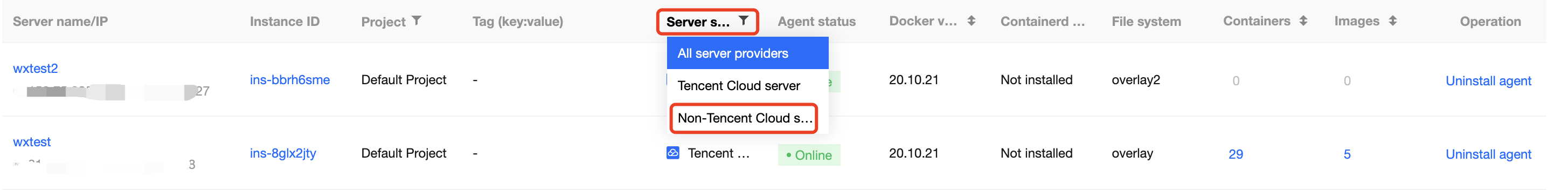
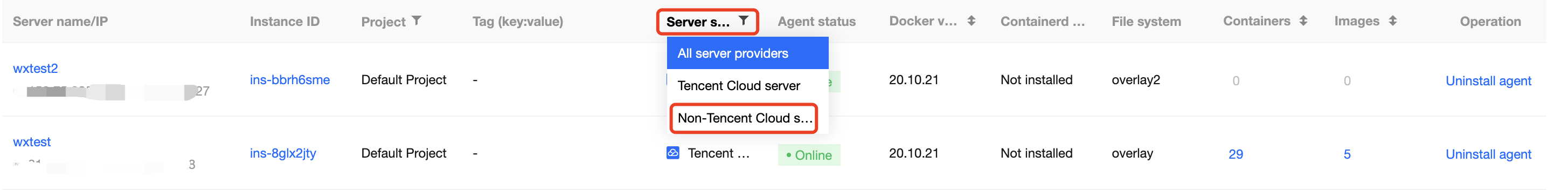
3. 当 Agent 状态显示为在线状态,即已安装成功服务已上线。
说明:
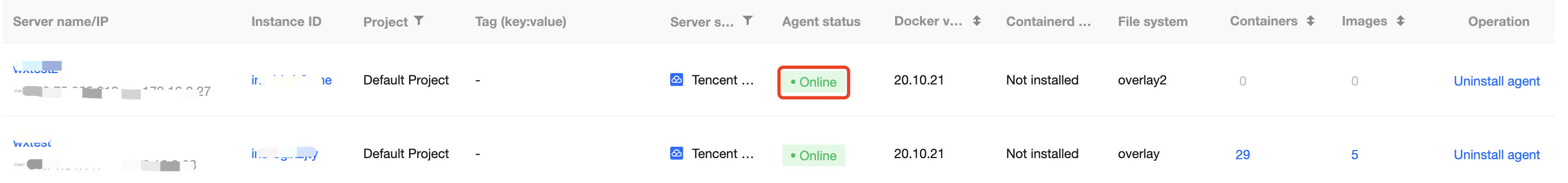
文档反馈

