- Product Introduction
- Purchase Guide
- Getting Started
- Operation Guide
- Best Practices
- Access Guide
- Parameter Information
- FAQs
- Glossary
- APM Policy
- Product Introduction
- Purchase Guide
- Getting Started
- Operation Guide
- Best Practices
- Access Guide
- Parameter Information
- FAQs
- Glossary
- APM Policy
This document describes how to report the data of a Go application with the native Jaeger SDK.
Directions
Step 1. Get the endpoint and token
Log in to the APM console, enter the Application monitoring > Application list page, click Access application, and select the Go language and the native Jaeger SDK data collection method.
Then, get the endpoint and token in the step of access method selection.
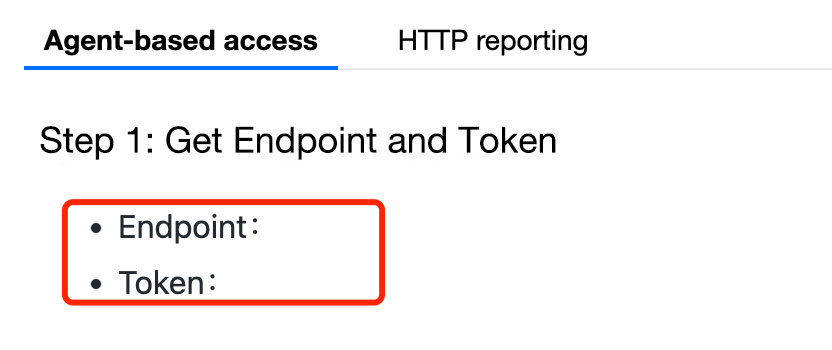
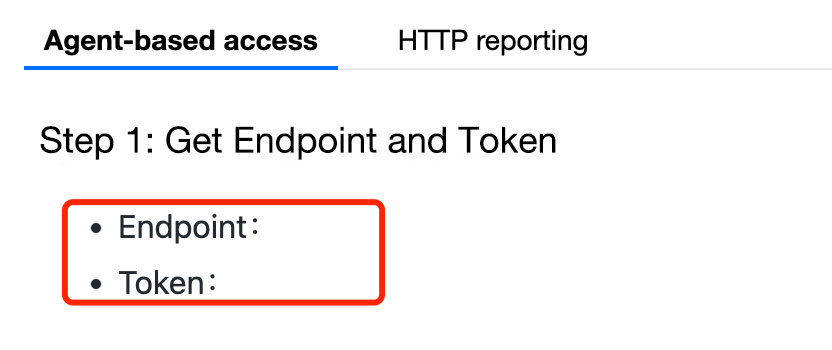
Step 2. Install the Jaeger agent
1. Download the Jaeger agent.
2. Run the following command to start the agent:
nohup ./jaeger-agent --reporter.grpc.host-port={{endpoint}} --agent.tags=token={{token}}
Note:
For Jaeger agent v1.15.0 and earlier, replace
--agent.tags in the startup command with --jaeger.tags.Step 3. Report data
Report data through the native Jaeger SDK:
1. Due to the need to simulate HTTP requests on the client, import the
opentracing-contrib/go-stdlib/nethttp dependency.Dependency path:
github.com/opentracing-contrib/go-stdlib/nethttpVersion requirement: ≥
dv1.0.02. Configure Jaeger and create a trace object. Below is a sample:
cfg := &jaegerConfig.Configuration{ServiceName: ginClientName, // Call trace of the target service. Enter the service name.Sampler: &jaegerConfig.SamplerConfig{ // Sampling policy configuration. See section 4.1.1 for details.Type: "const",Param: 1,},Reporter: &jaegerConfig.ReporterConfig{ // Configure how the client reports trace information. All fields are optional.LogSpans: true,LocalAgentHostPort: endPoint,},// Token configurationTags: []opentracing.Tag{ // Set the tag, where information such as token can be stored.opentracing.Tag{Key: "token", Value: token}, // Set the token},}tracer, closer, err := cfg.NewTracer(jaegerConfig.Logger(jaeger.StdLogger)) // Get the tracer based on the configuration
3. Construct a span and put it in the context. Below is a sample:
span := tracer.StartSpan("CallDemoServer") // Construct a spanctx := opentracing.ContextWithSpan(context.Background(), span) // Put the span reference in the context
4. Construct a request with the tracer. Below is a sample:
// Construct an HTTP requestreq, err := http.NewRequest(http.MethodGet,fmt.Sprintf("http://localhost%s/ping", ginPort),nil,)req = req.WithContext(ctx)// Construct a request with the tracerreq, ht := nethttp.TraceRequest(tracer, req)
5. Send an HTTP request and get the returned result.
httpClient := &http.Client{Transport: &nethttp.Transport{}} // Initialize the HTTP clientres, err := httpClient.Do(req)// ... Error judgment is omitted.body, err := ioutil.ReadAll(res.Body)// ... Error judgment is omitted.log.Printf(" %s recevice: %s\\n", clientServerName, string(body))
The complete code is as follows:
// Copyright © 2019-2020 Tencent Co., Ltd.// This file is part of tencent project.// Do not copy, cite, or distribute without the express// permission from Cloud Monitor group.package gindemoimport ("context""fmt""github.com/opentracing-contrib/go-stdlib/nethttp""github.com/opentracing/opentracing-go""github.com/opentracing/opentracing-go/ext"opentracingLog "github.com/opentracing/opentracing-go/log""github.com/uber/jaeger-client-go"jaegerConfig "github.com/uber/jaeger-client-go/config""io/ioutil""log""net/http")const (// Service name, which is the unique identifier of the service and the basis for service metric aggregation and filtering.ginClientName = "demo-gin-client"ginPort = ":8080"endPoint = "xxxxx:6831" // Local agent addresstoken = "abc")// The Gin client under StartClient is also a standard HTTP client.func StartClient() {cfg := &jaegerConfig.Configuration{ServiceName: ginClientName, // Call trace of the target service. Enter the service name.Sampler: &jaegerConfig.SamplerConfig{ // Sampling policy configuration. See section 4.1.1 for details.Type: "const",Param: 1,},Reporter: &jaegerConfig.ReporterConfig{ // Configure how the client reports trace information. All fields are optional.LogSpans: true,LocalAgentHostPort: endPoint,},// Token configurationTags: []opentracing.Tag{ // Set the tag, where information such as token can be stored.opentracing.Tag{Key: "token", Value: token}, // Set the token},}tracer, closer, err := cfg.NewTracer(jaegerConfig.Logger(jaeger.StdLogger)) // Get the tracer based on the configurationdefer closer.Close()if err != nil {panic(fmt.Sprintf("ERROR: fail init Jaeger: %v\\n", err))}// Construct a span and put it in the contextspan := tracer.StartSpan("CallDemoServer")ctx := opentracing.ContextWithSpan(context.Background(), span)defer span.Finish()// Construct an HTTP requestreq, err := http.NewRequest(http.MethodGet,fmt.Sprintf("http://localhost%s/ping", ginPort),nil,)if err != nil {HandlerError(span, err)return}// Construct a request with a tracerreq = req.WithContext(ctx)req, ht := nethttp.TraceRequest(tracer, req)defer ht.Finish()// Initialize the HTTP clienthttpClient := &http.Client{Transport: &nethttp.Transport{}}// Send the requestres, err := httpClient.Do(req)if err != nil {HandlerError(span, err)return}defer res.Body.Close()body, err := ioutil.ReadAll(res.Body)if err != nil {HandlerError(span, err)return}log.Printf(" %s recevice: %s\\n", ginClientName, string(body))}// HandlerError handle error to span.func HandlerError(span opentracing.Span, err error) {span.SetTag(string(ext.Error), true)span.LogKV(opentracingLog.Error(err))}

 Yes
Yes
 No
No
Was this page helpful?