Renewing a Reservation
Last updated: 2022-01-18 17:27:55
Renewing a Reservation
Last updated: 2022-01-18 17:27:55
Overview
This document describes how to renew one or more reservations in the CVM console.
Directions
1. Log in to the CVM console, and click Dedicated Reservation in the left sidebar.
2. Click All Reservations tab on the Dedicated Reservation page.
3. Select the reservations to renew.
1. Select the target reservation, and click More > Renew Reservation under the Operation column, as shown below:
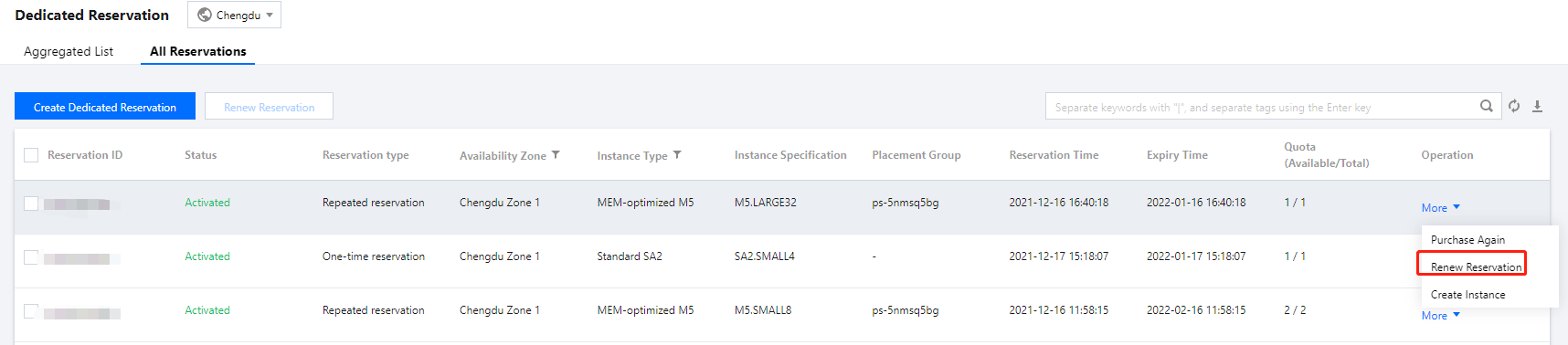
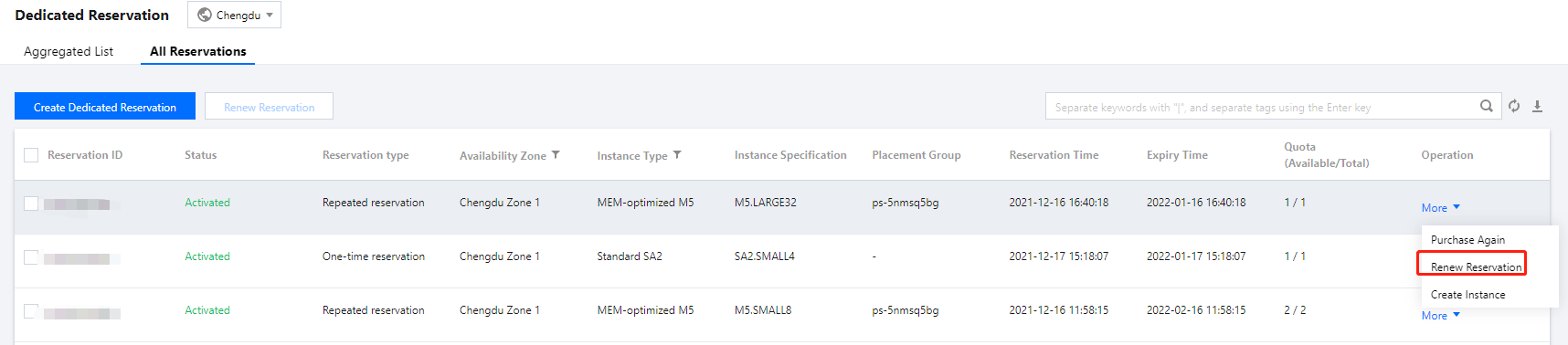
2. In the Renew Reservation pop-up, check the reservation configuration and fees, select a renewal period, and click OK.
1. Select the target reservations on the page of All Reservations, and click Renew Reservation at the top of the page, as shown below:


2. In the Renew Reservation pop-up, check the reservation configuration and fees, select a renewal period, and click OK.
Was this page helpful?
You can also Contact Sales or Submit a Ticket for help.
Yes
No
Feedback
