TLS 版本配置
最后更新时间:2024-12-31 14:36:33
功能介绍
腾讯云CDN默认开启TLS 1.0/1.1/1.2 ,关闭TLS 1.3,您可按需关闭/开启指定TLS版本。
注意:
配置前需确保已成功配置HTTPS证书。
TLS 版本配置暂不支持中国境外。若域名的加速区域为全球,则配置变更后仅生效中国境内。
部分平台正在升级中,暂未开放此配置功能。
配置指南
查看配置
默认情况下,TLS 1.0/1.1/1.2为开启状态,TLS 1.3为关闭状态:
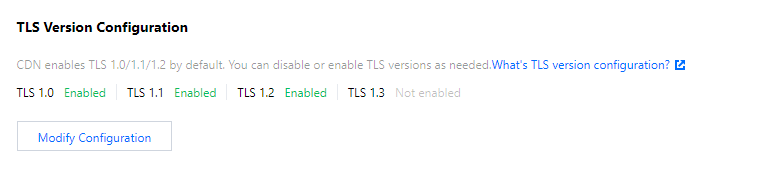
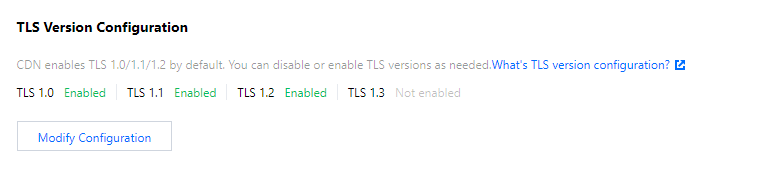
修改配置
您可按需关闭/开启指定TLS版本,单击【修改配置】:
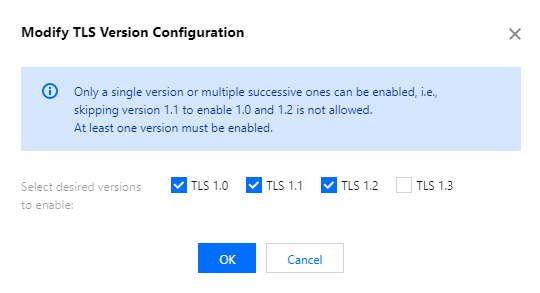
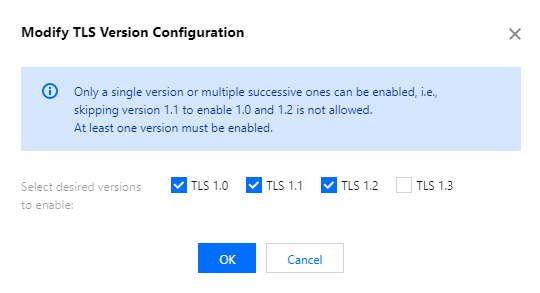
配置约束
只可开启连续或单个版本号。例如,不可仅开启1.0和1.2而关闭1.1。
不可关闭全部版本。
文档反馈

