步骤三:配置 CDN 域名
最后更新时间:2024-12-31 15:52:45
1. 登录 CDN 控制台,在左侧导航栏中,单击域名管理进入域名管理页面,单击添加域名。
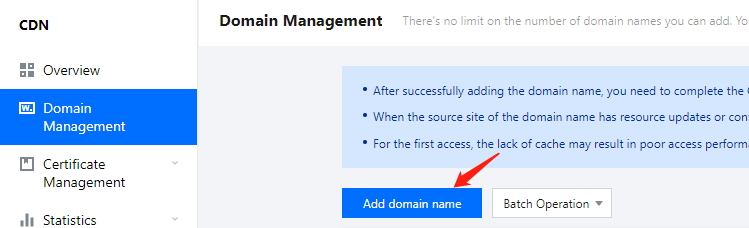
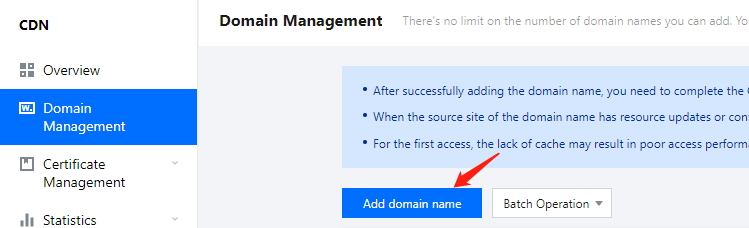
2. 域名配置
根据您的网站信息,配置如下: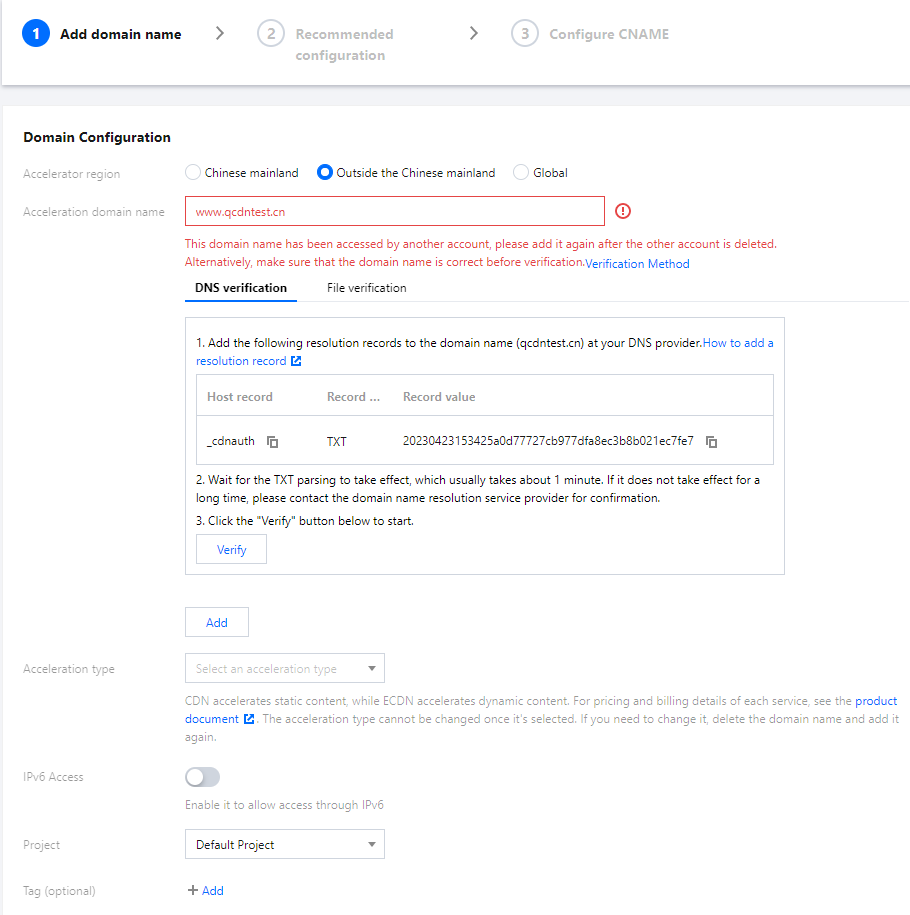
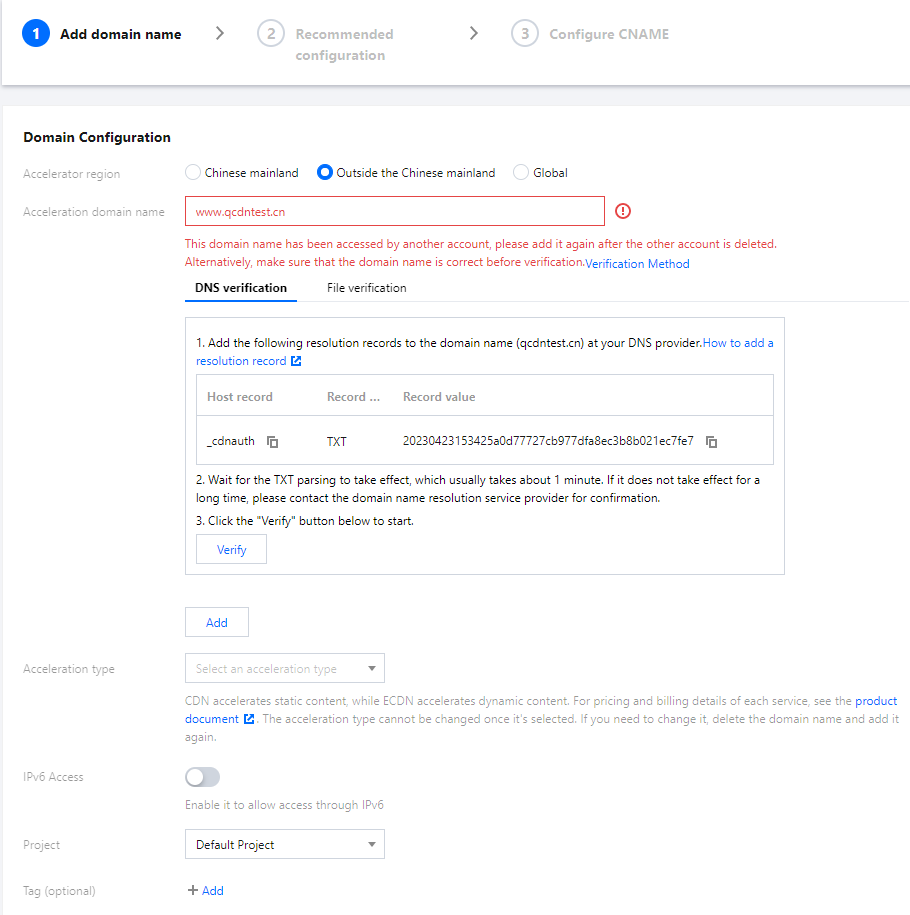
如上图所示,当接入域名为泛域名,或已被其他用户接入,或首次接入一个新域名时,需要验证域名的归属权。若您的域名解析商为腾讯云,可以按照如下图配置 TXT 解析记录(针对主域名添加即可),完成验证即可添加该域名。更多详情请参见 域名归属权验证。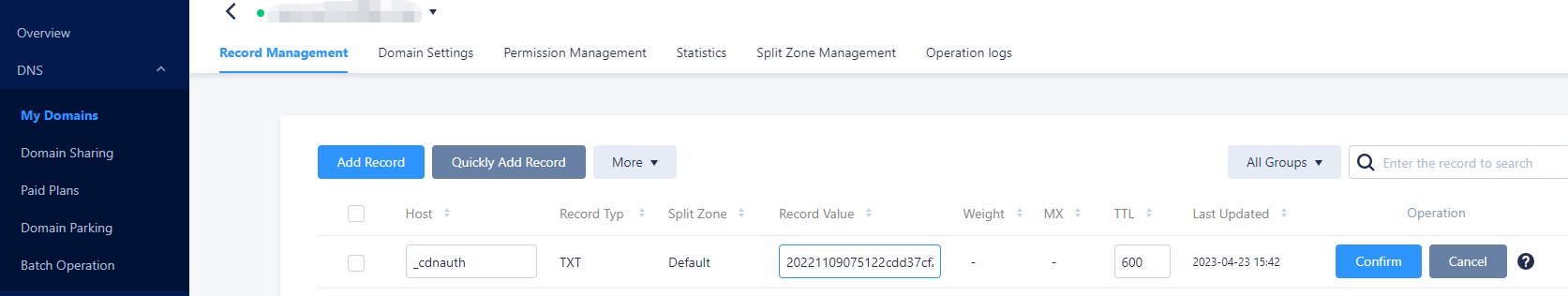
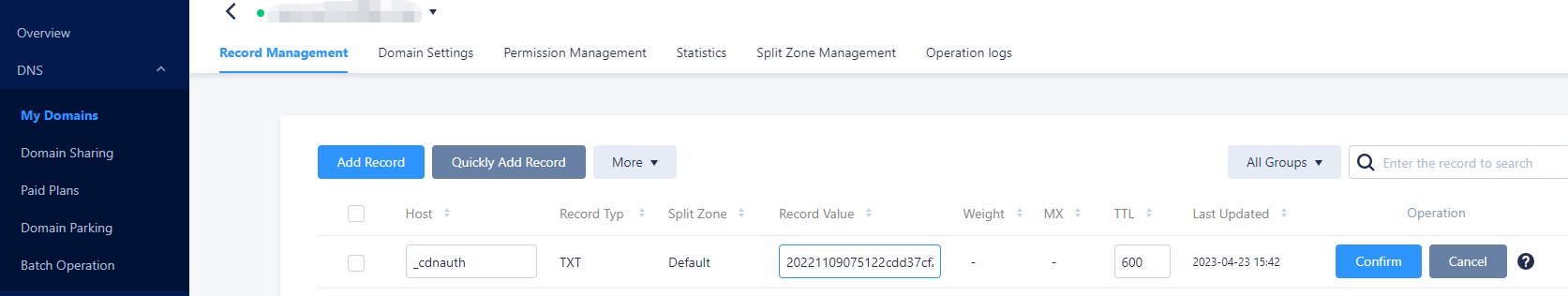
3. 源站配置
源站的用途:源站即为存储网站资源的服务器,当用户请求的资源在 CDN 节点无缓存,节点会读取域名配置的源站信息,回源拉取资源并缓存在节点。因此,源站信息务必填写准确,保证 CDN 能正常回源取到对应的资源。
根据您的源站信息,配置如下。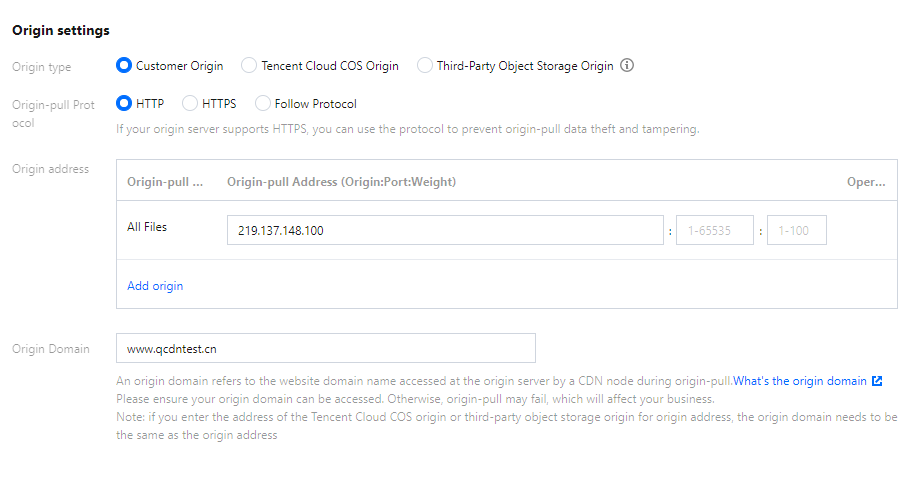
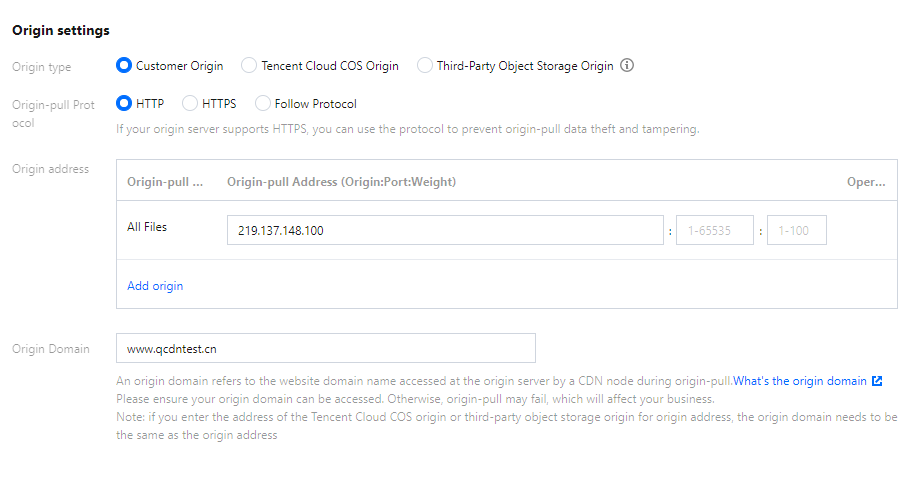
配置项 | 说明 |
源站类型 | 网站源站为稳定运行业务的自有服务器,选择“自有源”即可 |
回源协议 | 只支持HTTP回源,回源协议选择“HTTP”即可。可以根据源站实际支持的协议类型,按需选择,确保选择的回源协议是源站支持的。 |
源站地址 | 填写源站的服务器 IP 即可。 支持配置多个 IP 作为源站,回源时会进行轮询回源; 支持增加配置端口(0 - 65535)和权重(1 - 100):源站:端口:权重(端口可缺省:源站::权重),HTTPS 协议暂时仅支持443端口; 支持配置域名作为源站,此域名需要与业务加速域名不一致。 |
回源 HOST | 定义:CDN 节点在回源时,在源站访问的站点域名,默认为加速域名。 源站地址与回源 HOST 的区别:源站配置的 IP/域名能够指引 CDN 节点回源时找到对应的源站服务器,服务器上可能存在若干 Web 站点,回源 HOST 指明了资源所在的站点。根据实际业务场景配置即可 如何填写:若通过加速域名即可回源获取到资源,无需修改回源 HOST;若需要通过非加速域名才能回源获取到资源,填写对应的域名即可。 |
4. 单击确认添加后,即可完成添加域名,同时,腾讯云 CDN 根据您的加速类型为您提供了该域名的推荐配置,您可以参考 推荐配置 来进行配置,或单击返回域名管理完成域名添加。
文档反馈

