- Release Notes and Announcements
- User Tutorial
- Product Introduction
- Purchase Guide
- Getting Started
- Operation Guide
- Operation Overview
- Access Management
- SDK Connection
- Daily Instance Operation
- Viewing Instance Information
- Assigning Instance to Project
- Editing Instance Tag
- Setting Maintenance Time
- Changing Instance Specification
- Adjusting the Number of Connections
- Enabling/Disabling Read/Write Separation
- Clearing Instances
- Returning and Isolating Instance
- Restoring Isolated Instance
- Eliminating Instance
- Instance Upgrade
- Node Management
- Multi-AZ Deployment Management
- Backup and Restoration
- Data Migration
- Account and Password
- Parameter Configuration
- Slow Log
- Network and Security
- Monitoring and Alarms
- Event Management
- Global Replication
- Performance Optimization
- Sentinel Mode
- Development Guidelines
- Command Compatibility
- Troubleshooting
- Best Practices
- API Documentation
- History
- Introduction
- API Category
- Making API Requests
- Instance APIs
- AddReplicationInstance
- AllocateWanAddress
- ChangeInstanceRole
- ChangeMasterInstance
- CleanUpInstance
- ClearInstance
- CloseSSL
- CreateInstanceAccount
- CreateReplicationGroup
- DeleteInstanceAccount
- DeleteReplicationInstance
- DescribeAutoBackupConfig
- DescribeBandwidthRange
- DescribeInstanceAccount
- DescribeInstanceDTSInfo
- DescribeInstanceZoneInfo
- DescribeInstances
- DescribeProxySlowLog
- DescribeSlowLog
- DescribeTendisSlowLog
- DestroyPostpaidInstance
- DestroyPrepaidInstance
- DisableReplicaReadonly
- EnableReplicaReadonly
- InquiryPriceCreateInstance
- InquiryPriceUpgradeInstance
- KillMasterGroup
- ModifyAutoBackupConfig
- ModifyInstance
- ModifyInstanceAccount
- ModifyInstanceReadOnly
- ModifyMaintenanceWindow
- ModifyNetworkConfig
- OpenSSL
- ReleaseWanAddress
- RenewInstance
- ResetPassword
- StartupInstance
- SwitchProxy
- UpgradeInstanceVersion
- UpgradeProxyVersion
- UpgradeSmallVersion
- UpgradeVersionToMultiAvailabilityZones
- DescribeCommonDBInstances
- ChangeReplicaToMaster
- CloneInstances
- CreateInstances
- DescribeInstanceDealDetail
- DescribeInstanceNodeInfo
- DescribeInstanceShards
- DescribeMaintenanceWindow
- DescribeParamTemplateInfo
- DescribeReplicationGroup
- DescribeSSLStatus
- DescribeTaskInfo
- DescribeTaskList
- ModfiyInstancePassword
- RemoveReplicationInstance
- UpgradeInstance
- DescribeInstanceEvents
- ModifyInstanceAvailabilityZones
- ModifyInstanceEvent
- SwitchAccessNewInstance
- DescribeInstanceSupportFeature
- Parameter Management APIs
- Other APIs
- Region APIs
- Monitoring and Management APIs
- Backup and Restoration APIs
- Data Types
- Error Codes
- FAQs
- Service Agreement
- Glossary
- Contact Us
- Release Notes and Announcements
- User Tutorial
- Product Introduction
- Purchase Guide
- Getting Started
- Operation Guide
- Operation Overview
- Access Management
- SDK Connection
- Daily Instance Operation
- Viewing Instance Information
- Assigning Instance to Project
- Editing Instance Tag
- Setting Maintenance Time
- Changing Instance Specification
- Adjusting the Number of Connections
- Enabling/Disabling Read/Write Separation
- Clearing Instances
- Returning and Isolating Instance
- Restoring Isolated Instance
- Eliminating Instance
- Instance Upgrade
- Node Management
- Multi-AZ Deployment Management
- Backup and Restoration
- Data Migration
- Account and Password
- Parameter Configuration
- Slow Log
- Network and Security
- Monitoring and Alarms
- Event Management
- Global Replication
- Performance Optimization
- Sentinel Mode
- Development Guidelines
- Command Compatibility
- Troubleshooting
- Best Practices
- API Documentation
- History
- Introduction
- API Category
- Making API Requests
- Instance APIs
- AddReplicationInstance
- AllocateWanAddress
- ChangeInstanceRole
- ChangeMasterInstance
- CleanUpInstance
- ClearInstance
- CloseSSL
- CreateInstanceAccount
- CreateReplicationGroup
- DeleteInstanceAccount
- DeleteReplicationInstance
- DescribeAutoBackupConfig
- DescribeBandwidthRange
- DescribeInstanceAccount
- DescribeInstanceDTSInfo
- DescribeInstanceZoneInfo
- DescribeInstances
- DescribeProxySlowLog
- DescribeSlowLog
- DescribeTendisSlowLog
- DestroyPostpaidInstance
- DestroyPrepaidInstance
- DisableReplicaReadonly
- EnableReplicaReadonly
- InquiryPriceCreateInstance
- InquiryPriceUpgradeInstance
- KillMasterGroup
- ModifyAutoBackupConfig
- ModifyInstance
- ModifyInstanceAccount
- ModifyInstanceReadOnly
- ModifyMaintenanceWindow
- ModifyNetworkConfig
- OpenSSL
- ReleaseWanAddress
- RenewInstance
- ResetPassword
- StartupInstance
- SwitchProxy
- UpgradeInstanceVersion
- UpgradeProxyVersion
- UpgradeSmallVersion
- UpgradeVersionToMultiAvailabilityZones
- DescribeCommonDBInstances
- ChangeReplicaToMaster
- CloneInstances
- CreateInstances
- DescribeInstanceDealDetail
- DescribeInstanceNodeInfo
- DescribeInstanceShards
- DescribeMaintenanceWindow
- DescribeParamTemplateInfo
- DescribeReplicationGroup
- DescribeSSLStatus
- DescribeTaskInfo
- DescribeTaskList
- ModfiyInstancePassword
- RemoveReplicationInstance
- UpgradeInstance
- DescribeInstanceEvents
- ModifyInstanceAvailabilityZones
- ModifyInstanceEvent
- SwitchAccessNewInstance
- DescribeInstanceSupportFeature
- Parameter Management APIs
- Other APIs
- Region APIs
- Monitoring and Management APIs
- Backup and Restoration APIs
- Data Types
- Error Codes
- FAQs
- Service Agreement
- Glossary
- Contact Us
Node Management
Last updated: 2022-09-26 17:37:11
Overview
TencentDB for Redis allows you to view the instance node information, including node ID, role, running status, and used capacity. In addition, it supports node management operations, such as adjusting node specification, promoting replica node to master node, enabling read-only replica, and configuring master/replica failover. You can use node management to efficiently manage instance nodes and locate node exceptions.
Version Requirements
- All TencentDB for Redis 4.0 and 5.0 standard architecture multi-AZ instances support node management, while single-AZ instances don't.
- All TencentDB for Redis 4.0 and 5.0 cluster architecture single-AZ and multi-AZ instances support node management.
- TencentDB for Redis 2.8 instances don't support node management.
Viewing Node Information
- Log in to the TencentDB for Redis console.
- Above the Instance List on the right, select the region.
- In the instance list, find the target instance.
- Click the instance ID to enter the Instance Details page and click the Node Management tab.
- Standard architecture multi-AZ instance
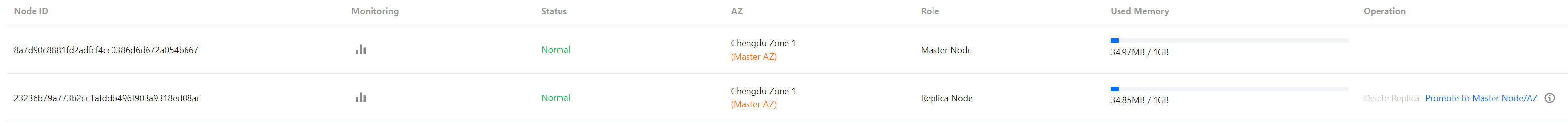
Parameter Description Node ID Node ID of the database instance. Monitoring Click  , and you can view the monitoring views of various metrics of the node on the monitoring panel on the right. For more information, see Monitoring at Five-Second Granularity.
, and you can view the monitoring views of various metrics of the node on the monitoring panel on the right. For more information, see Monitoring at Five-Second Granularity.Status Running status of the current node. AZ AZ of the current node. Role Role of the current node, which is Master Node or Replica Node. Used Memory Node memory usage. - Cluster architecture single-AZ instance
Parameter Description Node Name Node name of the database instance.The node name is concatenated by Instance ID_Shard ID_Replica ID Node ID Node ID of the database instance. Role Node role, which is Master Node or Replica Node. Key Quantity Number of keys stored on the node. Slots Value range of the number of slots on the node. Used Capacity Node capacity usage. - Cluster architecture multi-AZ instance
Parameter Description Node ID Node ID of the database instance. Role Node role, which is Master Node or Replica Node. Monitoring Click  , and you can view the monitoring views of various metrics of the node on the monitoring panel on the right. For more information, see Monitoring at Five-Second Granularity.
, and you can view the monitoring views of various metrics of the node on the monitoring panel on the right. For more information, see Monitoring at Five-Second Granularity.Status Running status of the current node. Slots Value range of the number of slots on the node. Used Memory Node memory usage.
More Operations
Changing configuration
On the Node Management page, you can adjust the instance node specification by performing operations such as expanding/reducing node capacity, adding/deleting replicas, and adding/deleting shards (for cluster architecture). For more information on how to configure parameters, see Changing Instance Specification.
Multi-AZ standard architecture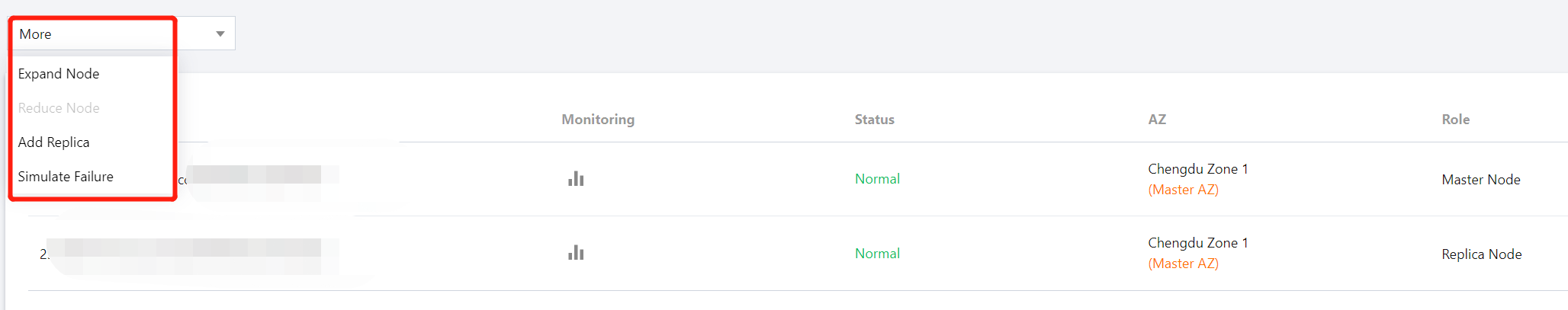
Multi-AZ cluster architecture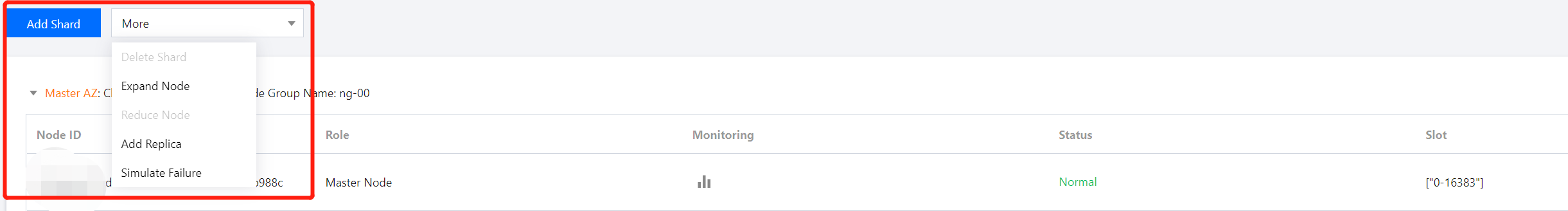
Promoting replica node to master node in multi-AZ deployment
For a multi-AZ standard or cluster architecture instance, you can promote a replica node to the master node on the Node Management page. For detailed directions, see Manually Promoting to Master Node (Group).
Simulating failure
To help you perform simulated failure testing, TencentDB for Redis offers the failure simulation feature. You can use this feature on the Node Management page. For detailed directions, see Failover.
Failure simulation entry of cluster architecture instance: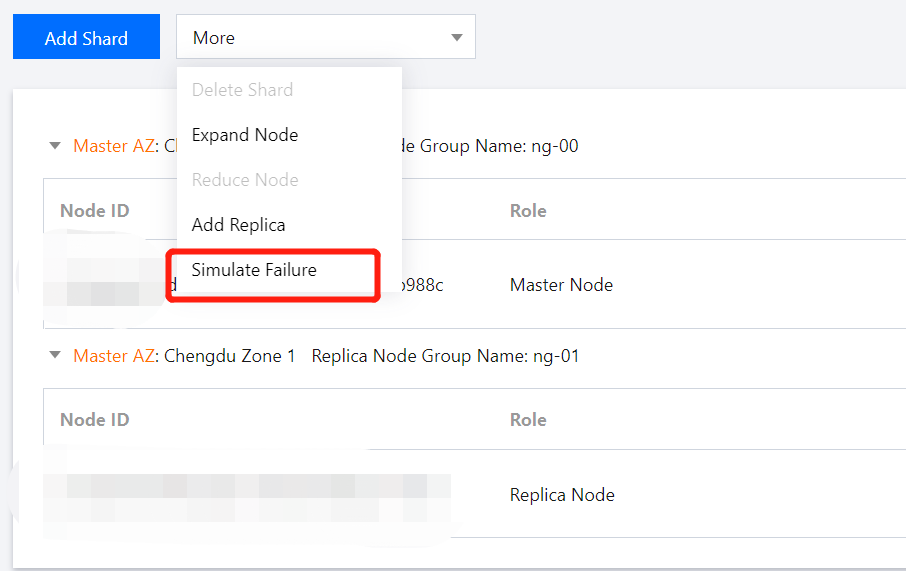
Failure simulation entry of standard architecture instance: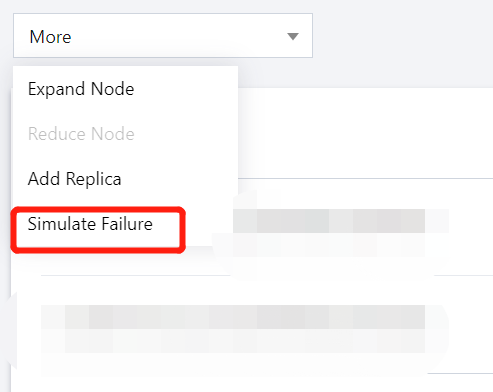
Read-only replica
On the Node Management page, if the instance has at least one replica, you can enable automatic read/write separation to expand the read performance vertically. For detailed directions, see Enabling/Disabling Read/Write Separation.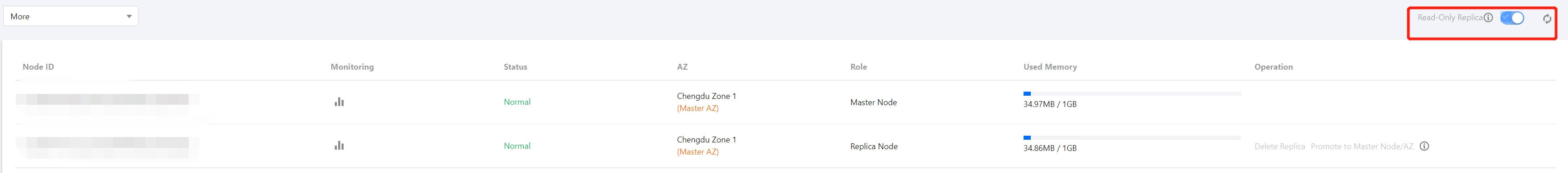
Related APIs
| API | Description |
|---|---|
| DescribeInstanceNodeInfo | Queries instance node information |

 Yes
Yes
 No
No
Was this page helpful?