Basic Features
Last updated:2025-03-18 15:38:30
After purchasing and using Tencent Cloud services supported by Tencent Cloud Observability Platform (TCOP), you can log in to the Tencent Cloud Observability Platform console to view service running status and metrics, and configure alarm rules for monitoring items.
Tencent Cloud services monitoring
TCOP offers free monitoring of resources on Tencent Cloud.
TCOP can automatically and accurately collect basic monitoring metrics and store monitoring data in real time.
Tencent Cloud Observability Platform and Dashboard allow you to create custom charts to view metric data and configure alarms. You can also pull metric data through APIs for further use and analysis.
Most monitoring metrics can be collected and displayed automatically, eliminating the need for manual configuration.
Some cloud services require you to install and run agent to collect monitoring data, such as CVM and CPM. You can choose automatic installation when purchasing resources for these Tencent Cloud services.
Alarm Services
TCOP provides prompt and personalized alarm services.
Based on existing monitoring data, you can configure alarms for cloud resources and custom metrics using default or custom configurations.
You can configure different alarm policies (such as event alarms, failure alarms, and threshold alarms) for resources in different OPS scenarios.
You can configure different alarm frequencies and logics to distinguish alarms at various levels. You can configure mobile number, emails, and callback URLs to receive alarms promptly in multiple channels.
Multi-Dimensional Charts
TCOP allows you to view existing monitoring data in custom charts.
1. Users can conveniently view the monitoring data of each cloud service in the monitoring floating window of the console of purchased cloud products (taking Cloud Virtual Machine (CVM) as an example, as shown below), and the latest data is displayed in the graph by default.
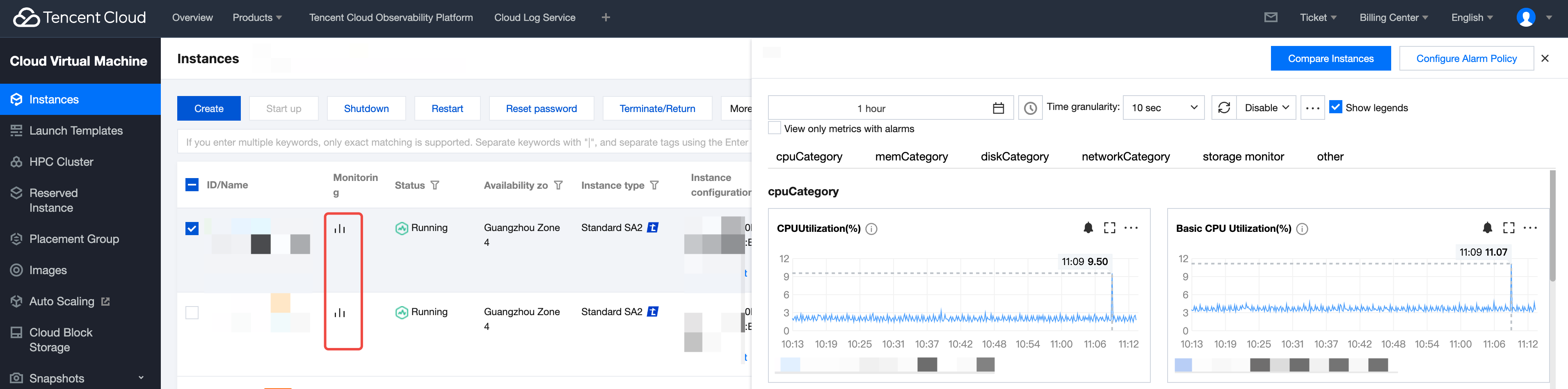
2. On Dashboard, you can subscribe to key metrics, customize metric displays and calculation rules, sort and compare them in lists and charts, troubleshoot and analyze exceptions.
3. You can view the monitoring data and alarm information of all cloud services under your account in the Tencent Cloud Observability Platform console.
Was this page helpful?
You can also Contact Sales or Submit a Ticket for help.
Yes
No
Feedback

