Search for Audio/Video Files
Last updated:2022-09-16 15:48:08
Overview
This document shows you how to search for audio/video files in the VOD console.
Directions
1. Log in to the VOD console and select Application Management on the left sidebar.
2. Select the target application.
3. Go to Media Assets > Video/Audio Management > Uploaded.
4. In the search box above the list, select a media asset attribute or enter a keyword to search for uploaded files.
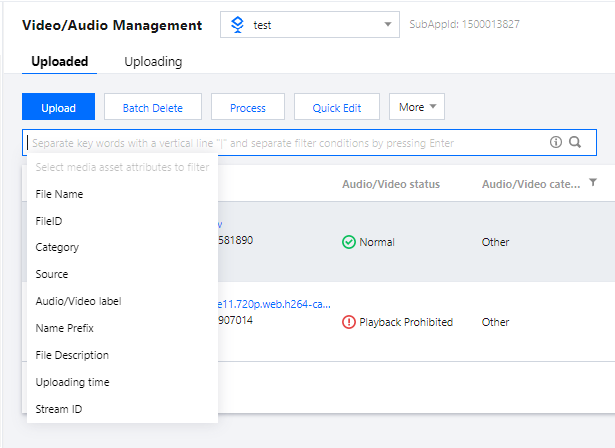
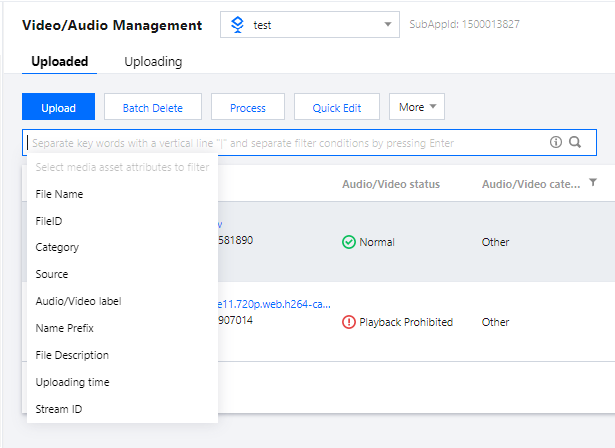
Field | Description |
FileID | The unique identifier of a file uploaded to VOD. |
Category | The category you specified for a file. If you don't specify a category for a file, it will be categorized as "Other" by default. |
Source | The source of a media file, which may be “Record”, “Upload”, or “Process”. |
Audio/Video label | The label you specified for a file. |
Name prefix | The name prefix you specified for a file. |
File description | Your description of a media file. |
Uploading time | The time when a file was uploaded. |
Stream ID | The stream ID you used during live recording. |
Was this page helpful?
You can also Contact Sales or Submit a Ticket for help.
Yes
No
Feedback

