Visible Watermark Configuration
Last updated:2025-12-05 15:03:11
The visible watermark feature is disabled by default for live push. This document describes how to bind/unbind a push domain name to/from a visible watermark template to enable/disable the visible watermark feature.
Notes
The template configuration will take effect in about 5–10 minutes.
After the template is bound successfully, the visible watermark feature will be enabled for push addresses under the specified push domain name.
One domain name can be bound to only one visible watermark template. After they are bound, all streams under the domain name will be visible watermarked according to this template.
Prerequisites
You have logged in to the CSS console and added a push domain name.
You have created a visible watermark template.
Binding Visible Watermark Template
1. Go to Domain Management and click the push domain name to be configured or Manage to enter the domain name details page.
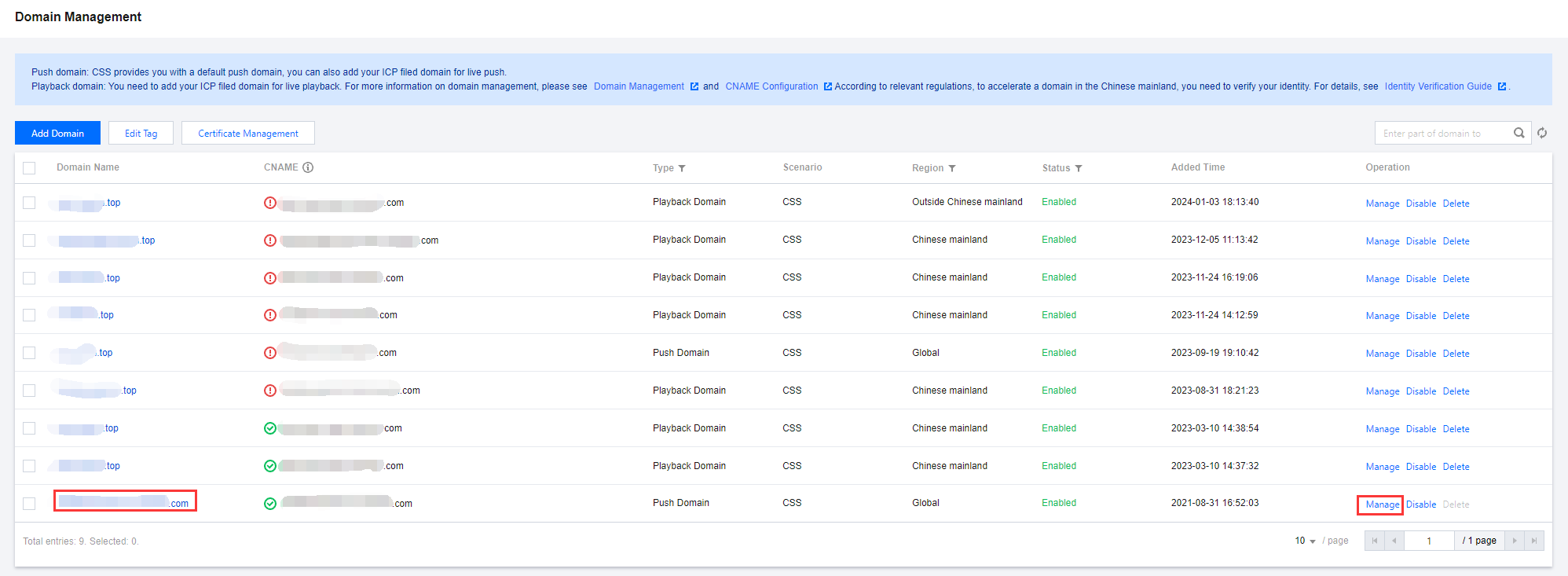
2. Select Template Configuration and click Edit in the Visible Watermark Configuration section.
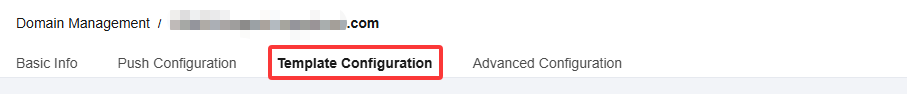
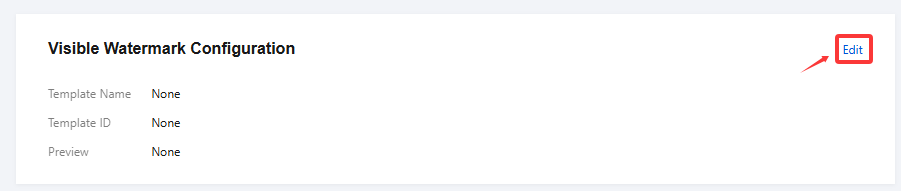
3. Select a watermark template and click Confirm.
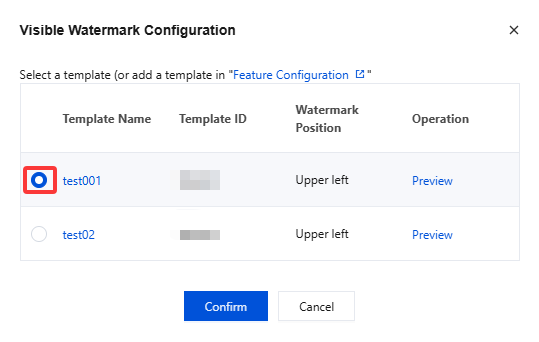
Note:
You can click Preview in the Operation column to view the visible watermark.
Unbinding Visible Watermark Template
1. Go to Domain Management and click the push domain name to be configured or Manage to enter the domain name details page.
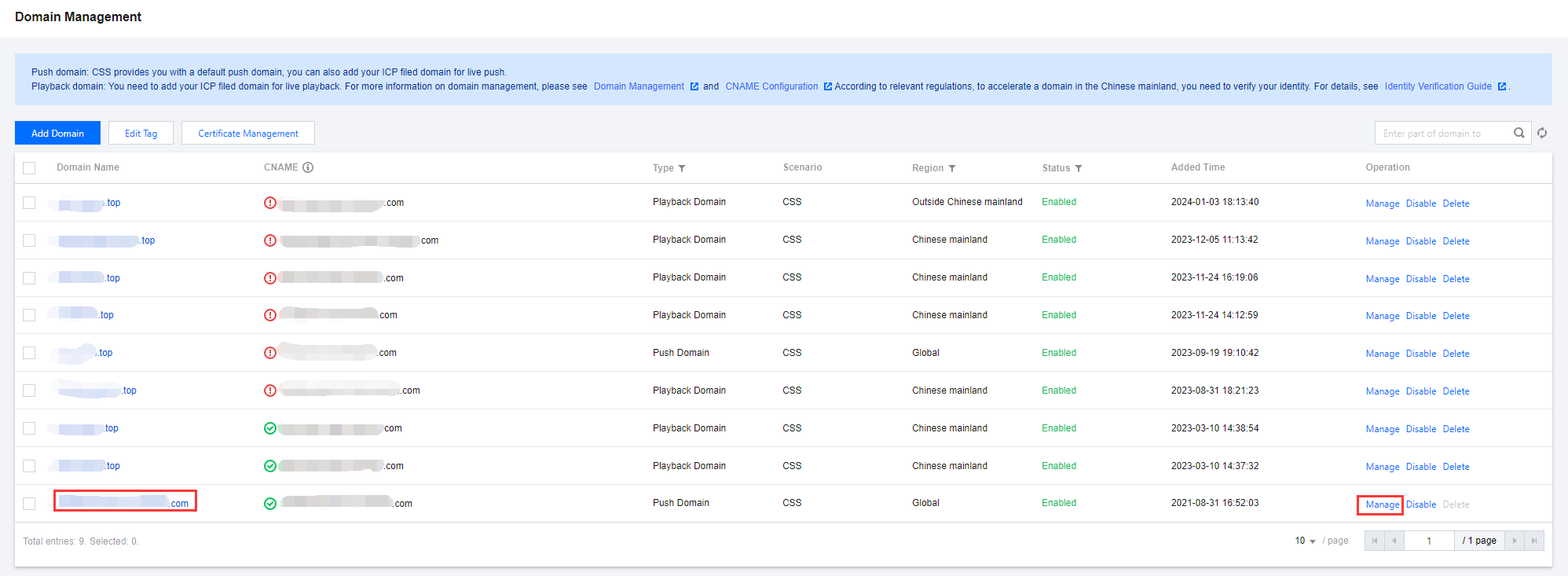
2. Select Template Configuration and click Edit in the Visible Watermark Configuration section.
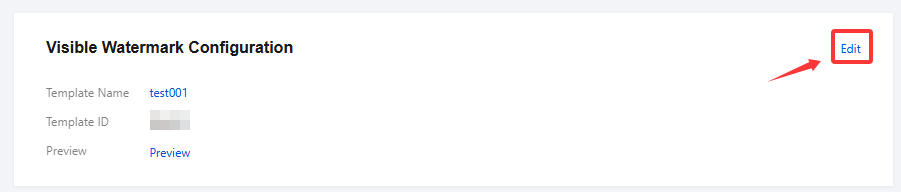
3. Clear the target template and click Confirm.
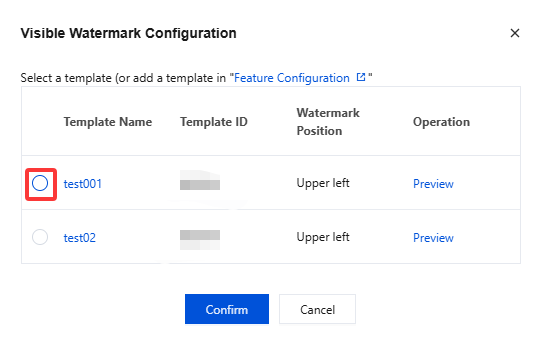
Was this page helpful?
You can also Contact Sales or Submit a Ticket for help.
Yes
No
Feedback

