回源模式
最后更新时间:2025-07-15 17:12:03
如果您有自建源站和直播源内容,并且需要通过腾讯云进行直播播放,可以通过为云直播播放域名设置源站信息来回源拉取直播内容。配置成功后,您可通过云直播回源拉流并进行直播内容分发。本文档将指导您如何设置源站信息。
注意事项
配置好相关信息后,源站设置功能配置完成后约1小时生效。
开启源站配置功能后,该播放域名不支持通过 StreamName 匹配其他推流域名进行拉流,而且该域名无法使用水印、转码、录制、截图、鉴黄等功能。
在控制台完成回源配置之后,若您需要进一步针对腾讯云直播回源时的服务IP设置白名单,请 提交工单 获取回源 IP 网段列表,并提供相关域名(预估用量)给后台评估和配置。
前提条件
已登录 云直播控制台。
已搭建直播源站。
已添加播放域名。
回源配置
若您需要修改域名源站基本信息、回源请求协议、回源 Host 头部等信息,可在回源配置部分进行相关操作。
1. 进入 域名管理,单击需配置的播放域名或右侧的管理进入域名详情页。


2. 在域名管理/域名旁,单击

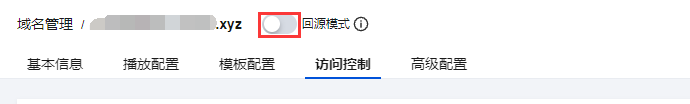
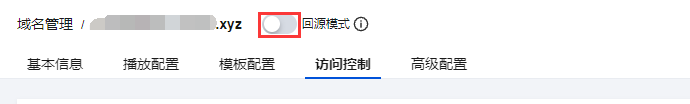
3. 当回源模式开启时,您可以根据业务需求,进行回源配置操作。
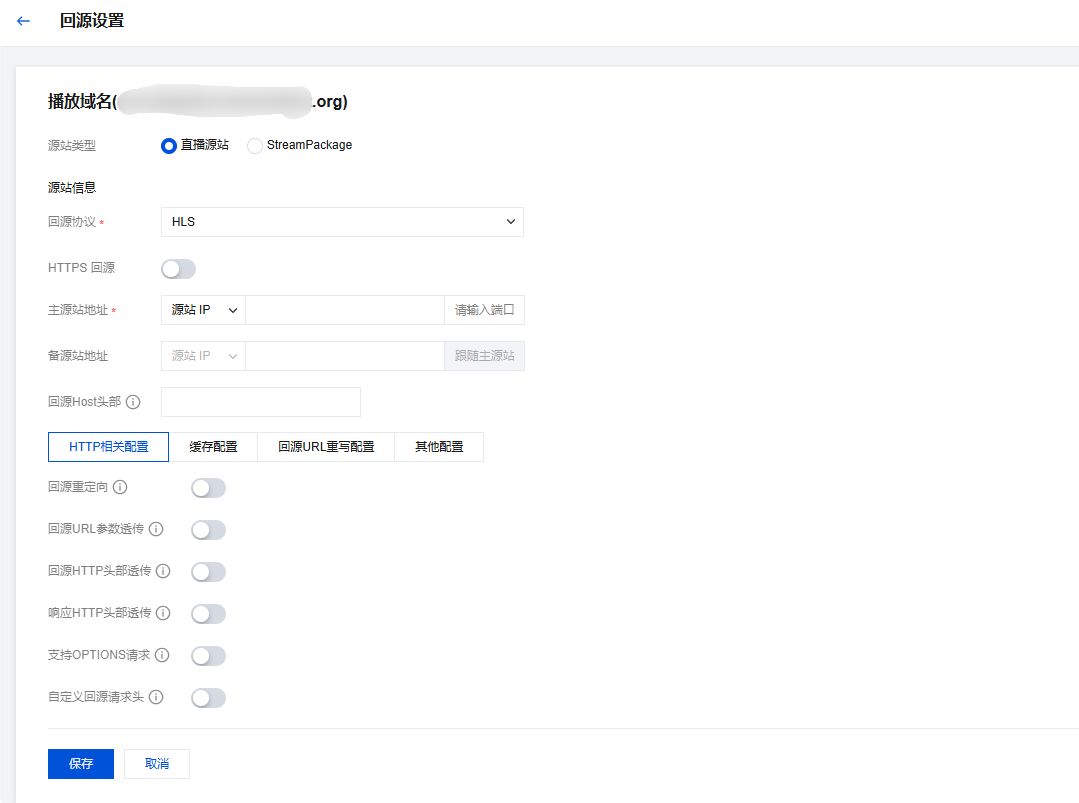
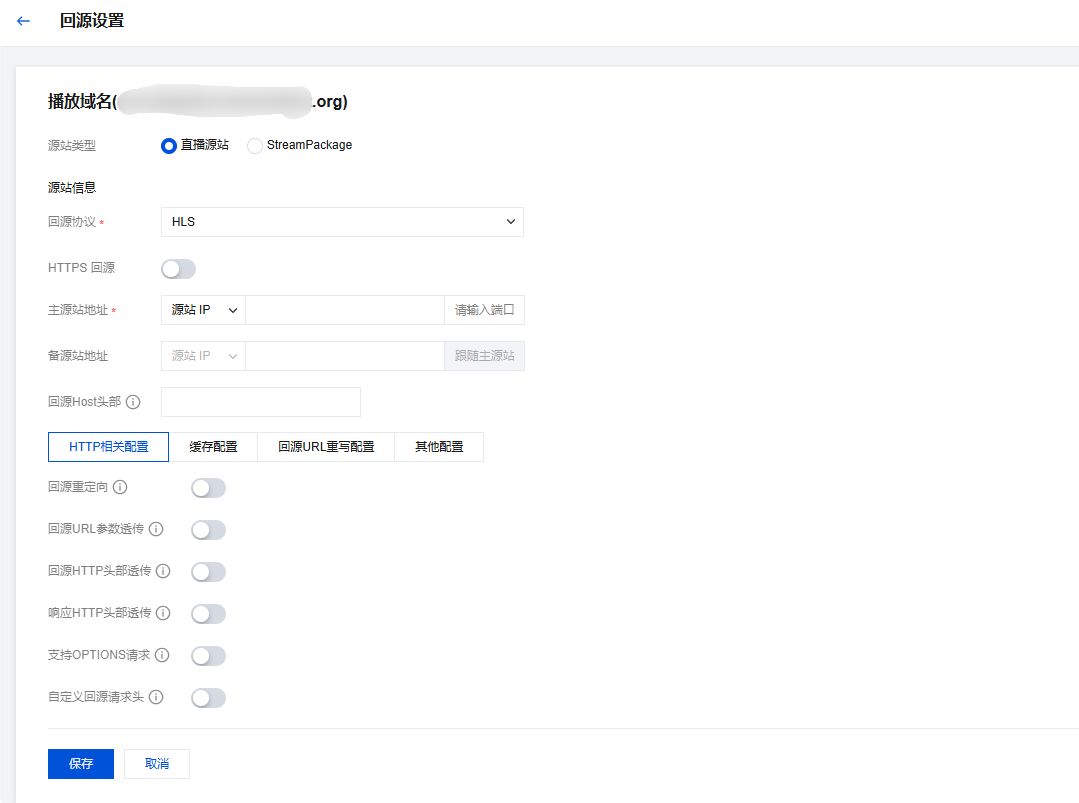
基本配置说明
源站信息
源站信息 | 说明 |
源站类型 | 支持直播源站、StreamPackage 两种类型。 |
回源协议 | 支持 RTMP、HTTP-FLV、HLS 格式协议。 |
HTTPS 回源 | 当回源协议为 FLV 和 HLS 时,可开启 HTTPS 回源。 开启 HTTPS 回源后,源站地址配置固定为443端口。默认支持重定向链接后 HTTPS 回源,重定向后 HTTPS 回源不限制端口。 |
主源站地址 | 支持主备源站,轮询回源。源站地址支持 IP 或域名形式。 |
备源站地址 | 备源站地址,可选填。 |
回源Host头部 | 不配置时默认使用源站地址作为 Host 头部。 |


源站 Host 头部
当回源协议为 FLV 或 HLS 时,可配置回源 HTTP Host 头部,即回源域名。腾讯云节点在回源时,访问的源站 IP 地址下具体的站点域名。不配置时默认使用源站地址作为Host头部。
配置说明
源站地址和回源 Host 头部的区别如下:
源站地址:决定回源时请求到的具体 IP 地址。
回源 Host 头部:决定回源请求访问到该 IP 地址上的具体站点。
配置实例
1. 若源站配置如下,假设播放域名
xx001.elementtest.org 配置如下:

2. 则用户访问路径如下:
用户访问资源
http://xx001.elementtest.org/index.m3u8,此时腾讯云节点尚未缓存该资源,则腾讯云节点回源是针对 test001.com 域名进行解析,得到源站服务器地址,假设为1.1.1.1,则访问1.1.1.1服务器,在其上的 Web 服务器 test002.com 路径下,找到 index.m3u8 文件,返回给用户。转封装配置
回源协议为 RTMP 或 HTTP-FLV 时,支持开启 HLS 转封装。HLS 播放地址与 RTMP 和 HTTP-FLV 播放地址的对应关系:
RTMP 格式:
rtmp://播放域名/AppName/StreamNameFLV 格式:
http://播放域名/AppName/StreamName.flvM3U8 格式:
http://播放域名/AppName/StreamName.m3u8配置说明
M3U8 文件包含分片数:默认为3个,可配置3个 - 10个。
HLS 分片时长:默认为3秒,可配置3秒 - 10秒,实际生成的分片时长不会小于 GOP 时长。
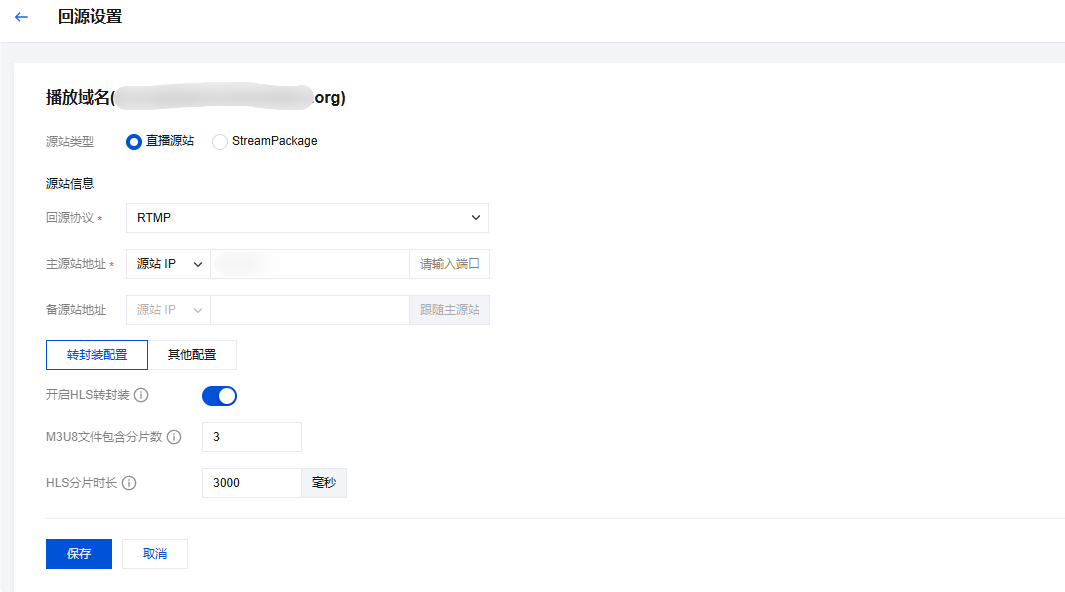
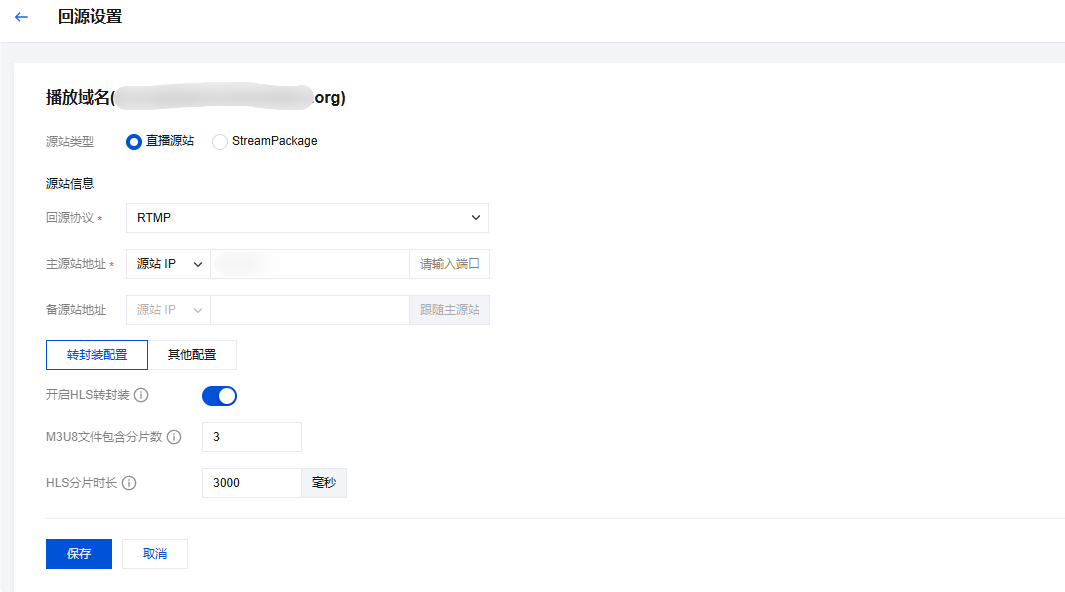
HTTP 相关配置
当回源协议为 HLS 时,可在配置 HTTP 相关配置。根据您的业务需求,单击

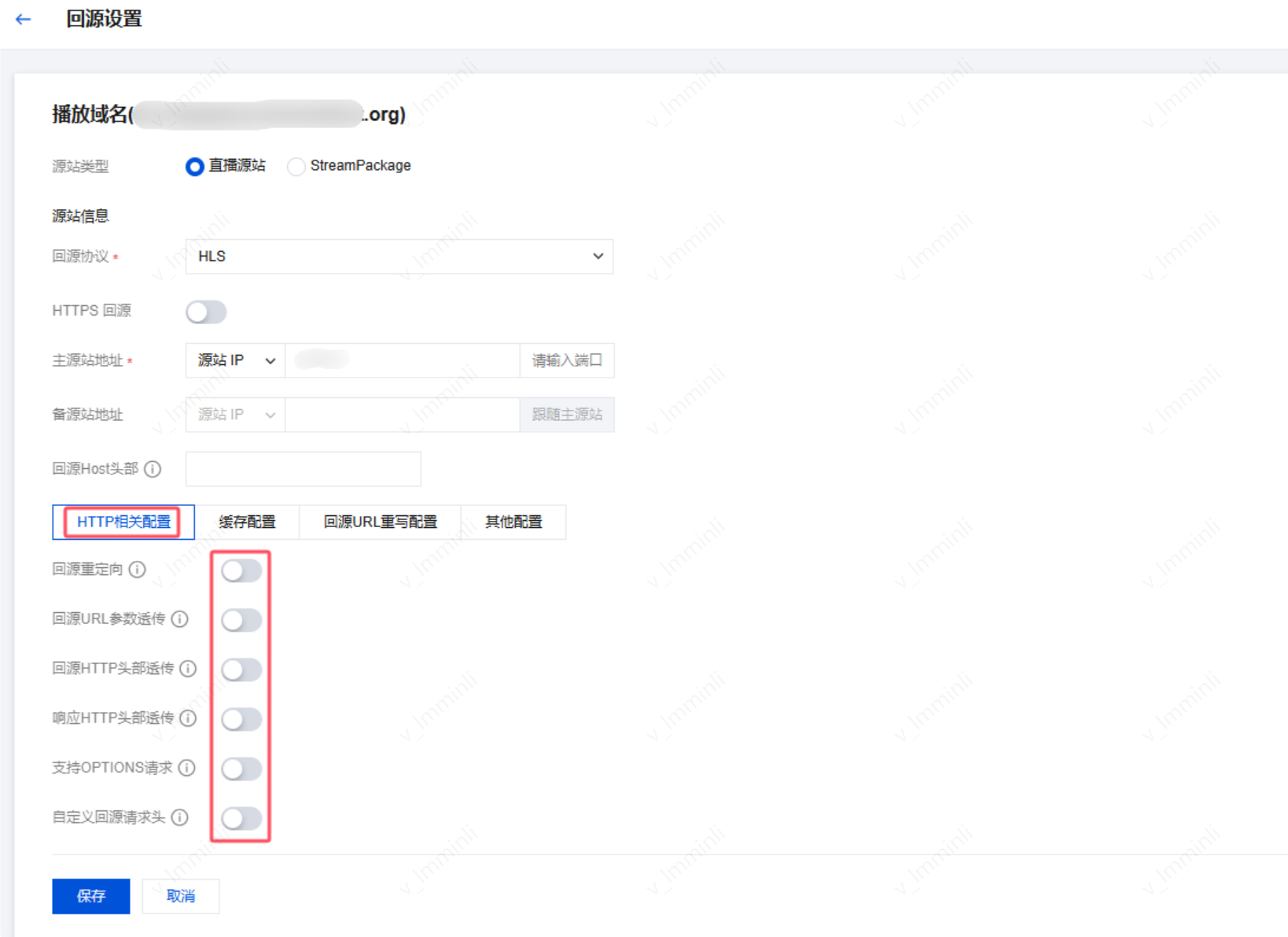
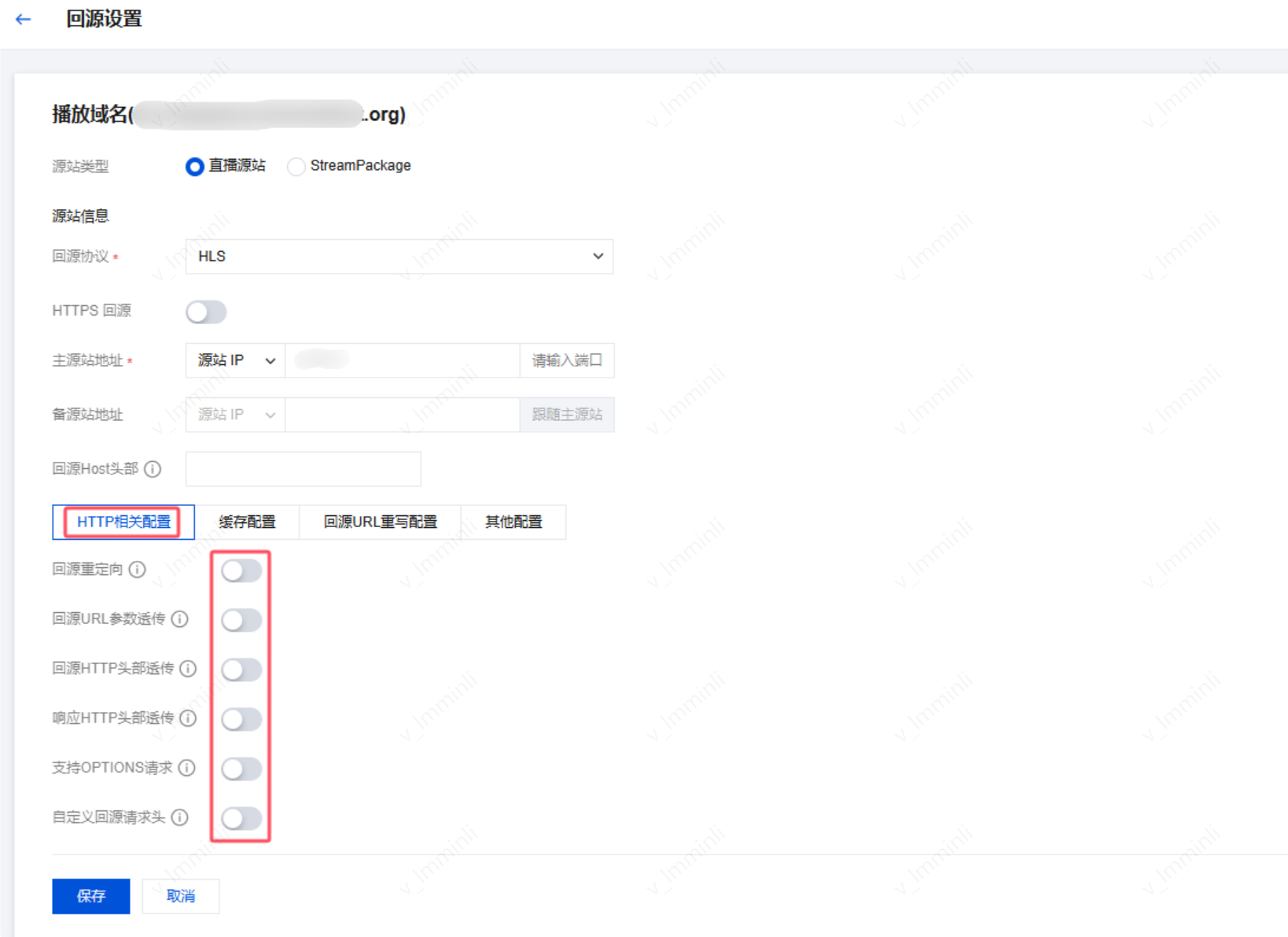
HTTP 相关配置 | 说明 |
回源重定向 | 腾讯云节点不缓存301/302状态码。当源站返回301/302状态码后,腾讯云节点默认会主动跟随跳转,直至获取所需资源(最多可跟随10次),返回实际的资源给用户端,用户端无需跳转。 关闭回源重定向后,节点在回源时收到301/302状态码时将响应返回给用户端,由用户端重定向到对应的资源进行访问。 |
回源 URL 参数透传 | 回源默认不透传请求 URL 参数。开启后透传请求URL参数。不做URL编码解码。 |
回源 HTTP 头部透传 | 回源默认不透传请求 HTTP 头部。开启后支持透传回源请求的HTTP头部,不支持重复头部,不区分大小写。 |
响应 HTTP 头部透传 | 源站响应 HTTP 头部默认不透传到客户端。开启后支持透传源站响应的HTTP头部,支持重复头部,区分大小写。 |
支持OPTIONS请求 | 默认支持 Get 请求,开启后支持 Option 请求。 |
请求回源时,添加所需头部用以携带客户端IP、端口或标识等。 配置项默认选择索引请求头,支持切换至分片请求头。 头部参数:由大小写字母、数字及-组成,长度支持1 ~100个字符,不允许有空格。 头部取值:不支持中文、不支持以$开头,长度支持1 ~ 100个字符,不允许有空格。 系统默认启用同步选项,单次添加时自动同步索引和分片请求头配置。 支持添加多条内容,索引和分片分别最大支持10条自定义回源请求头。 |
自定义回源请求头配置
1. 新增自定义回源请求头
1.1 单击

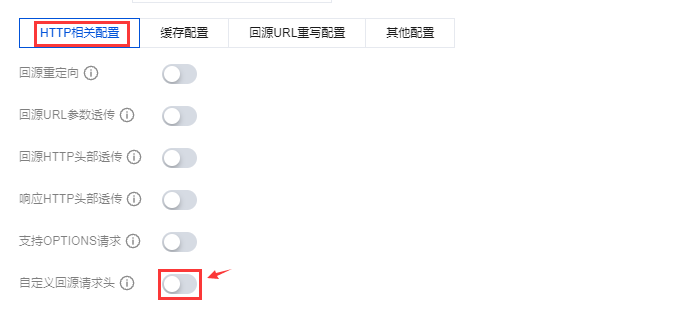
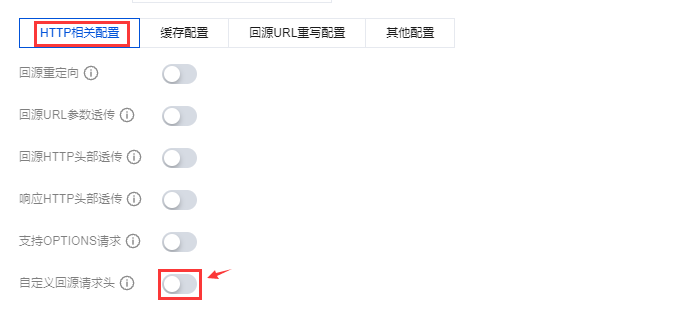
1.2 在配置完成之后,单击确定可成功创建。
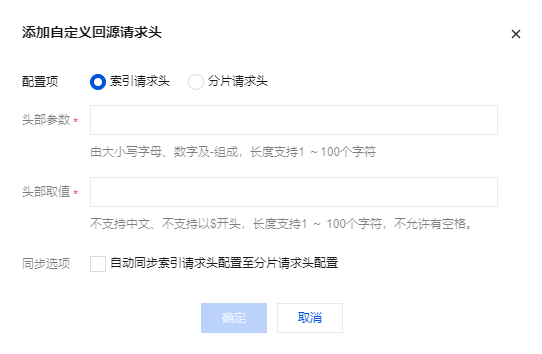
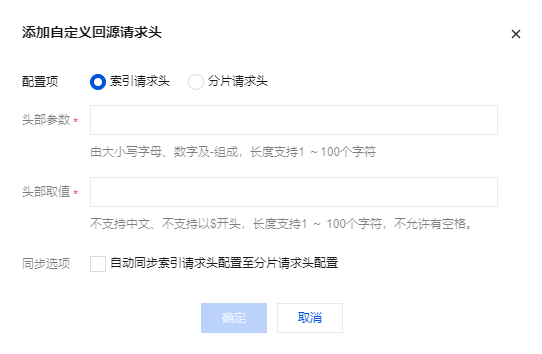
1.3 创建成功后,单击保存,配置需要一定时间才可生效。


2. 修改自定义回源请求头
注意:
在删除自定义回源请求头后,该自定义回源请求头配置将不再生效。请谨慎处理。
2.1 根据您的业务需求,您可以单击编辑,可以对已配置的自定义回源请求头进行修改、添加和删除操作。
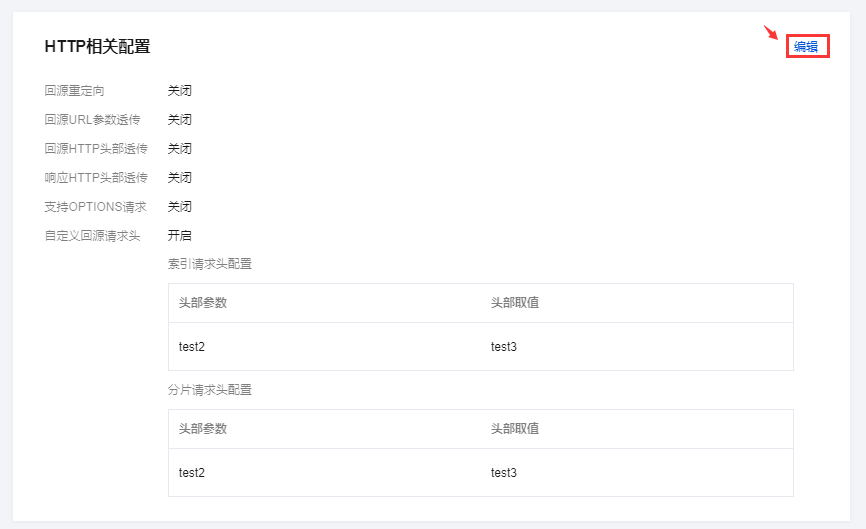
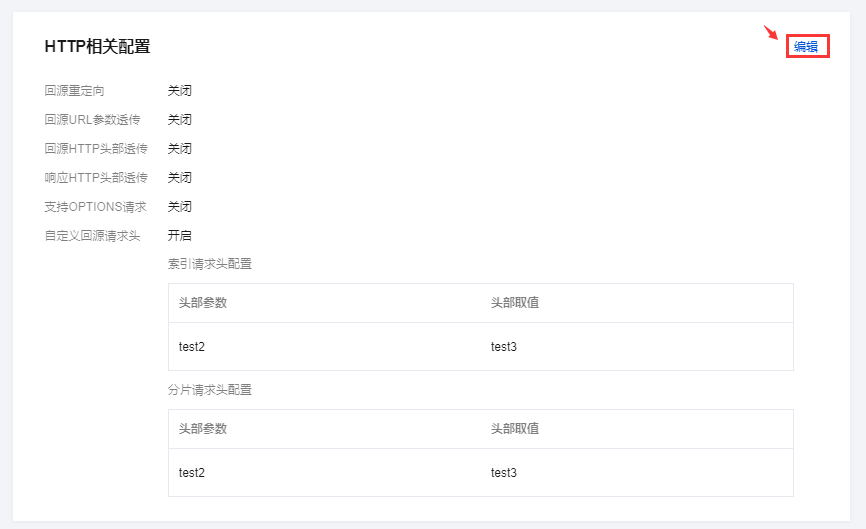
2.2 单击添加,继续添加多条内容。最多支持配置10条自定义回源请求头。
2.3 单击修改,可以对已配置的自定义回源请求头进行修改。
2.4 单击删除,可以对已配置的自定义回源请求头进行删除。当所有自定义回源请求头配置被删除后,单击保存,系统将自动关闭自定义回源请求头配置功能。


缓存配置
当回源协议为 HLS 时,可配置缓存配置。正常情况下,腾讯云节点成功从源站拉取到所请求的资源(200状态码)时,将按照索引缓存时间和分片缓存时间配置进行缓存处理。
缓存配置 | 说明 |
索引缓存时间 | 源站返回200状态码时m3u8索引文件的缓存时间,默认1000ms,最大不超过60000ms。 |
分片缓存时间 | 源站返回200状态码时ts/m4s/mp4分片文件的缓存时间,默认10000ms,最大不超过60000ms。 |
状态码缓存时间 | 根据配置缓存对应的状态码,缓存时间内收到相同请求时,无需访问源站,直接返回该状态码。默认缓存时间为1s。 若源站无法迅速响应非200状态码,且不希望所有请求全部透传回源站,可通过配置状态码缓存过期时间,由腾讯云节点直接响应非200状态码,减轻源站压力。 不区分文件类型,当前支持以下状态码: 4XX:400、403、404、405。 5XX:500、503、504。 |
缓存键规则配置 | 配置缓存键规则,保留对资源内容有影响的参数作为缓存键,将同一资源的一类请求转化为统一的缓存键并命中同一份缓存,以提升命中率。 文件类型 选择文件类型,可选索引或分片,默认为索引。 保留指定参数 仅可输入英文、字符和数字,多个参数间以“;”分隔。 支持最多 30 组参数,每个参数名不得超过 20 个字符。 若指定了某个参数,即使该参数没有 value 值,也会独立于相同参数有 value 值的参数单独缓存下来。 注意: |


回源 URL 重写配置
当回源协议为 HLS 时,可配置回源 URL 重写配置。
若您需要将实际回源的 URL 修改为与源站匹配的 URL,腾讯云为您提供了回源 URL 重写配置功能。目前仅支持重写回源 URL 路径。
配置说明
待重写回源 URL:使用前缀匹配的方式,例如:待重写回源 URL 为 /test01,则将匹配 /test01 路径下的所有请求。暂不支持正则匹配。
目的回源 URL:使用前缀匹配的方式,例如:目的回源 URL 为 /test01/test02,则将 /test 路径下的所有请求改写为 /test01/test02。暂不支持正则匹配。
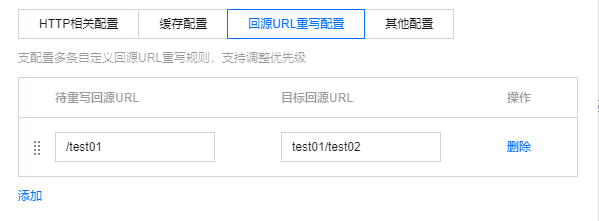
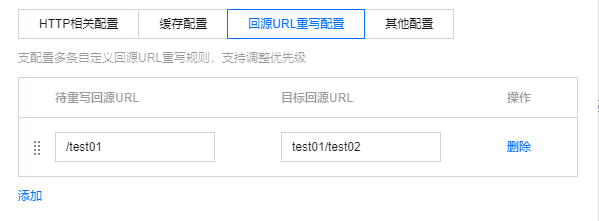
配置约束
单个播放域名最多可添加10条重写规则。
重写规则不支持以下13个特殊字符:" ", "<", ">", """, "#", "{", "}", "|", "^", "~", "[", "]", "`"。
多条规则支持调整优先级:顶部优先级大于底部。
其他配置
其他配置 | 说明 |
回源超时时间 | 指 TCP 建连的超时时间,默认配置为10000ms。访问源站的TCP连接超时时间,可配置2000ms-60000ms。 回源超时时间较短的情况下,可能因偶发性的网络原因出现回源失败的情况,导致频繁切换源站。回源超时时间设置过长时,可能无法及时切换源站,导致客户端播放异常。建议您可以根据源站数据处理情况及网络情况,调整回源 TCP 连接超时时间,保障正常回源。 |
最大重试次数 | 指回源失败最大的重试次数。若配置多个源站地址,回源失败后会切换源站地址重试。 回源失败的最大重试次数。可配置为1 - 10次。 |
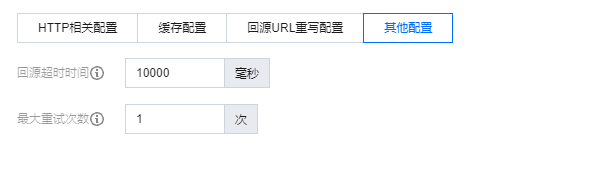
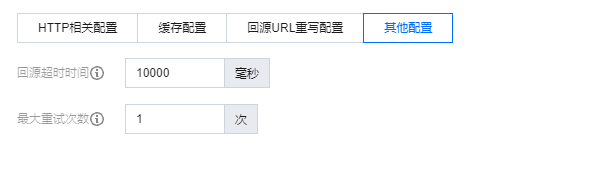
文档反馈

