修改手机号码
最后更新时间:2024-08-05 11:35:03
操作场景
本文将指导您修改腾讯云账号绑定的联系手机和安全手机。
前提条件
在进行操作之前您需要了解以下概念:
联系手机:用于接收订阅消息(包括账户欠费、产品到期、活动通知等)非验证消息的手机号码。
安全手机:账号保护的一种验证方式,可以用于校验用户身份的手机号码。
注意:
为保护您的账号安全,避免消息遗漏造成的损失,请将安全设置方式(手机/邮箱)与联系方式保持一致。
操作步骤
修改联系手机
1. 登录腾讯云控制台,进入 账号信息 页面,单击联系手机右侧的编辑图标。
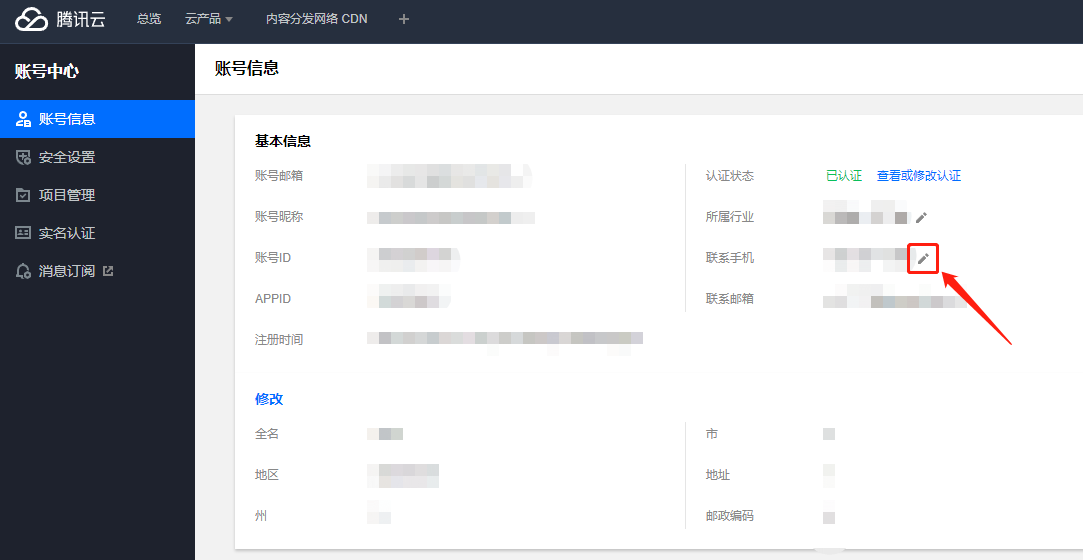
2. 在弹出的窗口中,输入新的联系手机号码,单击发送验证码,将新联系手机收到的验证码填入后,单击确定即可完成修改。
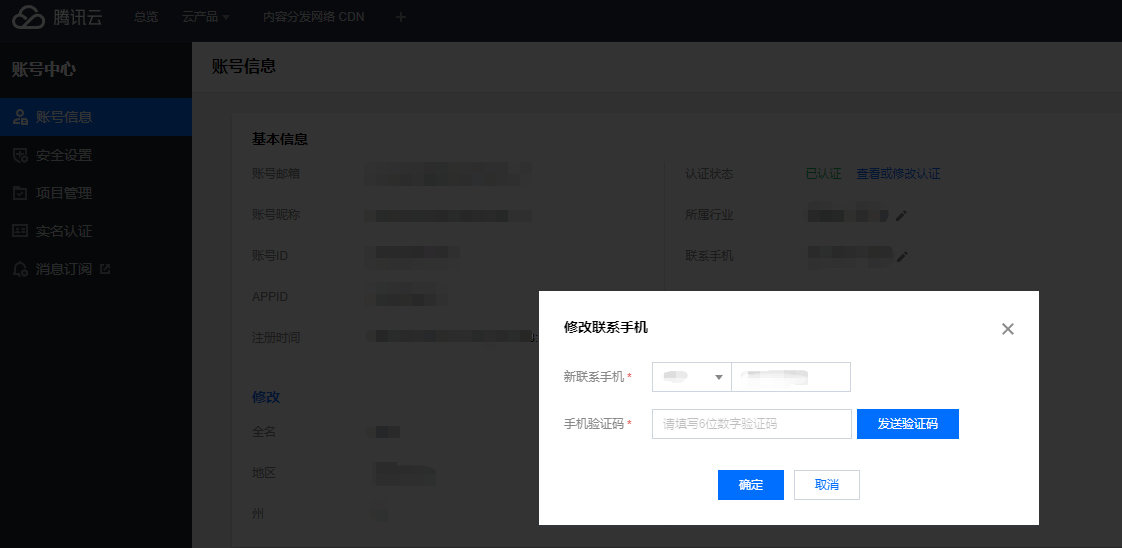
修改安全手机
1. 登录腾讯云控制台,进入 安全设置 页面,单击安全手机右侧的编辑图标。
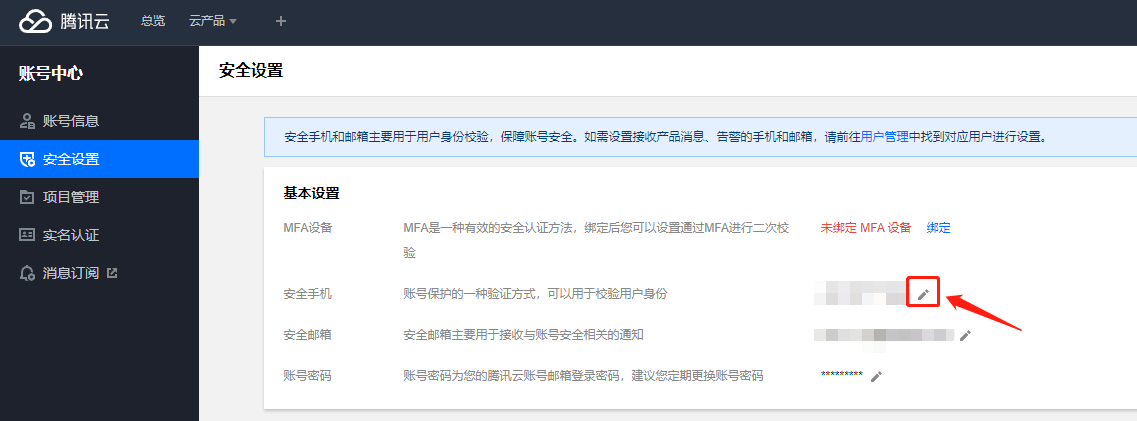
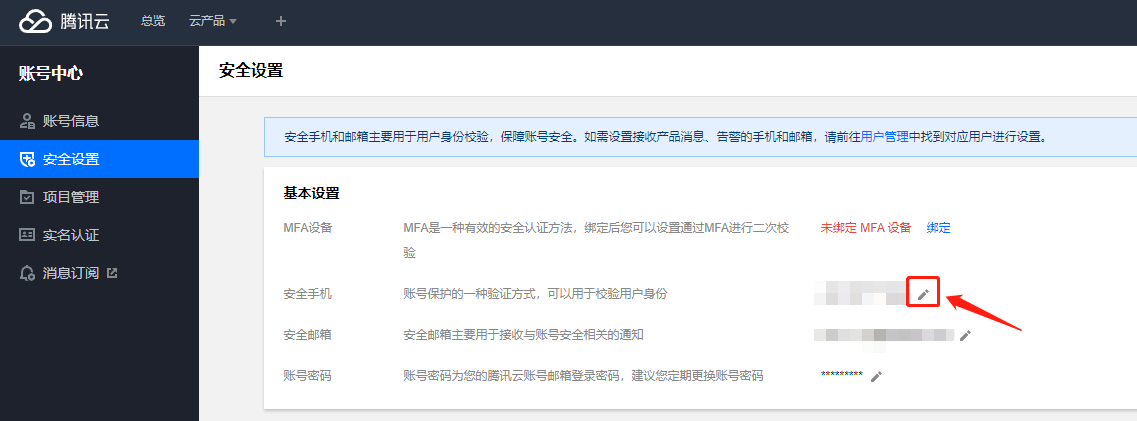
2. 根据页面提示,完成身份验证。
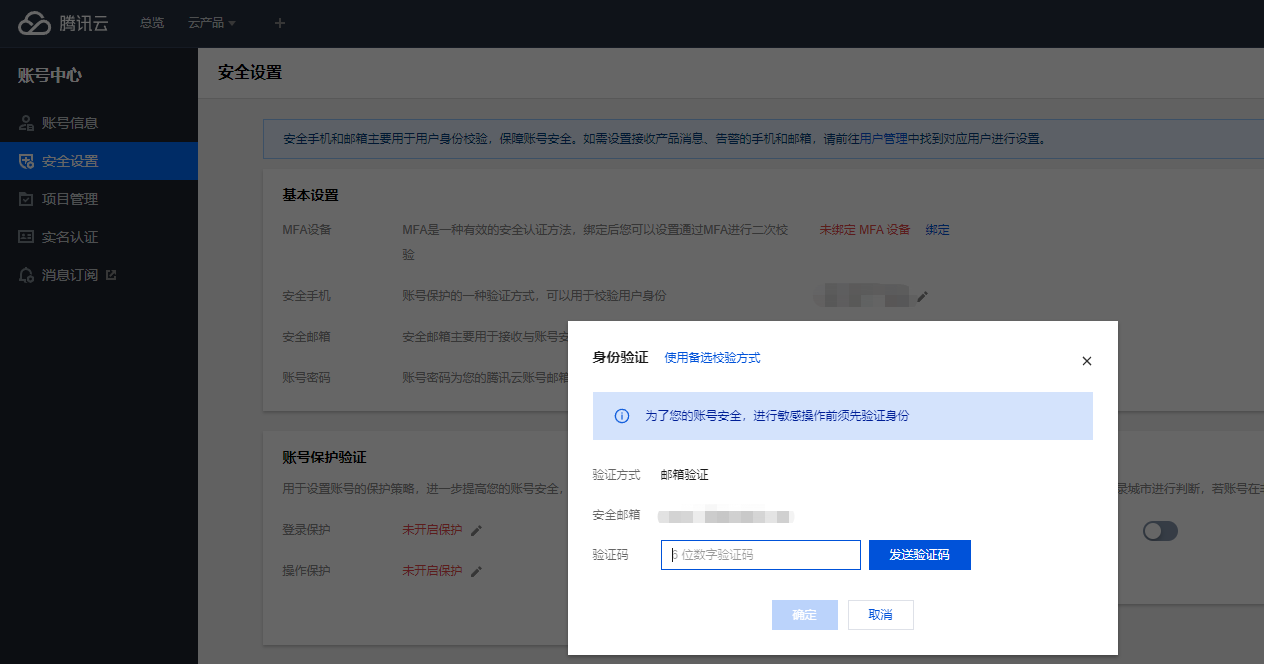
3. 身份验证通过后,输入新的安全手机号码,单击发送验证码,将新安全手机收到的验证码填入后单击确定即可完成修改。
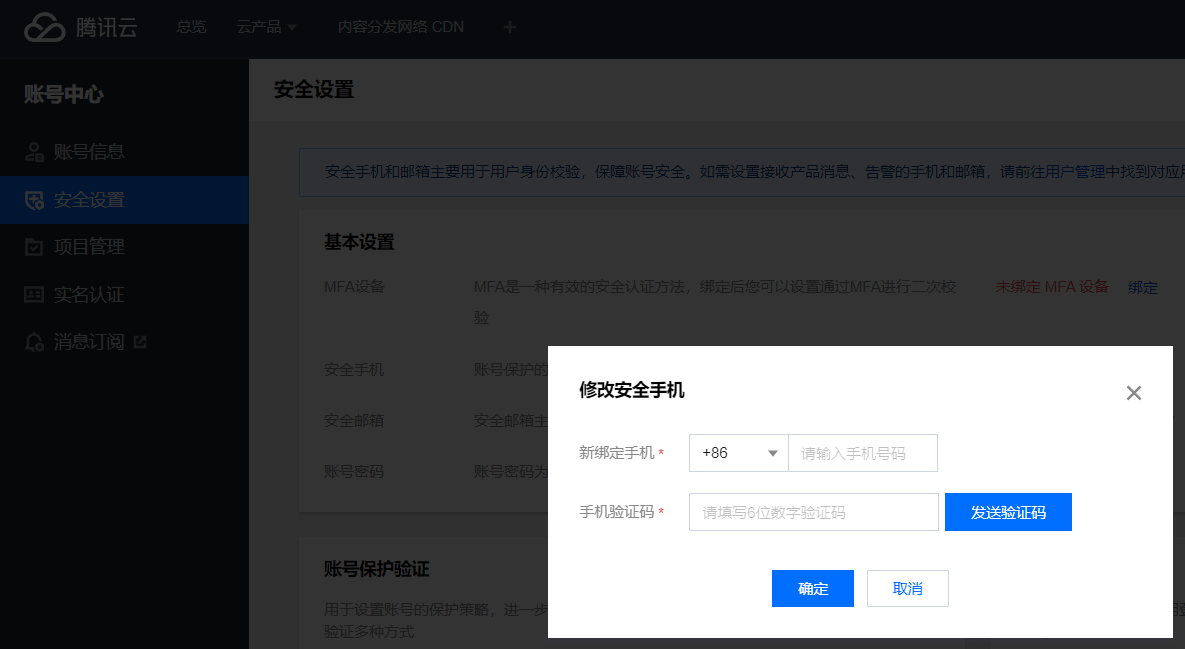
文档反馈

