销毁实例
最后更新时间:2024-01-22 16:22:57
本文为您介绍如何通过云数据库 PostgreSQL 控制台销毁实例。
操作场景
根据业务需求,您可以随时选择将实例进行销毁,销毁实例可以将实例放入回收站中。
注意事项
按量计费实例销毁后将自动进入回收站中暂存3天,实例此时状态变更为“已隔离”,实例将无法访问。
如需要恢复使用此实例,可以在回收站中对实例进行恢复操作。
如无需保留此实例,可以在回收站中对实例进行立即下线操作。
实例下线后数据将无法找回,备份文件会同步销毁,无法在云上进行数据恢复,请提前做好备份文件的转存。
当主实例存在只读实例时,对主实例进行销毁操作,对只读实例没有影响,但主实例下线会导致只读实例立即下线,若实例需要继续使用,请及时关注实例到期信息。避免因为欠费导致实例下线而无法使用。
按量计费实例销毁后,将停止计费。
操作步骤
1. 登录 PostgreSQL 控制台,在实例列表找到待销毁的实例,在操作列选择更多>销毁实例。
2. 在弹出的对话框,勾选确认后,单击立即销毁。
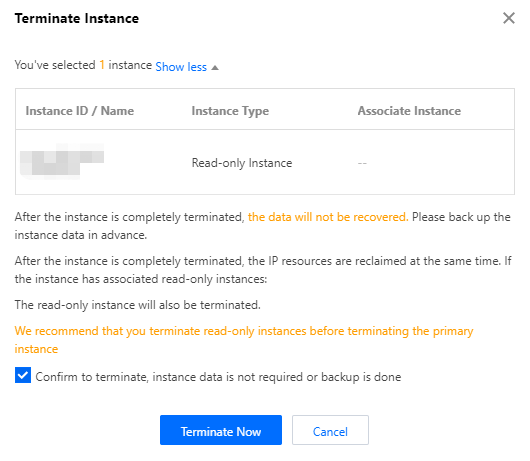
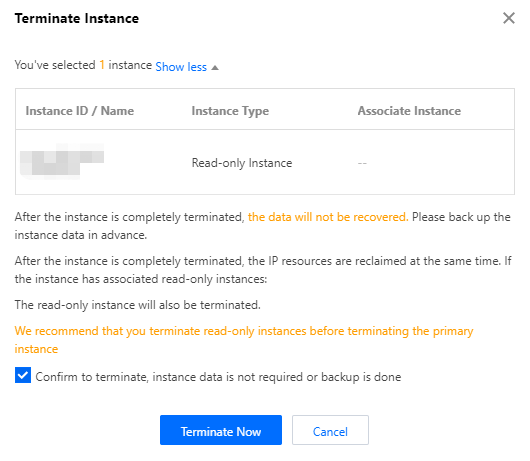
文档反馈

