操作指南
最后更新时间:2024-06-25 15:22:07
配额设置
1. 进入配额设置界面:登录 文件系统控制台,单击创建配额。
说明:


2. 创建用户配额:选择配额类型为 Uid(User ID),并输入 Uid 号和对应的容量、文件数配额值,单击确定即可。
说明:
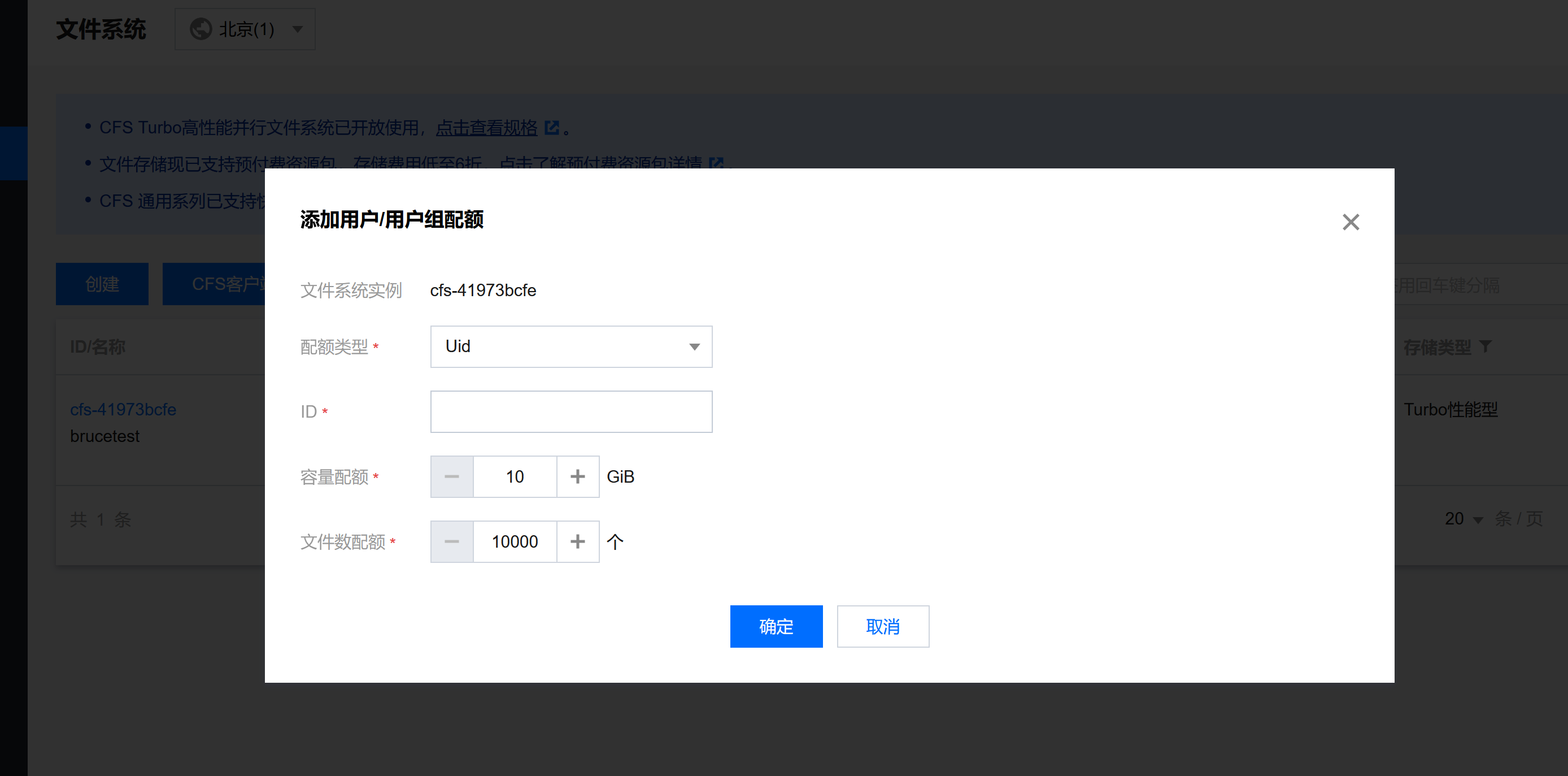
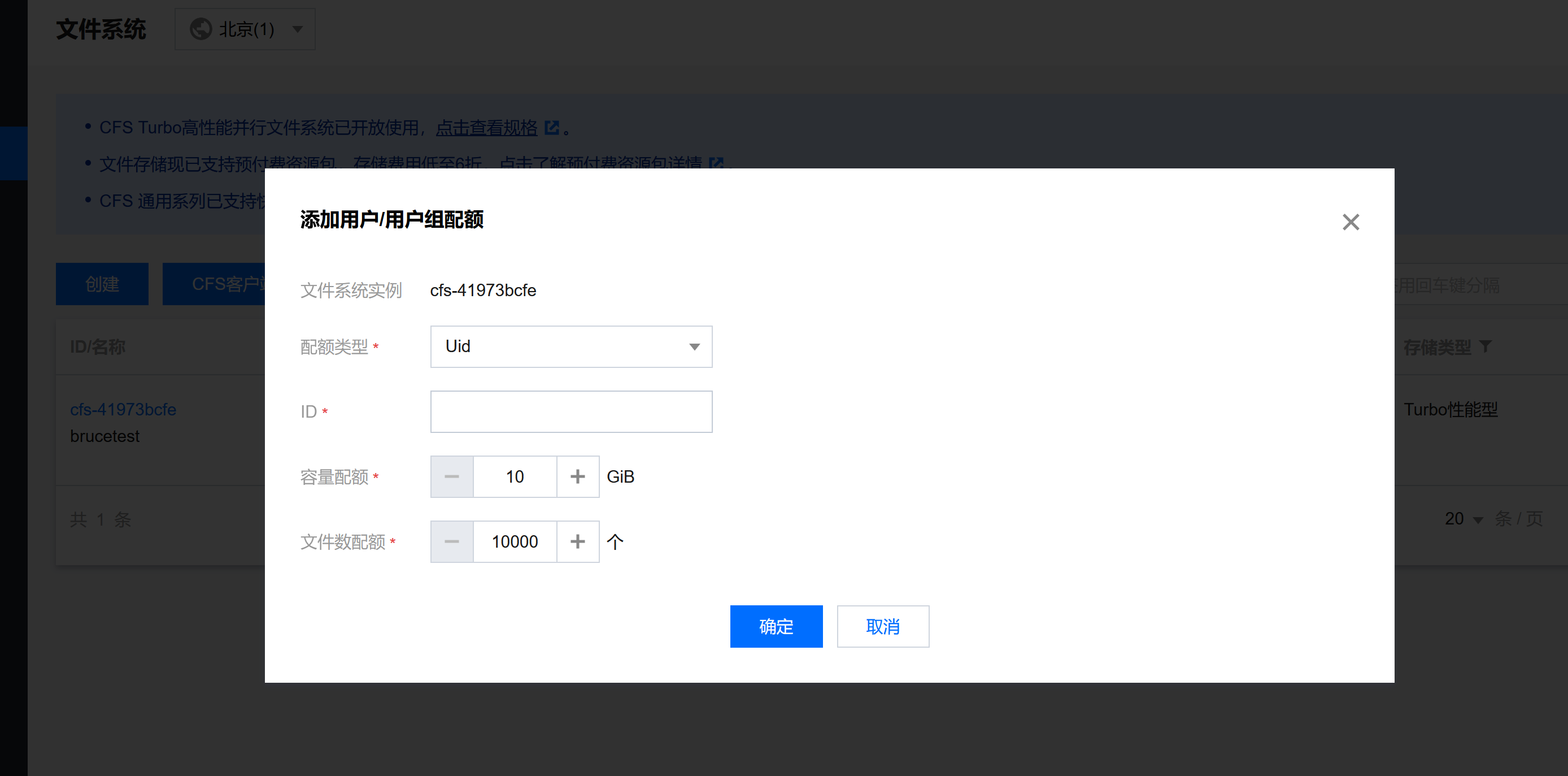
3. 创建用户组配额:选择配额类型为 Gid(Group ID),并输入 Gid 号和对应的容量、文件数配额值,单击确定即可。
说明:
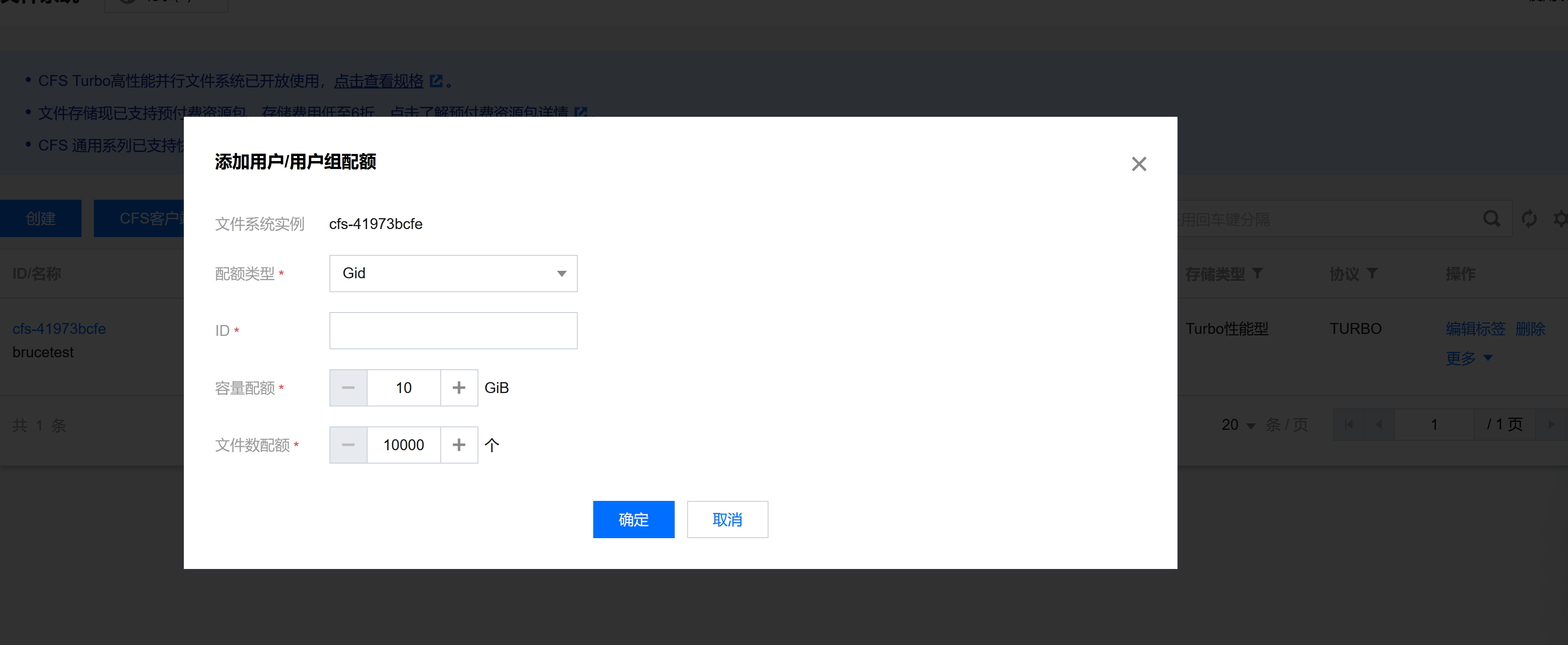
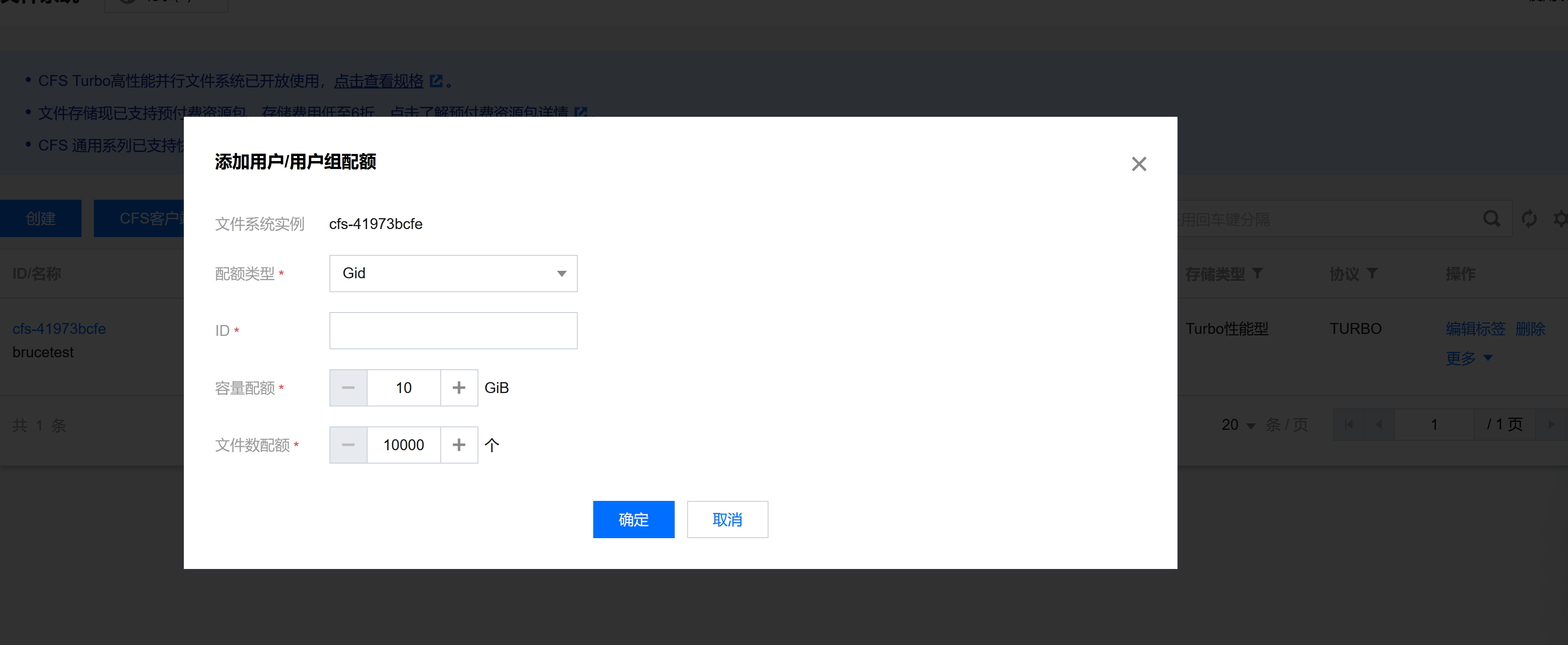
配额查看
单击文件系统名称,进入详情页,在上方选择配额信息即可查看已配容量和已使用容量。


配额修改
对相同的 Uid/Gid 重新录入配额信息即可完成对配额信息的修改。
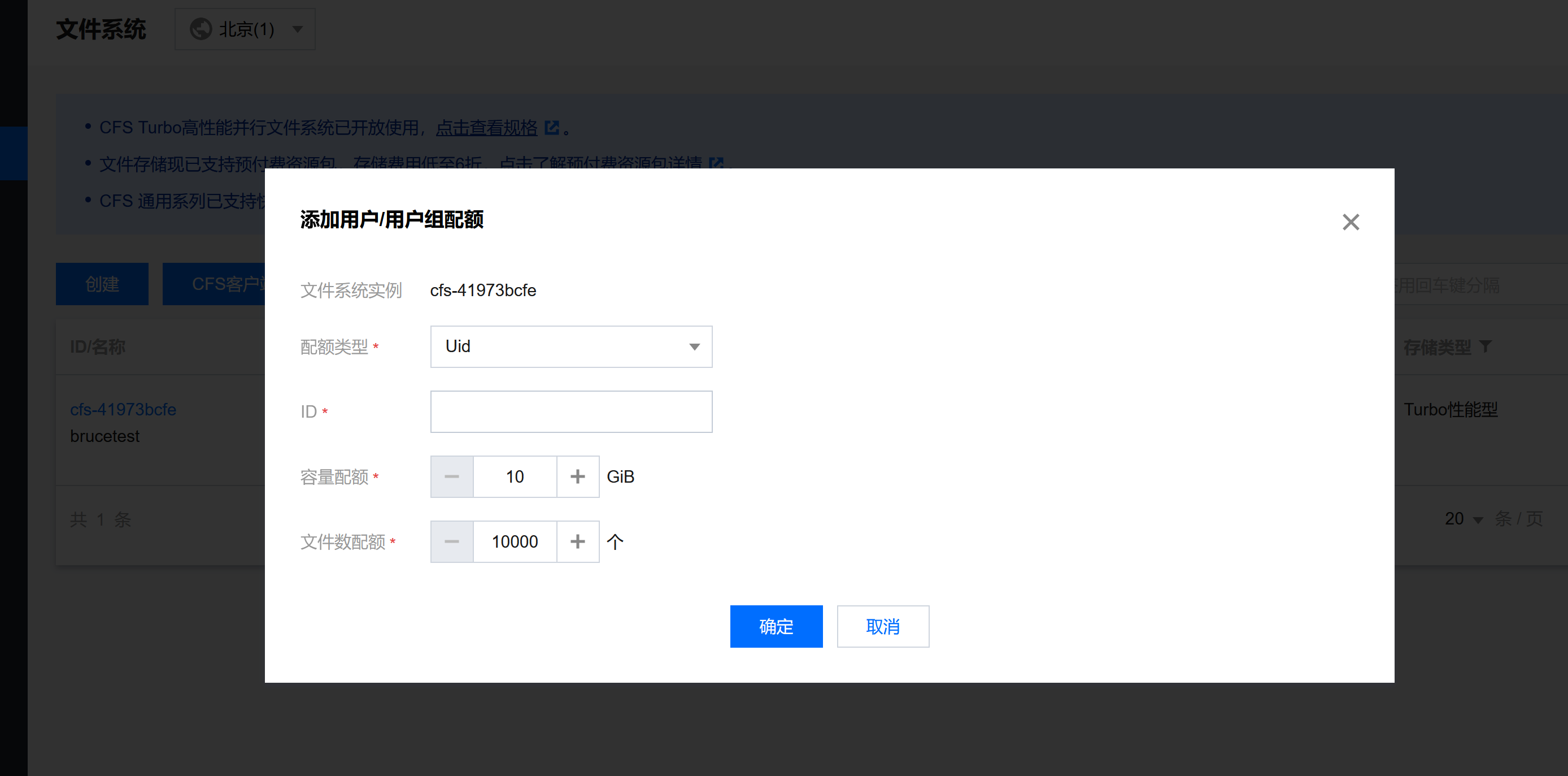
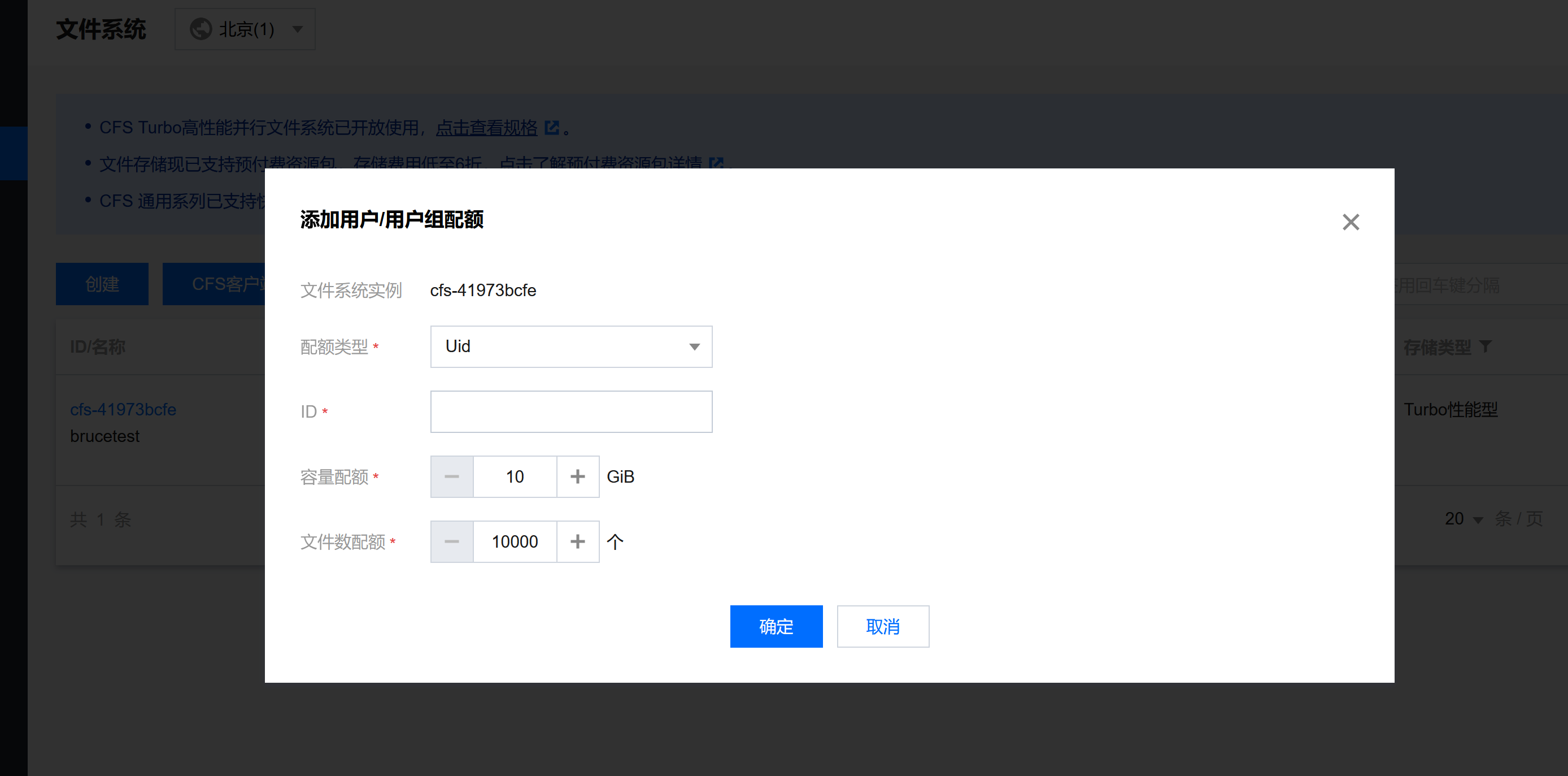
配额删除
单击文件系统,进入详情页,在右侧单击删除即可。


文档反馈

