- Release Notes and Announcements
- Product Introduction
- Purchase Guide
- Getting Started
- Operation Guide
- Instance Management
- Creating Instance
- Naming with Consecutive Numeric Suffixes or Designated Pattern String
- Viewing Instance
- Upgrading Instance
- Downgrading Instance Configuration
- Terminating/Returning Instances
- Change from Pay-as-You-Go to Monthly Subscription
- Upgrading Instance Version
- Adding Routing Policy
- Public Network Bandwidth Management
- Connecting to Prometheus
- AZ Migration
- Setting Maintenance Time
- Setting Message Size
- Topic Management
- Consumer Group
- Monitoring and Alarms
- Smart Ops
- Permission Management
- Tag Management
- Querying Message
- Event Center
- Migration to Cloud
- Data Compression
- Instance Management
- CKafka Connector
- Best Practices
- Connector Best Practices
- Connecting Flink to CKafka
- Connecting Schema Registry to CKafka
- Connecting Spark Streaming to CKafka
- Connecting Flume to CKafka
- Connecting Kafka Connect to CKafka
- Connecting Storm to CKafka
- Connecting Logstash to CKafka
- Connecting Filebeat to CKafka
- Multi-AZ Deployment
- Production and Consumption
- Log Access
- Replacing Supportive Route (Old)
- Troubleshooting
- API Documentation
- History
- Introduction
- API Category
- Making API Requests
- DataHub APIs
- ACL APIs
- Topic APIs
- BatchModifyGroupOffsets
- BatchModifyTopicAttributes
- CreateConsumer
- CreateDatahubTopic
- CreatePartition
- CreateTopic
- CreateTopicIpWhiteList
- DeleteTopic
- DeleteTopicIpWhiteList
- DescribeDatahubTopic
- DescribeTopic
- DescribeTopicAttributes
- DescribeTopicDetail
- DescribeTopicProduceConnection
- DescribeTopicSubscribeGroup
- FetchMessageByOffset
- FetchMessageListByOffset
- ModifyDatahubTopic
- ModifyTopicAttributes
- DescribeTopicSyncReplica
- Instance APIs
- Route APIs
- Other APIs
- Data Types
- Error Codes
- SDK Documentation
- General References
- FAQs
- Service Level Agreement (New Version)
- Contact Us
- Glossary
- Release Notes and Announcements
- Product Introduction
- Purchase Guide
- Getting Started
- Operation Guide
- Instance Management
- Creating Instance
- Naming with Consecutive Numeric Suffixes or Designated Pattern String
- Viewing Instance
- Upgrading Instance
- Downgrading Instance Configuration
- Terminating/Returning Instances
- Change from Pay-as-You-Go to Monthly Subscription
- Upgrading Instance Version
- Adding Routing Policy
- Public Network Bandwidth Management
- Connecting to Prometheus
- AZ Migration
- Setting Maintenance Time
- Setting Message Size
- Topic Management
- Consumer Group
- Monitoring and Alarms
- Smart Ops
- Permission Management
- Tag Management
- Querying Message
- Event Center
- Migration to Cloud
- Data Compression
- Instance Management
- CKafka Connector
- Best Practices
- Connector Best Practices
- Connecting Flink to CKafka
- Connecting Schema Registry to CKafka
- Connecting Spark Streaming to CKafka
- Connecting Flume to CKafka
- Connecting Kafka Connect to CKafka
- Connecting Storm to CKafka
- Connecting Logstash to CKafka
- Connecting Filebeat to CKafka
- Multi-AZ Deployment
- Production and Consumption
- Log Access
- Replacing Supportive Route (Old)
- Troubleshooting
- API Documentation
- History
- Introduction
- API Category
- Making API Requests
- DataHub APIs
- ACL APIs
- Topic APIs
- BatchModifyGroupOffsets
- BatchModifyTopicAttributes
- CreateConsumer
- CreateDatahubTopic
- CreatePartition
- CreateTopic
- CreateTopicIpWhiteList
- DeleteTopic
- DeleteTopicIpWhiteList
- DescribeDatahubTopic
- DescribeTopic
- DescribeTopicAttributes
- DescribeTopicDetail
- DescribeTopicProduceConnection
- DescribeTopicSubscribeGroup
- FetchMessageByOffset
- FetchMessageListByOffset
- ModifyDatahubTopic
- ModifyTopicAttributes
- DescribeTopicSyncReplica
- Instance APIs
- Route APIs
- Other APIs
- Data Types
- Error Codes
- SDK Documentation
- General References
- FAQs
- Service Level Agreement (New Version)
- Contact Us
- Glossary
ES
Last updated: 2022-05-18 18:55:11
This document is currently invalid. Please refer to the documentation page of the product.
Overview
DataHub offers data distribution capabilities. You can distribute CKafka data to ES for the storage and search of massive amounts of data and real-time log analysis.
Prerequisites
Currently, this feature relies on the SCF and ES services which should be activated first before you can use this feature.
Directions
- Log in to the CKafka console.
- Click Data Distribution on the left sidebar, select the region, and click Create Task.
- Select EventBridge as the Target Type and click Next.
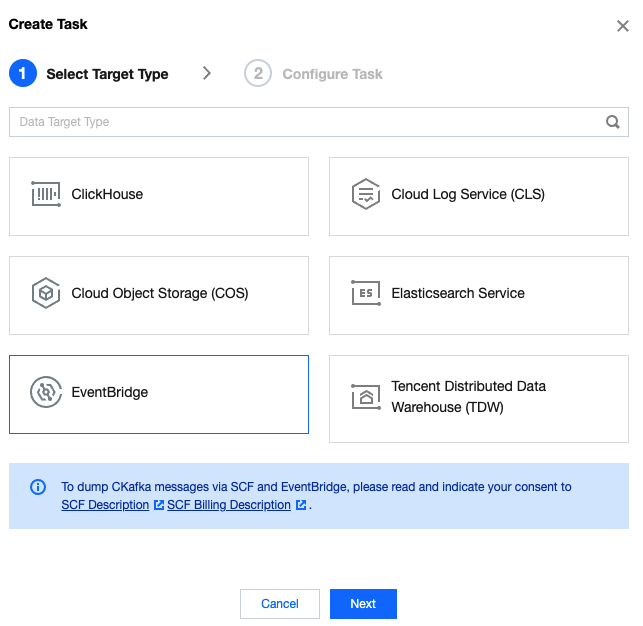 Note:
Note:Before using SCF and EventBridge to process data, you need to read and agree to SCF Description and Billing Overview.
- On the Configure Task page, enter the task details.
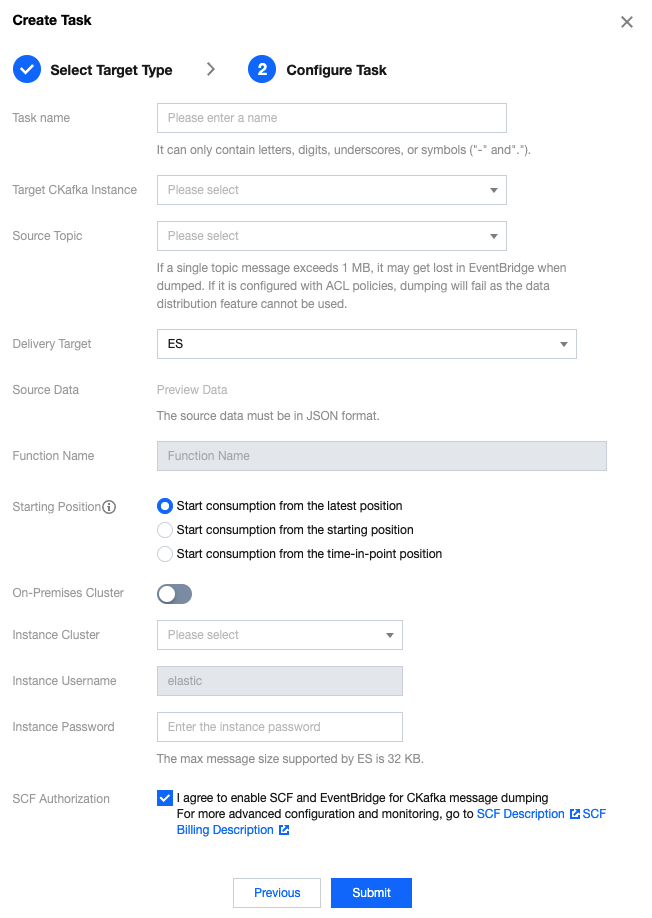
- Task Name: It can only contain letters, digits, underscores, or symbols ("-" and ".").
- CKafka Instance: Select the source CKafka instance.
- Source Topic: Select the source topic.
- Delivery Target: Select ES.
- Starting Position: Select the topic offset of historical messages when dumping.
- On-Premises Cluster: If your Elasticsearch cluster is an on-premises cluster, toggle on this option and enter the instance IP. If your Elasticsearch cluster is an ES cluster, directly select the relevant cluster.
- Instance Cluster: Select an ES instance cluster.
- Instance Username: Enter the ES instance username, which is
elasticand cannot be modified. - Instance Password: Enter the ES instance password.
- SCF Authorization: Indicate your consent to activating SCF and EventBridge and create a function. Then, you need to go to the function settings to set more advanced configuration items and view monitoring information.
- Click Submit.
Viewing monitoring data
- Log in to the CKafka console.
- Click Data Distribution on the left sidebar and click the ID of the target task to enter its basic information page.
- At the top of the task details page, click Monitoring, select the resource to be viewed, and set the time range to view the corresponding monitoring data.
Restrictions and Billing
- The dump speed is subject to the limit of the peak bandwidth of the CKafka instance. If the consumption is too slow, check the peak bandwidth settings.
- The
CKafkaToESscheme uses the CKafka trigger. For more information on related settings such as retry policy and maximum number of messages, see CKafka Trigger Description. - When the dump to ES feature is used, the dumped messages are the
msgBodydata of the CKafka trigger by default. If you want to process the logic by yourself, see CKafka Trigger Description. - This feature is provided based on the SCF service that offers a free tier. For more information on the fees for excessive usage, see the billing rules of SCF.

 Yes
Yes
 No
No
Was this page helpful?