使用相关
最后更新时间:2023-12-29 14:57:36
如何下载180天的访问日志?
访问日志功能用于记录 Web 应用防火墙防护域名的访问日志信息,启用访问日志功能后,可以提供防护域名最近30天访问日志查询和下载功能,及不少于180天的访问日志存储服务,如需下载180天日志,请 提交工单 联系我们协助您处理。
WAF 是否支持健康检查?
WAF 是否支持会话保持?
域名列表 WAF 开关关闭后,还会记录日志吗?
WAF 的开关关闭后,WAF 所有的防护功能将会关闭,并进入纯流量转发模式,且不会记录日志。
更改接入配置后大约需要多少时间生效?
一般情况下,更改后的配置在10s内即可生效。
说明:
此处为修改接入配置相关(如源站地址、链接方式,是否启用 HTTP2.0 等),并非防护配置。
WAF 防护域名的 VIP 地址因为 DDoS 封堵如何处理?
如果上传文件被拦截,那使用 HTTPS 或者 SFTP 上传文件是否仍会拦截呢?
若没有使用 WAF 不会被拦截,如果使用 WAF 并且开启了拦截模式,使用 HTTP 或 HTTPS 上传恶意文件将会被拦截。但使用 SFTP 上传文件则不会被拦截,SFTP 是非 HTTP 或 HTTPS 协议,WAF 不支持防护。
WAF 更换证书长连接会话是否会断开?
不会。更新证书会 reload nginx,等旧的请求会话结束才会回收线程,所以不会断开。
SaaS 型和负载均衡型 WAF 支持的加密套件有哪些?
SaaS 型 WAF 不支持 SSL 加密套件设置。
负载均衡型 WAF 中,支持的加密套件如下:
ECDHE-RSA-AES128-GCM-SHA256:ECDHE-ECDSA-AES128-GCM-SHA256:ECDHE-RSA-AES256-GCM-SHA384:ECDHE-ECDSA-AES256-GCM-SHA384:DHE-RSA-AES128-GCM-SHA256:ECDHE-RSA-CHACHA20-POLY1305:DHE-RSA-CHACHA20-POLY1305:kEDH+AESGCM:ECDHE-RSA-AES128-SHA256:ECDHE-ECDSA-AES128-SHA256:ECDHE-RSA-AES128-SHA:ECDHE-ECDSA-AES128-SHA:ECDHE-RSA-AES256-SHA384:ECDHE-ECDSA-AES256-SHA384:ECDHE-RSA-AES256-SHA:ECDHE-ECDSA-AES256-SHA:AES128-GCM-SHA256:AES256-GCM-SHA384:AES128:AES256:AES:HIGH:!aNULL:!eNULL:!EXPORT:!DES:!RC4:!MD5:!PSK
WAF 支持的 TLS 版本说明:
协议号 TLSv1 TLSv1.1 TLSv1.2。
密码套件 EECDH+CHACHA20:EECDH+AES128:RSA+AES128:EECDH+AES256:RSA+AES256:EECDH+3DES:RSA+3DES:!MD5。
说明:
SaaS WAF 默认支持 ECDHE 的密码套件(如 TLS_ECDHE_RSA_WITH_3DES_EDE_CBC_SHA)。
独享版本可以对 TLS 协议和密码套件进行定制。
如何查询拦截页面命中模块?
1. 当恶意用户对防护域名进行非法访问时,Web 应用防火墙会对请求进行拦截并返回拦截页面,页面会返回唯一标识码(uuid)。
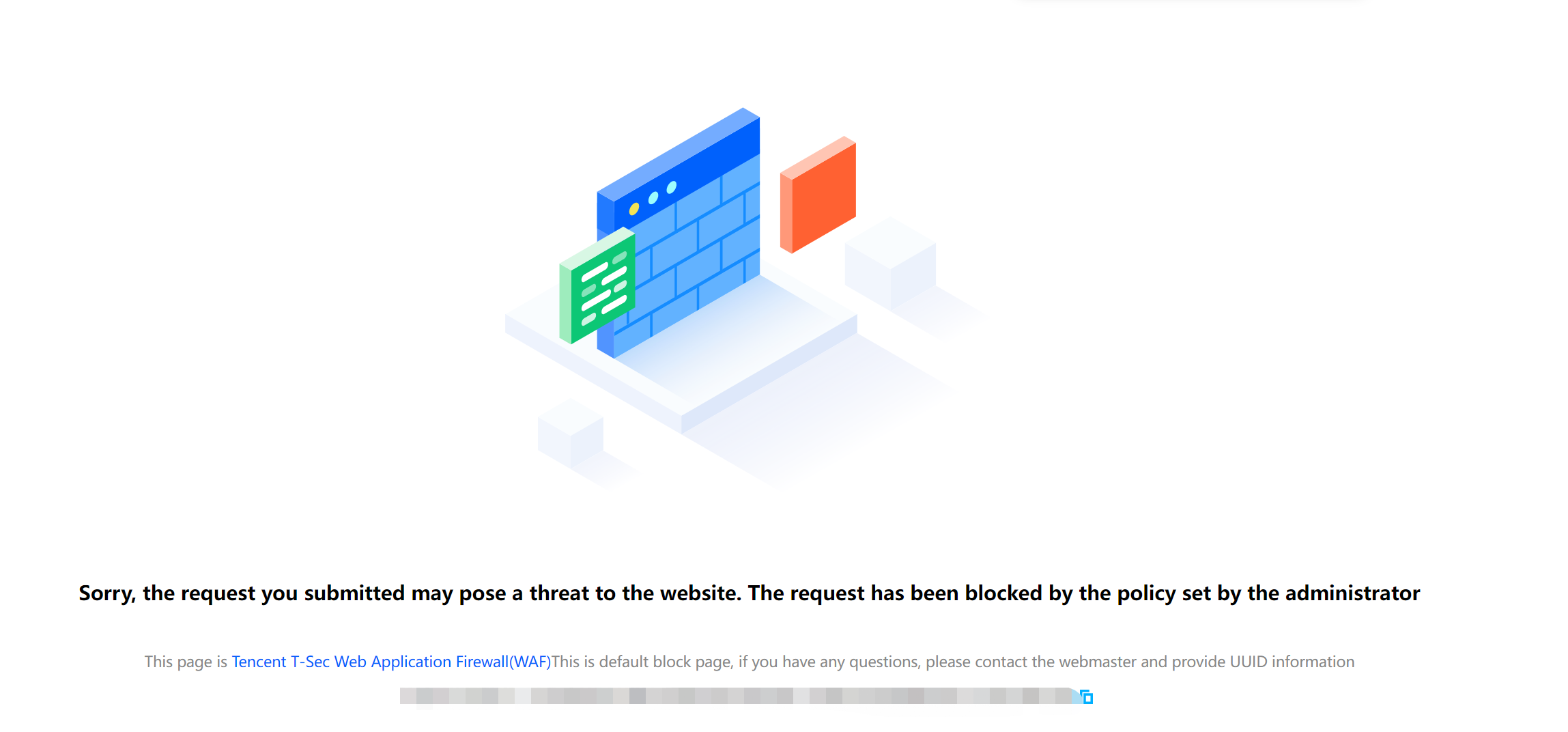
2. 复制当前标识码在 攻击日志页面 检索该标识码可以查看拦截包信息。
说明:
检索时请检查时间范围。
拦截包主要分为几个字段:“attack_type”攻击类型, “rule_id”规则 ID,“attack_content”攻击字段内容。根据上述字段可以查询得知命中的规则,方面后续用户操作。
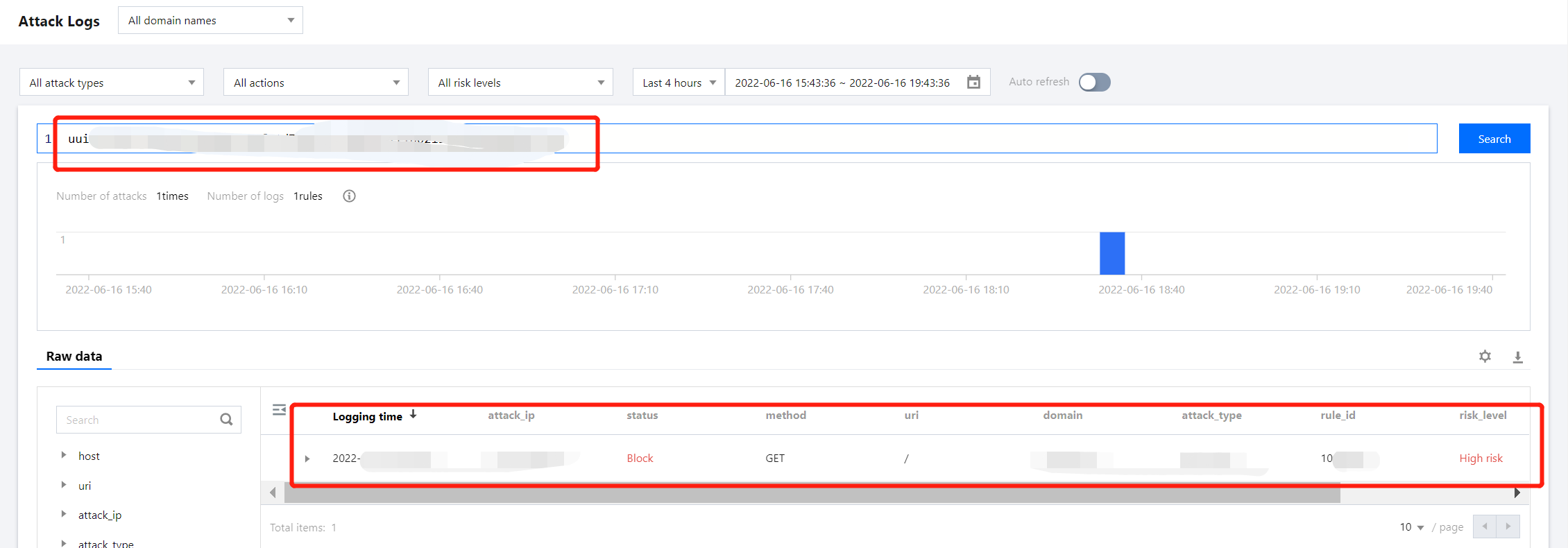
文档反馈

