Domain Name List
Last updated:2023-12-29 14:26:48
Scenarios
This document instructs you to manage your domain names in the WAF console.
Directions
Adding and viewing a domain name
1. Log in to the WAF console and select Asset Center > Domain Name List on the left sidebar.
2. On the page displayed, click Add domain name.
3. On the pop-up page, configure the required parameters and click OK.
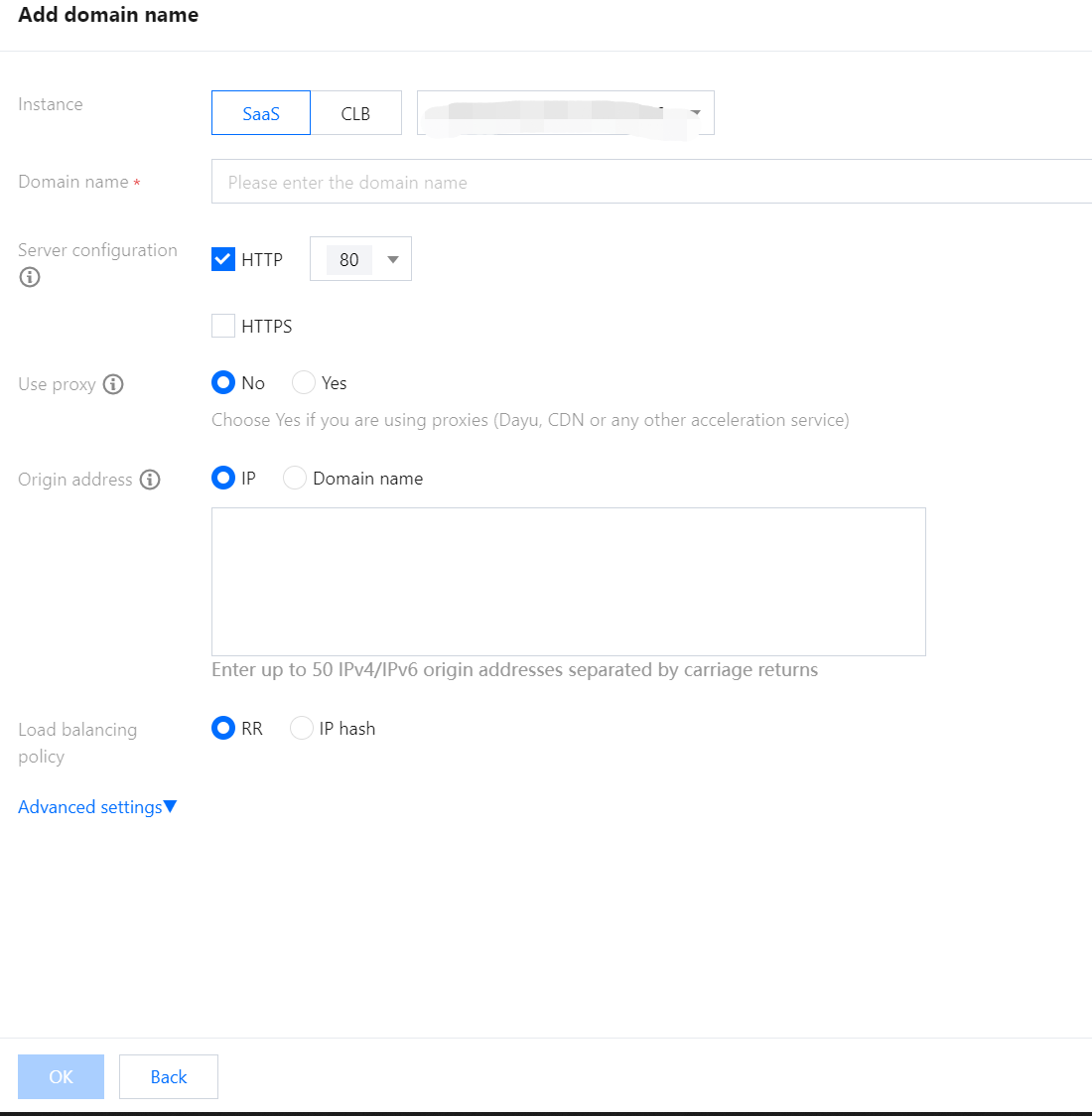
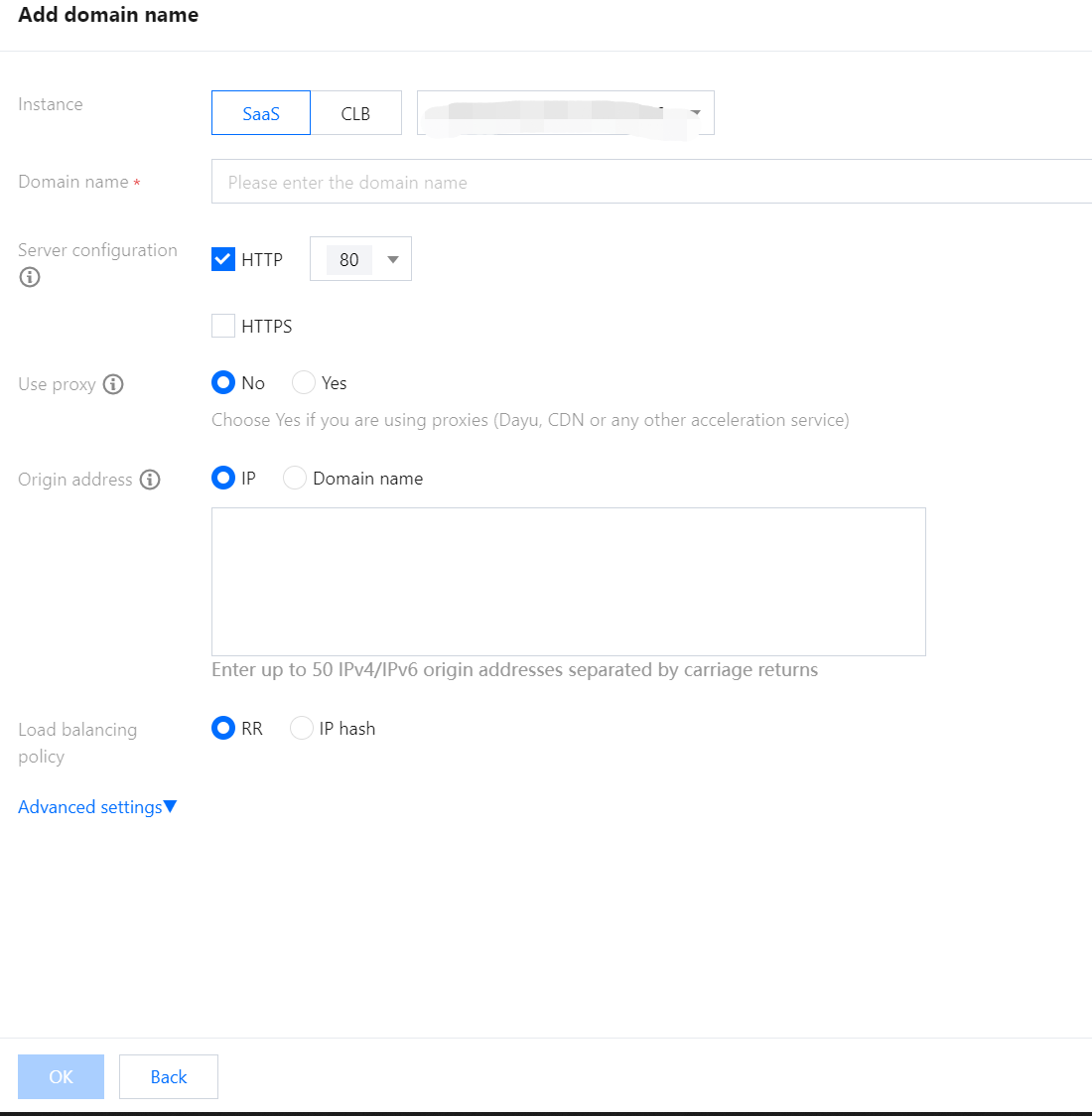
4. On the domain name list page, click a domain name you want to view. The basic details of the domain name will be displayed.
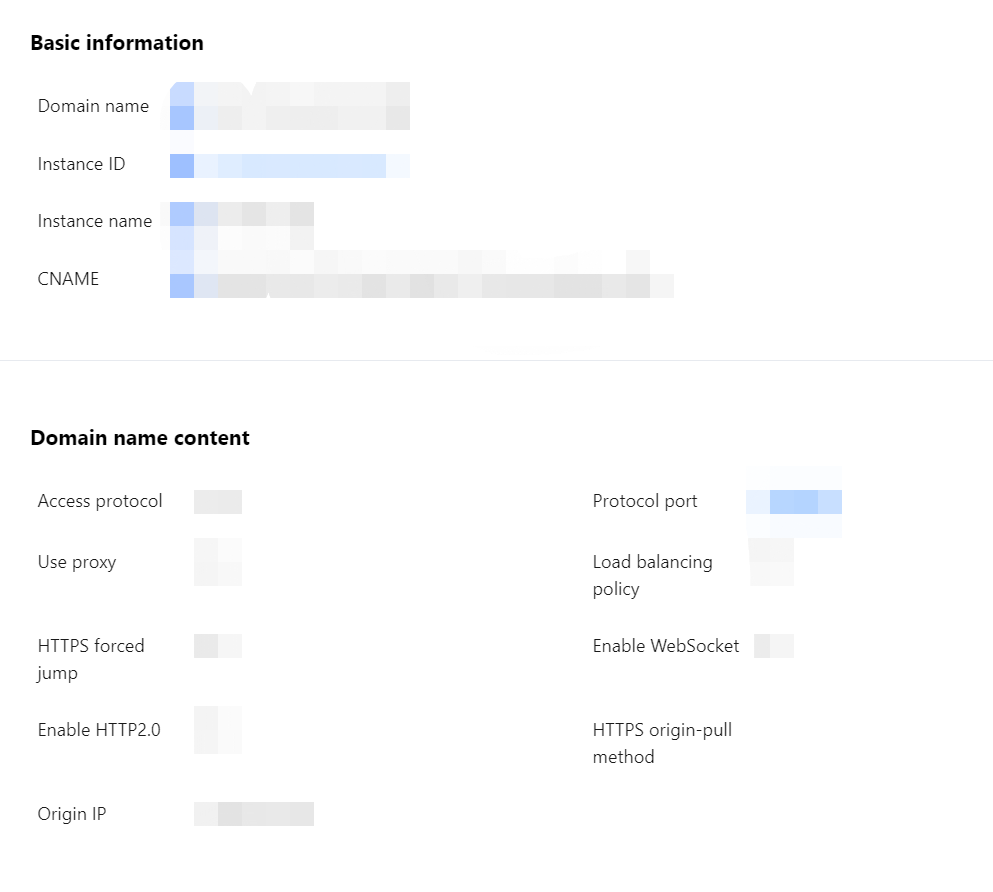
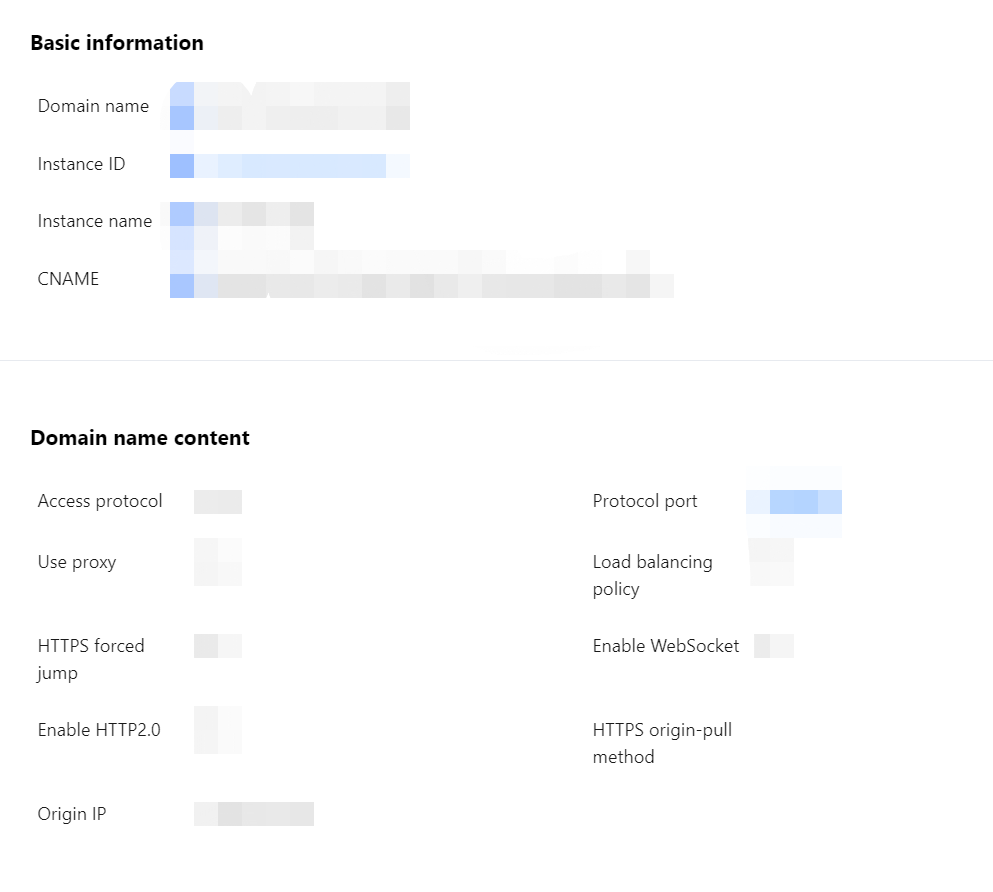
Toggling on protection switch
1. On the domain name list page, click the WAF switch 
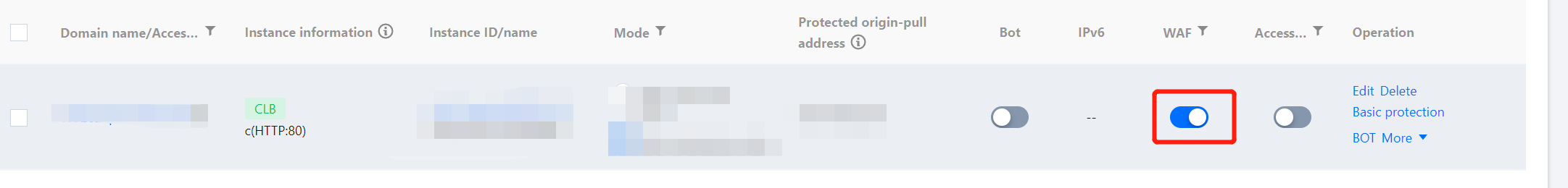

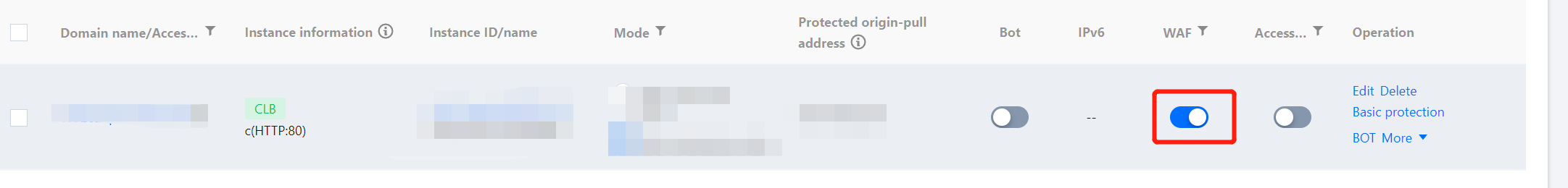
2. In the pop-up window, click OK. After the switch is on, WAF protection will take effect based on your custom policies and defense settings.
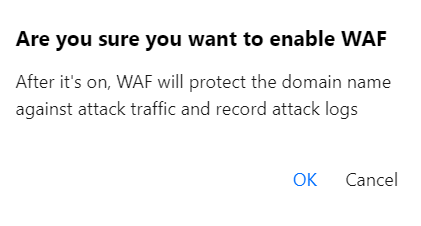
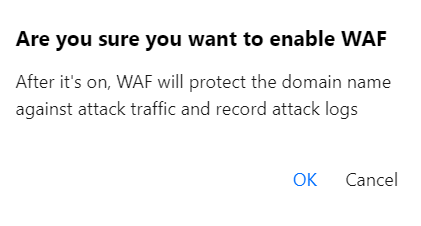
3. On the domain name list page, click the access logging switch 
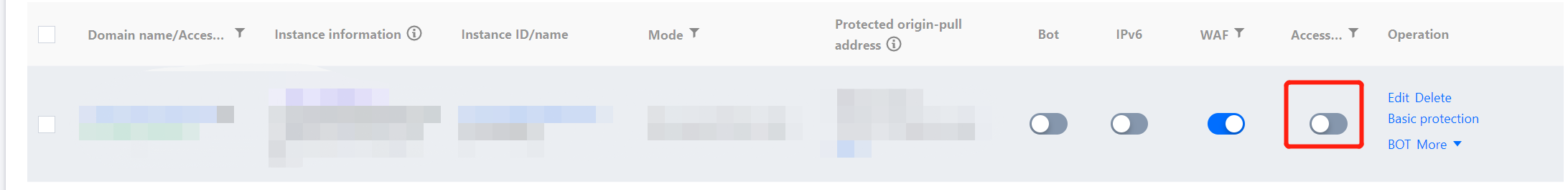

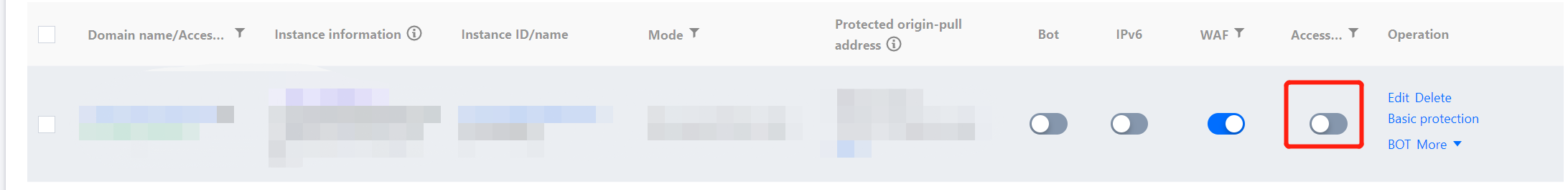
4. In the pop-up window, click OK. When the switch is on, access traffic of the domain name will be recorded.
Editing a domain name
1. On the domain name list page, select the target domain name and click Edit.
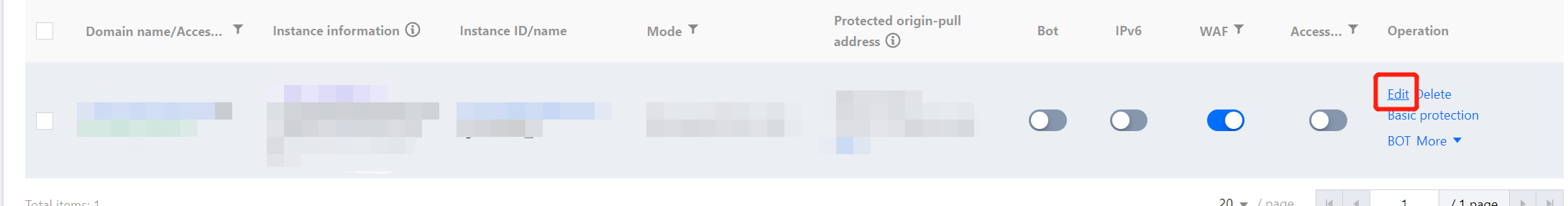
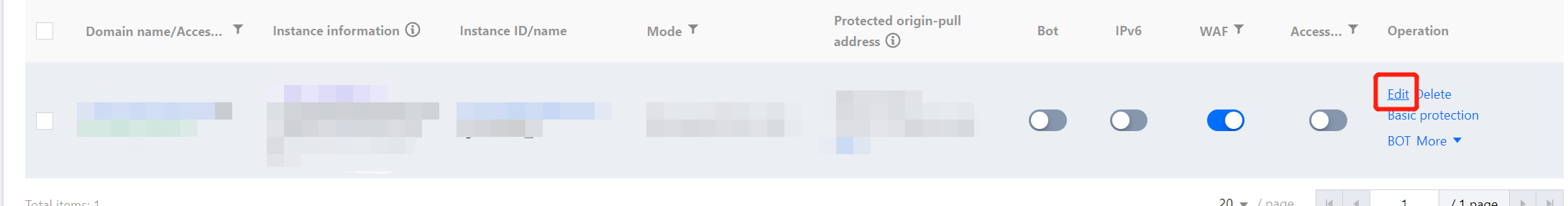
2. On the page displayed, modify the server configuration, proxy, and origin address, and click OK to save your changes.
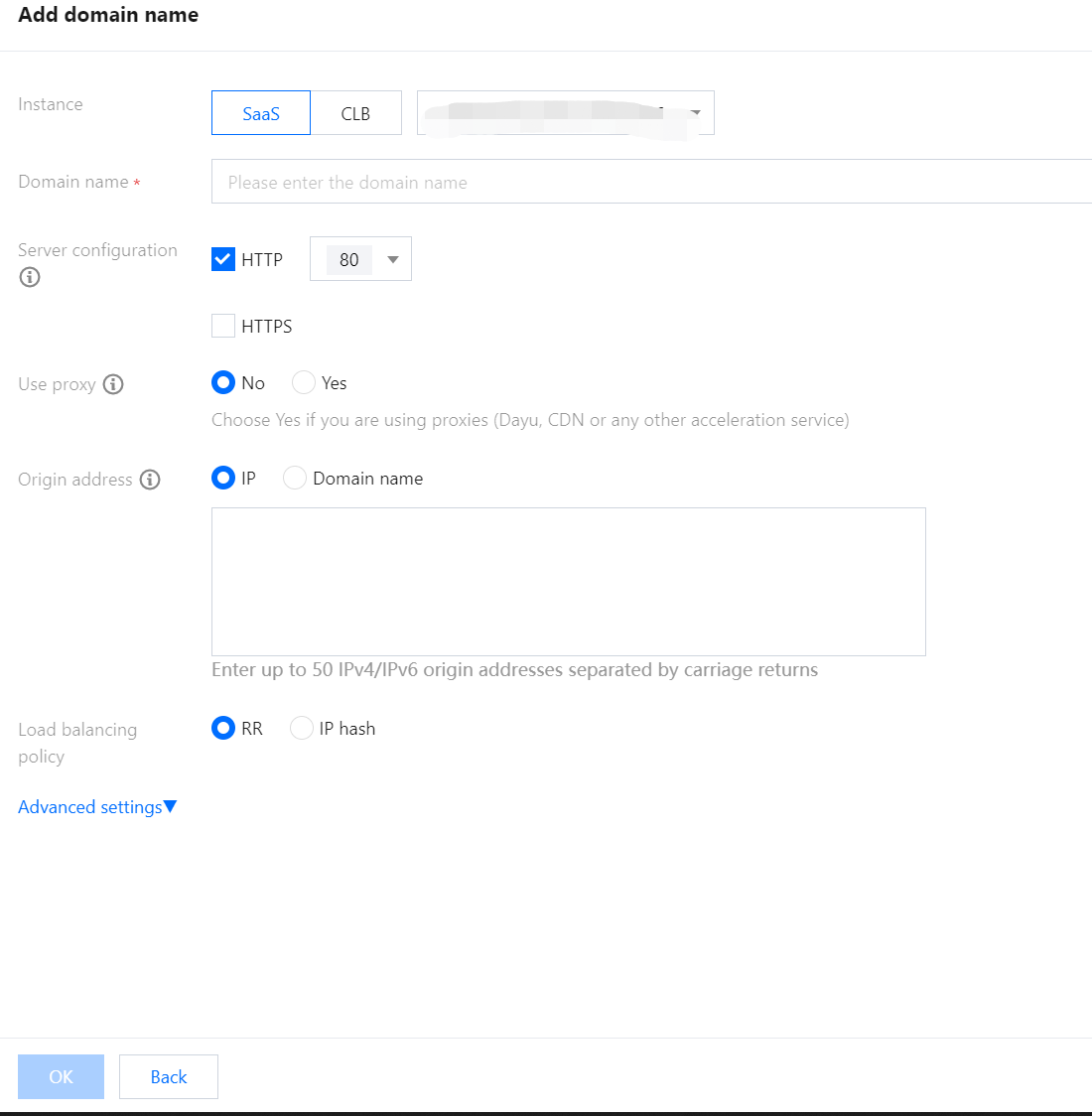
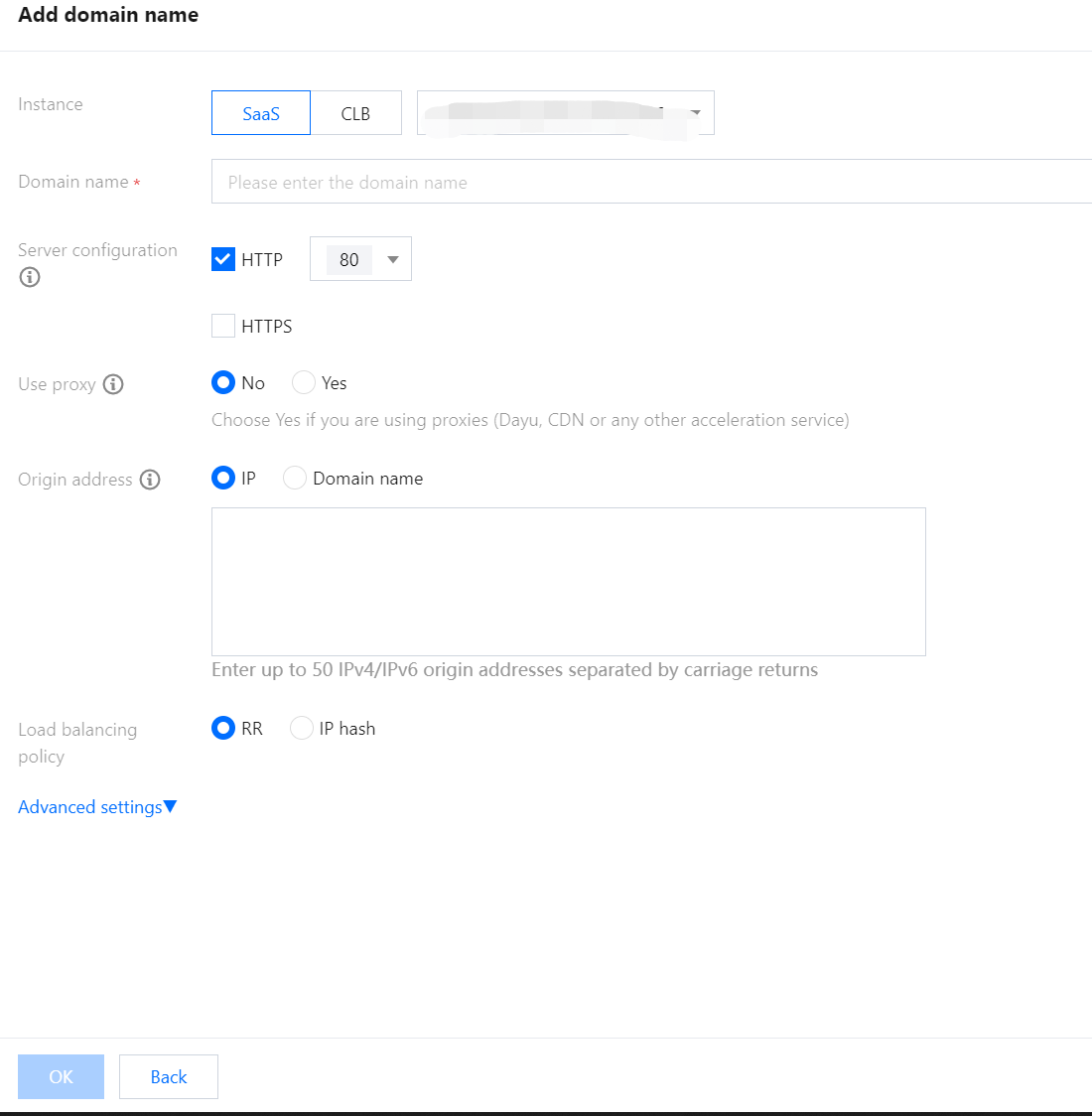
Deleting a domain name
1. On the domain name list page, select a domain name to delete and click Delete on the right.
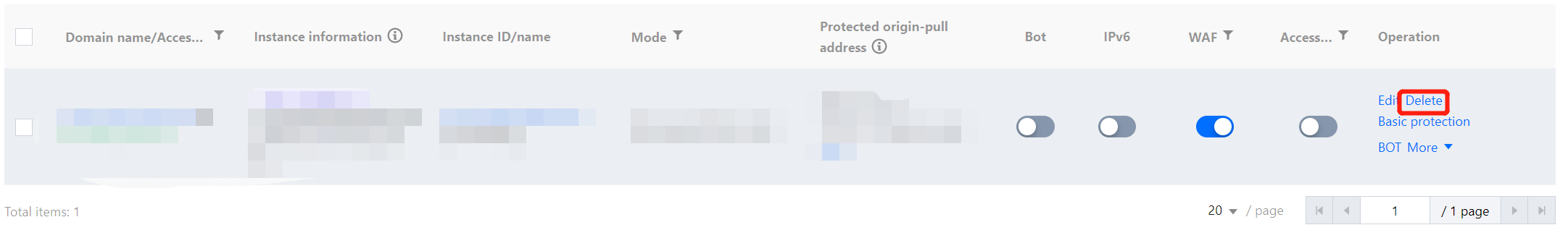
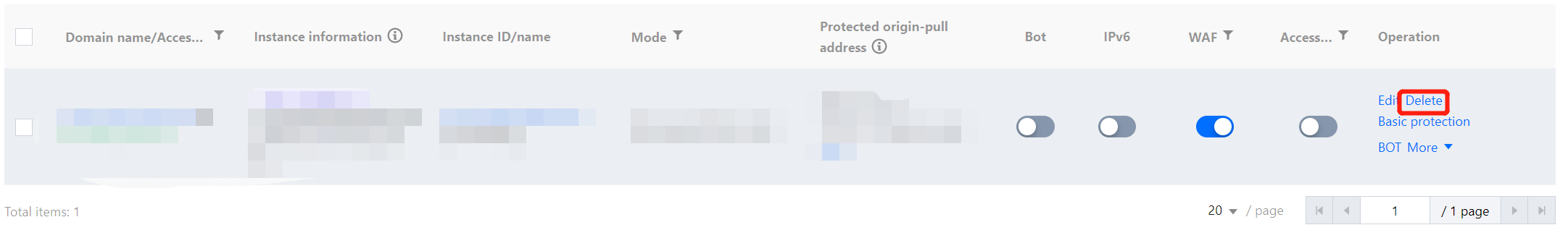
2. In the pop-up window, click OK to delete the domain name.
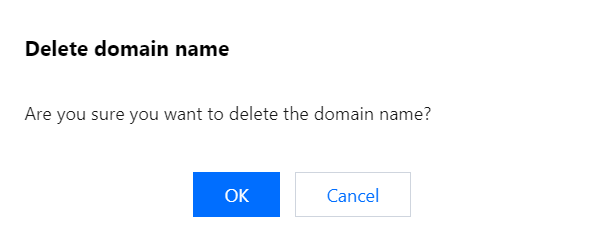
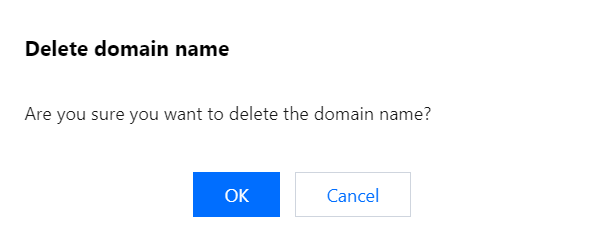
Was this page helpful?
You can also Contact Sales or Submit a Ticket for help.
Yes
No
Feedback

