WAF Plan Upgrade Method
Last updated: 2023-12-29 11:22:19
WAF Plan Upgrade Method
1. Log in to the WAF console and select Asset center > Instance management on the left sidebar.
2. On the Instance management page, select the target instance and click Upgrade.
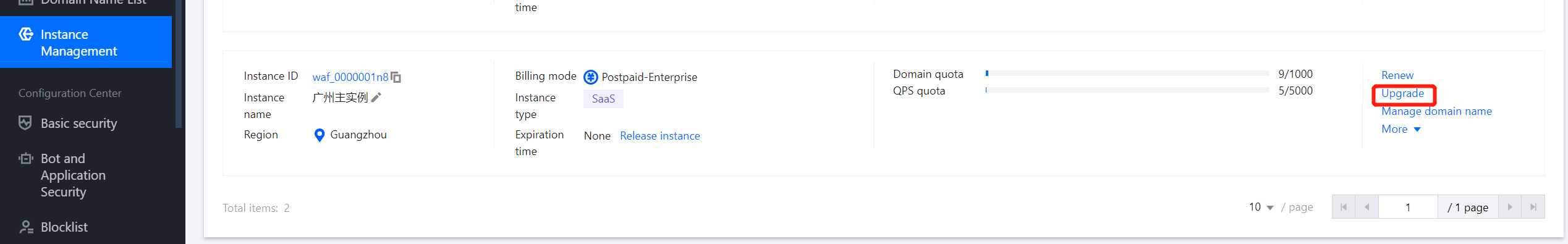
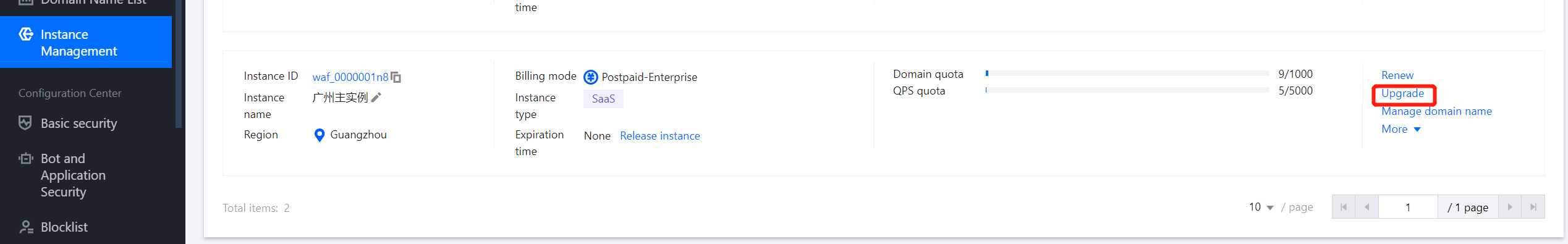
Extra Domain Pack Upgrade Method
1. On the Instance management page, select the target instance and click More > Domain pack.
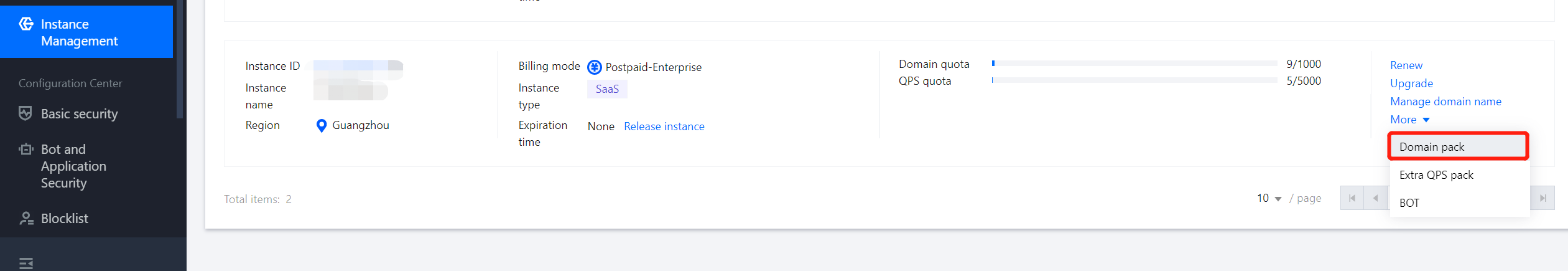
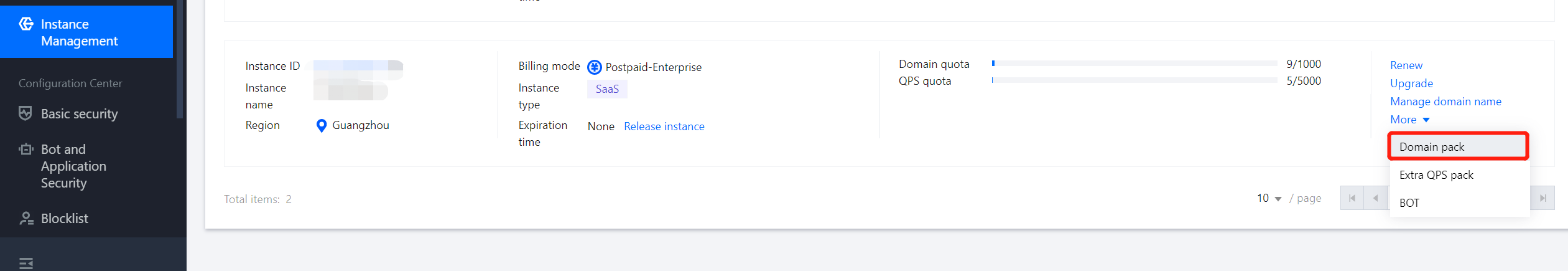
2. In the Extra domain pack pop-up window, select the quantity and click Buy now.
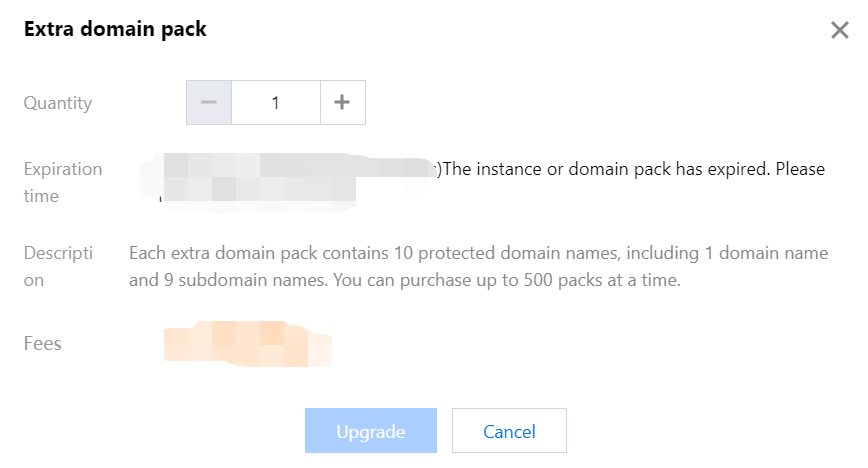
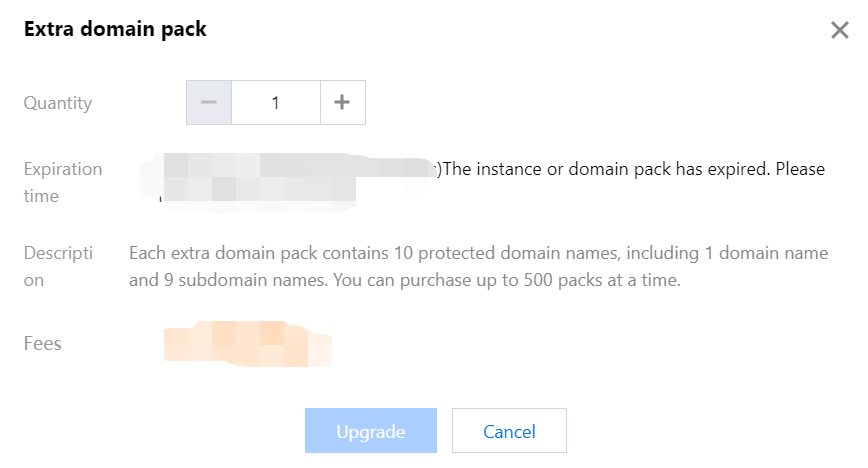
Extra QPS Pack Upgrade Method
1. On the Instance management page, select the target instance and click More > Extra QPS pack.
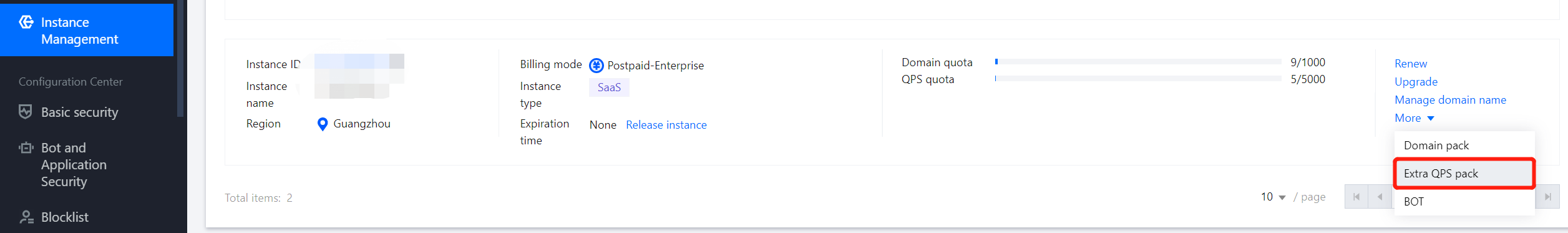
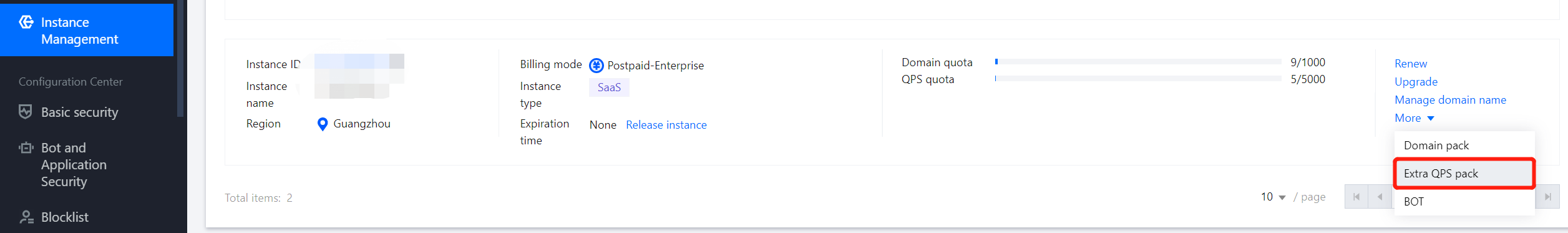
2. In the Extra QPS pack pop-up window, select the quantity and click Buy now.
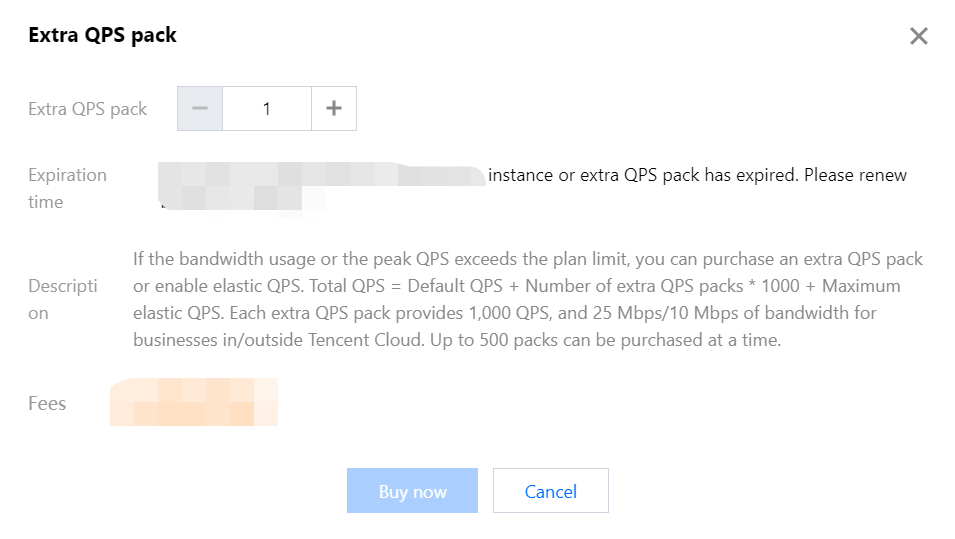
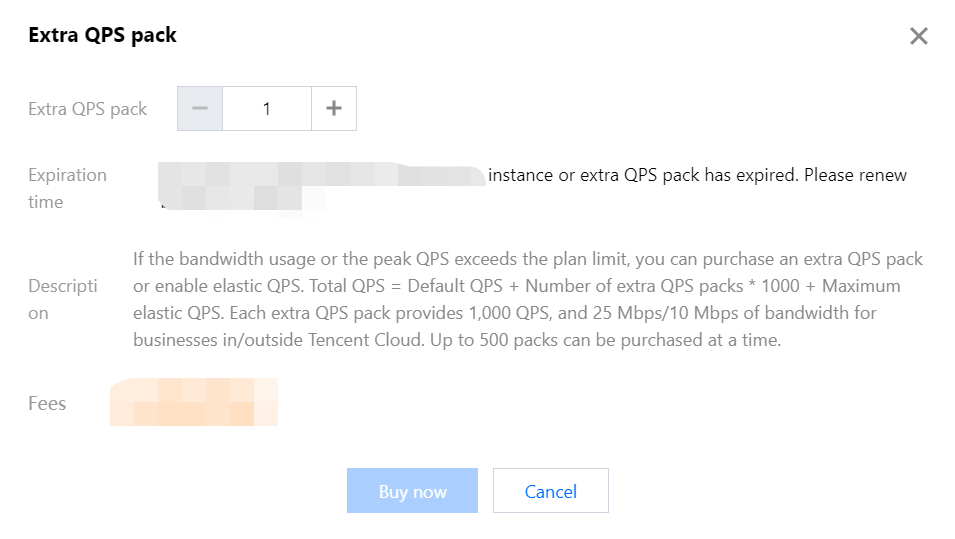
Bot and Application Security Upgrade Method
1. On the Instance management page, select the target instance and click More > Bot and application security.
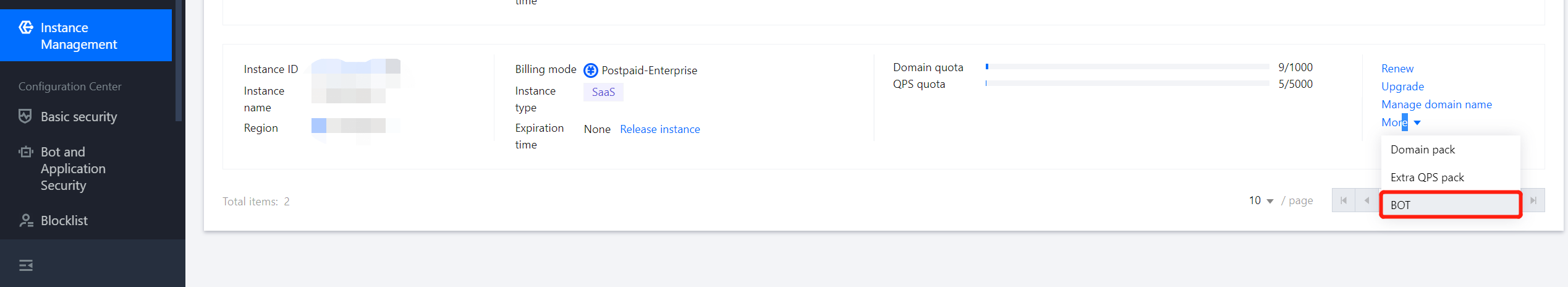
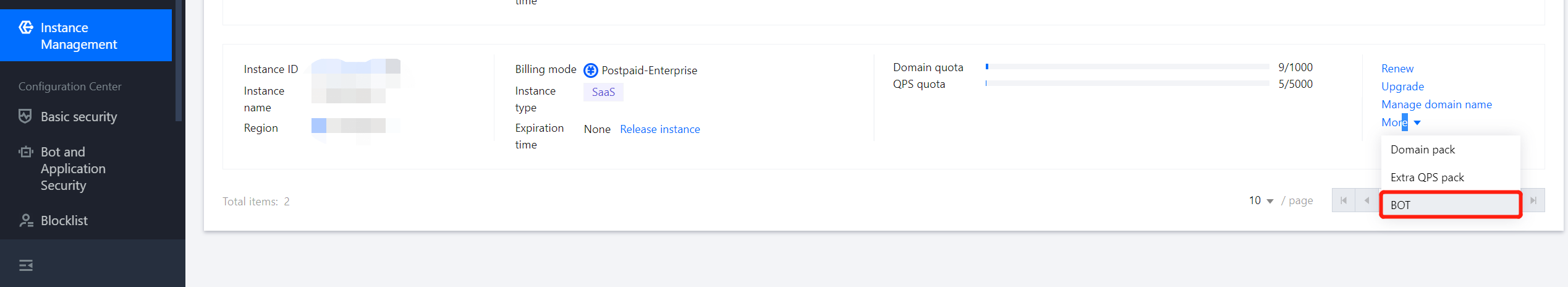
2. In the Bot and application security protection pop-up window, select the target service and click Buy now.
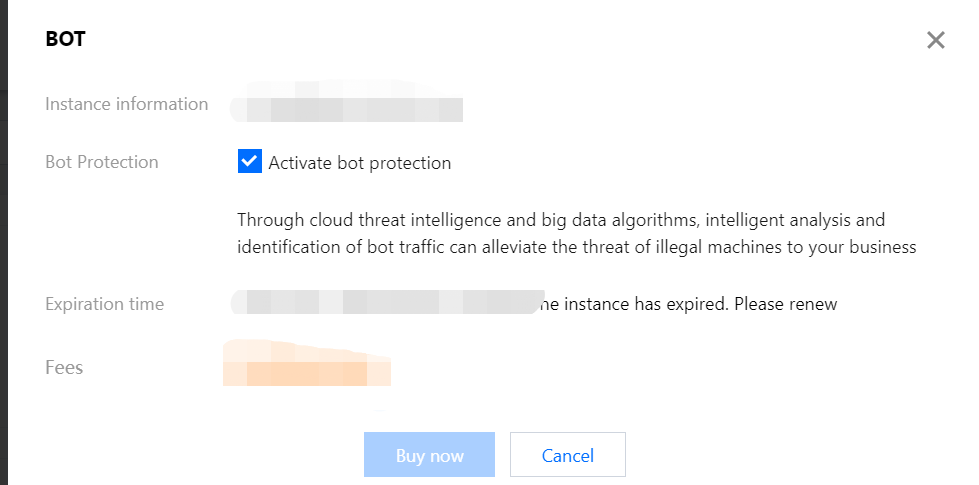
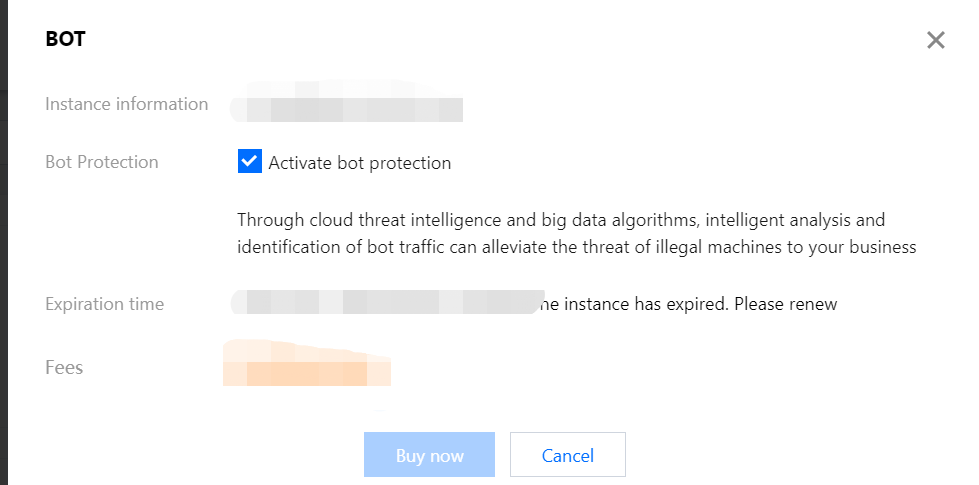
Security Log Pack Upgrade Method
1. In the Quota section on the Instance management page, click Expand log pack.
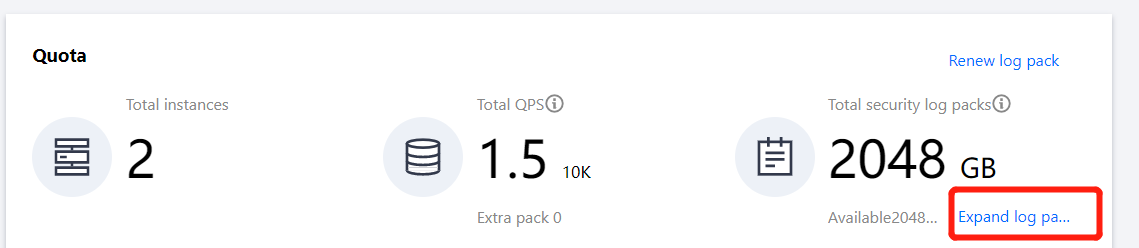
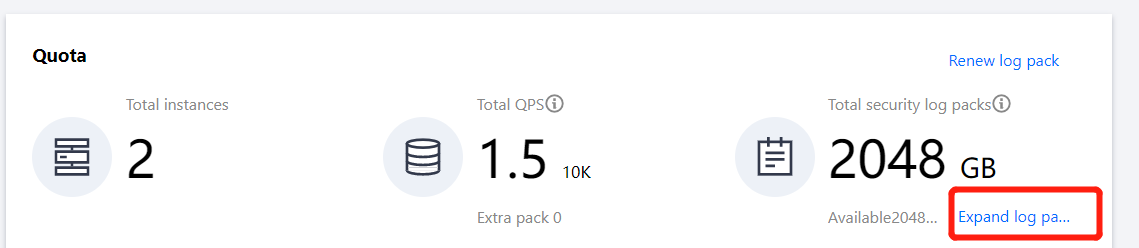
2. In the Expand log pack pop-up window, select the quantity and click Buy now.
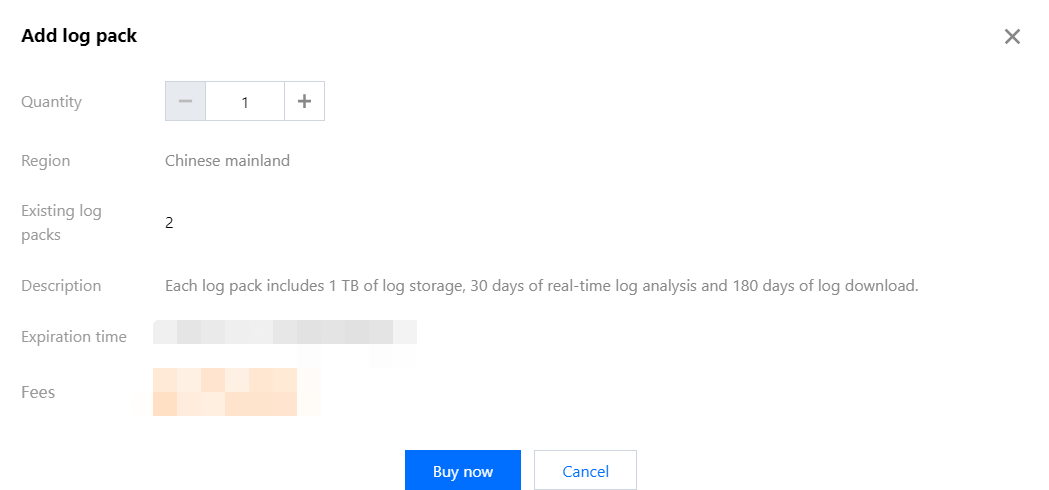
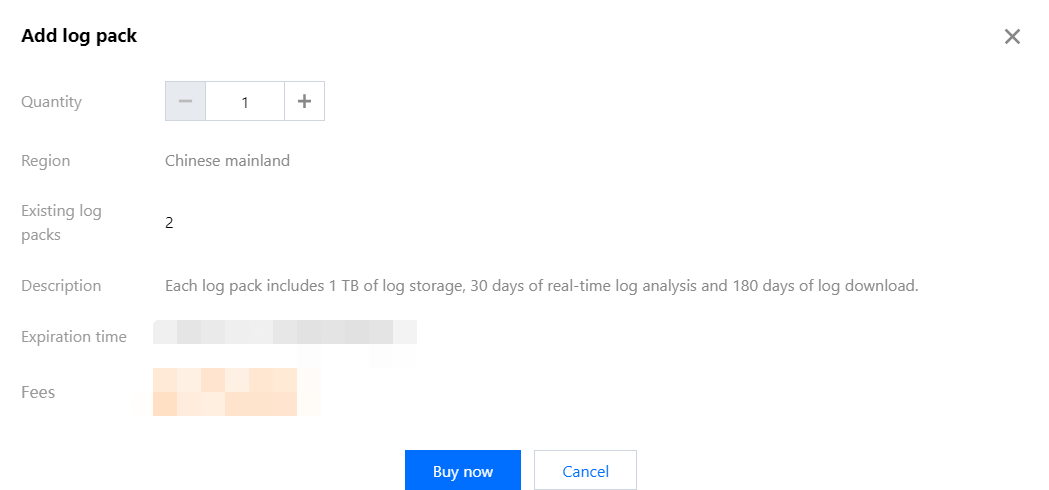
Instance Details Upgrade
1. On the Instance management page, select the target instance and click the instance ID.
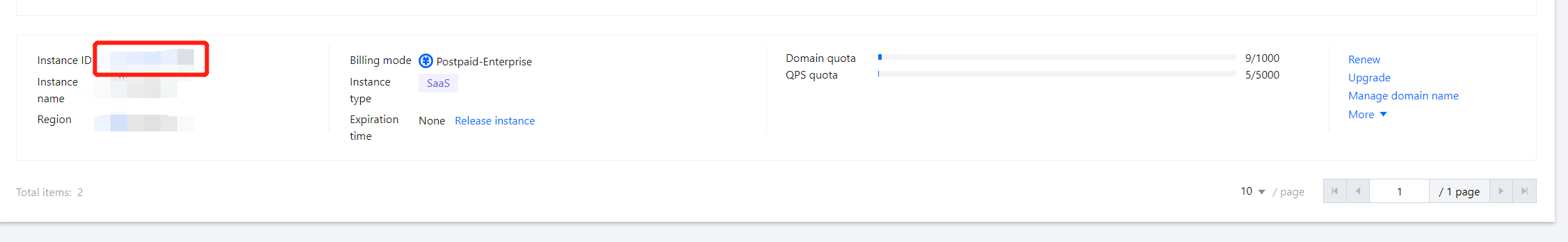
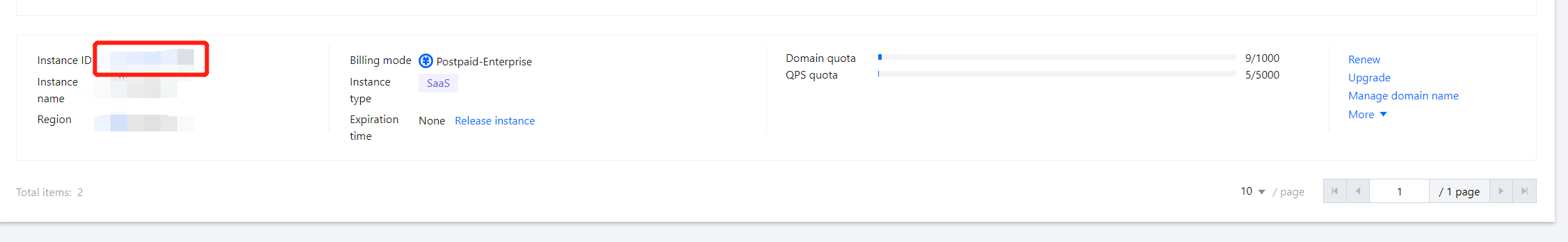
2. On the Instance details page, upgrade resources as needed.
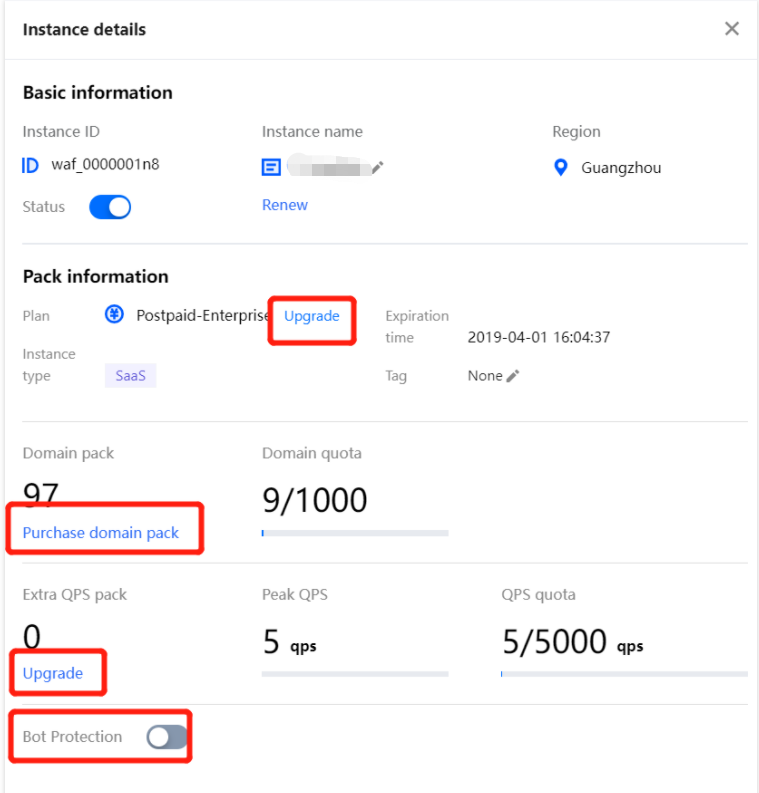
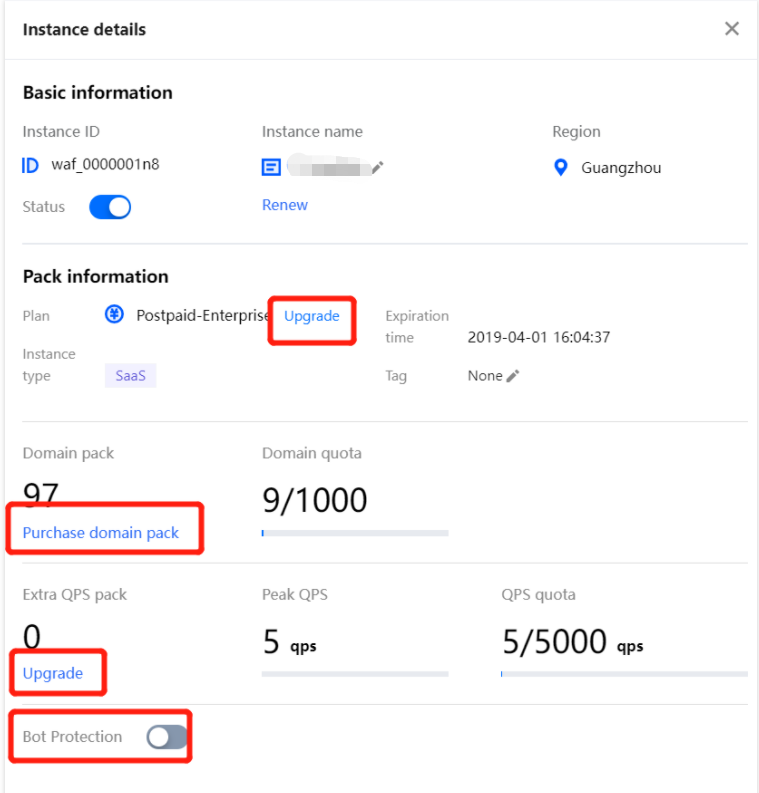
Was this page helpful?
You can also Contact Sales or Submit a Ticket for help.
Yes
No
Feedback

