概览
最后更新时间:2025-07-07 17:39:10
概览页面可浏览当前账户下 WAF 实例信息,攻击概览,安全分析等模块。
安全概览
1. 登录 Web 应用防火墙控制台,在左侧导航栏中,选择概览,进入概览页面。
2. 在概览页面,左上角选择对应域名,即可查看该域名的概览信息。

实例概览
在概览页面,左上角选择对应域名,单击包含x个实例,即可查看当前账户下已购实例过期信息。
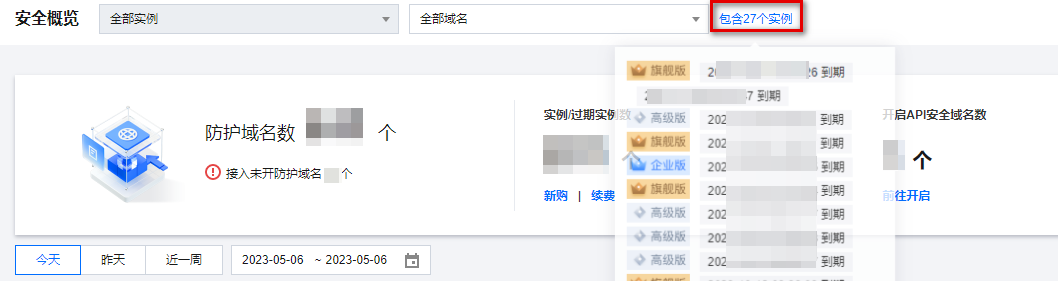
规则更新动态
在概览页面的规则更新动态模块,单击右上角的查看更多规则动态,即可查看当前 WAF 支持的 Web 规则库。
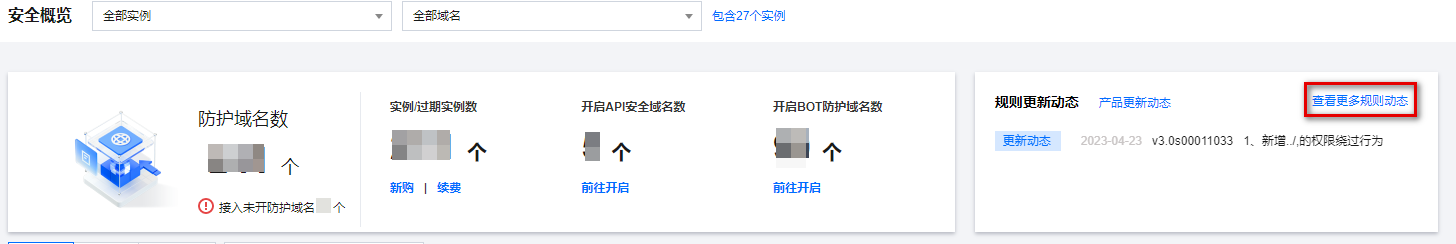
攻击总览
全部域名
1. 当安全概览为全部域名时,攻击总览统计数据为全局攻击数,统计周期可以通过筛选显示。

2. 同时,在页面下方可以查看域名 Web 攻击次数 TOP5(次)、攻击来源 IP TOP5(次) 、域名 CC 攻击次数 TOP5(次)等信息。
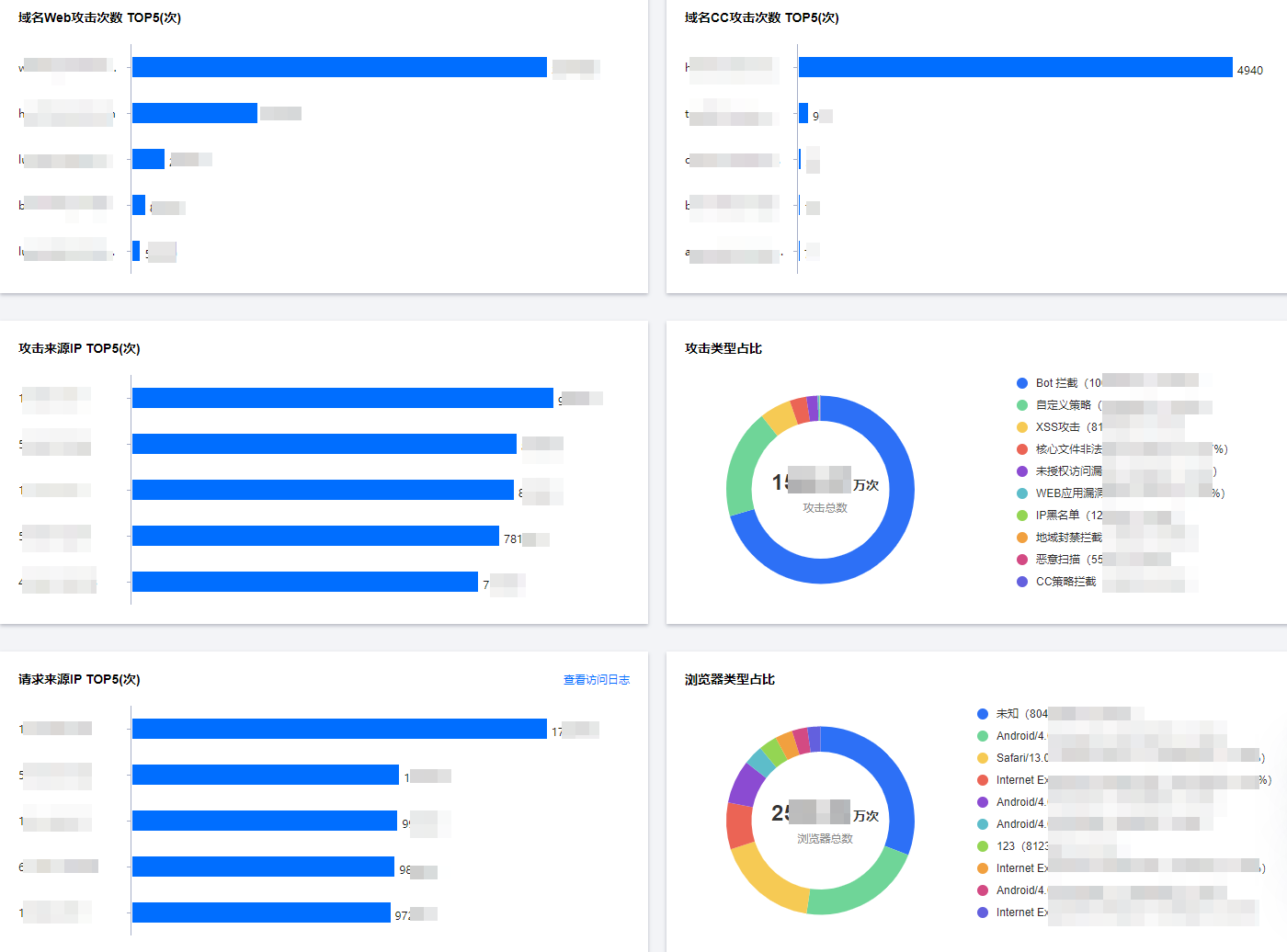
字段说明:
域名 Web 攻击次数 TOP5(次):展示全部实例中受到攻击最多的5个域名。
攻击来源 IP TOP5(次) :展示全部实例中受到攻击最多的5个 IP。
域名 CC 攻击次数 TOP5(次) :展示全部实例中受到攻击最多的5个域名。
请求来源 IP TOP5(次) :展示全部实例中访问最多的5个 IP。
攻击来源区域分布(次):展示全部实例中攻击来源分布的地区。
攻击类型占比:展示全部实例中攻击类型的分布。
浏览器类型占比:展示全部实例中浏览器类型的分布。
单个域名
1. 当安全概览为单个域名时,攻击总览统计数据为单个域名受到攻击数,统计周期可以通过筛选显示。
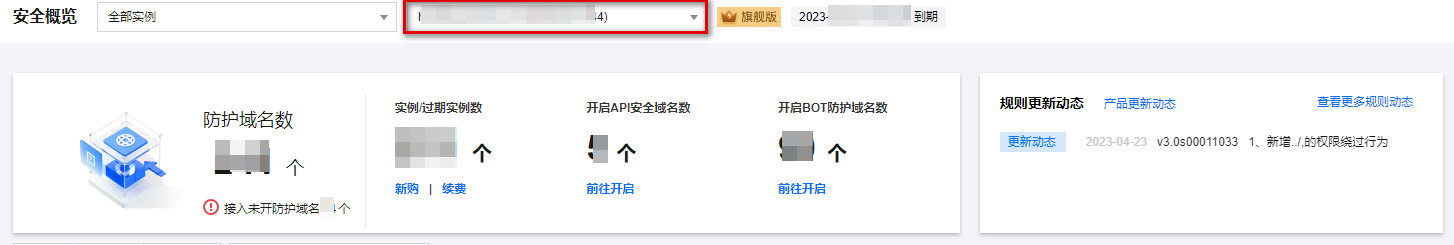
2. 同时,在页面下方可以查看攻击来源 IP TOP5(次)、请求来源 IP TOP5(次) 、攻击来源区域分布(次)等信息。
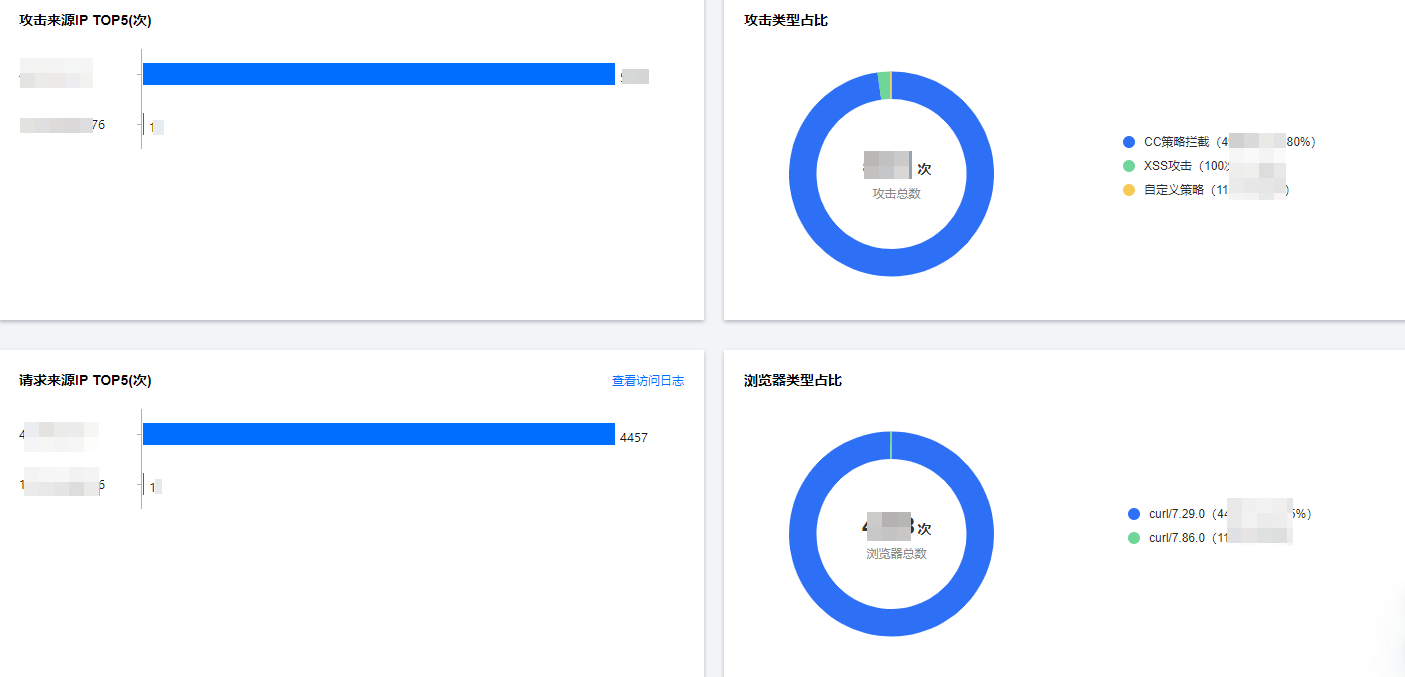
字段说明:
攻击来源 IP TOP5(次) :展示全部实例中受到攻击最多的5个 IP。
请求来源 IP TOP5(次) :展示全部实例中访问最多的5个 IP。
攻击来源区域分布(次):展示全部实例中攻击来源分布的地区。
攻击类型占比:展示全部实例中攻击类型的分布。
浏览器类型占比:展示全部实例中浏览器类型的分布。
概览安全分析
基础安全:分析描述了当前选择的域名在统计周期内所受到的 Web 攻击次数。
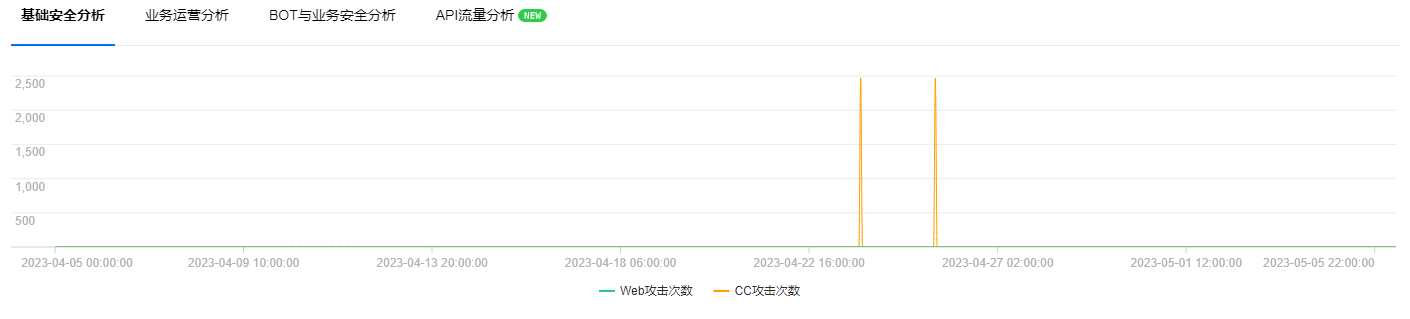
业务运营:分析描述了当前选择的域名在统计周期内的 QPS 、带宽,以及响应码的详情,右侧统计了该域名统计周期内域名QPS峰值TOP5、响应时间最面页面TOP5以及页面访问次数TOP5分析。
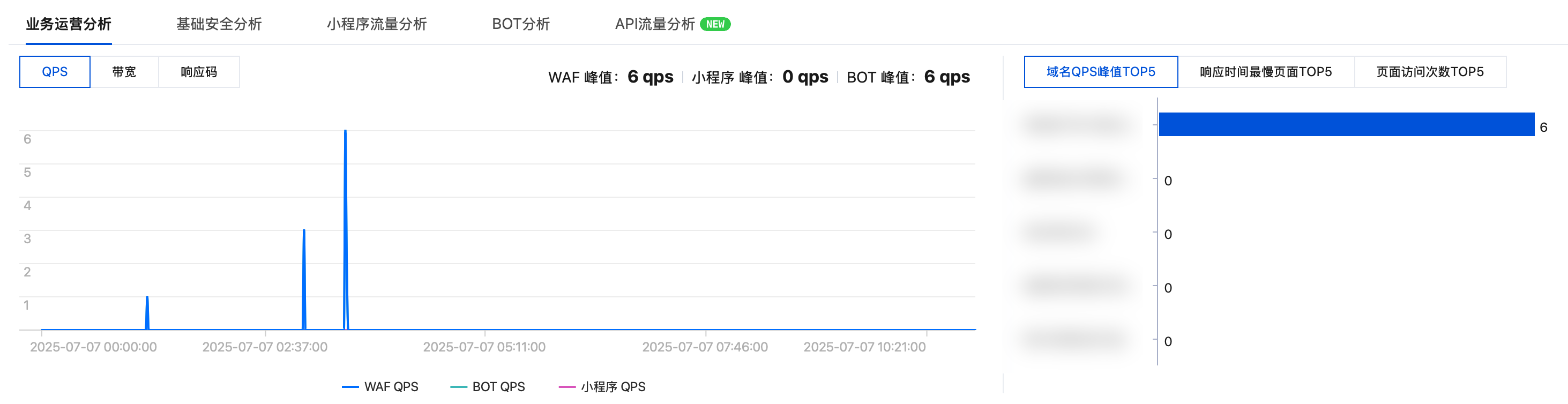
若实际业务 QPS 峰值超过用户实例规格值或规格值的80%时,QPS 趋势分析页面将展示对应 WAF 实例规格值。
若选择全部资源,默认展示最近3个超量的实例的趋势图,以及对应实例的 QPS 规格值。
若选择单个 WAF 实例资源,默认展示实例规格值,以及对应的超量告警事件。详细 WAF 实例 QPS 规则值计算方式请参考 沙箱隔离状态。
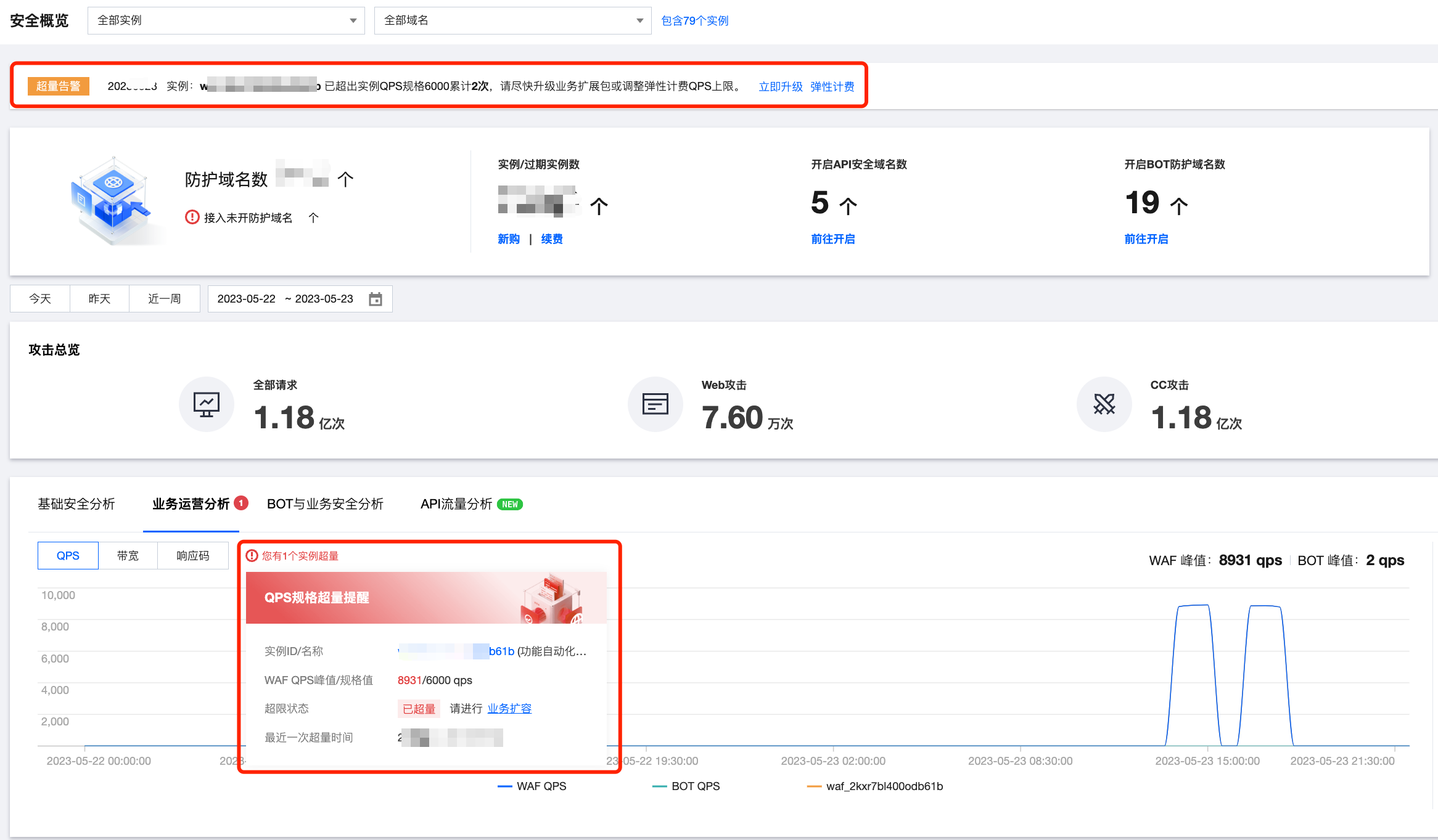
BOT 与业务安全:描述了当前域名在统计周期内的 BOT 信息,单击前往 BOT流量分析 即可查看 BOT 与业务安全的流量信息。
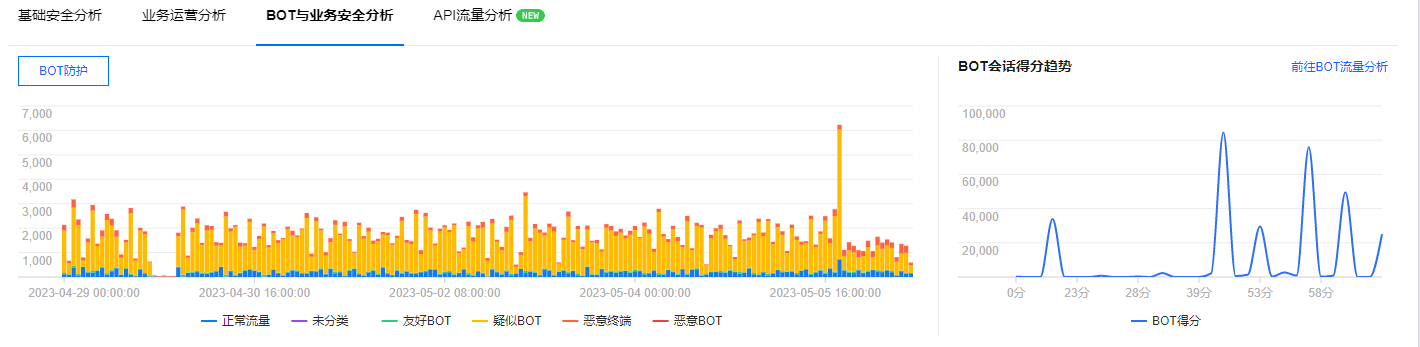
文档反馈

