IP 查询
最后更新时间:2023-12-29 14:52:01
本文将介绍如何使用 IP 查询功能来查询 IP 信息和封堵状态。
IP 查询
1. 登录 Web 应用防火墙控制台,在左侧导航栏中,单击 IP 查询。
2. 在 IP 查询页面,左上角选择需要防护的域名,输入需要查询的 IP,单击查询。
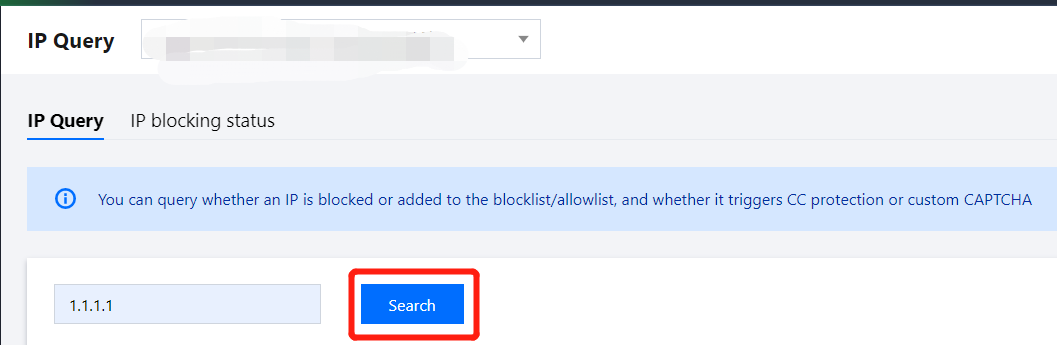
3. 在查询结果中,可查看具体的 IP 详情,单击加入黑白名单,可手动添加黑白名单。
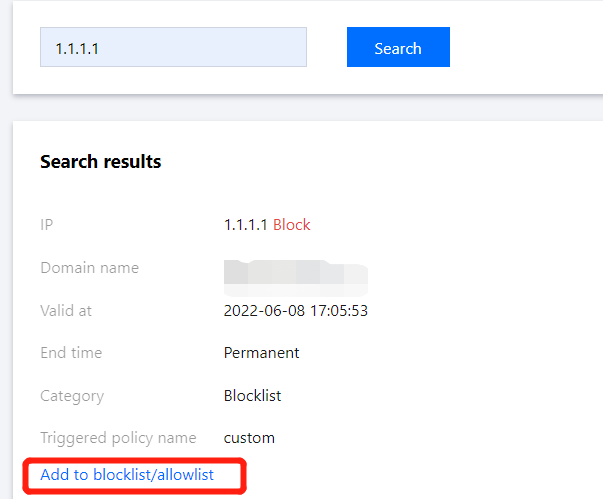
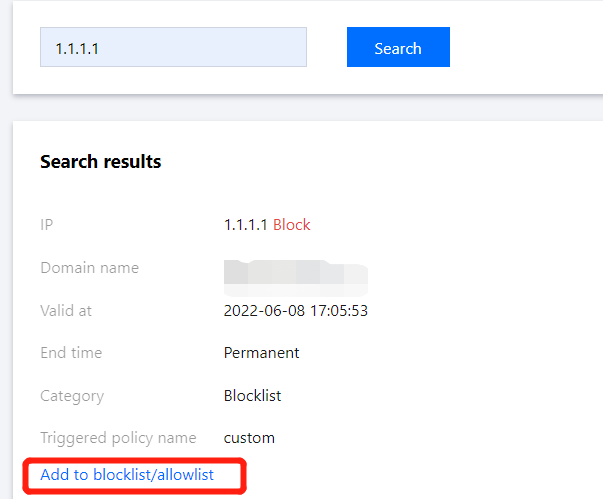
IP 封堵状态
1. 登录 Web 应用防火墙控制台,在左侧导航栏中,单击 IP 查询 > IP 封堵状态。
2. 在 IP 封堵状态页面,可根据类型、触发策略、IP 地址、创建时间或有效截止时间,单击查询可筛选所需 IP 信息。
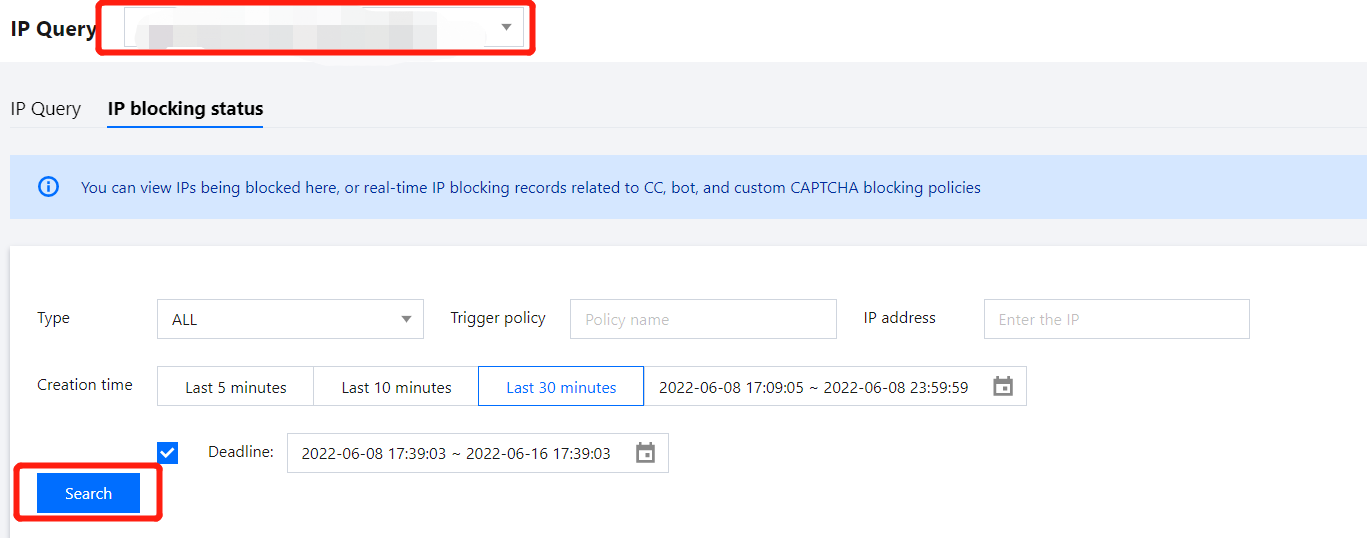
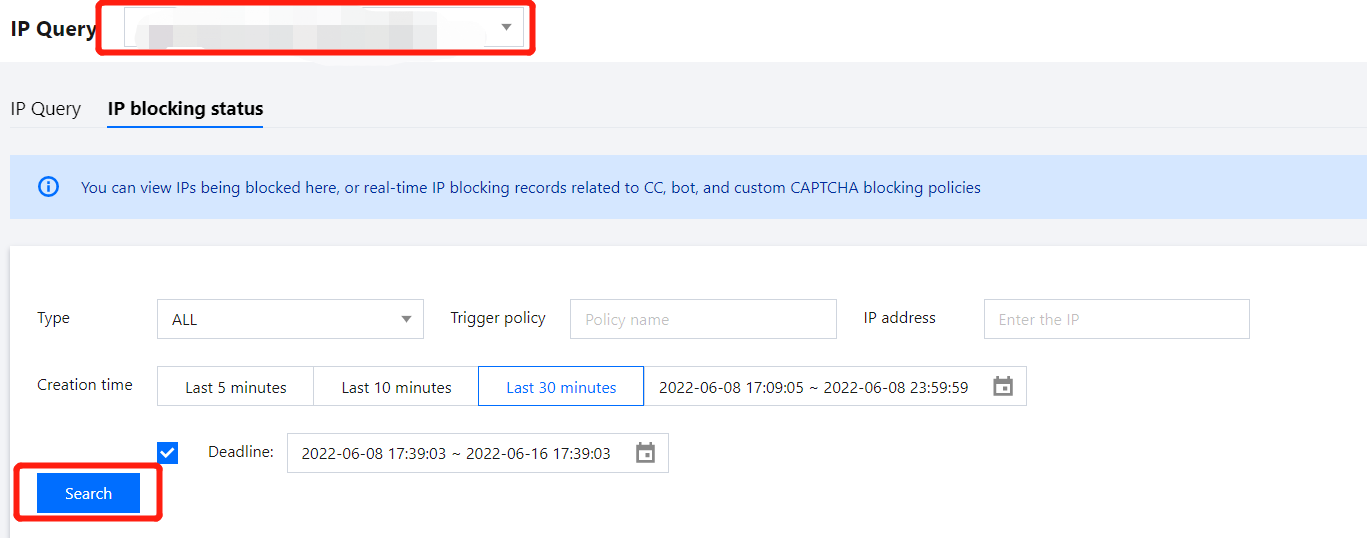
3. 单击导出全部筛选结果,在导出记录弹窗中,单击导出记录,可对查询结果进行导出。
说明:
数据量大的时候,导出可能比较慢,请耐心等待。
最多导出10000条数据。
4. 在查询结果列表中,可单击加黑或加白,对单个 IP 进行加黑或加白操作。
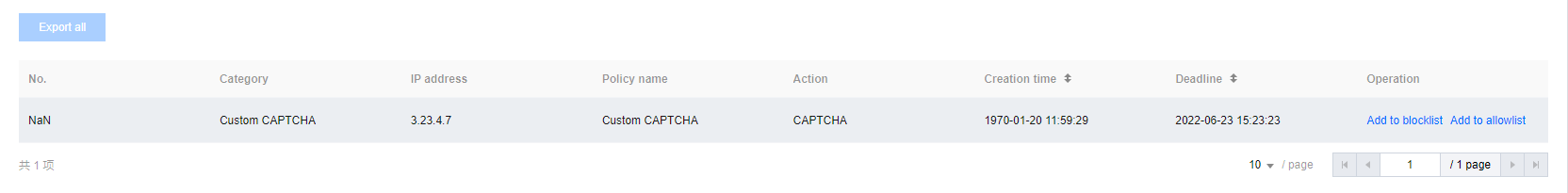
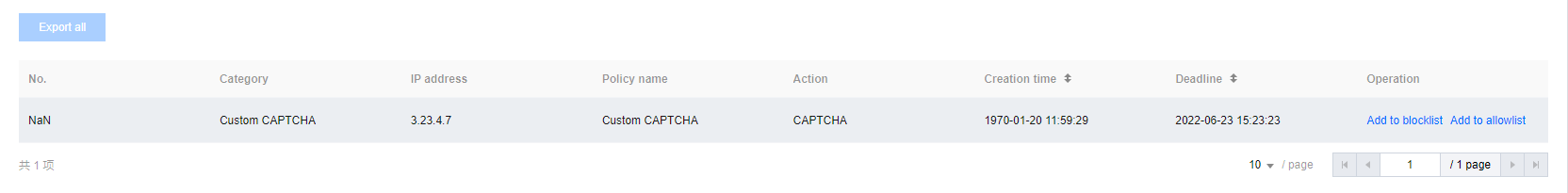
文档反馈

