LogListener Use Process
Terakhir diperbarui:2024-01-20 17:14:28
LogListener Use Process
Terakhir diperbarui: 2024-01-20 17:14:28
Overview
LogListener is a log collection client provided by CLS. You can install and deploy it to easily and quickly access CLS without modifying the run logic of applications. It is a non-intrusive collection method for application services.
The procedures for collecting logs with LogListener are shown in the following figure:
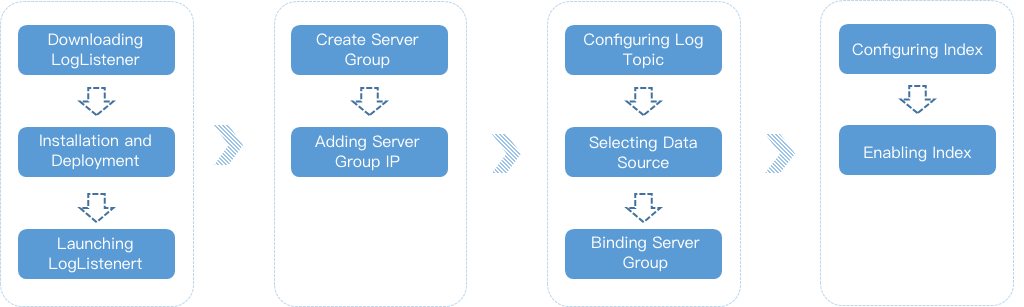
Procedure Description
1. Download the latest version of LogListener.
2. Install and deploy LogListener on the destination server. Upon successful installation, it automatically launches and maintains a heartbeat connection with the backend of CLS.
3. Go to the CLS Console, create a server group, and add the server IP.
4. Go to the Collection Configuration page of the log topic, enter the log path to determine the data source, and bind the server group. For a detailed operation sample, please see the Collection of Full Text in a Single Line document.
5. Go to the Index Configuration page of the log topic, configure the full text or key-value index, and enable the index. For a detailed operation sample, please see the Collection of Full Text in a Single Line document.
By now, LogListener monitors the log files that meet the rules according to the collection configuration of the log topics. Users may view the collected log data via log search.
Apakah halaman ini membantu?
Anda juga dapat Menghubungi Penjualan atau Mengirimkan Tiket untuk meminta bantuan.
Ya
Tidak
masukan