Table 管理能力
最后更新时间:2024-01-06 11:17:59
Table 管理能力概述
GooseFS Table 管理能力用于管理结构化数据,为 SparkSQL、Hive、Presto 等上层计算应用提供数据库表管理能力,目前底层支持对接 Hive MetaStore。Table 管理能力能够帮助各类 SQL 引擎读取指定的数据内容,能够有效提升大数据场景下对数据的访问效率。
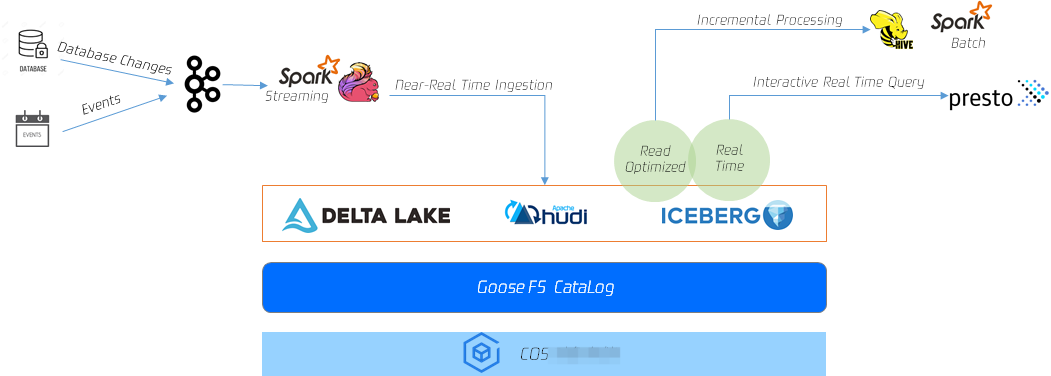
GooseFS Table 管理能力目前主要支持了以下特性:
元数据层面的描述能力。GooseFS Catalog 提供源自远程元数据服务(Hive MetaStore)的元数据缓存服务,针对 SparkSQL,Hive,SQL Presto 等 SQL 引擎做查询时,可以根据 GooseFS Catalog 中的元数据缓存服务来确定读取数据大小、目标数据位置以及数据结构,具备与 Hive MetaStore 相同的能力表现。
表级数据预缓存能力。GooseFS Catalog 能够感知数据表和数据存储路径的对应关系,进而可以提供 Table 级别以及 Table Partition 级别的缓存预热能力,帮助用户提前按照表结构缓存数据,极大提高访问性能。
跨存储服务的统一元数据服务。通过 GooseFS Catalog 运行上层计算应用,可以同时对不同的底层存储系统提供访问加速能力。同时 GooseFS Catalog 可以提供跨越存储服务的统一元数据查询能力,只需要一个 GooseFS 客户端开启 Catalog 功能,即可查询不同存储系统,例如 HDFS、COS、CHDFS 中的数据。
使用 GooseFS Table 管理能力
GooseFS Table 管理能力通过 goosefs table 指令集实现,提供了 DB 的绑定和解绑、查询 DB 信息、查询表信息、数据加载、数据淘汰等能力。GooseFS Table 管理指令集如下所示:
$ goosefs tableUsage: goosefs table [generic options][attachdb [-o|--option <key=value>] [--db <goosefs db name>] [--ignore-sync-errors] <udb type> <udb connection uri> <udb db name>][detachdb <db name>][free <dbName> <tableName> [-p|--partition <partitionSpec>]][load <dbName> <tableName> [-g|--greedy] [--replication <num>] [-p|--partition <partitionSpec>]][ls [<db name> [<table name>]]][stat <dbName> <tableName>][sync <db name>]
上述指令集中各项指令的能力简述如下:
attachdb:挂载数据库,将一个远端数据库绑定到 GooseFS 上,目前仅支持 Hive MetaStore。
detachdb:卸载数据库,将 GooseFS 上绑定的数据库解绑。
free:清除指定 DB.Table 的数据缓存,可支持 Partition 粒度。
load:缓存指定 DB.Table 的数据,可支持 partition 粒度,支持通过 replication 设置缓存的副本数。
ls:列出指定 DB 或 DB.Table 的元数据信息。
stat:查询指定 DB.Table 的文件数目、总大小、以及缓存百分比。
sync:同步指定 DB 的内容。
transform:将指定 DB 关联的 Table 转换为新的 Table。
transformStatus:Table 转换的进度情况。
1. 挂载 DB
预热指定 Table 数据到 GooseFS 之前,需要将对应的 DB 挂载到 GooseFS 上。如下指令展示了将指定地址 metastore_host:port 中的数据库 goosefs_db_demo 挂载到 GooseFS 中,并将该 DB 在 GooseFS 中命名为 test_db:
$ goosefs table attachdb --db test_db hive thrift://metastore_host:port goosefs_db_demoresponse of attachdb
注意
metastore_host:port 可以替换为任意合法可连接的 Hive MetaStore 地址。
2. 查看 Table 信息
绑定完数据库后,可以通过 ls 指令查看已挂载的 DB 和 Table 信息,如下指令展示了如何查询 test_db 中的 web_page 表信息:
$ goosefs table ls test_db web_pageOWNER: hadoopDBNAME.TABLENAME: testdb.web_page (wp_web_page_sk bigint,wp_web_page_id string,wp_rec_start_date string,wp_rec_end_date string,wp_creation_date_sk bigint,wp_access_date_sk bigint,wp_autogen_flag string,wp_customer_sk bigint,wp_url string,wp_type string,wp_char_count int,wp_link_count int,wp_image_count int,wp_max_ad_count int,)PARTITIONED BY ()LOCATION (gfs://metastore_host:port/myiNamespace/3000/web_page)PARTITION LIST ({partitionName: web_pagelocation: gfs://metastore_host:port/myNamespace/3000/web_page})
3. 预热 Table 中的数据
预热 Table 的指令下发后会在后台发起一个异步作业,GooseFS 会在启动作业后返回一个作业 ID,可以通过
job stat <ID> 指令查询任务的运行状态,同时可以通过 table stat 指令查看预热百分比。预热指令如下:$ goosefs table load test_db web_pageAsynchronous job submitted successfully, jobId: 1615966078836
4. 查看 Table 预热情况
通过
job stat 指令可以查看预热 Table 作业的执行进度。当状态为 COMPLETED 时,整个预热过程完成,如果状态为 FAILED,可以在 master.log 文件中查看日志记录,排查预热错误的原因:$ goosefs job stat 1615966078836COMPLETED
当 Table 完成预热后,可以通过 stat 指令查看指定 Table 的概况。
$ goosefs table stat test_db web_pagedetail
5. 释放 Table
通过以下指令可以从 GooseFS 中释放指定 Table 数据缓存:
$ goosefs table free test_db web_pagedetail
6. 卸载 DB
通过以下指令可以从 GooseFS 中卸载指定 DB:
$ goosefs table detachdb test_dbdetail
文档反馈

