iOS
最后更新时间:2025-04-28 17:45:34
功能描述
从 7.8 版本开始,表情回应功能由
TUIEmojiPlugin 插件提供。如果您不需要表情回应功能,不集成该插件即可。长按文本消息时,不会显示表情回应模块。
如果您需要该功能,需集成
TUIChat 和 TUIEmojiPlugin。集成方法请参见《集成基础功能》。集成后不需要进行任何设置,长按文本消息时,自动显示表情回应按钮。注意:
效果展示
发送表情回应
集成表情回应能力后,长按消息菜单上方会多一条表情选择区。该区域支持单击右侧按钮扩大,展示更多表情。单击表情即可对该消息进行表情回应。如果已经使用该表情对该消息进行回应过,单击表情后会取消回应。
长按消息菜单 | 更多表情 |
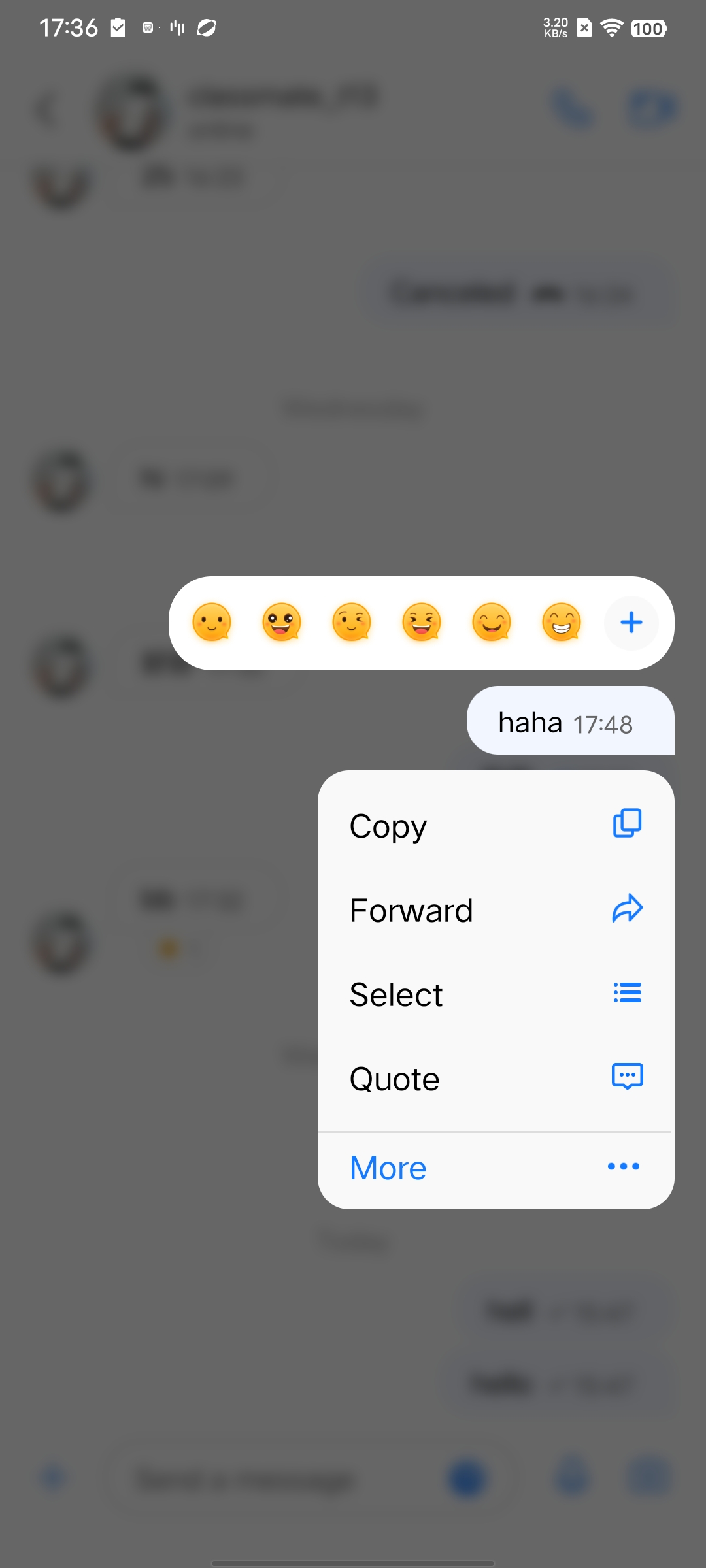 | 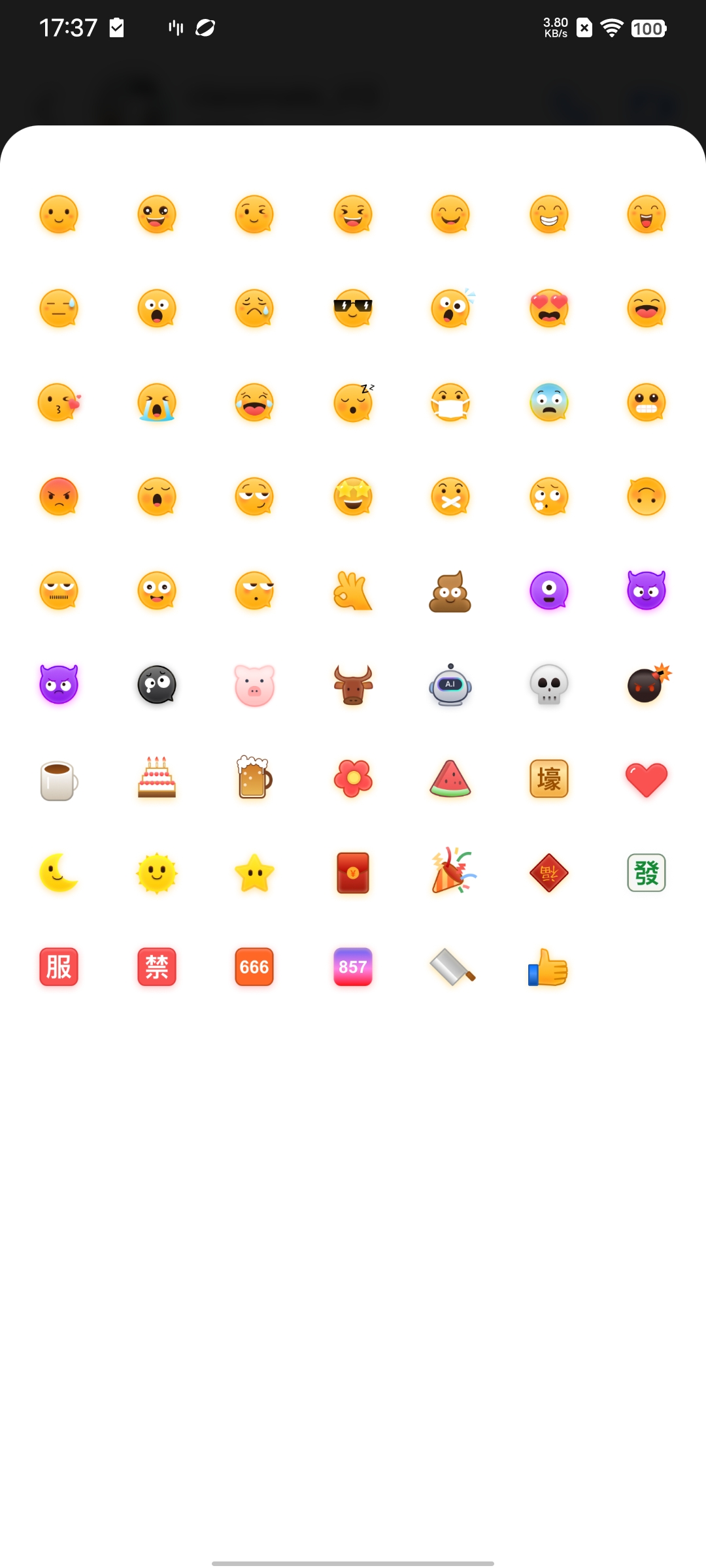 |
如果不集成表情回应,消息长按弹窗上方不会展示表情回应入口,如图所示:
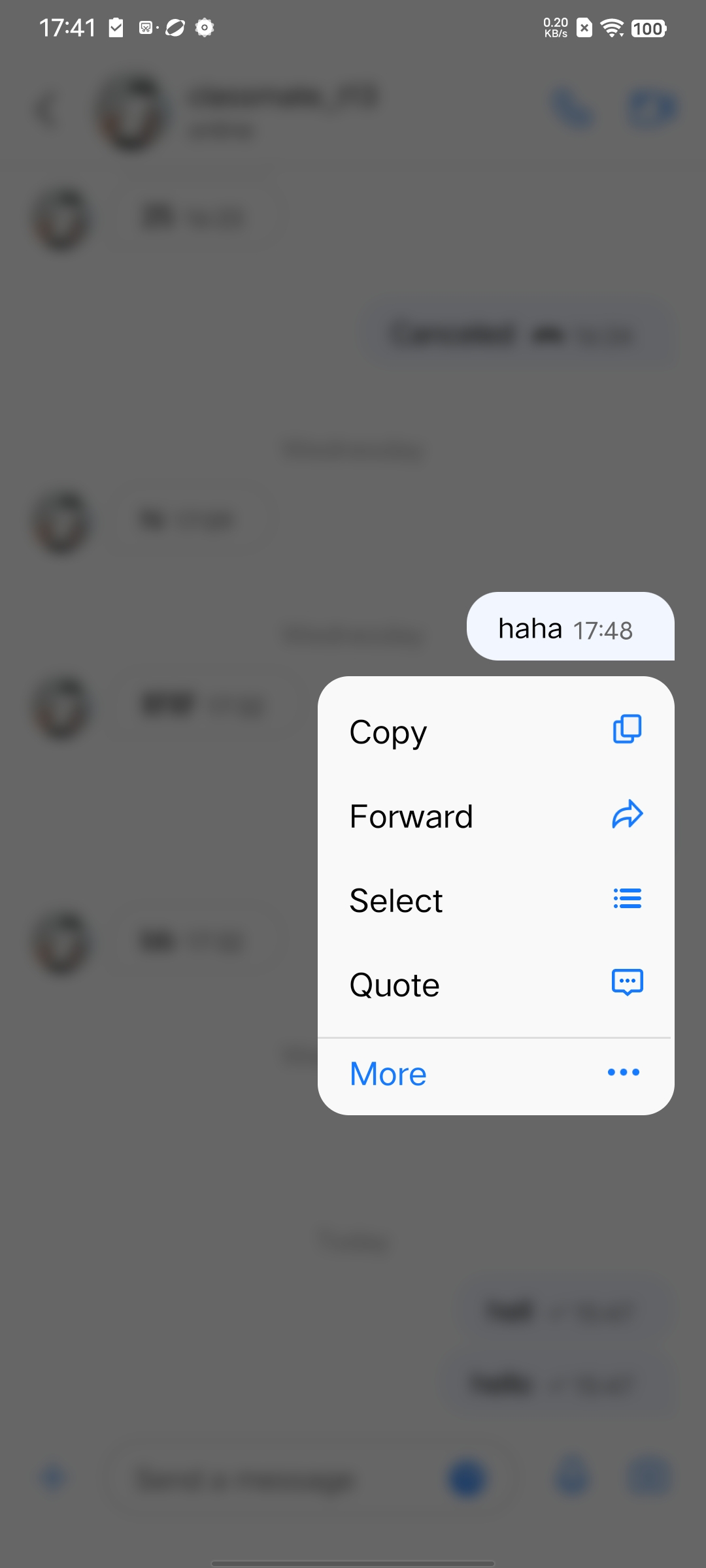
展示表情回应
一条消息收到的回应表情,都会展示在这条消息的下方,会话中所有成员均可看到。
在消息下方,会显示回应的表情和回应了该表情的聊天成员昵称,单击表情或昵称可以查看该消息的表情回应详情。
在表情回应详情界面,单击自己发送的表情回应,可快速撤回该表情回应。
表情回应预览 | 表情回应详情 |
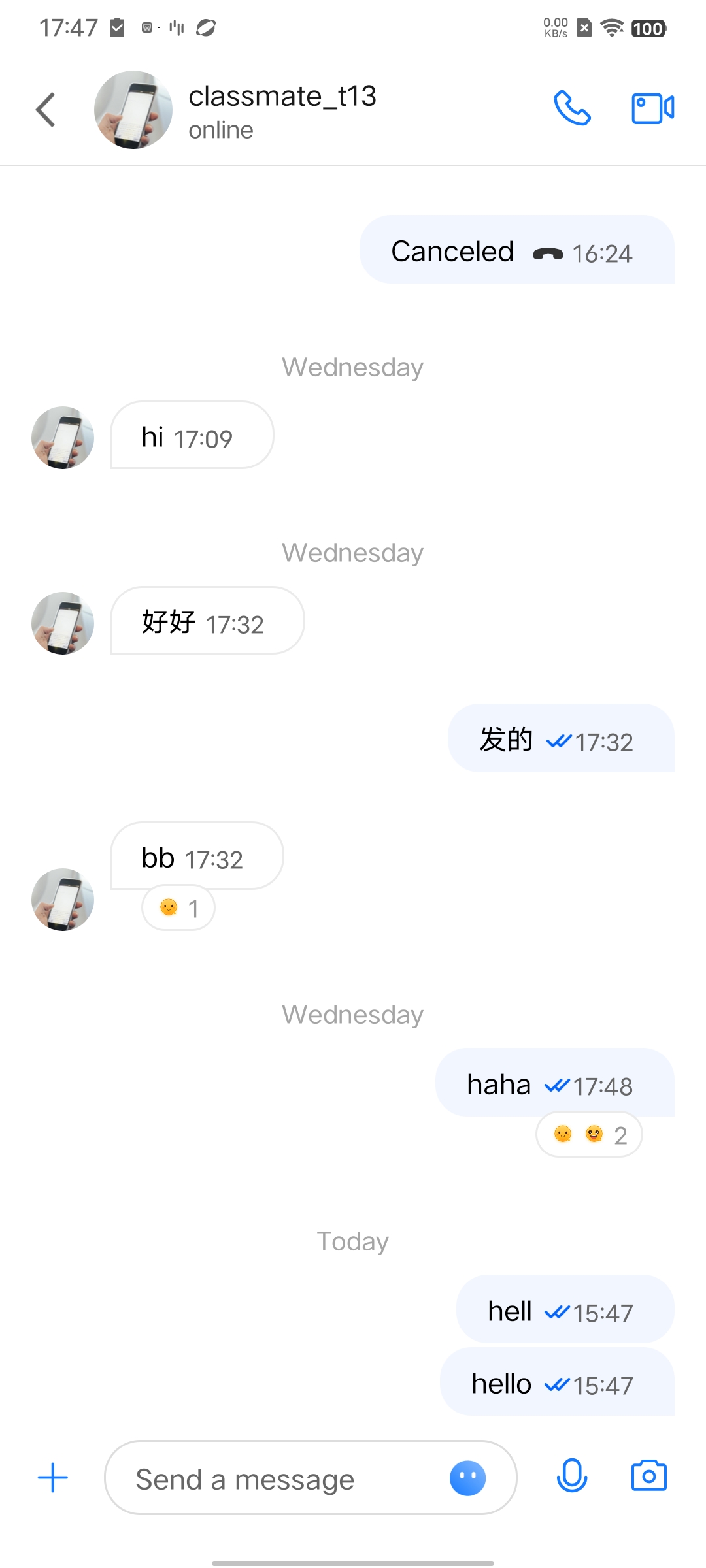 | 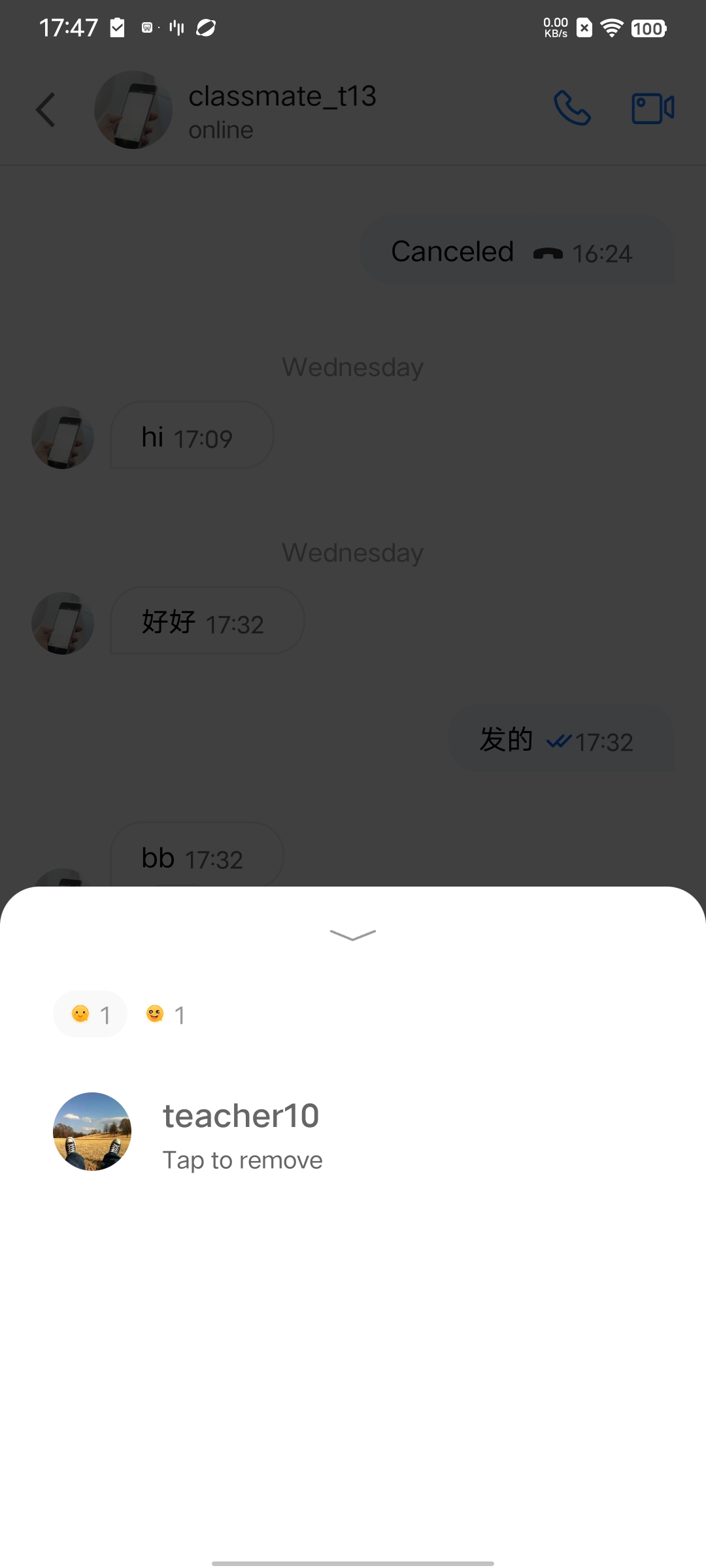 |
文档反馈

