Purchasing in the Console
Last updated:2024-12-04 10:26:13
This document describes how to purchase the Tencent Cloud DC service.
Purchasing a Connection
1. Log in to the Direct Connect console.
2. Click +New on the Connections page.
3. On the New connection page, complete the fields and click OK to submit the application. Make the payment when the application is approved.
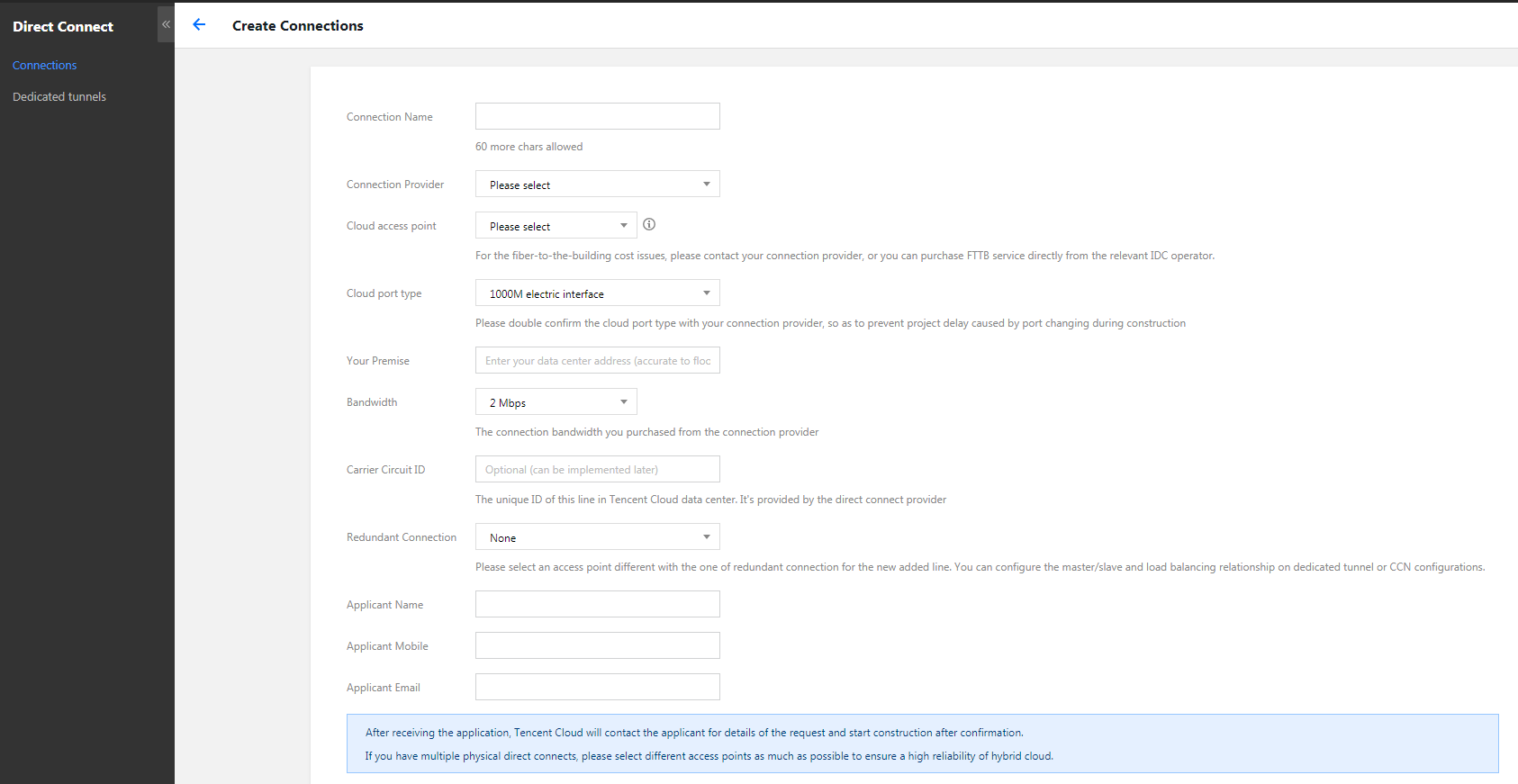
Note:
Purchasing a Dedicated Tunnel
1. Log in to the Direct Connect console.
2. Select Dedicated Tunnels from the left sidebar.
3. Click +New on the Dedicated Tunnels page.
4. Complete fields in the pop-up and click Next.
5. Complete advanced settings and IDC device configuration.
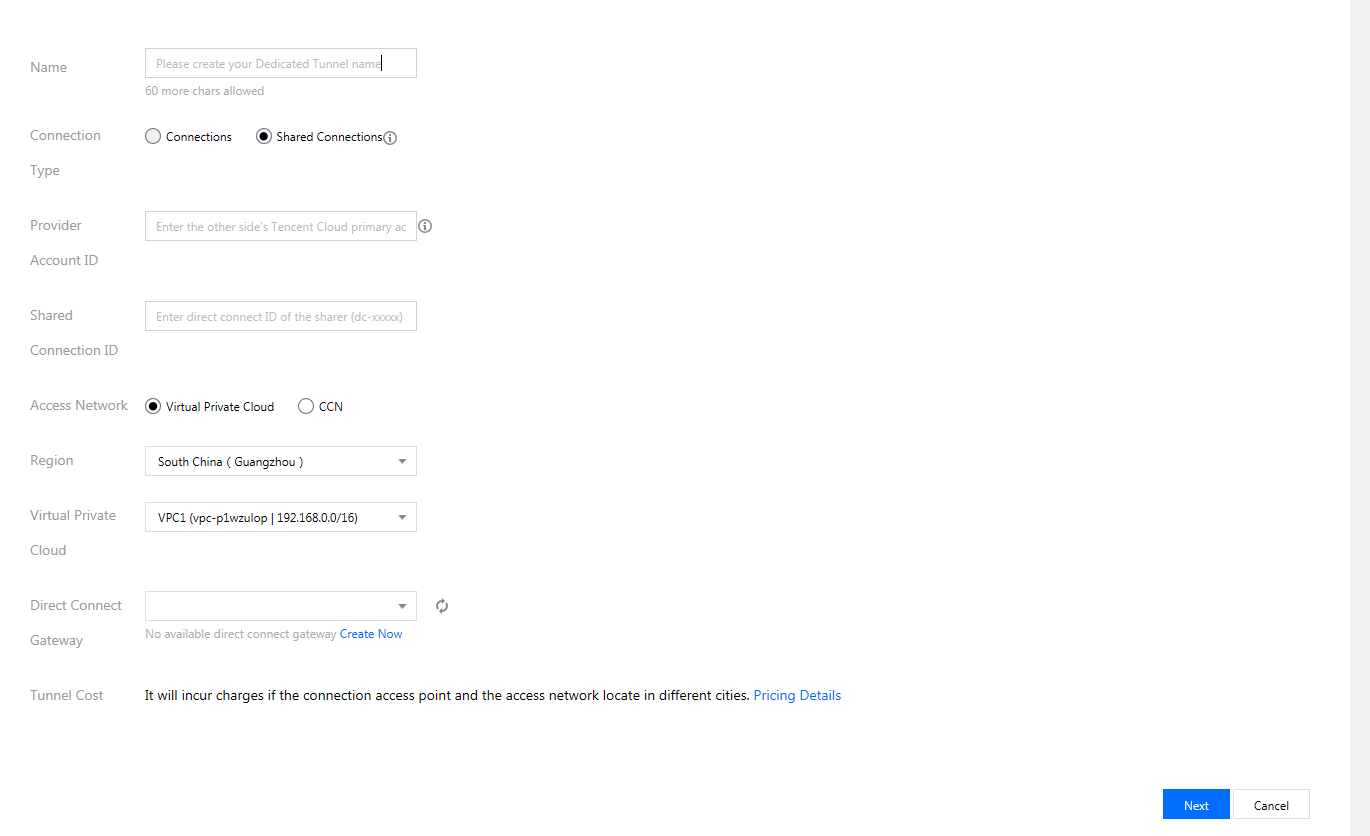
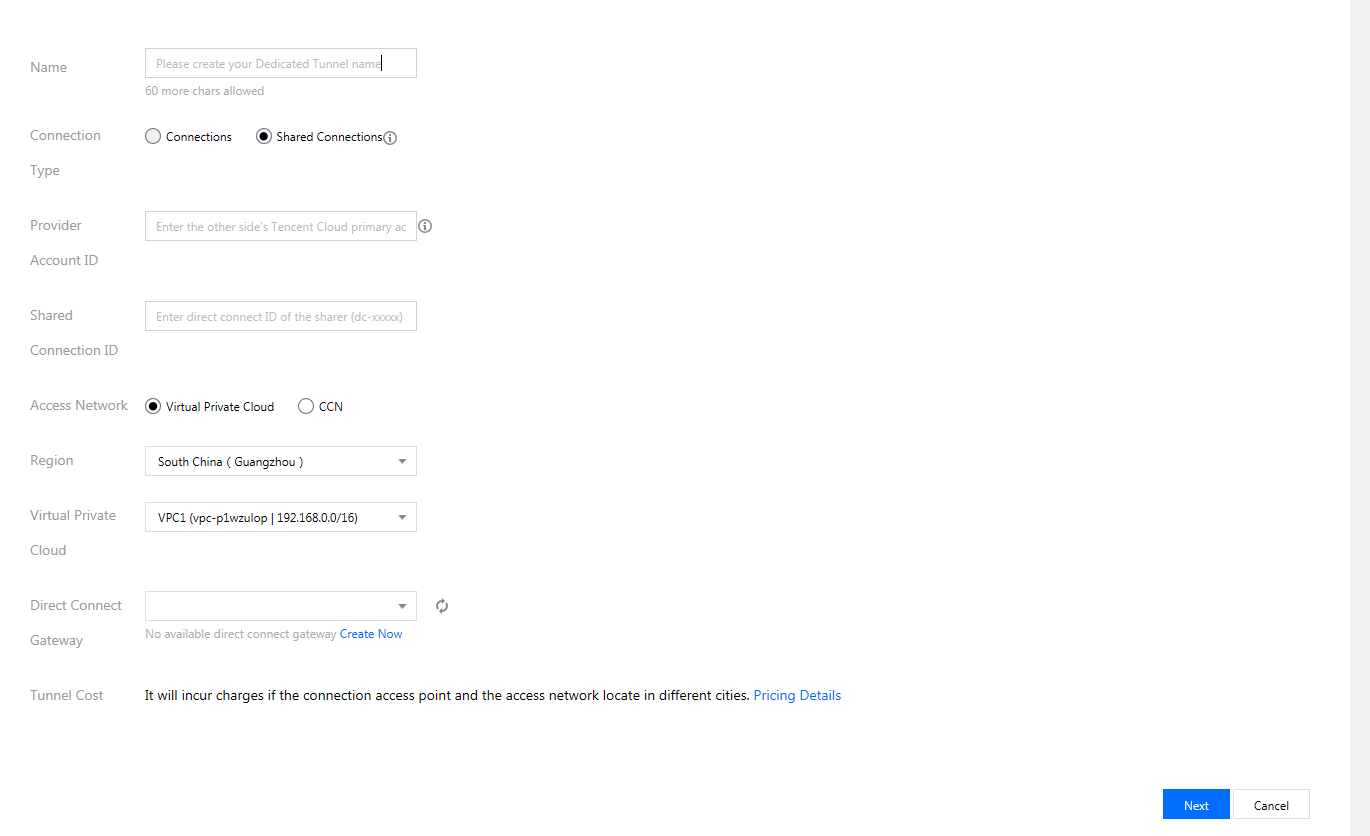
Note:
Was this page helpful?
You can also Contact Sales or Submit a Ticket for help.
Yes
No
Feedback

