`Unknown MySQL server host` (110 or 11004) Error During MySQL Instance Connection
Last updated:2024-12-26 14:37:20
`Unknown MySQL server host` (110 or 11004) Error During MySQL Instance Connection
Last updated: 2024-12-26 14:37:20
Issue Description
When you try to connect to a TencentDB for MySQL instance at its public network address, the system prompts
Unknown MySQL server host.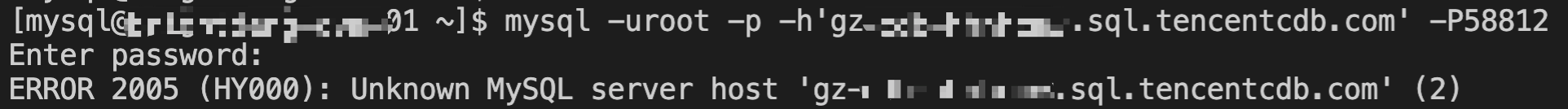
Common Causes
The public network address is incorrect.
Solutions
Check whether the public network address of the instance is enabled and correctly entered.
Troubleshooting
1. Log in to the TencentDB for MySQL console and click the ID of the target instance in the instance list to enter the instance details page.
2. In the Public Network Address configuration item on the instance details page, check whether the public network address is enabled.
If so, proceed to step 3.
If not, click Enable after Public Network Address and then proceed to step 3.
Note:
If the Basic Info section displays the public network address and port, the public network address has been enabled.
For more information on the restrictions on enabling the public network address, see Enabling Public Network Address.
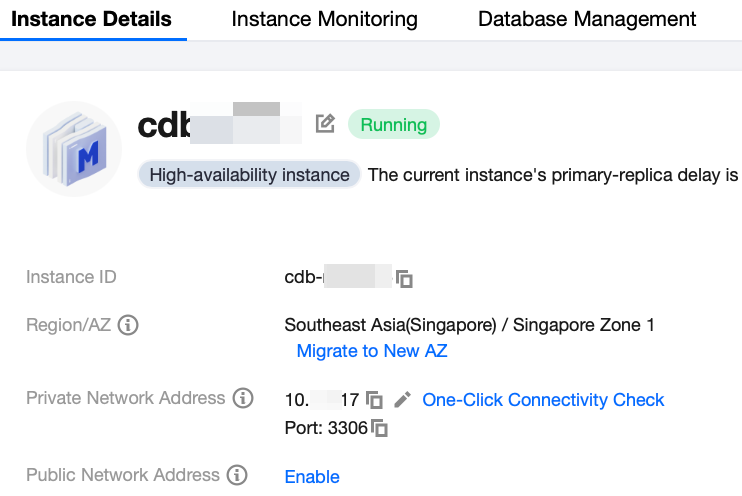
3. Check whether the public network address entered on the client is the same as that of the instance.
If so, proceed to step 4.
If not, copy the Public Network Address as shown in the red box in the screenshot below, paste it on the client, and then proceed to step 4.
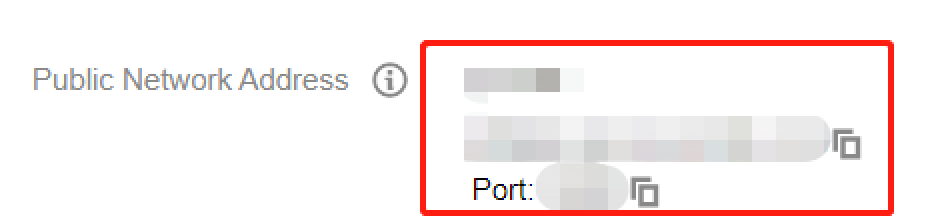
4. Ping the public network address and check whether the DNS resolution is normal.
If so, the specific network latency will be returned, and the troubleshooting ends.
If not, the
Unknown host error will be returned. In this case, submit a ticket for assistance.Was this page helpful?
You can also Contact Sales or Submit a Ticket for help.
Yes
No
Feedback

