Enabling Public Network Address
Last updated:2026-01-12 17:16:52
TencentDB for MySQL supports enabling the public network connection address. Once enabled, it facilitates daily testing and management, enhancing the convenience of development and use. This document describes the public network addresses and how to manually enable or disable them in the TencentDB for MySQL console.
After enabling the public network addresses, you can use the system-assigned domain name and port to access TencentDB for MySQL instances from the public network. For related operations, see Connecting to Database via Public Network Address.
Note:
Failures of public network access will not be counted in the overall availability calculation of the TencentDB for MySQL service.
Public network access to your TencentDB for MySQL instance poses a risk to its security, hence it is advisable to employ it solely for administrative purposes, testing, or auxiliary database management. The availability of the Service Level Agreement (SLA) cannot be ensured in this context. For business access, please select private network access.
It is recommended that you use public domain names rather than IP addresses for access. Because the adjustment in database instance specifications, the reactivation of public network, and the network upgrade may lead to changes in the public IP addresses. Accessing via public domain names ensures minimal impact on your operations, without the need of application modification.
Explanation of New Public Network Architecture Upgrade
1. New Architecture Release Time
To enhance the security and reliability of databases' public network links, in May 2024, Beijing Time (UTC+8) , TencentDB for MySQL released a new public network architecture, which adopted Cloud Load Balancer (CLB) as its underlying structure.
2. Comparison of New and Old Architectures
Item | Old Public Network Architecture | New Public Network Architecture (CLB) |
Architecture differences | The old public network architecture adopts single-point deployment, resulting in slow recovery and a lack of high availability in case of a single point of failure. | The new public network architecture can extend the service capability of an application system through traffic distribution, improving the availability of the application system by eliminating single points of failure. |
Whether product integration involved | No. | Yes. After the public network is enabled, the system will automatically create a free, simple CLB instance in the same region in the CLB console to provide public network capabilities. 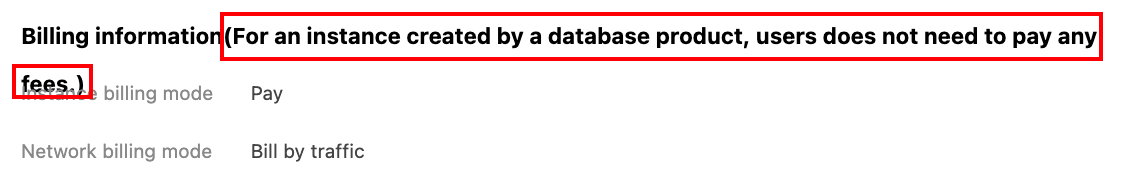 |
3. Precautions
Currently, after the public network is enabled for TencentDB for MySQL instances, they adopt the CLB architecture. The system will automatically create a free, simple CLB instance in the same region in the CLB console to provide public network capabilities. Note the policies of the CLB architecture (as shown in the table below). If you have higher performance requirements, you can also directly purchase CLB.
Classification | Number of Concurrent Connections | Number of New Connections | Packet Volume | Inbound Bandwidth | Outbound Bandwidth |
CLB | 2000 | 200/s | Unlimited | 20 Mbps | 20 Mbps |
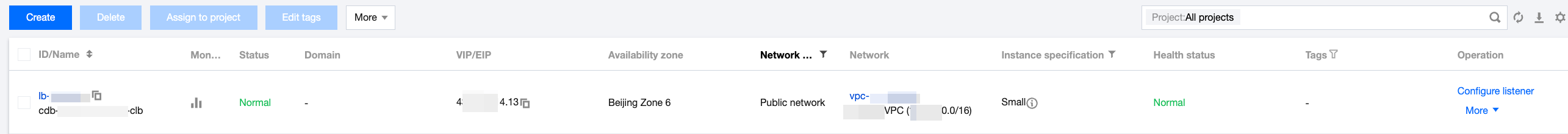
Note:
The CLB instance automatically created upon enabling the public network address can be tried for free.
After disabling the public network address, the corresponding CLB instance on the CLB console will be automatically deleted.
Activating the Public network capabilities for TencentDB for MySQL instances is complimentary. However, the activation process includes a verification of the account's financial status. Should the account be in arrears (This means that the account balance is less than 0), activation will not be possible. To enable Public network functionalities, please ensure your account is not in a state of indebtedness. Upon successful activation, the CLB instance automatically created as a result of enabling the Public network will incur no charges.
Starting mid-May 2024, the CLB health check source IP will be in the 100.64.0.0/10 subnet. Once the public network is enabled, if your simple CLB instance shows an abnormal health status, you can allow the 100.64.0.0/10 subnet in the security group settings for your TencentDB for MySQL instance to resolve the issue of failed health checks causing the CLB instance to display an abnormal health status. Please refer to Manage Cloud Database Security Groups for operations.
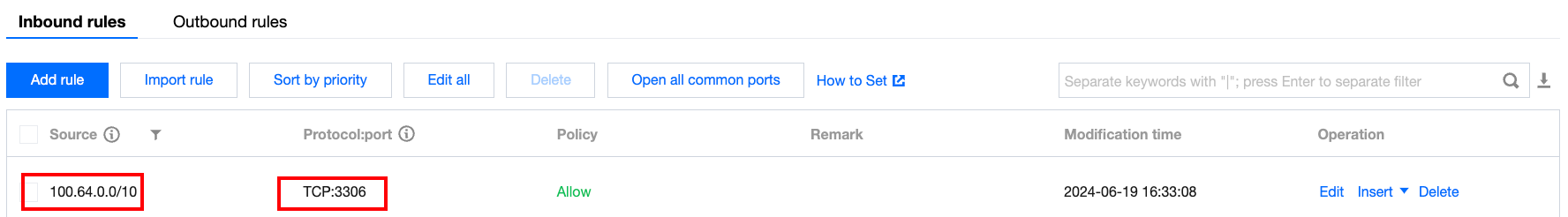
You need to configure monitoring and alarms for the above-mentioned simple CLB instances, to monitor public network connections through metrics (such as the number of new public network connections established, number of public network connections, public network outbound bandwidth, and public network inbound bandwidth) after enabling the public network address. Refer to Alarm Policy for operation steps, and select the policy type as shown in the following figure.
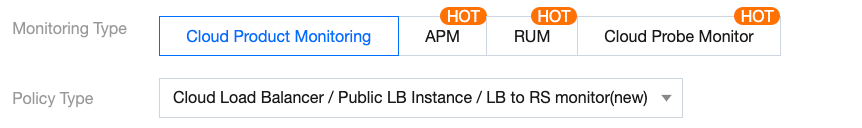
Use Limitations
Currently, the primary instance regions of Guangzhou, Shanghai, Beijing, Chengdu, Chongqing, Nanjing, Hong Kong (China), Singapore, Seoul, Tokyo, Silicon Valley, Virginia, and Frankfurt support enabling the public network. For regions where read-only instances can enable the public network, refer to the console. If your instance's region does not support enabling but requires the public network, see Enable Public Network Access through CLB to access TencentDB for MySQL instance via the public network.
Enabling the Public Network Address
1. Log in to the TencentDB for MySQL console. In the instance list, click an Instance ID or Manage in the Operation column to access the instance details page.
2. Under Public IP Address on the instance details page, click Enable.

3. In the pop-up window, click OK.
Note:
After successful enabling, you may access TencentDB for MySQL via the public network by using the domain name and port assigned by the system. Note that it may take approximately 5 minutes for the change to take effect.
Disabling the Public Network Address
Note:
After disabling, you will no longer be able to access TencentDB for MySQL via the public network by using the domain name and port assigned by the system. Furthermore, the domain will be released. We cannot guarantee that the domain will remain unchanged if reapplied. Ensure that your system does not use the public network access address to avoid unnecessary losses.
When the public network is disabled, the Cloud Load Balancer (CLB) instances that support this public network capability will be synchronously taken offline within 3 to 5 minutes.
1. Log in to MySQL Console, in the Instance List, click Instance ID or Manage in the Operation column to enter the Instance Details page.
2. On the Instance Details page, click Disable behind the Public IP Address.
3. In the pop-up window, confirm that everything is correct, and click OK.
4. Return to the Instance Details page, the Public IP Address will no longer display the public network address, indicating that the public network feature is turned off.
Was this page helpful?
You can also Contact Sales or Submit a Ticket for help.
Yes
No
Feedback

