FAQs
Last updated:2025-12-01 18:56:40
Backup space billing
Database backup
Backup and restoration
How is the backup space billed?
TencentDB for MySQL offers a certain amount of backup capacity for free based on the region. The capacity is equivalent to the sum of the storage capacity of all two-node and three-node instances (including source instances and disaster recovery instances) in the region.
The used space and free space of a single-node instance of cloud disk edition are displayed separately, which can be viewed on the Backup and Restoration tab.
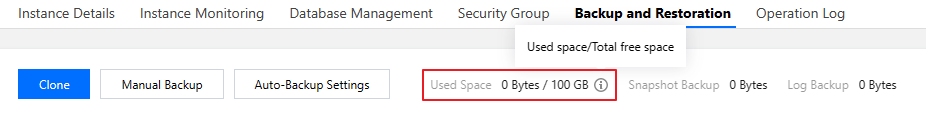
How do I reduce the backup space costs?
Delete manual backups that are no longer used (you can log in to the TencentDB for MySQL console, click an instance ID/name to access the instance management page, and delete manual backups on the Backup and Restore tab).
Reduce the frequency of automatic data backup for non-core businesses (you can adjust the backup cycle and backup file retention period in the console, which should be at least twice a week).
Note:
The rollback feature relies on the backup cycle and retention days of data backups and log backups (binlog). Rollback will be affected if you reduce the automatic backup frequency and retention period. You can select the parameters as needed. For more information, see Rolling back Database.
Shorten the retention period of data and log backups for non-core businesses (a retention period of seven days can meet the needs in most cases).
Configure transition-to-cold storage, and customize the transition-to-cold storage policy to convert the storage types of backup files, thereby reducing storage cost.
Business Scenario | Recommended Backup Retention Period |
Core businesses | It is recommended to set the retention period to 7 to 3650 days, and to enable regular backups for the long-term preservation of data. |
Non-core, non-data businesses | 7 days |
Archival businesses | 7 days. We recommend you manually back up data based on your actual business needs and delete the backups promptly after use |
Testing businesses | 7 days. We recommend you manually back up data based on your actual business needs and delete the backups promptly after use |
How do I configure automatic backup?
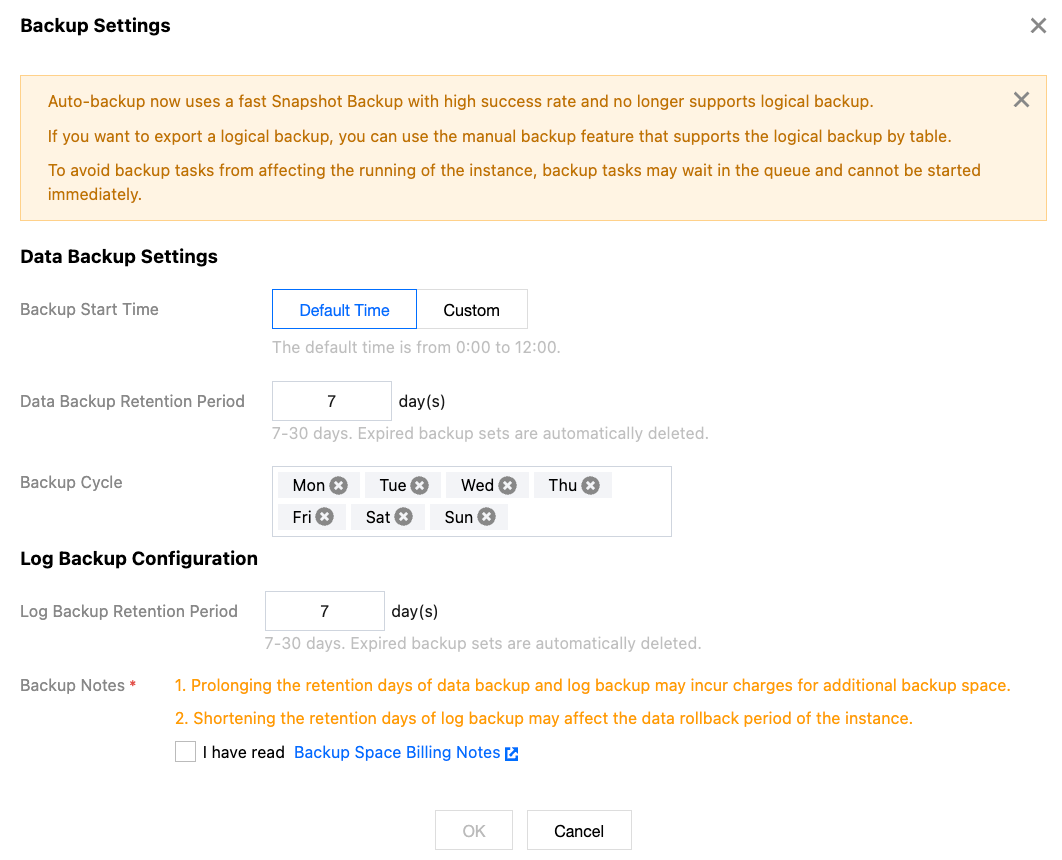
Why Are Some Time Periods Not Selectable When I Specify a Custom Backup Start Time?
The available backup start times may be limited by system scheduling resources. If certain time periods are not selectable, the backup queue for that time period is full. If this issue arises, it is recommended to select an idle time period to complete the settings.
How do I back up data on my own?
TencentDB for MySQL instances are fully backed up on a daily basis by default. For more information, see Backing up Database > Backup modes. You can also back up data by using the following methods:
Use mysqldump.
Use a third-party tool such as Navicat Premium.
Log in to phpMyAdmin as instructed in DMC Management and click Export on the navigation bar at the top.
How do I restore and migrate the backups of basic single-node instances?
Basic single-node instances only support snapshot backups. For more information, see Offline Migration of Data > Data Migration with Command Line Tool.
Why does an error occur when I download data backup files?
You can use the
wget -c 'backup file download address' -O custom filename.xb command to download data backup files. Note that the download address should be placed inside a pair of single quotation marks (') to help the program identify it.Can I restore the downloaded backups to another TencentDB for MySQL instance?
Can I delete backups manually?
Automatic backups cannot be deleted manually. You can set the retention period for automatic backups, and they will be deleted automatically when they expire.
Manual backups can be manually deleted from the backup list. They can be retained permanently as long as they are not deleted.
1.1 Log in to the TencentDB for MySQL console, click an instance ID/name to access the instance management page, and select the Backup and Restoration tab.
1.2 Click Delete in the Operation column in the backup list.
How do I cancel a backup task?
Backup tasks cannot be canceled.
What should I do if the backup download is slow?
We recommend you copy the download address on the Backup and Restoration tab in the TencentDB for MySQL console, log in to a Linux CVM instance in the same VPC as the TencentDB instance, and run the
wget command for download over the private network at a higher speed.
wget command format: wget -c 'backup file download address' -O custom filename.xbCan I download or restore backup files that exceed the retention period?
Expired backup sets will be automatically deleted and cannot be downloaded or restored.
We recommend you configure a reasonable backup retention period based on your business needs or download the backup files in the TencentDB for MySQL console.
You can also manually back up instance data in the console. Manual backups will be retained permanently.
Note:
Manual backups will also take up the backup space. We recommend you plan the usage of the backup space appropriately to reduce costs.
Can I disable data and log backups?
No. However, you can reduce the backup frequency and delete manual backups no longer used in the TencentDB for MySQL console to lower the space usage.
Why can't I initiate a manual backup task?
You need to check the automatic backup time you configured. If the instance is performing the daily automatic backup task, you cannot initiate a manual backup task.
Why can't I logically back up and download by tables?
After the backup feature as described in Backing up Database was upgraded, both logical and physical backups adopted the new compression algorithm, making some download features currently unavailable.To perform logical backups by tables, you can select Logical backup > Specify table in manual backup and download the completed backup file.
Why can't a downloaded backup file be unpacked/decompressed with tar?
Because backup files in the latest version adopt a new compression algorithm, they cannot be unpacked/decompressed with the tar tool. Instead, xbstream and qpress are required.
For more information on how to unpack/decompress backup files with xbstream and qpress, see Restoring Database from Physical Backup and Restoring Database from Logical Backup.
How do I download xbstream and qpress?
xbstream is a subprogram of Percona XtraBackup. To use it, you need to install Percona XtraBackup from binaries or
yum repositories.Extract the qpress binary files by running the tar command after downloading qpress.
For more information on XtraBackup and qpress installation, see Restoring Database from Physical Backup.
Was this page helpful?
You can also Contact Sales or Submit a Ticket for help.
Yes
No
Feedback

