Restoring Database from Logical Backup
Last updated:2025-08-22 14:30:39
Overview
Note:
To save the storage space, physical and logical backups in TencentDB for MySQL will be compressed with qpress and then packed with xbstream offered by Percona.
TencentDB for MySQL supports logical backup as described in Backing up Databases. In the console, you can manually create logical backup files of an entire instance or specified databases/tables and download them. This document describes how to manually restore data from logical backup files.
The restoration method described in this document only applies to Linux.
For more information about how to restore data in Windows, see Offline Data Migration > Data Migration with Command Line Tool.
Supported instance architectures: two-node or three-node MySQL
Directions
Step 1. Download the backup file
1. Log in to the TencentDB for MySQL console. In the instance list, click an Instance ID or Manage in the Operation column to enter the instance management page.
2. On the Backup and Restoration > Data Backup List tab, locate the backup file to be downloaded and click Download in the Operation column.
3. We recommend that you copy the download link in the pop-up dialog box, log in to a (Linux) CVM instance in the same VPC as the TencentDB instance, and run the
wget command for download over the private network at a higher speed. For more information, see Customizing Linux CVM ConfigurationsNote:
You can also click Download to download it directly. However, this may take a longer time.
wget command format: wget -c 'backup file download address' -O custom filename.xbBelow is a sample:
wget -c 'https://mysql-database-backup-bj-118.cos.ap-beijing.myqcloud.com/12427%2Fmysql%2F42d-11ea-b887-6c0b82b%2Fdata%2Fautomatic-delete%2F2019-11-28%2Fautomatic%2Fxtrabackup%2Fbk_204_10385%2Fcdb-1pe7bexs_backup_20191128044644.xb?sign=q-sign-algorithm%3Dsha1%26q-ak%3D1%26q-sign-time%3D1574269%3B1575417469%26q-key-time%3D1575374269%3B1517469%26q-header-list%3D%26q-url-param-list%3D%26q-signature%3Dfb8fad13c4ed&response-content-disposition=attachment%3Bfilename%3D%2141731_backup_20191128044644.xb%22&response-content-type=application%2Foctet-stream' -O test0.xb
Step 2. Unpack the backup file
Unpack the backup file with xbstream.
Note:
xbstream can be downloaded at Percona official website. Select Percona XtraBackup 2.4.6 or later. For more information on installation, see Installing Percona XtraBackup on Red Hat Enterprise Linux and CentOS.
xbstream -x < test0.xb
Note:
Replace
test0.xb with your backup file.The unpacking result is as shown below:
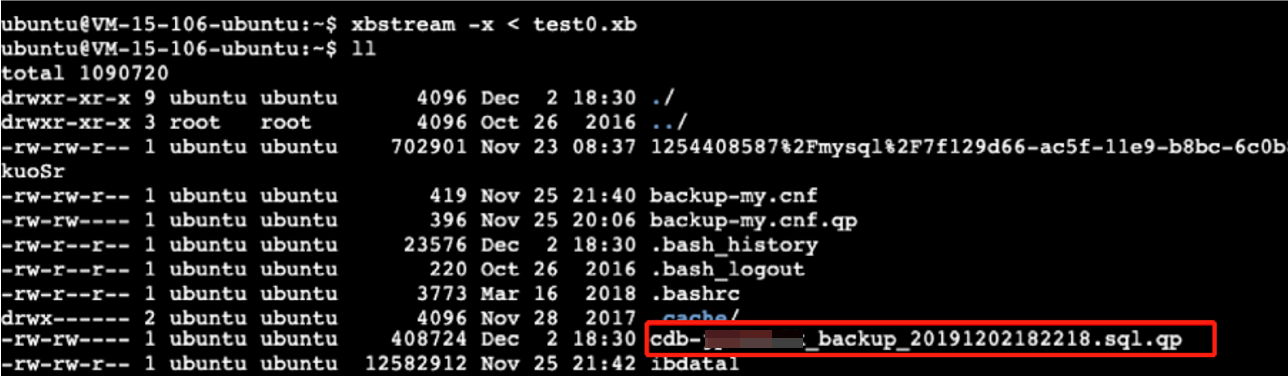
Step 3. Decompress the backup file
1. Download qpress by running the following command.
wget -d --user-agent="Mozilla/5.0 (Windows NT x.y; rv:10.0) Gecko/20100101 Firefox/10.0" https://docs-tencentdb-1256569818.cos.ap-guangzhou.myqcloud.com/qpress-11-linux-x64.tar
Note:
If an error is displayed during the
wget download, you can click here to download qpress locally and upload it to the Linux CVM instance. For more information, see Uploading Files from Linux or MacOS to Linux CVM via SCP.2. Extract the qpress binary files by running the following command.
tar -xf qpress-11-linux-x64.tar -C /usr/local/binsource /etc/profile
3. Decompress the backup file with qpress.
qpress -d cdb-jp0***5k_backup_20191202182218.sql.qp .
Note:
Find the backup file with
.sql.qp extension by decompression time and replace cdb-jp0***5k_backup_20191202182218 with its filename.The decompressing result is as shown below:
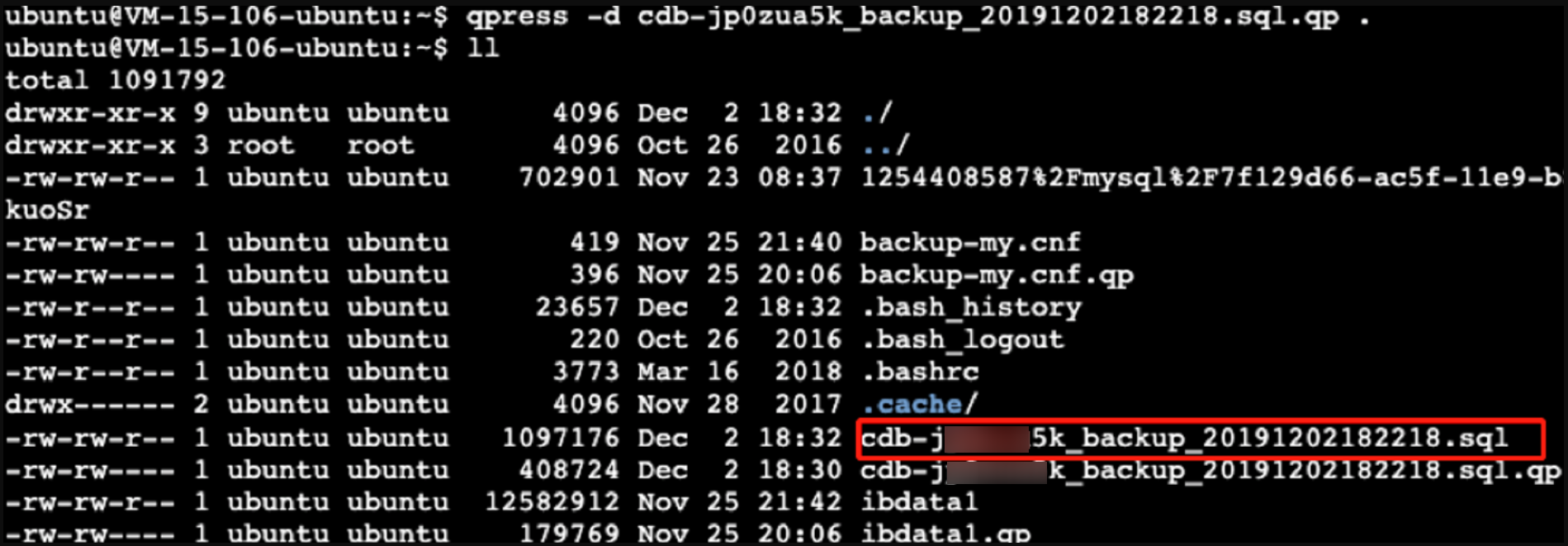
Step 4. Import the backup file into the target database
Import the .sql file into the target database by running the following command:
mysql -uroot -P3306 -h127.0.0.1 -p < cdb-jp0***5k_backup_20191202182218.sql
Note:
This document takes importing into a local MySQL instance with port 3306 as an example. You can replace it as needed.
Replace
cdb-jp0***5k_backup_20191202182218.sql with the .sql file extracted by qpress.Was this page helpful?
You can also Contact Sales or Submit a Ticket for help.
Yes
No
Feedback

