Note
CSS provides a test domain name xxxx.livepush.myqcloud.com by default. You can use it for push testing, but we do not recommend using it as the push domain name for your real business. This domain name cannot be deleted.
Prerequisites
- You have activated the CSS service.
- You have added a domain name.
Viewing a Domain Name
On the Domain Management page, you can view the CNAME configuration status, type, status, time of adding, and expiry time of an added domain name. To view details, click the domain name or Manage on its right.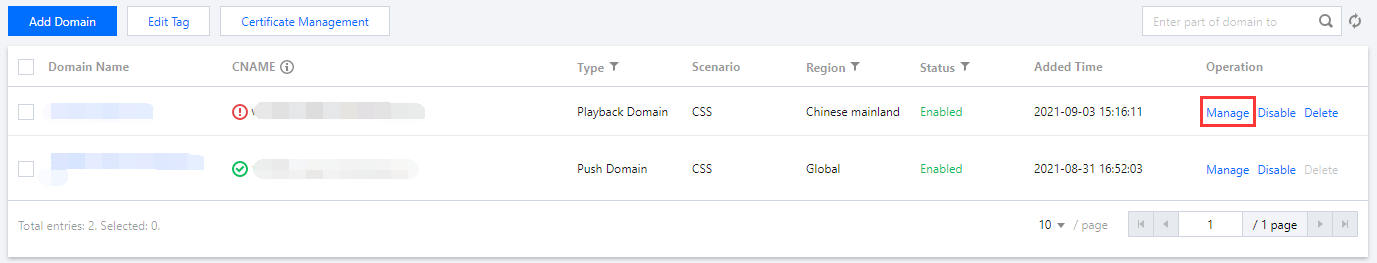
Configuring a Domain Name
If you need to configure a push domain name, please see Push Configuration.
If you need to configure a playback domain name, please see Playback Configuration.
Disabling a Domain Name
To disable a domain name, click Disable on its right, and then click Confirm in the pop-up window. After its status changes from Enabled to Disabled, it has been successfully disabled.
Note:Once disabled, a domain name cannot be accessed. It can be accessed again after enabled. The steps of enabling and disabling are the same for playback and push domain names.
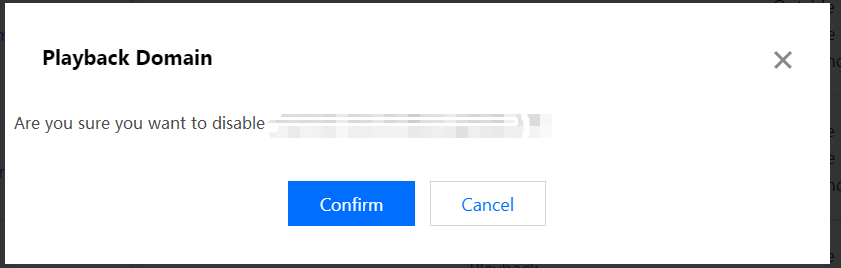
Enabling a Domain Name
To enable a disabled domain name, click Enable on its right. After its status changes from Disabled to Enabled, it has been successfully enabled.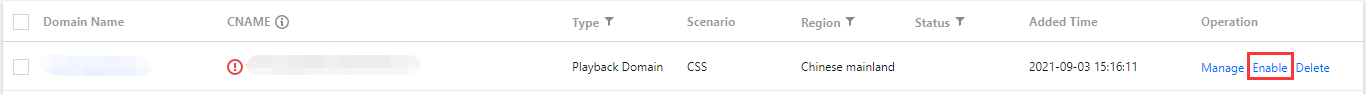
Deleting a Domain Name
To delete a domain name, click Delete on its right, and then click Confirm in the pop-up window.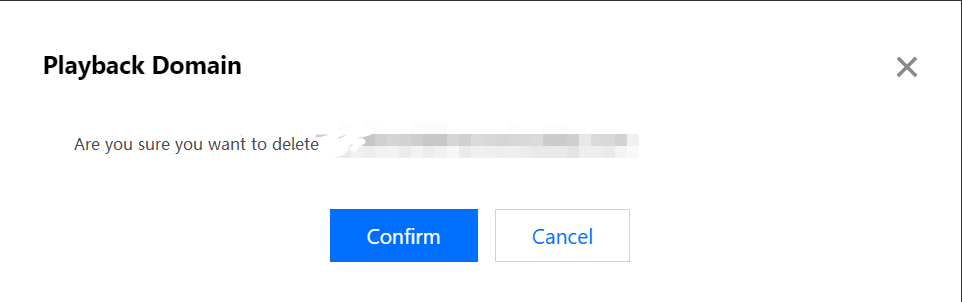
Feedback
