Moderation Configuration
Last updated:2025-12-03 17:56:22
The moderation feature of live stream pushing is off by default. This document offers instructions on how to associate a moderation template with a specific push domain to activate the moderation feature and how to disassociate the template to deactivate moderation.
Notes
A template comes into effect approximately 5-10 minutes after it is associated.
After a template is successfully associated, the moderation feature will be activated for push URLs under the specified push domain.
Only one moderation template can be associated with a domain. Once associated, all streams under that domain will be moderated in accordance with the associated template.
Prerequisites
You have successfully logged in to the CSS console and have completed Adding Your Own Domain.
A moderation template has been created.
Associating Moderation Template
1. Go to Domain Management. Click Domain Name you want to configure or Manage to enter the domain details page.
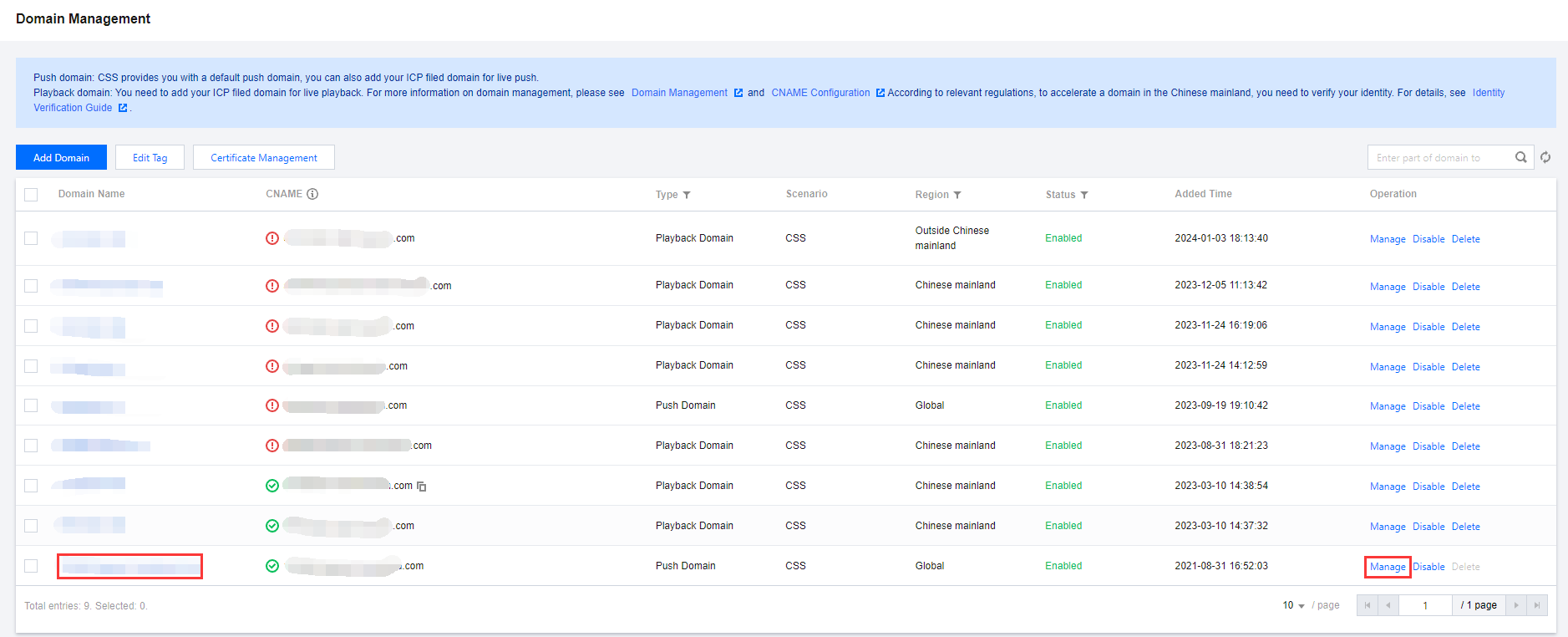
2. Select the Template Configuration tab. Click Edit in the top-right corner of Moderation Configuration.
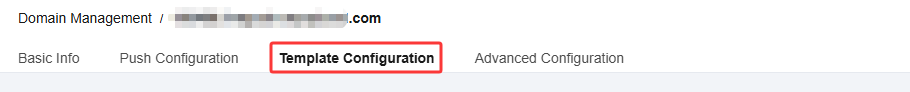
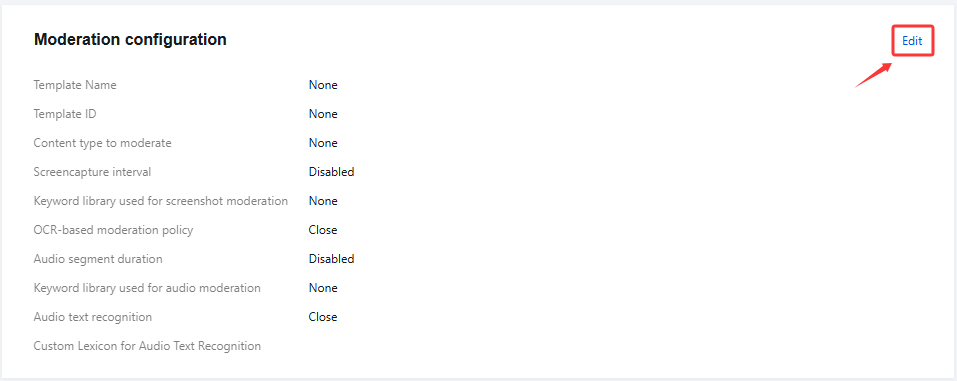
3. Choose a moderation configuration template according to your business requirements and click Confirm to complete the configuration.
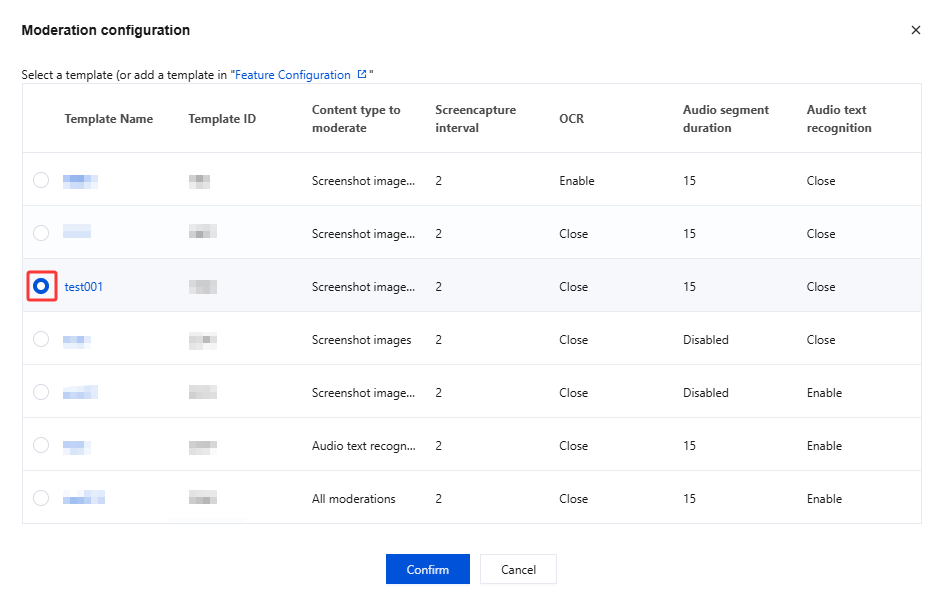
Unbinding Moderation Template
1. Go to Domain Management. Click Domain Name you want to configure or Manage to enter the domain details page.
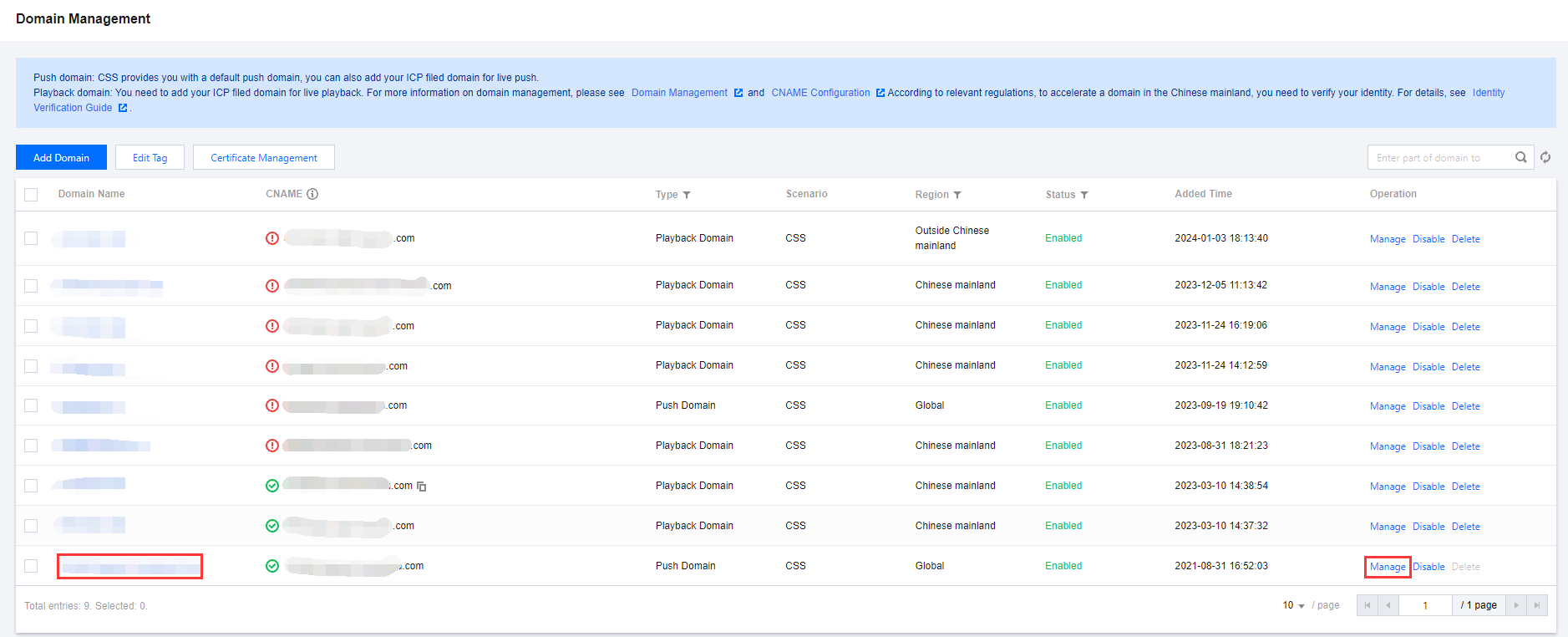
2. Select the Template Configuration tab and click Edit in the top-right corner of Moderation Configuration.
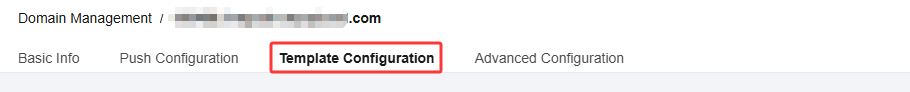
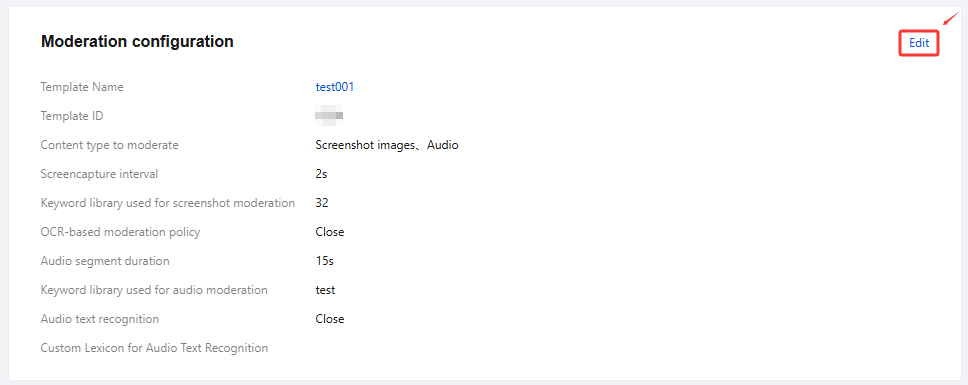
3. Based on your business requirements, uncheck the relevant template and click Confirm to proceed.
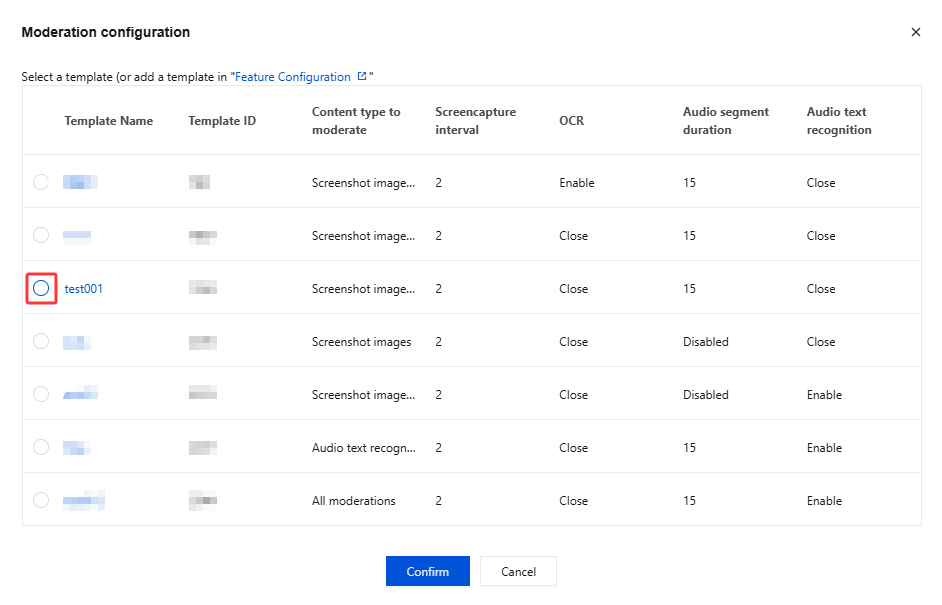
Note:
Unbinding a moderation template does not affect ongoing live streams.
Was this page helpful?
You can also Contact Sales or Submit a Ticket for help.
Yes
No
Feedback

