Viewing Backup Space
Last updated:2025-07-22 20:25:30
Overview
For instances of dual-server high-availability edition, the backup space occupied by TencentDB for PostgreSQL instance backup files is allocated by region. It is equivalent to the total storage capacity used by all database backups in a region, including automatic data backups, manual data backups, and log backups. Increasing manual backup frequency will use more database backup space.
Viewing the backup space
1. Log in to the TencentDB for PostgreSQL console and select Database Backup on the left sidebar.
2. Select a region at the top to view its backup information on the Overview tab, including total backup and backup statistics.
Total Backup: This section displays the size and quantity of all backups, data backups, and log backups as well as used free/paid space.
Note:
Green: The total backup space used does not exceed the free tier.
Orange: The total backup space used has exceeded the free tier and incurred fees. For more information, see Backup Space Billing.
Real-time Backup Statistics: Displays the instance ID/name, instance status, utilized free space, utilized paid space, backup space, data backup size and count, log backup size and count, automatic backup size and count, and manual backup size and count for instances within the specified region.
3. Select Backup List at the top, where the backup list is divided into data backups and log backups. In the instance list, click the instance ID to enter the Instance Details page. The backup list supports filtering by time period and fuzzy search by instance ID/name.
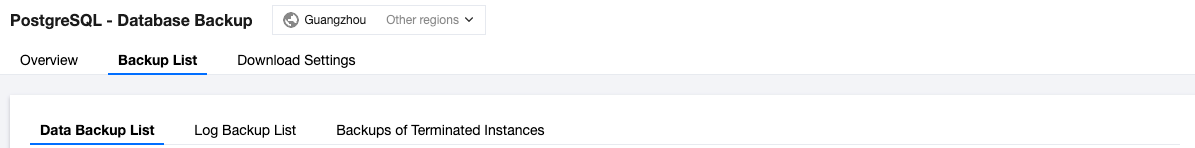
Data Backup List
Backups can be sorted by task start time, task end time, or backup size.
Click Details in the Operation column to enter the Backup and Restoration tab, where you can click Download to download backups.
Note:
When a monthly subscribed instance or a pay-as-you-go instance is terminated, the system will provide you with an additional "final" full physical backup to avoid nonrecovery events due to misoperation. The "final" backup capacity is not included in the backup space statistics, hence no fees are charged. You can download it in the data backup list. The "final" physical backups are automatically deleted seven days after the instance is terminated.
Log Backup List
Backups can be sorted by log data start time or end time and backup size.
Click Details in the Operation column to enter the Backup and Restoration tab, where you can click Download to download logs and click Delete to delete logs.
Note:
A log cannot be recovered once deleted. Proceed with caution.
Free tier
TencentDB for PostgreSQL will start billing for backup space soon. During the beta test of backup billing, the free backup space is the sum of the storage space of all the primary instances in the corresponding region multiplied by 700%. After the backup billing officially starts, the free backup space will be the sum of the storage space of all the primary instances in the corresponding region multiplied by 100%. For more information, see Backup Space Billing.
FAQs
How will I be charged for backup space beyond the free tier? How can I reduce the costs of backup space?
Was this page helpful?
You can also Contact Sales or Submit a Ticket for help.
Yes
No
Feedback

