接入域名
最后更新时间:2024-12-31 10:28:04
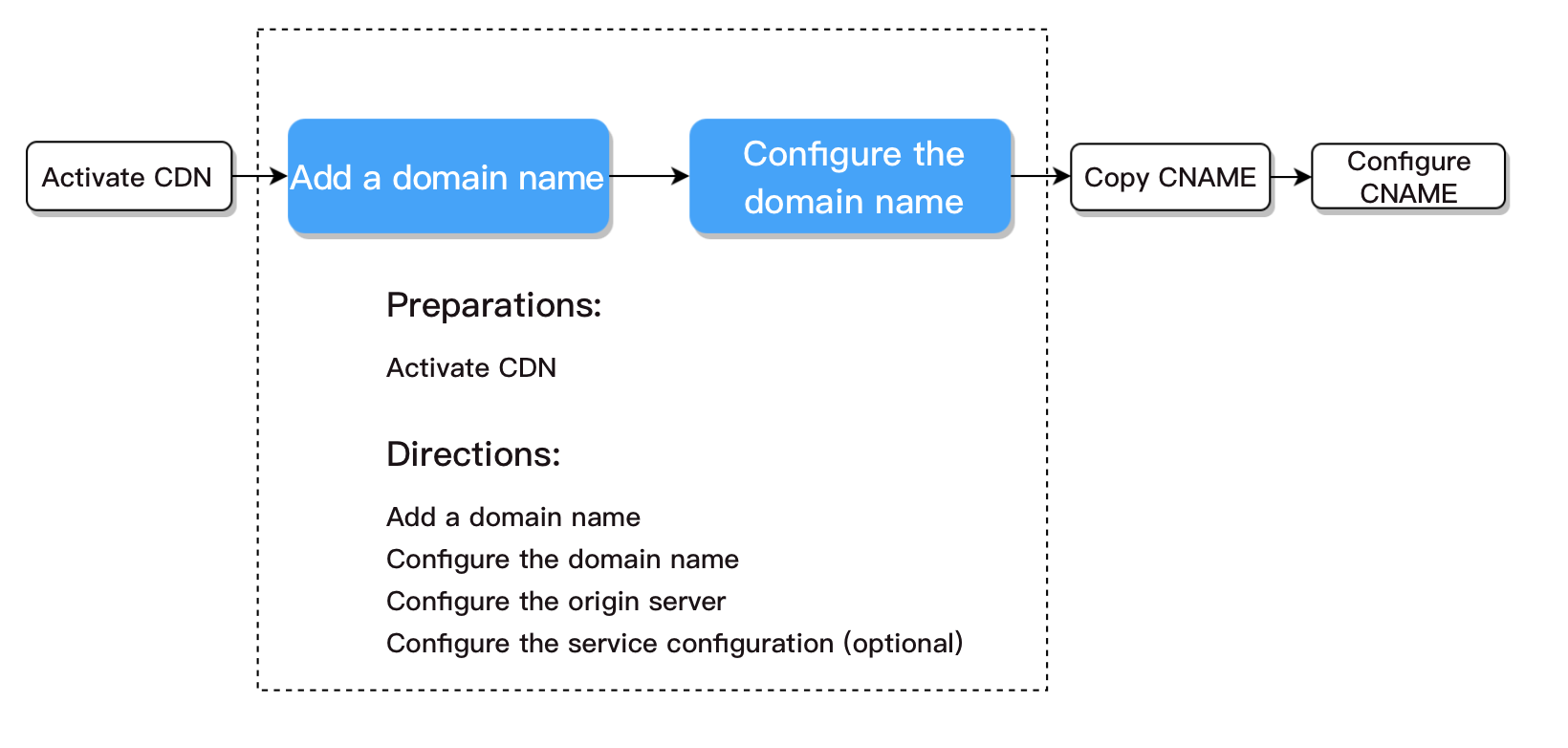
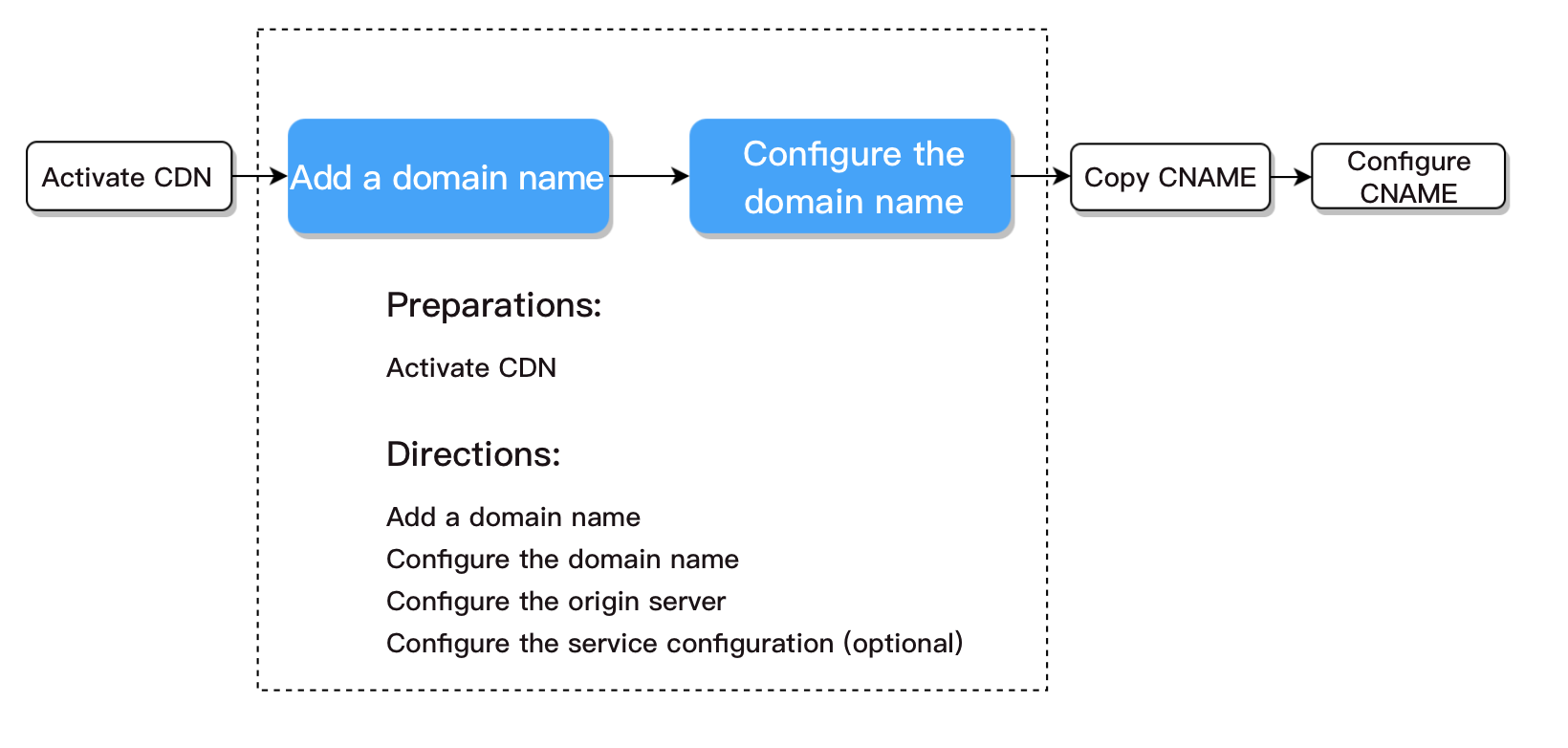
准备工作
开通 CDN 服务
易混淆概念:
配置名称 | 配置说明 | 使用位置 |
加速域名 | 您接入到 CDN 的域名,用户在终端进行实际访问的域名 | 添加域名-域名配置 |
源站地址/源站域名 | 服务器源站对应的IP地址(域名),CDN节点不包含请求内容时将访问该地址(域名)获取请求内容 源站:提供服务的服务器,可以处理和响应用户请求。用户通过源站地址进行访问,源站地址可为域名或IP地址 | 添加域名-源站配置 |
回源 HOST | CDN节点回源时实际请求的服务器内容。通常与加速域名保持一致,您可根据业务需求按回源请求时实际请求内容填写。 | 添加域名-源站配置 |
CNAME 域名 | 在您的加速域名接入后,系统将会自动分配一个以 .cdn.dnsv1.com或 .dsa.dnsv1.com 为后缀的 CNAME 域名。将您的加速域名映射到 CNAME 域名后,腾讯云会动态的修改 CNAME 所指向的 IP 地址并使您的加速域名全部更新,无需您手动更改每一个加速域名指向的 IP 地址。 | 配置 CNAME |
加速域名:用户通过
cdntest.com 进行访问,cdntest.com 即为加速域名。CNAME 域名:加速域名接入后,系统会自动分配一个以
.cdn.dnsv1.com 或 .dsa.dnsv1.com 为后缀的 CNAME 域名,如 cdntest.com.cdn.dnsv1.com/cdntest.com.dsa.dnsv1.com。源站地址:CDN 节点没有缓存用户请求内容时,CDN 节点将会向 1.1.1.1 请求内容,1.1.1.1 即为源站地址。
回源 HOST:CDN节点在请求 1.1.1.1 时,如果您期望实际请求的地址为 "originhost.com",与终端用户请求的 "cdntest.com" 不同,则配置回源 HOST 为 "originhost.com",此时终端用户通过 "cdntest.com" 回源时将访问 "originhost.com" 的内容 。通常情况下,加速域名与回源 HOST 域名保持一致,您可以根据您的业务需求进行调整。
操作步骤
进入 CDN 控制台,在左侧导航栏中找到域名管理,单击添加域名。
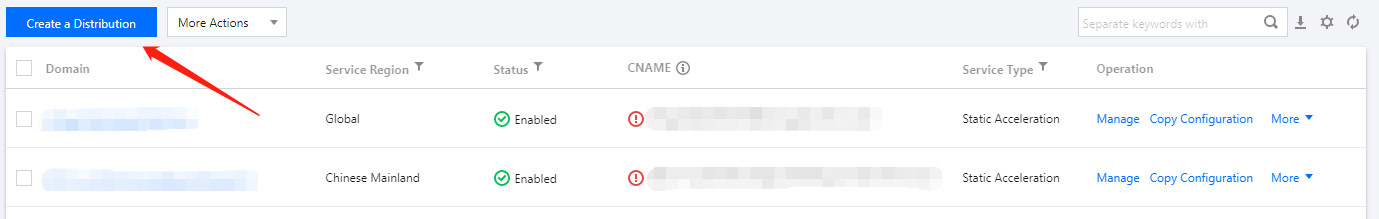
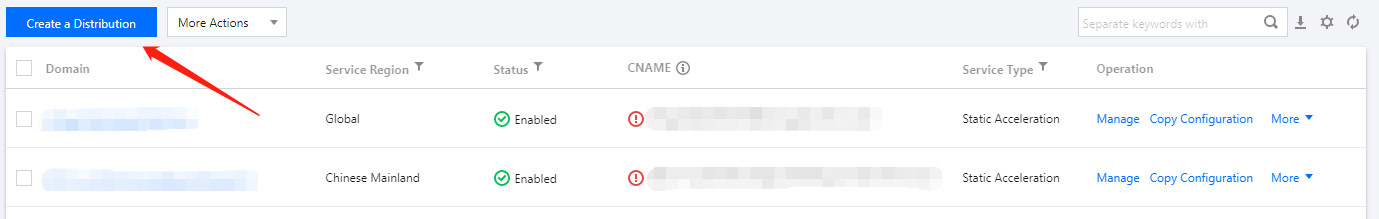
进入添加域名页面后,您需要配置以下三个部分即可完成域名接入:
域名配置
1. 选择加速区域
2. 填写加速域名
如果您接入的域名为以下情况,则需要进行域名归属权验证,验证步骤请参考下方 域名归属权验证。
首次接入该域名。
该域名已被其他用户接入。
接入域名为泛域名。
3. 选择加速类型
4. 其他选填项(后续可在域名管理中更改)
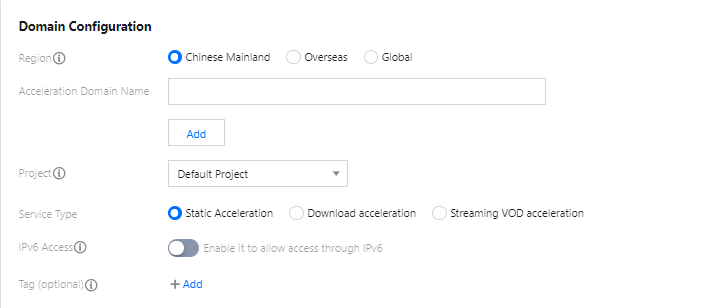
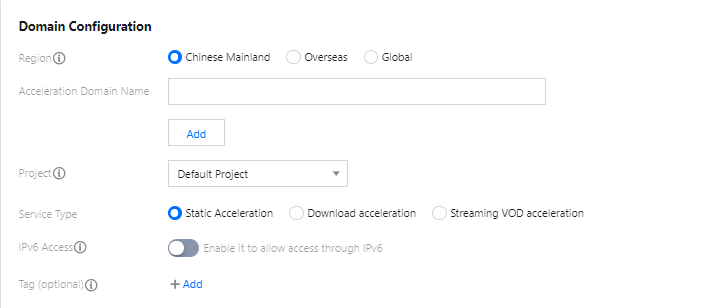
配置项详解:
配置项 | 配置说明 |
加速区域 | 中国境内:全球用户访问均会调度至中国大陆境内加速节点进行服务。 中国境外(含中国港澳台地区):全球用户访问均会调度至中国大陆境外的加速节点进行服务。 全球:全球用户访问将会择优调度至最近节点进行服务。 注意事项: |
加速域名 | 1. 域名长度不超过81个字符。 2. 境内域名已经在工信部进行过备案。 3. 域名为 a.test.com、a.b.test.com 等形式子域名或 *.test.com、*.a.test.com 形式泛域名。 注意事项: 1. 接入泛域名后,不支持其子域名或二级泛域名在其他账号接入。 2. 不支持 *.test.com 与 *.a.test.com 同时接入。境内中文域名需先以中文形式进行相关备案。 中文域名,例如“中文.域名”,可通过第三方工具转换成为 “xn--fiq228c.xn--eqrt2g” 后接入。 含下划线域名,例如 “test_qq.tencent.cloud”,开白之后可直接添加。 3. 若域名为恶意域名或高风险域名,不可接入。详细说明请见 使用限制。 |
加速类型 | 腾讯云 CDN 针对不同业务类型进行了针对性的加速性能优化,建议选择与自身业务更加贴近的业务类型,来获取更优质的加速效果。 CDN 内容分发网络 静态加速:适用于电商类、网站类、游戏图片类小型资源加速场景。 下载加速:适用于游戏安装包、音视频源文件下载、手机固件分发等下载场景。 流媒体点播加速:适用于在线教育、在线视频点播等场景。 ECDN 全站加速网络 动静加速:适用于各类网站首页等动静态数据相融合的业务场景。 动态加速:适用于账号登录、订单交易、API 调用、实时查询等场景。 注意事项: |
IPv6访问 | IPv6 访问开关默认为关闭状态。开启后,支持通过 IPv6 协议访问 CDN 节点。 注意事项: 部分平台正在升级中,暂不支持开启 IPv6 访问,请等待后续全量发布。 仅中国境内支持 IPv6 访问。 若域名的加速区域为全球,则开启 IPv6 访问开关后,仅中国境内生效。 |
所属项目 | |
标签 |
源站配置
1. 选择源站类型
2. 选择回源协议
3. 输入源站地址
4. 配置回源 HOST
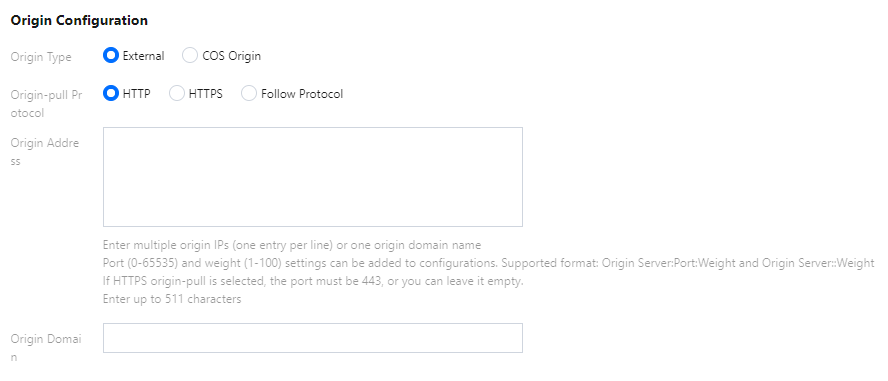
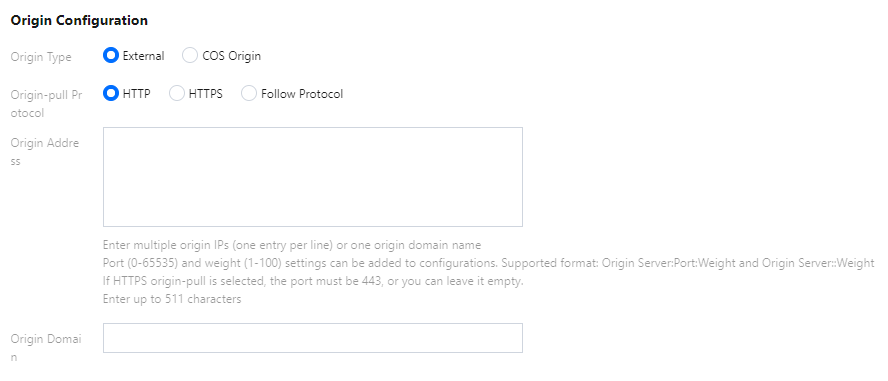
配置项详解:
配置项 | 配置说明 |
源站类型 | 自有源: 已经拥有稳定运行的业务服务器(即源站)场景。 使用腾讯云COS服务,可以直接选择对应的bucket。 第三方对象存储:腾讯云以外的第三方对象存储,当前支持的第三方为:AWS S3 和阿里云 OSS。 注意事项: 部分平台暂不支持第三方对象存储,请等待后续全量发布。 |
源站地址 | 自有源: 1. 支持配置多个 IP 作为源站,回源时会进行轮询回源。 2. 支持增加配置端口(0 - 65535)和权重(1 - 100)。 参考格式: 源站:端口:权重(端口可缺省:源站::权重)注: HTTPS 协议暂时仅支持443端口。 3. 支持以域名作为源站,请注意此域名不可与 CDN 加速域名相同。 注:源站地址若为已接入的 CDN 加速域名,会造成循环解析,无法正常回源。 COS 源: 选择腾讯云对象存储中的一个存储桶作为源站。 根据存储桶处的配置和您的实际业务场景,选择默认域名或静态网站类型。 若您的存储桶为私有桶,请授权 CDN 并开启回源鉴权,即开启私有存储桶访问。 第三方对象存储: 若资源已存储在第三方对象存储中,请输入有效的存储桶访问地址作为源站,当前支持的第三方为:AWS S3 和阿里云 OSS。 注:不可包含 http:// 或 http:// 协议头,my-bucket.oss-cn-beijing.aliyuncs.com 或 my-bucket.s3.ap-east-1.amazonaws.com。回源至第三方私有存储桶,需填写有效密钥并开启回源鉴权,即开启私有存储桶访问。 |
回源协议 | 此处可以根据源站支持情况,选择腾讯云CDN节点回源时的请求协议: HTTP:用户请求为HTTP / HTTPS 访问均使用 HTTP 回源。 HTTPS:用户请求为HTTP / HTTPS 访问均使用 HTTPS 回源(源站需要支持 HTTPS 访问)。 协议跟随:用户请求为HTTP 访问使用 HTTP 回源,HTTPS 访问使用 HTTPS 回源(源站需要支持 HTTPS 访问)。 |
回源 Host | 即回源域名。CDN 节点在回源时,访问的源站 IP 地址下具体的站点域名。 自有源: 默认为当前加速域名。若接入泛域名,则默认为泛域名,且实际回源 HOST 为访问域名。您可根据实际业务情况自行修改。 COS 源: 默认为存储桶访问地址,与源站地址一致,不可修改。 第三方对象存储: 默认为存储桶访问地址,与源站地址一致,不可修改。 |
服务配置(选填)
腾讯云CDN提供了常用的服务配置,您可以根据个人需求进行选择。如果您当前不需要进行服务配置,也可以在接入域名后进行服务配置。
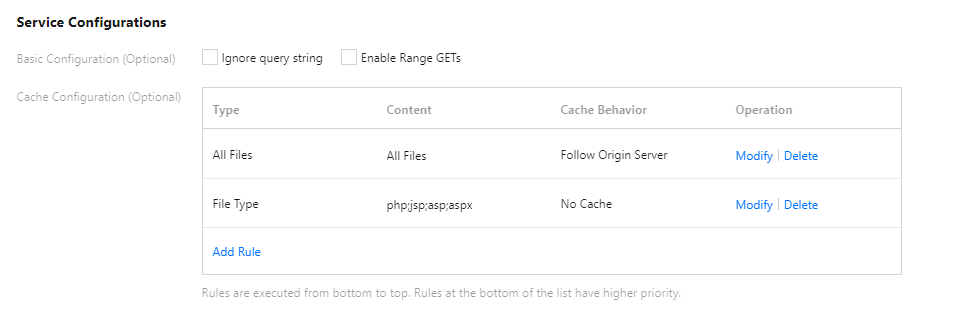
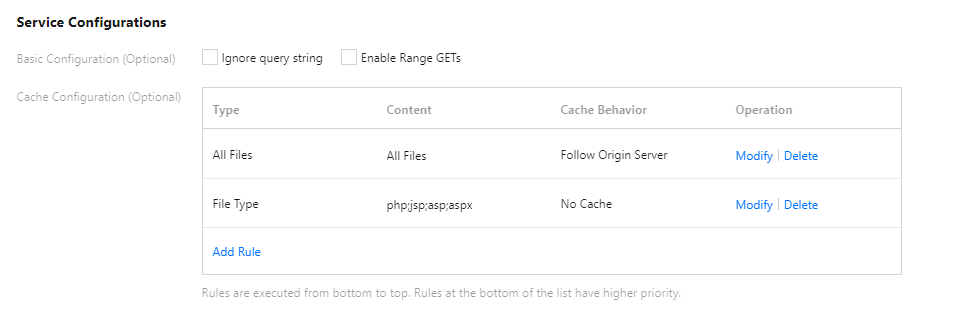
配置项详解:
配置项 | 配置说明 |
忽略参数 | 节点缓存资源遵循 Key-Value 映射,其中 Key 为资源 URL 。 开启忽略参数:Key 会忽略 URL 中 “?” 之后参数进行映射。 不开启忽略参数:Key 为完整资源 URL。 静态加速类型默认不开启,下载、流媒体点播加速类型默认开启。 |
分片回源 | 配置回源时是否进行分片,源站需要支持分片才可开启。 源站类型为 COS 源或业务类型为下载、流媒体点播加速时默认开启分片回源 |
缓存规则 | 节点缓存过期时间配置,静态加速类型,常规动态文件(如 php、jsp、asp、aspx)默认不缓存,其他所有文件默认缓存30天,下载、流媒体点播加速类型默认所有文件的缓存过期时间为30天。 配置的节点缓存过期时间为最长过期时间,受节点存储资源影响,实际缓存时间视情况而定。 |
接入完成
完成添加域名操作后,请耐心等待域名配置下发至全网节点,下发时间约5 - 10分钟。
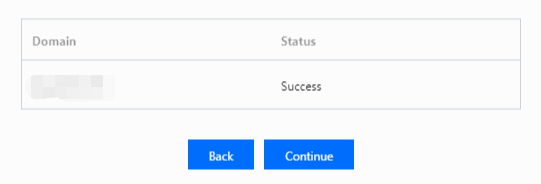
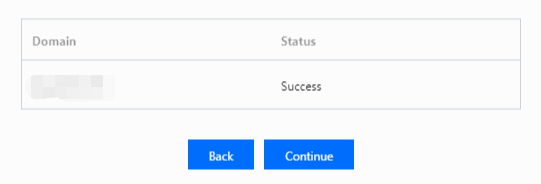
后续工作
文档反馈

