通道组管理
最后更新时间:2024-12-04 15:10:23
新增通道组
当用户需要加速多个区域,源站区域相同,且监听器配置相同时,可以通过通道组实现批量配置管理,减少管理单通道时的重复工作。
1. 登录 全球应用加速控制台,进入“通道组管理”页面,单击新增。
2. 在弹出的窗口中,填写通道组信息。
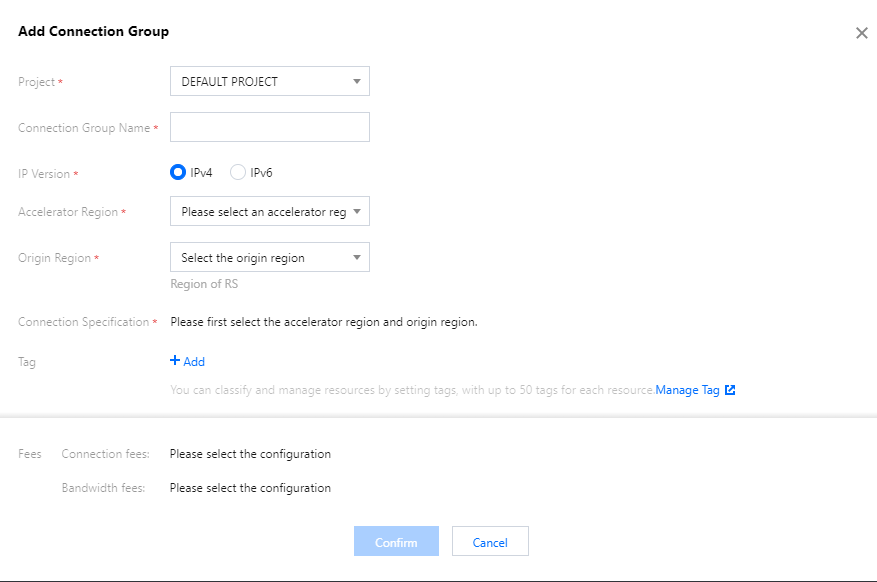
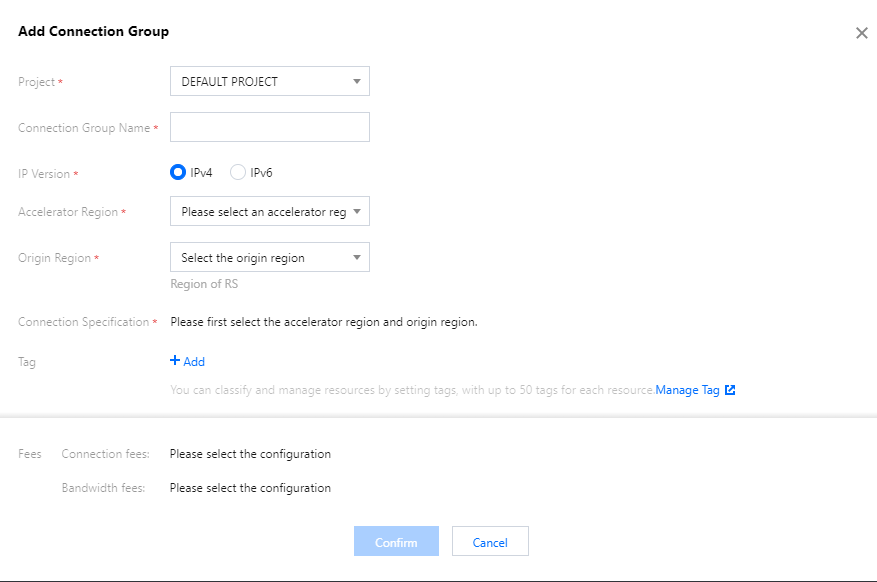
项目:该通道组所属项目(后续可以更换项目)。
通道组名称:最多30个字符,支持中文。
IP版本:可根据需要选择 IPv4 或 IPv6,其中 IPv6 暂时只支持国内接入节点。
接入节点:选择客户端所在区域或距离客户端最近区域的节点,支持多选。
源站区域:选择目标服务器所在区域或距离目标服务器最近区域的节点。
注意:
中国台湾无法与中国大陆进行直连。
通道规格:选择各通道的带宽上限及最大并发数。
带宽上限:通道的带宽上限,最大值10000Mbps(部分通道最大值为1000Mbps)。
并发上限:通道的最大并发连接数,最大值100万(部分通道最大值为30万)。
注意:
一个通道组下的通道数量不能超过20个。
标签:非必填项,可通过设置标签实现对通道的分类管理;
费用:根据您选择的带宽与并发数,下方会给出相应的通道费和带宽费。
a. 通道费:按日计算,直到通道被删除为止,请特别注意通道创建后未满一天删除也会按一天计费;
b. 带宽费:按每日实际出入带宽峰值计费。
3. 单击确定,完成新增通道组。
4. 在 通道组管理 页面中,查看通道组列表信息,可根据实际需求,选择对同一通道组下的不同通道进行管理,监控不同通道的实时运行状态。
查看通道组信息
1. 登录 全球应用加速控制台,进入“通道组管理”页面,单击指定通道组的 ID/通道名,进入下一级页面。
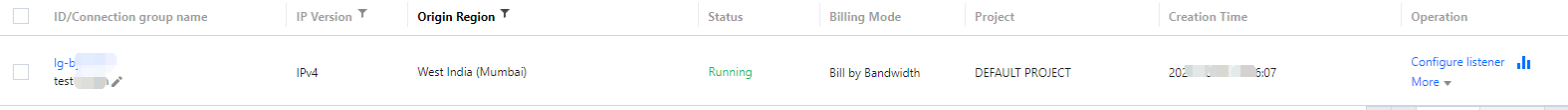
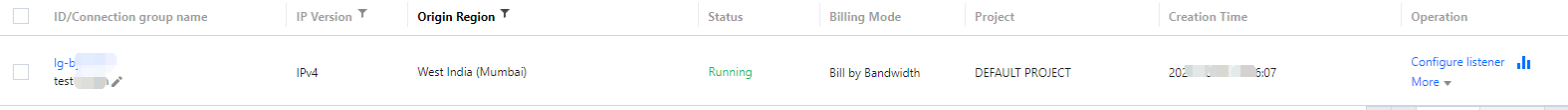
2. 在“通道组信息”标签页,可以查看各通道的详细信息。其中,“转发 IP”是指加速通道末端的转发节点 IP,该转发节点负责将加速通道的数据通过公网转发给源站。如果您希望多条通道使用同一个域名,可单击统一域名选项可直接跳转至“统一域名”页面进行配置,通道组下不同通道可单独对统一域名进行配置。
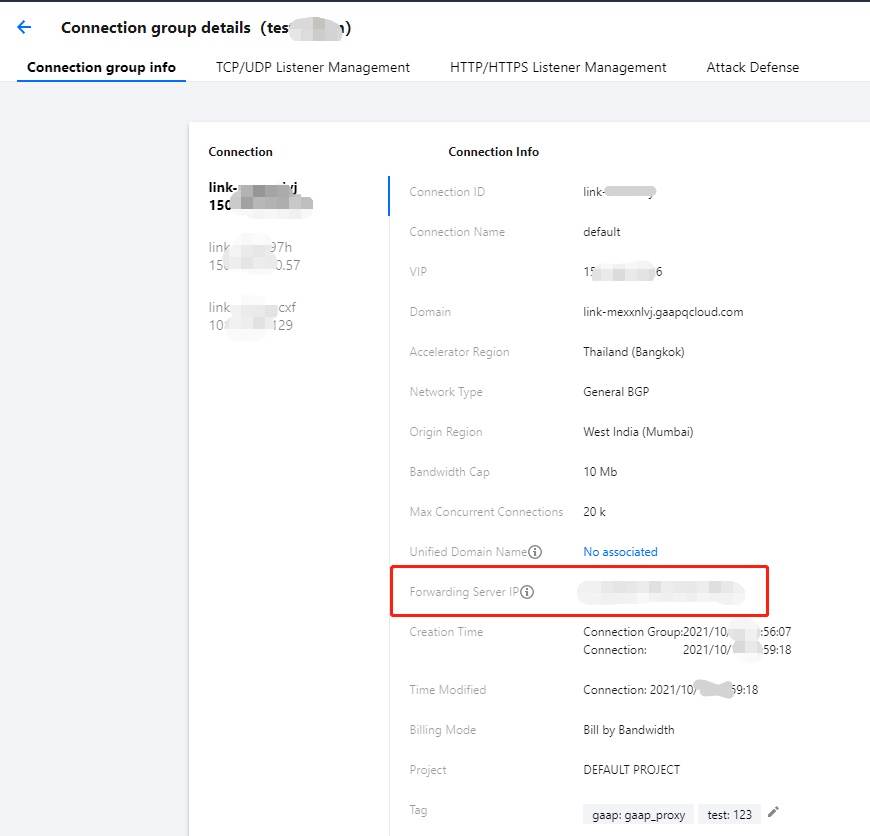
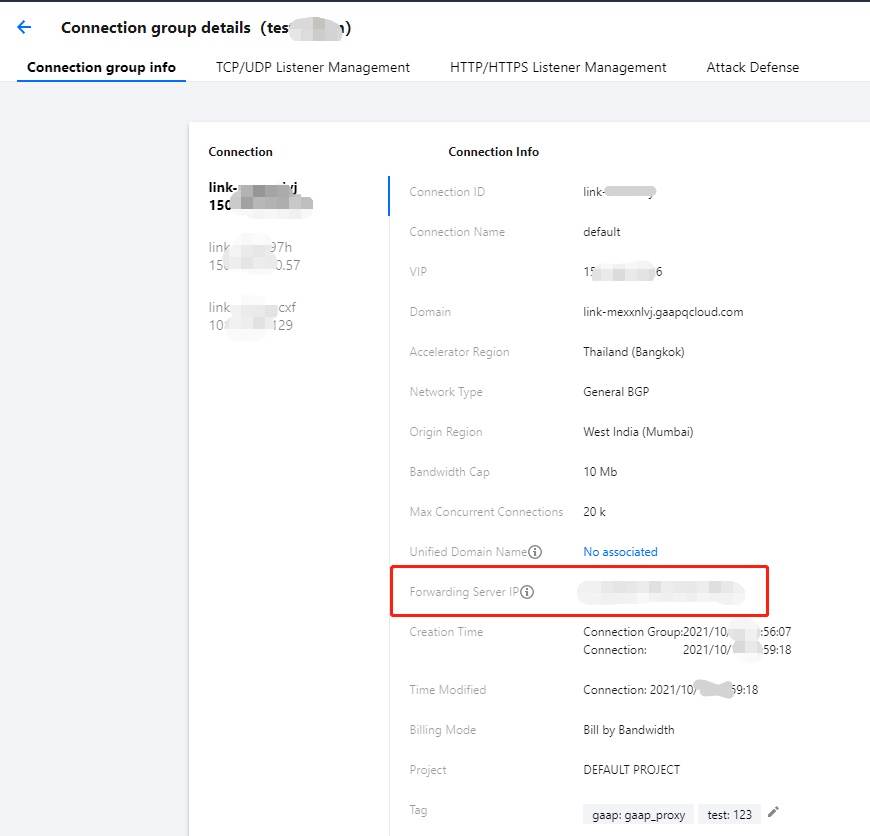
TCP/UDP 监听器管理
新增 TCP/UDP 监听器
设置 TCP/UDP 监听器
HTTP/HTTPS 监听器管理
新增 HTTP/HTTPS 监听器
设置 HTTP/HTTPS 监听器
安全防护
文档反馈

