安全防护
最后更新时间:2024-12-04 15:09:25
GAAP 默认提供基础安全防护策略(普通用户是 2Gbps 带宽,VIP 用户是 10Gbps 带宽)。如需升级到高级防护策略,可在 DDoS 高防包控制台-云资产升级防护。
另外 GAAP 控制台提供安全防护可支持配置黑白名单。详细配置方法如下:
1. 登录 全球应用加速控制台,进入“接入管理”页面,单击指定通道的 ID/通道名。
2. 进入到下一级页面,选择安全防护 > 添加规则,可进入向导,具体配置如下:
2.1 添加访问规则,选择默认准许/拒绝所有流量访问通道。
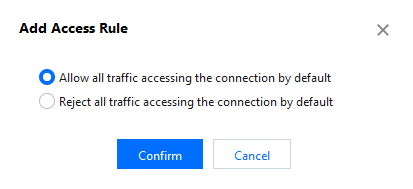
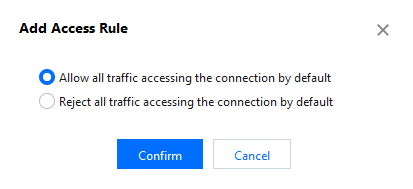
2.2 添加来源IP,选择协议并添加协议端口。之后选择“允许”/“拒绝”该IP的访问。
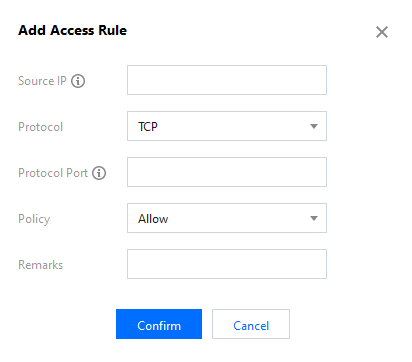
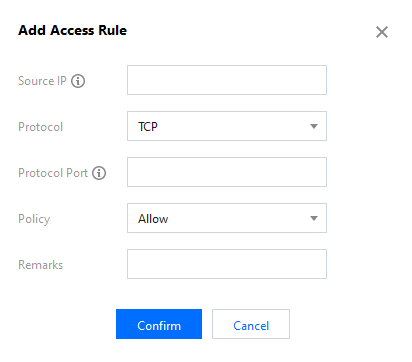
说明:
可添加的访问规则最多为100个。
3. 单击确定。
文档反馈

