域名自动续费
最后更新时间:2024-01-29 17:58:53
操作场景
如果您不想进行手动续费操作,腾讯云为您提供了域名自动续费功能。开启域名自动续费功能后,系统会自动在域名到期前帮您续费。请确保您的账户内余额充足,否则续费将会失败。
注意:
自2021年4月份起,已开启自动续费的域名,将在到期前14天开始执行续费操作。
如因账户余额不足等原因导致续费失败,系统将继续重试续费操作,直到续费成功或续费宽限期结束时停止重试。
续费失败的域名将进入赎回期,最终可能被释放删除,请您保持账户余额充足,避免域名自动续费失败。
域名到期后不支持转出,如需转出请先将域名续费。更多域名转出规则请参见 域名转出规则。
域名到期后第30天是域名续费状态转赎回期的处理期,处理期内可能为续费状态或赎回期状态,建议您在域名到期后的29天内进行续费操作。
操作步骤
1. 登录腾讯云 域名注册控制台,进入我的域名页面。
2. 在需要设置自动续费域名行中,单击开启或单击更多,选择开启自动续费。如下图所示:
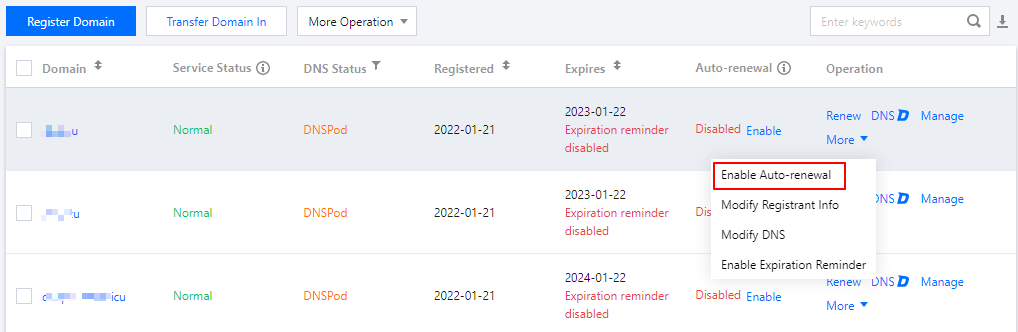
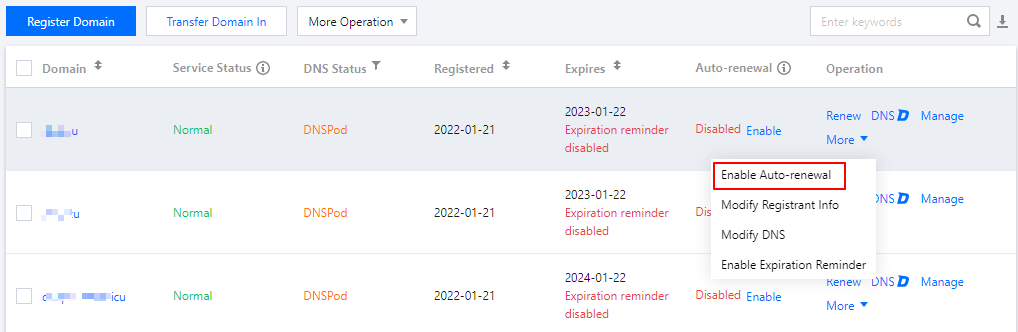
3. 核对您的域名续费信息及费用,单击确定。完成开启自动续费功能。如下图所示:
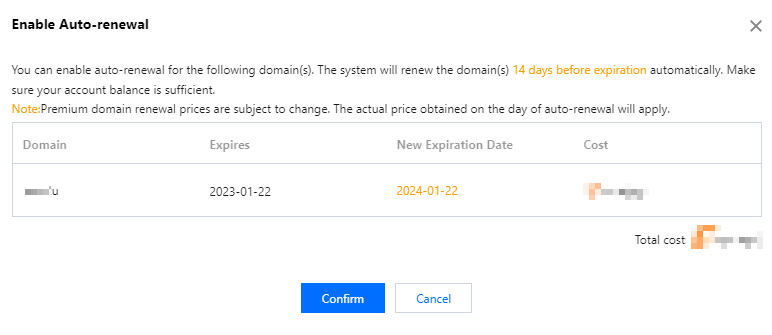
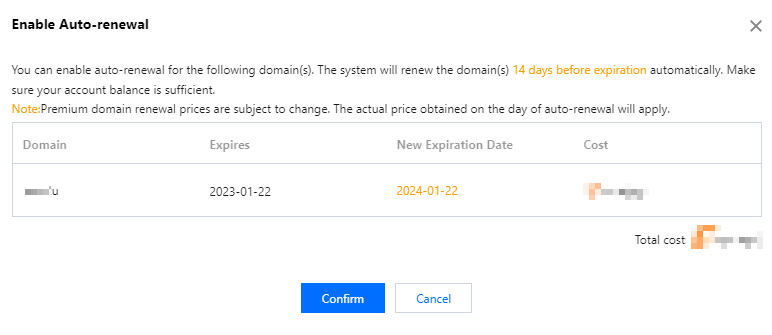
文档反馈

